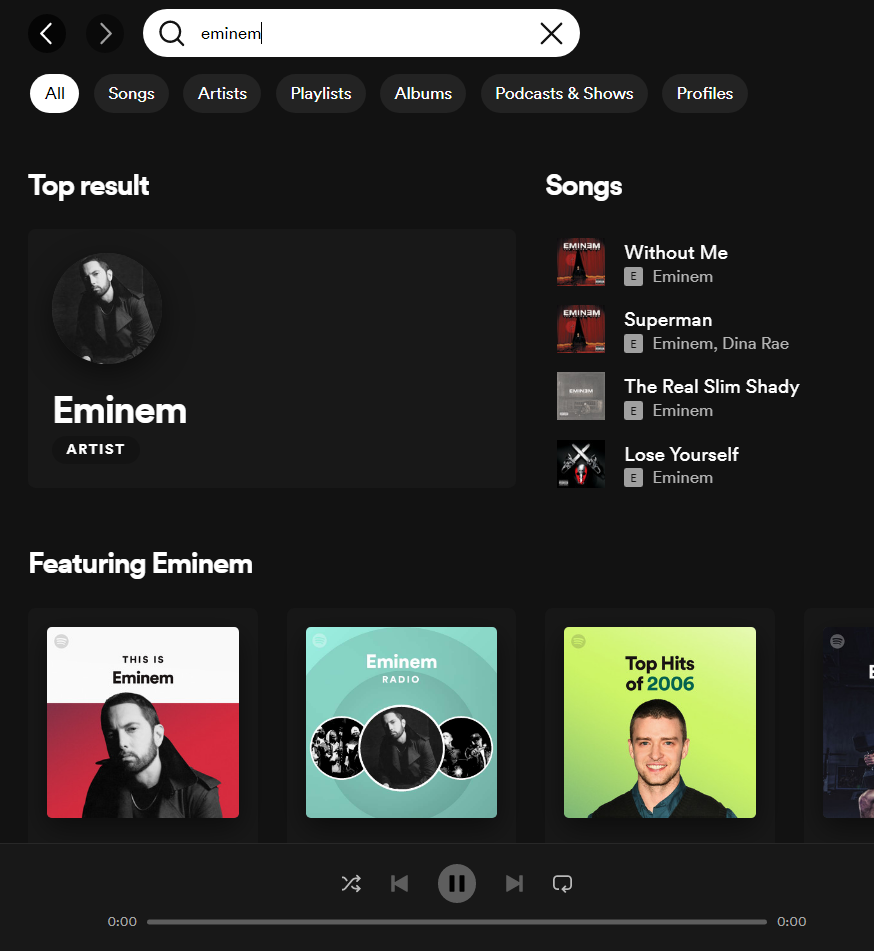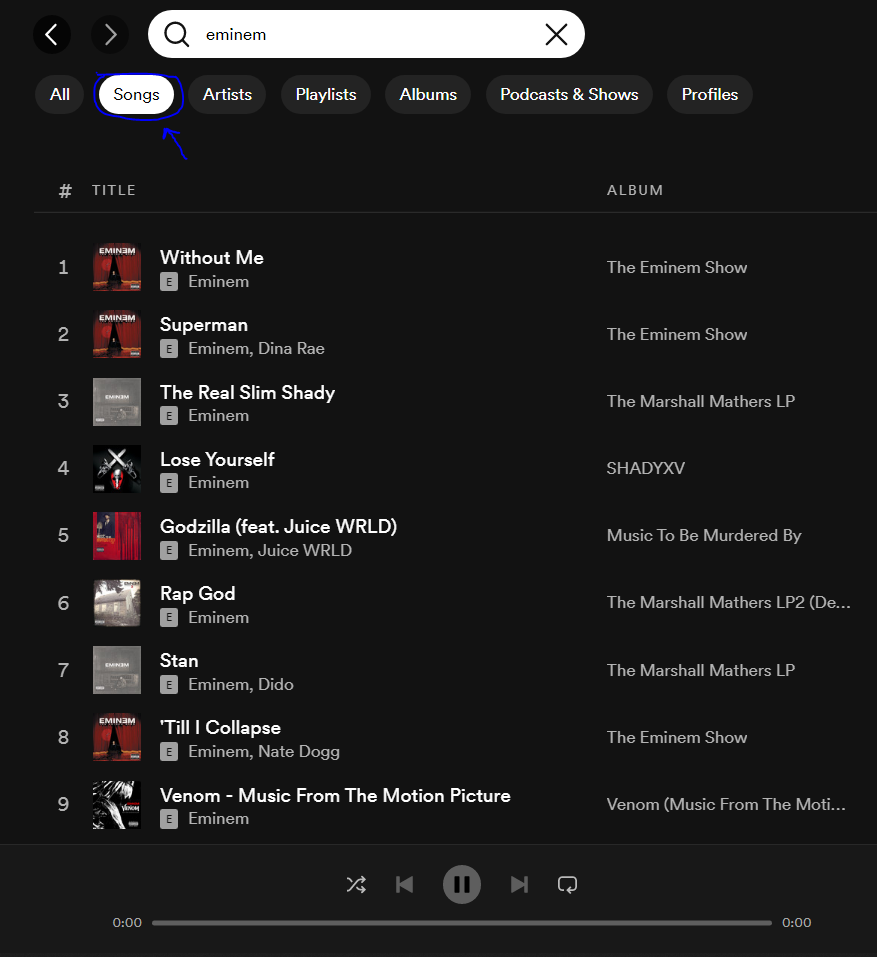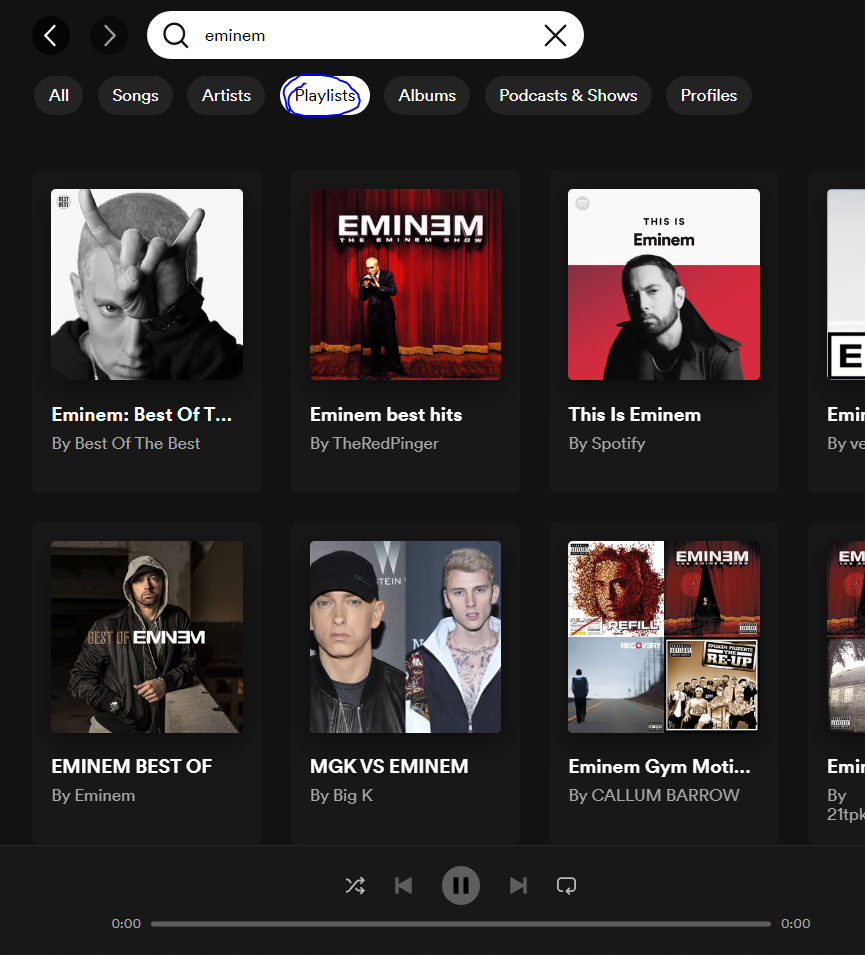- Home
- Help
- Desktop Windows
- "see all" option not showing up for searches
Help Wizard
Step 1
Type in your question below and we'll check to see what answers we can find...
Loading article...
Submitting...
If you couldn't find any answers in the previous step then we need to post your question in the community and wait for someone to respond. You'll be notified when that happens.
Simply add some detail to your question and refine the title if needed, choose the relevant category, then post.
Just quickly...
Before we can post your question we need you to quickly make an account (or sign in if you already have one).
Don't worry - it's quick and painless! Just click below, and once you're logged in we'll bring you right back here and post your question. We'll remember what you've already typed in so you won't have to do it again.
FAQs
Please see below the most popular frequently asked questions.
Loading article...
Loading faqs...
Ongoing Issues
Please see below the current ongoing issues which are under investigation.
Loading issue...
Loading ongoing issues...
Help categories
Account & Payment
Using Spotify
Listen Everywhere
"see all" option not showing up for searches
"see all" option not showing up for searches
- Mark as New
- Bookmark
- Subscribe
- Mute
- Subscribe to RSS Feed
- Permalink
- Report Inappropriate Content
Plan
Premium
Country
USA
Device
HP Pavilion
Operating System
Windows 10
My Question or Issue
On both desktop and the web player when I use the search feature the "see all" options don't appear anymore so I can't click on a single topic (artist, songs, playlists, etc) and so can only see the first five options in any of the topics. You can see in the screenshots that I SHOULD be able to click on songs or playlists to see what matches my search term in that category but the option is entirely missing, thus rendering the search pretty much unusable. I've tried to fix this by restarting, reinstalling, and doing a fully clean reinstall and nothing has fixed it.
.png)
.png)
- Subscribe to RSS Feed
- Mark Topic as New
- Mark Topic as Read
- Float this Topic for Current User
- Bookmark
- Subscribe
- Printer Friendly Page
- Mark as New
- Bookmark
- Subscribe
- Mute
- Subscribe to RSS Feed
- Permalink
- Report Inappropriate Content
Hey @PeraMia,
Thanks for posting in the Community.
Could you try clicking directly on the white text, the title of the category? On the screenshot that would be "Songs" or "Artists". This should bring you to a full list of the search results.
Did it work?
Keep us posted,
Cheers!
- Mark as New
- Bookmark
- Subscribe
- Mute
- Subscribe to RSS Feed
- Permalink
- Report Inappropriate Content
No, clicking the white text does nothing because it's not actually a link, it's just text.
- Mark as New
- Bookmark
- Subscribe
- Mute
- Subscribe to RSS Feed
- Permalink
- Report Inappropriate Content
- Mark as New
- Bookmark
- Subscribe
- Mute
- Subscribe to RSS Feed
- Permalink
- Report Inappropriate Content
When searching for songs on the Spotify-Windows-Desktop-Client the "Songs" title is slightly cut-off and the "Show all" button is therefore not visible.
EDIT: This is basically a duplicate of: This issue , but the issue is still in the client and the accepted solution did not work for me and should also not be considered a "solution", since the client is still bugged.
EDIT: This is actually a problem visible throughout the entire Client. Headings are always slightly cut-off.
- Mark as New
- Bookmark
- Subscribe
- Mute
- Subscribe to RSS Feed
- Permalink
- Report Inappropriate Content
Hi folks,
Thank you for your feedback on this.
The "See all" button has been removed and now instead, you can click on one of the buttons right under the search bar: "All/ Songs/ Artists/ Playlists/ Albums etc. This will bring up a list of all the content in that category, just how "See all" used to work.
Hope the screenshots illustrate this well enough.
Cheers 🙂
- Mark as New
- Bookmark
- Subscribe
- Mute
- Subscribe to RSS Feed
- Permalink
- Report Inappropriate Content
thanks - they still shouldn't have removed the see all link. Kinda silly, no? Weird how companies like this who spend millions on UI testing and design, get such simple things wrong that literally any non-engineer non-UI person could tell them was a dumb idea
Suggested posts
Hey there you, Yeah, you! 😁 Welcome - we're glad you joined the Spotify Community! While you here, let's have a fun game and get…