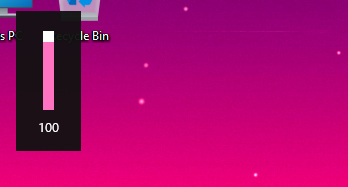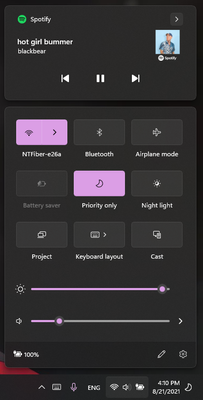- Home
- Help
- Desktop Windows
- Re: spotify overlay not working in Windows 11
Help Wizard
Step 1
Type in your question below and we'll check to see what answers we can find...
Loading article...
Submitting...
If you couldn't find any answers in the previous step then we need to post your question in the community and wait for someone to respond. You'll be notified when that happens.
Simply add some detail to your question and refine the title if needed, choose the relevant category, then post.
Just quickly...
Before we can post your question we need you to quickly make an account (or sign in if you already have one).
Don't worry - it's quick and painless! Just click below, and once you're logged in we'll bring you right back here and post your question. We'll remember what you've already typed in so you won't have to do it again.
FAQs
Please see below the most popular frequently asked questions.
Loading article...
Loading faqs...
Ongoing Issues
Please see below the current ongoing issues which are under investigation.
Loading issue...
Loading ongoing issues...
Help categories
Account & Payment
Using Spotify
Listen Everywhere
spotify overlay not working in Windows 11
spotify overlay not working in Windows 11
- Mark as New
- Bookmark
- Subscribe
- Mute
- Subscribe to RSS Feed
- Permalink
- Report Inappropriate Content
Plan
Premium
Country
USA
Device
Windows desk top
Operating System
Windows 11
My Question or Issue
So I upgraded to windows 11 but the spotify music overlay does not show up. It's checked on in the settings. I tried both the App and normal version of Spotify
Only the volume shows up
- Subscribe to RSS Feed
- Mark Topic as New
- Mark Topic as Read
- Float this Topic for Current User
- Bookmark
- Subscribe
- Printer Friendly Page
- Mark as New
- Bookmark
- Subscribe
- Mute
- Subscribe to RSS Feed
- Permalink
- Report Inappropriate Content
Hey there @Alfakennyone,
Thanks for reaching out here in the Community, and welcome 🙂
Would you mind letting us know if you've already tried performing a clean reinstall of the app? This is more thorough than a regular one and can be helpful to get rid of any cache that might be causing issues.
Keep us posted on how it goes.
- Mark as New
- Bookmark
- Subscribe
- Mute
- Subscribe to RSS Feed
- Permalink
- Report Inappropriate Content
No music player overlay
- Mark as New
- Bookmark
- Subscribe
- Mute
- Subscribe to RSS Feed
- Permalink
- Report Inappropriate Content
Hey @Alfakennyone,
Thanks for getting back to us.
If possible, could you give it a try using a different computer to see if you notice the same behavior?
Also, let us know the exact Spotify version you're currently running.
We'll be on the lookout.
- Mark as New
- Bookmark
- Subscribe
- Mute
- Subscribe to RSS Feed
- Permalink
- Report Inappropriate Content
Version - 1.1.62.583.gdac868ed-a
I can't test it on another computer because I'm the only one that is using Windows 11, while they're still using Windows 10; which doesn't have this problem
thank you
- Mark as New
- Bookmark
- Subscribe
- Mute
- Subscribe to RSS Feed
- Permalink
- Report Inappropriate Content
Hi @Alfakennyone,
Thanks for the clarification.
Could you ask a friend or a family member to log in to their personal account using your device to see if they can replicate this?
Let us know how it goes.
- Mark as New
- Bookmark
- Subscribe
- Mute
- Subscribe to RSS Feed
- Permalink
- Report Inappropriate Content
Hello,
Like I said in my previous reply, I'm the only one that's currently running Windows 11 because it's a dev/preview build and not the actual release that's coming this year.
It's definitely a bug in Spotify that prevents it from working in Windows 11
ty
- Mark as New
- Bookmark
- Subscribe
- Mute
- Subscribe to RSS Feed
- Permalink
- Report Inappropriate Content
Hi again @Alfakennyone,
Thank you for the reply.
Could you send over a video or some screenshots where we can take a better look at this behavior? You can attach them using the Insert Video or Insert Photos options in the post editor, just make sure to exclude any personal info.
We'll be right here.
- Mark as New
- Bookmark
- Subscribe
- Mute
- Subscribe to RSS Feed
- Permalink
- Report Inappropriate Content
Sure, but you won't see anything because nothing comes up lol (and yes, the settings in spotify is turned on to display overlay)
The volume shows up, but the music overlay doesn't like it used to in Windows 10

- Mark as New
- Bookmark
- Subscribe
- Mute
- Subscribe to RSS Feed
- Permalink
- Report Inappropriate Content
Hey @Alfakennyone,
Thanks for keeping us in the loop.
As Windows 11 is still very new, our app isn't optimized for it and some unexpected behavior could occur.
We'll make sure to pass this on to the right folks so that it can be looked into when we focus on optimizations for Windows 11.
If anything else comes up, the Community will be here for you.
Cheers!
- Mark as New
- Bookmark
- Subscribe
- Mute
- Subscribe to RSS Feed
- Permalink
- Report Inappropriate Content
Correct, probably just need an update to fix the issue.
Thank you
- Mark as New
- Bookmark
- Subscribe
- Mute
- Subscribe to RSS Feed
- Permalink
- Report Inappropriate Content
I can confirm this also occurs for me on Windows 11 using Spotify 1.1.64.561.g71bd09eb-a, clean install and all.
- Mark as New
- Bookmark
- Subscribe
- Mute
- Subscribe to RSS Feed
- Permalink
- Report Inappropriate Content
Hi folks,
Thank you for getting back to us.
@Alfakennyone Thank you for your understanding. Remember to always keep your app updated, so you don't miss any fixes or new features.
@wyattdev As we shared in a previous post, at the moment Spotify isn't optimized for Windows 11. We can suggest you try downloading the app directly from the Microsoft Store to see if it helps.
Cheers!
- Mark as New
- Bookmark
- Subscribe
- Mute
- Subscribe to RSS Feed
- Permalink
- Report Inappropriate Content
- Mark as New
- Bookmark
- Subscribe
- Mute
- Subscribe to RSS Feed
- Permalink
- Report Inappropriate Content
What other apps do you use? I only use Spotify that I know have overlays.
Plus, I don't think it would be Win 11 issue because the volume overlay works fine.
- Mark as New
- Bookmark
- Subscribe
- Mute
- Subscribe to RSS Feed
- Permalink
- Report Inappropriate Content
@novy and @Alfakennyone, the overlay is hidden in the action center, at first I too thought it was bugged, but it's not. It's more of a Windows 11 thing. You can access it with Win + A. I hope MS reconsiders this.
- Mark as New
- Bookmark
- Subscribe
- Mute
- Subscribe to RSS Feed
- Permalink
- Report Inappropriate Content
Actually the media overlay has moved to the action center. Maybe Spotify and others can push Microsoft to bring the original overlay on top of the desktop in the upper left corner back.
- Mark as New
- Bookmark
- Subscribe
- Mute
- Subscribe to RSS Feed
- Permalink
- Report Inappropriate Content
I found away around this and I actually used this program in Windows 10 because I preferred the look and the shorter timeout compared to the windows default 5 seconds that can't be changed any lower. Anyway the workaround to get notifications for when the song changes, is to use the free app ModernFlyouts(Preview) from the Microsoft Store. So far it works great in Windows 11 with no issues, the app is very customizable.

- Mark as New
- Bookmark
- Subscribe
- Mute
- Subscribe to RSS Feed
- Permalink
- Report Inappropriate Content
Windows 11 has it disabled as default for the moment. Microsoft is updating its design and optimising it for the new Windows. It'll probably be pushed out in the future minor cumulative updates.
- Mark as New
- Bookmark
- Subscribe
- Mute
- Subscribe to RSS Feed
- Permalink
- Report Inappropriate Content
Suggested posts
Hey there you, Yeah, you! 😁 Welcome - we're glad you joined the Spotify Community! While you here, let's have a fun game and get…