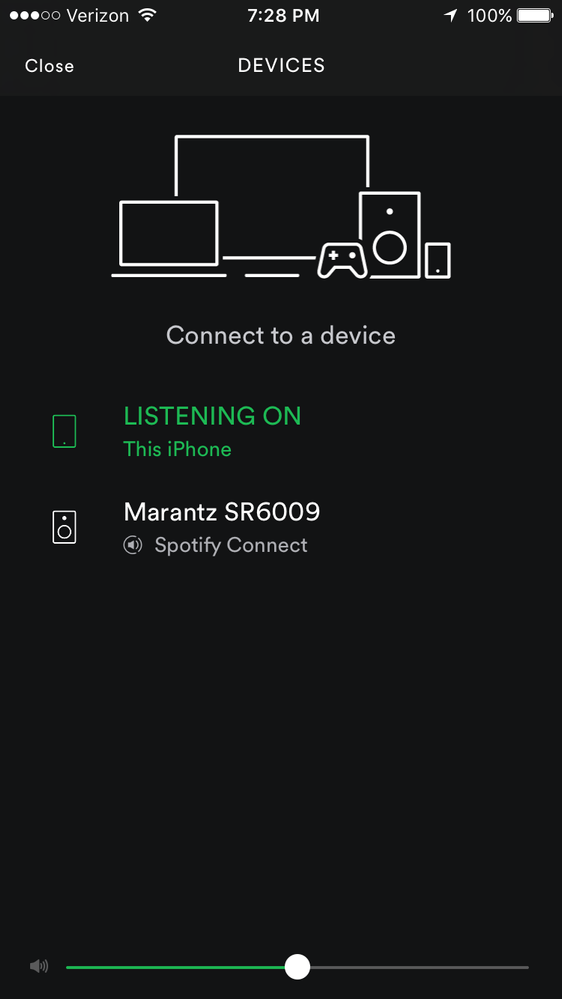Help Wizard
Step 1
Type in your question below and we'll check to see what answers we can find...
Loading article...
Submitting...
If you couldn't find any answers in the previous step then we need to post your question in the community and wait for someone to respond. You'll be notified when that happens.
Simply add some detail to your question and refine the title if needed, choose the relevant category, then post.
Just quickly...
Before we can post your question we need you to quickly make an account (or sign in if you already have one).
Don't worry - it's quick and painless! Just click below, and once you're logged in we'll bring you right back here and post your question. We'll remember what you've already typed in so you won't have to do it again.
FAQs
Please see below the most popular frequently asked questions.
Loading article...
Loading faqs...
Ongoing Issues
Please see below the current ongoing issues which are under investigation.
Loading issue...
Loading ongoing issues...
Help categories
Account & Payment
Using Spotify
Listen Everywhere
Airport Express Still Not In Spotify Devices Menu
Airport Express Still Not In Spotify Devices Menu
- Mark as New
- Bookmark
- Subscribe
- Mute
- Subscribe to RSS Feed
- Permalink
- Report Inappropriate Content
I updated to the latest Spotify iOS app which claimed to fix this issue: https://community.spotify.com/t5/Ongoing-Issues/Airport-Express-Not-In-Spotify-Devices-Menu/idi-p/15...
Several weeks ago it was working fine. My Airport Express no longer shows up in Available Devices on my iPhone 6 Spotify app. I have deleted and re-installed the Spotify iPhone app and restarted the iPhone6. My iPhone 6 is not in Low Power Mode. When I goto the iOS Spotify, Settings, Devices Menu, all it shows is: LISTENING ON This iPhone. If I turn on my Marantz receiver, then it (Marantz SR6009) shows up as a Spotify Connect device.
iPhone6: iOS 10.2.1
iOS Spotify App: 7.4.0.1643
Airport Express version: 7.6.8
- Labels:
-
iOS Airport Express
- Subscribe to RSS Feed
- Mark Topic as New
- Mark Topic as Read
- Float this Topic for Current User
- Bookmark
- Subscribe
- Printer Friendly Page
- Mark as New
- Bookmark
- Subscribe
- Mute
- Subscribe to RSS Feed
- Permalink
- Report Inappropriate Content
Me too. Nothing has changed. It does not see Airport Express, Marantz Consolette and the idea of your Connect whereby I can start Spotify on my laptop and it will appear "magically" here is just silly. Undo the fix status and have another try.
- Mark as New
- Bookmark
- Subscribe
- Mute
- Subscribe to RSS Feed
- Permalink
- Report Inappropriate Content
Hi @jtconte and @iankellett! Thanks for writing on the Community.
@iankellett, can you let us know which device and Spotify version you're using? Can you try restarting your internet routers so see if this makes a difference?
Let us know how it goes.
- Mark as New
- Bookmark
- Subscribe
- Mute
- Subscribe to RSS Feed
- Permalink
- Report Inappropriate Content
Spotify 1.0.47.13.gd8e05b1f
on opening Spotify on opening Devices in Preferences.
- Mark as New
- Bookmark
- Subscribe
- Mute
- Subscribe to RSS Feed
- Permalink
- Report Inappropriate Content
Thanks for the info @iankellett.
Could you try reinstalling Spotify on your device? You can find the steps on how to do this here.
Give it a try and let us know if it helps.
- Mark as New
- Bookmark
- Subscribe
- Mute
- Subscribe to RSS Feed
- Permalink
- Report Inappropriate Content
- Mark as New
- Bookmark
- Subscribe
- Mute
- Subscribe to RSS Feed
- Permalink
- Report Inappropriate Content
Got it @iankellett.
Did restarting your internet router made any difference? Can you let us know if this started happening after a specific update or event?
Keep us posted.
- Mark as New
- Bookmark
- Subscribe
- Mute
- Subscribe to RSS Feed
- Permalink
- Report Inappropriate Content
I think that restarting my router, clearing the library, reloading Spotify, resetting the cache, changing my browser etc. is enough time wasted. I am not prepared to continue running around on your behalf trying to sort what is your problem, not mine.
- Mark as New
- Bookmark
- Subscribe
- Mute
- Subscribe to RSS Feed
- Permalink
- Report Inappropriate Content
It's fixed for me!
I updated the Spotify app on my iPhone to 7.5.0.1023 but it was still broken. I then followed the steps of deleting and downloading- then it worked!
Thank you!
- Mark as New
- Bookmark
- Subscribe
- Mute
- Subscribe to RSS Feed
- Permalink
- Report Inappropriate Content
Hey @iankellett!
AirPlay on Mac is a bit different than AirPlay on iOS. You can read the instructions for AirPlay on your Mac on this page. Let me know how it goes.
Take care! 🙂
/H
- Mark as New
- Bookmark
- Subscribe
- Mute
- Subscribe to RSS Feed
- Permalink
- Report Inappropriate Content
- Mark as New
- Bookmark
- Subscribe
- Mute
- Subscribe to RSS Feed
- Permalink
- Report Inappropriate Content
Hey @iankellett!
I'm not really sure this is an issue with Spotify. Spotify just outputs audio and your Mac should detect it, with or without Spotify. Could you head to: 'System Preferences > Sound' and select your speaker there?
After that, could you play music in the Spotify app? Let me know how it goes.
Keep rockin'! 🙂
/H
- Mark as New
- Bookmark
- Subscribe
- Mute
- Subscribe to RSS Feed
- Permalink
- Report Inappropriate Content
Spoke too soon! The next time I started Spotify, same problem!
- Mark as New
- Bookmark
- Subscribe
- Mute
- Subscribe to RSS Feed
- Permalink
- Report Inappropriate Content
Hey @jtconte!
That's not alright! Could you send over a screenshot of the devices menu? (Settings (Spotify) > Devices > Devices Menu'
Thanks for your patience with this one! 🙂
/H
- Mark as New
- Bookmark
- Subscribe
- Mute
- Subscribe to RSS Feed
- Permalink
- Report Inappropriate Content
That’s my point.
- Mark as New
- Bookmark
- Subscribe
- Mute
- Subscribe to RSS Feed
- Permalink
- Report Inappropriate Content
- Mark as New
- Bookmark
- Subscribe
- Mute
- Subscribe to RSS Feed
- Permalink
- Report Inappropriate Content
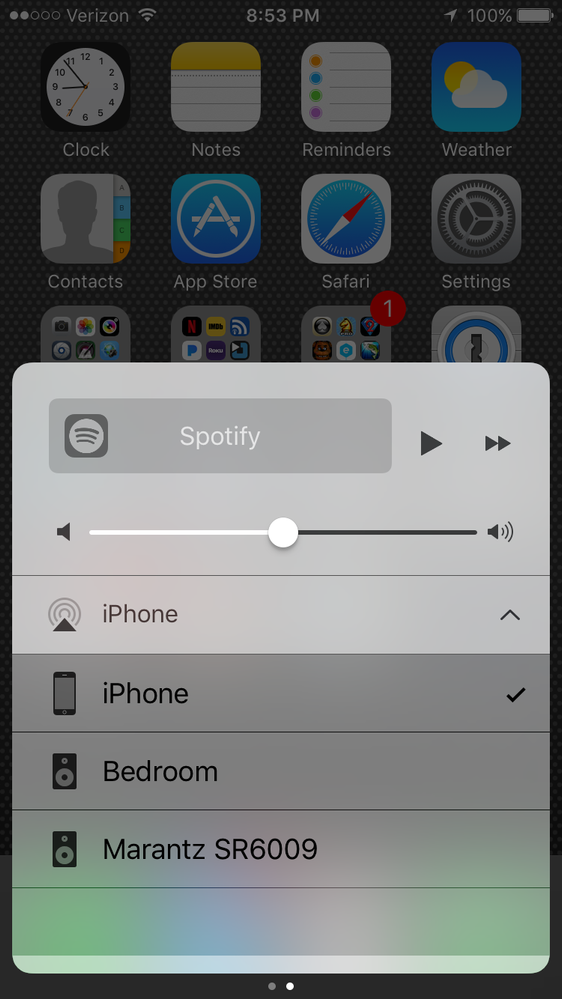
- Mark as New
- Bookmark
- Subscribe
- Mute
- Subscribe to RSS Feed
- Permalink
- Report Inappropriate Content
Understood, @jtconte and @iankellett!
Can you guys check if your AirPort Express appears as available on another device apart from your PC?
We'll see what we can suggest with that info.
- Mark as New
- Bookmark
- Subscribe
- Mute
- Subscribe to RSS Feed
- Permalink
- Report Inappropriate Content
- Mark as New
- Bookmark
- Subscribe
- Mute
- Subscribe to RSS Feed
- Permalink
- Report Inappropriate Content
I don't have another iPhone app that sends its audio to other devices.
Suggested posts
Hey there you, Yeah, you! 😁 Welcome - we're glad you joined the Spotify Community! While you here, let's have a fun game and get…