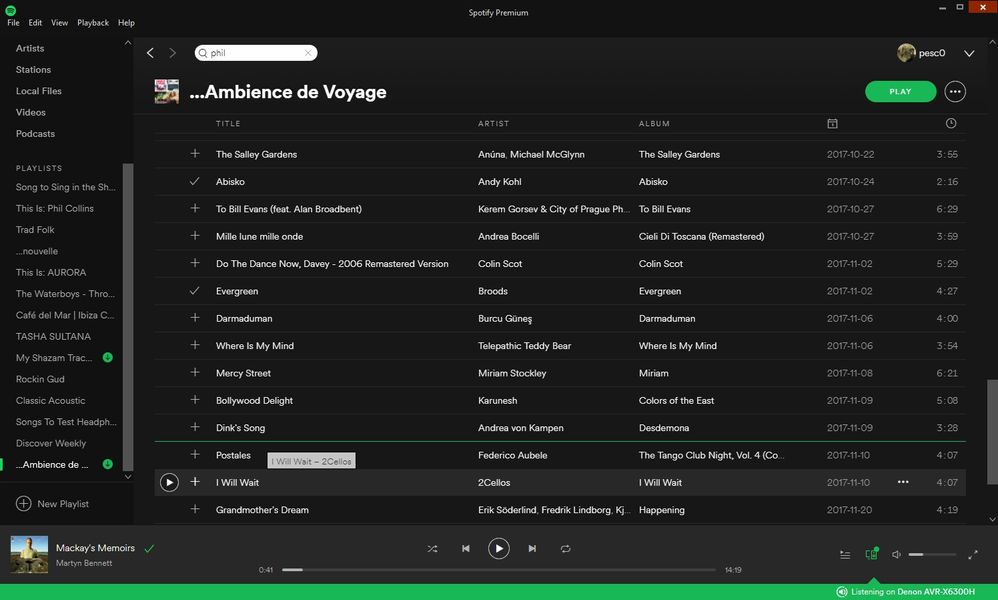Help Wizard
Step 1
Type in your question below and we'll check to see what answers we can find...
Loading article...
Submitting...
If you couldn't find any answers in the previous step then we need to post your question in the community and wait for someone to respond. You'll be notified when that happens.
Simply add some detail to your question and refine the title if needed, choose the relevant category, then post.
Just quickly...
Before we can post your question we need you to quickly make an account (or sign in if you already have one).
Don't worry - it's quick and painless! Just click below, and once you're logged in we'll bring you right back here and post your question. We'll remember what you've already typed in so you won't have to do it again.
FAQs
Please see below the most popular frequently asked questions.
Loading article...
Loading faqs...
Ongoing Issues
Please see below the current ongoing issues which are under investigation.
Loading issue...
Loading ongoing issues...
Help categories
Account & Payment
Using Spotify
Listen Everywhere
Can't change order of songs in playlist
Can't change order of songs in playlist
- Mark as New
- Bookmark
- Subscribe
- Mute
- Subscribe to RSS Feed
- Permalink
- Report Inappropriate Content
From what I've seen on the postings, spotify doesn't allow you to change the order of songs within a playlist on the online player or on the mobile app (Android). This seems ridiculously stupid--why is such a simple function not being provided?
- Subscribe to RSS Feed
- Mark Topic as New
- Mark Topic as Read
- Float this Topic for Current User
- Bookmark
- Subscribe
- Printer Friendly Page
- Mark as New
- Bookmark
- Subscribe
- Mute
- Subscribe to RSS Feed
- Permalink
- Report Inappropriate Content
Hi, the SHUFFLE feature appears on many screens in the desktop and app versions. For some reason, it isn't always shown which I agree can be very confusing.
It will either be in the formed of a green lozenge-shaped button with theword SHUFFLE in black or with the pretty standard SHUFFLE icon.
green icon means the fuction is active
I hope this helps
- Mark as New
- Bookmark
- Subscribe
- Mute
- Subscribe to RSS Feed
- Permalink
- Report Inappropriate Content
particular order on a playlist (like a mixtape) and can't move songs up or
down in the order.
- Mark as New
- Bookmark
- Subscribe
- Mute
- Subscribe to RSS Feed
- Permalink
- Report Inappropriate Content
Hi, thanks for the clarification.
I have found a solution for you which works on the desktop version.
METHOD
1 click and hold the SONG TITLE you wish to move
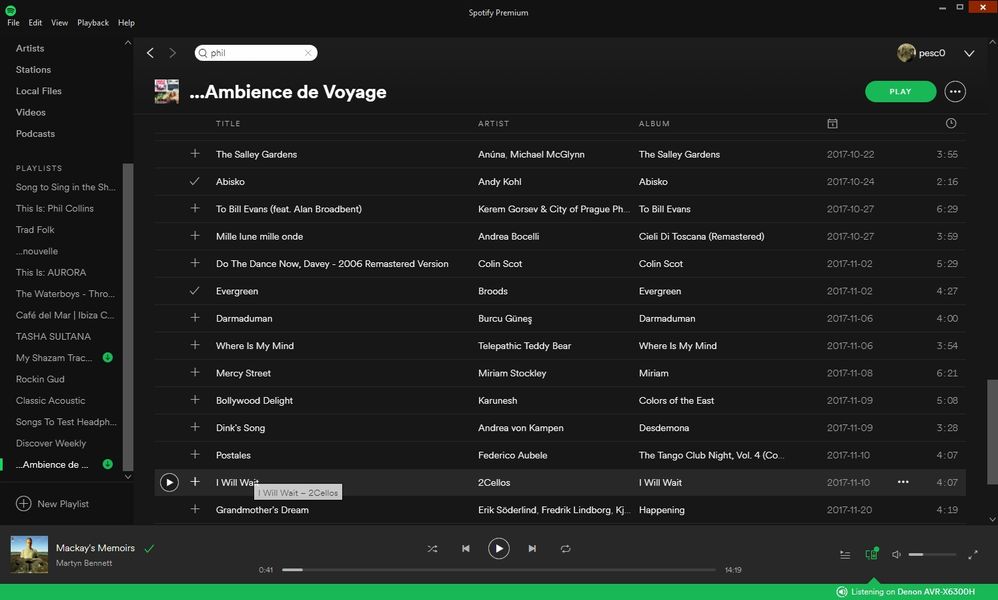
2 Drag the song to a new position indicated by the green line
NB, this is not possible within the app as doing so opens a new menu which contains 'remove song from playlist' which I discovered at my cost.
I hope this helps
- Mark as New
- Bookmark
- Subscribe
- Mute
- Subscribe to RSS Feed
- Permalink
- Report Inappropriate Content
let me click and drag the song title.
Is there a way to get a spotify employee to address this question?
- Mark as New
- Bookmark
- Subscribe
- Mute
- Subscribe to RSS Feed
- Permalink
- Report Inappropriate Content
Hi again. One final attempt to prove that my method does work.
The phone app doesn't work because data is treated as one complete line whereas in the desktop version, a line of data is made up of several links, e.g. song TITLE links to something different than ARTIST.
In order to move a song to another line in the playlist, you must click the TITLE only and keep mouse button pressed while you move the file.
The attached video should hopefully make this clear
- Mark as New
- Bookmark
- Subscribe
- Mute
- Subscribe to RSS Feed
- Permalink
- Report Inappropriate Content
This is a very helpful video but unfortunately that's NOT what my playlist looks like, and I'm not able to click on the song title only and move the order. I only have the option to click on the band name or the album title. I also don't have categories at the top (artist, song, title) to click to reorder.
I took a screenshot of my Playlist that I'm trying to reorder and attached to this post.
Has there been a 2018 update to how Playlists are displayed? Is there a new method to change the order of songs in a Playlist?

- Mark as New
- Bookmark
- Subscribe
- Mute
- Subscribe to RSS Feed
- Permalink
- Report Inappropriate Content
Hi, Andrea.
I'd love to be able to help and I will probably go over and beyond to get to the bottom of this.
Thanks for the screen capture. I appreciate the effort because it helps to see exactly what you are seeing. I agree that what you are seeing is nowhere near as comprehensive as what I have on my screen.
I always prefer to have advanced screens but couldn't reset my desktop version to look like yours, so let's establish some basic facts.
I am running the Windows version 1.0.75.483 and also have Android on mobiles and tablets. However since I know that the Android apps don't allow tracks to be moved within playlists, any comments and guides will relate to the Windows desktop version from now on.
Getting back to your screencap, it looks a lot more like an android app than the destop version,i.e. Song title, Artist etc look like a string of data rather than seperate links like in my desktop version.
I therefore think it better to go straight for the most obvious questions:
- Are you running Windows or OS?
- Which version?
- ...and perhaps important, is yours a Premium Account or not?
ADDENDUM
After posting my reply, the most obvious question came to mind, so here goes...
You are using the desktop version of Spotify to edit the playlist, aren't you?
Suggested posts
Let's introduce ourselves!
Hey there you, Yeah, you! 😁 Welcome - we're glad you joined the Spotify Community! While you here, let's have a fun game and get…