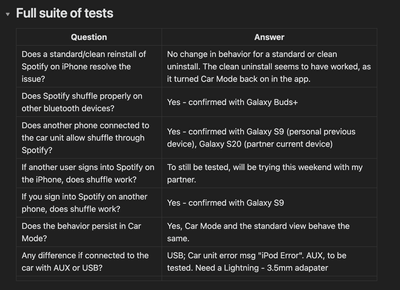Help Wizard
Step 1
Type in your question below and we'll check to see what answers we can find...
Loading article...
Submitting...
If you couldn't find any answers in the previous step then we need to post your question in the community and wait for someone to respond. You'll be notified when that happens.
Simply add some detail to your question and refine the title if needed, choose the relevant category, then post.
Just quickly...
Before we can post your question we need you to quickly make an account (or sign in if you already have one).
Don't worry - it's quick and painless! Just click below, and once you're logged in we'll bring you right back here and post your question. We'll remember what you've already typed in so you won't have to do it again.
FAQs
Please see below the most popular frequently asked questions.
Loading article...
Loading faqs...
Ongoing Issues
Please see below the current ongoing issues which are under investigation.
Loading issue...
Loading ongoing issues...
Help categories
Account & Payment
Using Spotify
Listen Everywhere
Cannot shuffle playlist when connected to bluetooth in my car
Cannot shuffle playlist when connected to bluetooth in my car
- Mark as New
- Bookmark
- Subscribe
- Mute
- Subscribe to RSS Feed
- Permalink
- Report Inappropriate Content
Plan
Premium
Country
United States
Device
iPhone 13
Operating System
iOS 15.6.1
My Question or Issue
I purchased a new iPhone on May 12th this year, switching from Android. I've had an issue since then as far as I can tell.
I start my car, my phone connects to the bluetooth, and I pull up a playlist and hit the green Play/shuffle button. Spotify will choose a random song from the playlist and start there, but shuffle immediately turns off. The play queue will be in the same order as the playlist itself.
On the play screen, with the Play Queue open, I can press the shuffle button. It turns on for a second, shuffles the queue, and then turns itself back off, putting things back in order. I am unable to find any way to prevent this behavior while connected to my car.
I did discover today that it is specifically when connected to my car; I disconnected from the bluetooth and was able to shuffle without any problems. As soon as I reconnected, it went right back to shuffle being off.
Has anyone seen this behavior before, or know what might be going on? It's very frustrating not being able to listen to music the way that I want.
- Subscribe to RSS Feed
- Mark Topic as New
- Mark Topic as Read
- Float this Topic for Current User
- Bookmark
- Subscribe
- Printer Friendly Page
- Mark as New
- Bookmark
- Subscribe
- Mute
- Subscribe to RSS Feed
- Permalink
- Report Inappropriate Content
Plan
Premium
Device
iPhone12
Operating System
iOS14
My Question or Issue
Shuffle option doesn't work when connecting to a car via Bluetooth. When the next song is played (no matter automatically or by pressing "next"), shuffle button becomes disabled and the next song by order plays (non-shuffled). When repeat with enabling "shuffle" - the same issue.
Previously tried to connect with Android device - "shuffle" works without problems.
- Mark as New
- Bookmark
- Subscribe
- Mute
- Subscribe to RSS Feed
- Permalink
- Report Inappropriate Content
Hey there @valeriya15,
Thanks for reaching out about this in the Community, and welcome 🙂
Would you mind letting us know if you've already tried performing a clean reinstall of the app? This is often an overlooked step, but it can be helpful to get rid of any corrupted files that might be causing issues.
Also, does the same thing happen when you connect to another Bluetooth device?
We'll be on the lookout for your reply.
- Mark as New
- Bookmark
- Subscribe
- Mute
- Subscribe to RSS Feed
- Permalink
- Report Inappropriate Content
Hi!
still doesn’t work.. Tried clean reinstall.
Shuffle works fine when connecting via bluetooth to other devices - MacBook or speakers, but not in the car.
- Mark as New
- Bookmark
- Subscribe
- Mute
- Subscribe to RSS Feed
- Permalink
- Report Inappropriate Content
Hey @valeriya15,
Thanks for getting back to us.
You mentioned that the Shuffle button becomes disabled when the next song is played, could you send over a video where we can take a better look at this behavior?
You can send a link to it or attach it using the Insert Video option in the post editor.
We'll be on the lookout.
- Mark as New
- Bookmark
- Subscribe
- Mute
- Subscribe to RSS Feed
- Permalink
- Report Inappropriate Content
Hey there @herbert_jarrod,
Thanks for reaching out about this and welcome to the Community.
Would you mind checking if the same happens when you connect your iPhone to a different Bluetooth device such as a speaker?
On another note, we suggest that you try running a clean reinstall of the app on your phone to get rid of any cached files that might be causing trouble. This one is more thorough than the usual one.
If the issue persists afterwards, could you ask a friend or a relative to log in to their account on your phone to check if they can replicate this with their account?
We'll be on the lookout for your reply.
- Mark as New
- Bookmark
- Subscribe
- Mute
- Subscribe to RSS Feed
- Permalink
- Report Inappropriate Content
Thanks for reaching out!
I tested another Bluetooth device - my pair of Galaxy Buds. No issue shuffling a playlist while connected to that device.
I cleared the cache and downloads from inside the settings menu, and uninstalled the application. Upon reinstallation, the issue persists. I don’t know that I got a proper “clean” install though, I am going to try it again with a restart between uninstall and reinstall.
I will also test the connection in another car with Bluetooth.
- Mark as New
- Bookmark
- Subscribe
- Mute
- Subscribe to RSS Feed
- Permalink
- Report Inappropriate Content
Hey @herbert_jarrod,
Thanks for getting back to us and letting us know!
Take your time to test the steps you mentioned and let us know how it goes.
We'll be waiting for your reply 🙂
- Mark as New
- Bookmark
- Subscribe
- Mute
- Subscribe to RSS Feed
- Permalink
- Report Inappropriate Content
Good morning!
I have tested the Bluetooth connection in another car, and I am able to shuffle just fine.
This is leading me to believe it’s something with my cars Bluetooth device causing the problem. I don’t know anything about the hardware or software, but the vehicle in question is a 2014 Mazda 6.
I did perform a “clean” uninstall. It removed all of the settings I had configured (such as auto mode being off), and the problem still persists.
- Mark as New
- Bookmark
- Subscribe
- Mute
- Subscribe to RSS Feed
- Permalink
- Report Inappropriate Content
I could only upload this to YouTube; not as an attachment. Here is a short clip of the problem in action
- Mark as New
- Bookmark
- Subscribe
- Mute
- Subscribe to RSS Feed
- Permalink
- Report Inappropriate Content
Hey @herbert_jarrod,
Thanks for your reply in this thread and for the video recording you kindly sent us 🙂
As mentioned by @Eni before, did you try opening a different account on your iPhone device to see if the inconvenience persists there? It’d be awesome if you could check. You can ask a relative or a friend to open their account or your mobile device.
On another note, is this happening when you connect a different mobile device to your car Bluetooth? If possible, you can ask for the cellphone of a friend or a relative to open your account and check.
Lastly, did you notice any difference if you connect your cellphone via AUX or USB cable?
We'll keep an eye on your response!
- Mark as New
- Bookmark
- Subscribe
- Mute
- Subscribe to RSS Feed
- Permalink
- Report Inappropriate Content
Good morning! Update on this issue;
I had my girlfriend sign into Spotify on my phone, and the issue did persist across accounts. The issue does not present itself when my girlfriend's phone is connected, and she is signed in to it.
I tried a USB cable, as my phone does not have an AUX port, and I do not have a Lightning -> AUX adapter at this time. The cars display does recognize that an "iPod" was plugged in to the USB port, but it throws an error message: "iPod Error". Super helpful stuff, Mazda.
Something I did notice during the last round of testing is that Shuffle reverting itself isn't the only issue I'm experiencing. The display has an area for the current playtime of the track, and a number to indicate what song it is on the album, or playlist. The playtime does not update at all, it is always at 0:00, no matter if a track is playing or paused. Small piece of data that I thought might be relevant.
I unpaired my phone, and repaired it to the Mazda bluetooth. The issue, both shuffle and playtime, persist.
- Mark as New
- Bookmark
- Subscribe
- Mute
- Subscribe to RSS Feed
- Permalink
- Report Inappropriate Content
Hi @herbert_jarrod,
Thanks for keeping us posted on this.
Based on the video you sent, you seem to have Car mode turned on. Could you try deactivating it by going to the app's Settings to see if that does the trick?
As for the the second behavior you're describing, it could be connected to this ongoing issue we're currently investigating, so feel free to check it out, if you haven't already. We'll post updates there as soon as we have them.
Let us know how it goes. Cheers!
- Mark as New
- Bookmark
- Subscribe
- Mute
- Subscribe to RSS Feed
- Permalink
- Report Inappropriate Content
I took a minute to write down all of the tests that I've done, or need to do, so that it isn't scattered across the comments. I still need to confirm one additional behavior on my lunch break today.
I believe if I have an album or playlist currently playing, and then pull up a separate playlist. So SALT is playing, and I pull up Happy Beats. I press the shuffle button, and it stays on until I try to play anything from that playlist, at which point it immediately reverts back to ordered. Again, still need to confirm later today but wanted to get it out there.
If you can think of any additional tests to perform, just let me know. I'll report back with my findings.
Thanks!
- Mark as New
- Bookmark
- Subscribe
- Mute
- Subscribe to RSS Feed
- Permalink
- Report Inappropriate Content
Hey @herbert_jarrod,
Thanks for your reply and for the detailed info shared.
According to what you kindly summed up in the image attached, this seems to be very device specific. That being said, at the moment we can only suggest to keep the app up to date.
We really appreciate the time and effort you put into following our instructions. Rest assured we'll keep our eyes open for similar reports.
If you have any questions or need a hand with anything else, we're always a post away.
Take care!
- Mark as New
- Bookmark
- Subscribe
- Mute
- Subscribe to RSS Feed
- Permalink
- Report Inappropriate Content
I have the same problem too and my car is Mazda CX-5. I have the same problem back in 2020 when I connect my iPhone 8, the shuffle just won't work, but then I figured out that selecting "shuffle" from the car's head unit works. I then switched to a Samsung and everything worked fine. I recently switched back to an iPhone 14 and the same problem with my iPhone 8 returned, but this time the "shuffle" button on my head unit is blacked out, I cannot press it.
I read a thread about this back in 2020 that says this is an ongoing issue with iPhones playing Spotify in Mazda cars, is there any solution? It is such a hassle to have to queue random songs just to manually "shuffle" my songs. Thank you!
- Mark as New
- Bookmark
- Subscribe
- Mute
- Subscribe to RSS Feed
- Permalink
- Report Inappropriate Content
Hey @adriancaldy,
Thank you for your reply in this thread!
We'd recommend to try to log out and then log back in in the car (if that is possible) to see if you'll experience the same. This sounds a bitt odd but it forces a sync between the account and your device.
If the above doesn't do it for you, can you please share with us the Spotify version you're currently running? Any additional details will be very helpful to our investigation as well. Sending us some screenshots of how the issue looks like would come in handy.
We'll be on the lookout for your reply.
- Mark as New
- Bookmark
- Subscribe
- Mute
- Subscribe to RSS Feed
- Permalink
- Report Inappropriate Content
Have you found a solution? I have the exact same problem. The app is fully up to date (8.7.92.521) and fully updated on my phone (iOS 16.2).
- Mark as New
- Bookmark
- Subscribe
- Mute
- Subscribe to RSS Feed
- Permalink
- Report Inappropriate Content
Here's a video https://www.dropbox.com/s/pc0718719q0768u/Video%20Jan%2006%202023%2C%204%2016%2009%20PM.mov?dl=0
I took it with another phone because when I try to do a screen recording it works 🙄
- Mark as New
- Bookmark
- Subscribe
- Mute
- Subscribe to RSS Feed
- Permalink
- Report Inappropriate Content
Hey @MjBalls,
Thanks for your replies and for the info shared.
In this case, we recommend you to start off with a clean reinstall of the Spotify app on your device. By doing that the app can be up-to-date and you can make sure the cache is not leading to this inconvenience. You can see the steps for a clean reinstall here.
On another note, and just to confirm, does the same thing happen when you connect to another Bluetooth device?
Lastly, we couldn't visualize the video you kindly mentioned. Would you mind sending us again the video? You can attach it in your next reply in mp4 format, or you can also upload it to YouTube or Google drive and make it public, so we can visualize it.
Keep us in the loop!
Suggested posts
Hey there you, Yeah, you! 😁 Welcome - we're glad you joined the Spotify Community! While you here, let's have a fun game and get…