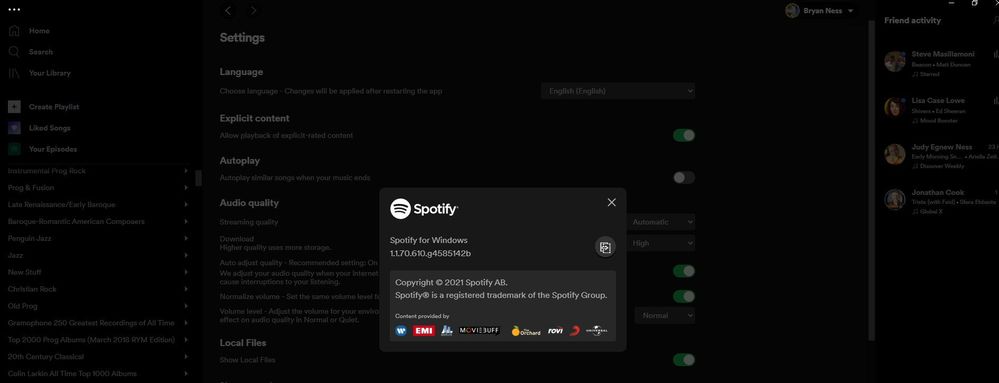Help Wizard
Step 1
Type in your question below and we'll check to see what answers we can find...
Loading article...
Submitting...
If you couldn't find any answers in the previous step then we need to post your question in the community and wait for someone to respond. You'll be notified when that happens.
Simply add some detail to your question and refine the title if needed, choose the relevant category, then post.
Just quickly...
Before we can post your question we need you to quickly make an account (or sign in if you already have one).
Don't worry - it's quick and painless! Just click below, and once you're logged in we'll bring you right back here and post your question. We'll remember what you've already typed in so you won't have to do it again.
Connect - Autoplay DISABLED, but still ACTIVE
Solved!- Mark as New
- Bookmark
- Subscribe
- Mute
- Subscribe to RSS Feed
- Permalink
- Report Inappropriate Content
Plan
Premium
Country
Germany
Device
Samsung Galaxy A51, Windows 10 notebook
Operating System
Android 11, Windows 10
My Question or Issue
I'm listening on several Sonos speakers via Connect. Recently, Spotify has started playing other music once the album I listen to has finished - i.e. it's using the Autoplay feature. Problem is: Autoplay is DISABLED on all devices, but it's still being used. How do I fix this? (I've already reinstalled Spotify on all devices.)
Solved! Go to Solution.
- Subscribe to RSS Feed
- Mark Topic as New
- Mark Topic as Read
- Float this Topic for Current User
- Bookmark
- Subscribe
- Printer Friendly Page
Hey folks,
Thanks for all your replies.
@Primordial_Radiance, we'd like to confirm, is your account on free service? If yes, keep in mind our free experience on mobile is different: music on-demand is a Premium feature, so it's expected for the app to add suggested tracks within the same album/playlist. This is not the same as Autoplay. You can read more about it here. Keep in mind, these recommendations are going to appear, even if you disable Autoplay.
If your account is Premium, it'd be really helpful if you sent us a video recording of what's happening. You can attach the video to your next reply in mp4 format, or you can also upload it to YouTube or Google Drive and make it public, so we can visualize it.
Keep us in the loop!
As mentioned by @JalapenoMunich
An update has been posted. An option to disable Autoplay on connected devices will soon be coming to the desktop app first and then the mobile app at a later time. The setting works globally so if you turn Autoplay off in the desktop app for connected devices, it will also be off in the mobile app when playing to connected devices.
More info here:
- Mark as New
- Bookmark
- Subscribe
- Mute
- Subscribe to RSS Feed
- Permalink
- Report Inappropriate Content
I'm having the same issues:
iPhone XR, MH7L3QN/A
iOS 15.0.2
Spotify 8.6.74.1541
Tried: Restarting, reinstalling
- Mark as New
- Bookmark
- Subscribe
- Mute
- Subscribe to RSS Feed
- Permalink
- Report Inappropriate Content
Hi folks,
Thank you for your posts and the information you've shared.
In order to investigate this further, could you confirm if this only happening when playing through Sonos.
It would also be great if you can share a video recording of what is happening on your end.
We'll be on the lookout for your replies.
- Mark as New
- Bookmark
- Subscribe
- Mute
- Subscribe to RSS Feed
- Permalink
- Report Inappropriate Content
Hey folks,
Thanks for your posts and info on this topic!
To investigate this deeper, we'd like to confirm with you, if this unexpected behavior of the Autoplay feature occurs:
- while using your desktop app (if yes, please mention also the current version you run on)
- while using our player in your web browsers (you could mention your browser of choice in this case)
It'd also be great if you can share a short screen recording of what is happening on your end.
We'll be keeping an eye out for your reply, thanks!
- Mark as New
- Bookmark
- Subscribe
- Mute
- Subscribe to RSS Feed
- Permalink
- Report Inappropriate Content
I've only noticed the behavior on Sonos.
- Mark as New
- Bookmark
- Subscribe
- Mute
- Subscribe to RSS Feed
- Permalink
- Report Inappropriate Content
Hi Kiril,
Attached is a screen recording of switching in "connect to a device" between spotify connect and desktop app. When switching tot spotify connect, numbers are added to the playlist, which are "gone again" when switching back to listening via the desktop app/this computer.
version info:
Spotify for Windows
1.1.71.560.gc21c3367
- Mark as New
- Bookmark
- Subscribe
- Mute
- Subscribe to RSS Feed
- Permalink
- Report Inappropriate Content
Hey @BrizzleLass,
Thanks for getting back to us.
In order to avoid any confusion, could you clarify if this happens only when using Connect to control the app on the PS5?
What happens when you play the app directly on the gaming console or on the smartphone, are you able to turn off Autoplay then?
If you could again test this both with your and your partner's account, that would help us get to the bottom of this quicker.
Keep us posted, we'll be on the lookout for your reply.
- Mark as New
- Bookmark
- Subscribe
- Mute
- Subscribe to RSS Feed
- Permalink
- Report Inappropriate Content
Hey @caseb,
Thanks for your prompt reply and providing this info!
@triviality and @ajhawar32, could we ask you folks, to also do the same as @caseb did, as this is really valuable info to be added for our ongoing investigation.
Thank you in advance and we'll be on the lookout for your reply.
- Mark as New
- Bookmark
- Subscribe
- Mute
- Subscribe to RSS Feed
- Permalink
- Report Inappropriate Content
When playing with Spotify Connect there are more songs added after an album or a playlist ends. I remember there was an option before to turn this off, which I did. The option is available as ‘Autoplay’ under ‘Playback’, which is not available when streaming over Spotify Connect. This was not an issue until fairly recently (a couple of weeks at most).
- Mark as New
- Bookmark
- Subscribe
- Mute
- Subscribe to RSS Feed
- Permalink
- Report Inappropriate Content
Hi @antipopmonkey,
Thank you for posting on the Community!
We've moved your post to this help board as it fits better its content.
Certainly, Autoplay is a feature that shouldn't be enabled with Connect, so there are some things we can check here.
To start, please run a clean reinstall of the app, as this one is more thorough than a regular one and can be helpful to get rid of any cache that might be causing trouble.
If it doesn't do the trick, let us know the make, model and OS of your phone and casted device. As well as the Spotify version you're running.
Keep us posted!
- Mark as New
- Bookmark
- Subscribe
- Mute
- Subscribe to RSS Feed
- Permalink
- Report Inappropriate Content
Having the same issue.
- Mark as New
- Bookmark
- Subscribe
- Mute
- Subscribe to RSS Feed
- Permalink
- Report Inappropriate Content
This happens for me only on Sonos. It happens from Spotify for macOS (Intel) 1.1.71.560.gc21c3367 on macOS 12.0.1, and from iOS.
When I start playing an album on the device, I see just the album tracks in the playlist. When I change playback to Sonos, extra tracks appear after the album tracks. Switching back to the playback on the device, the extra tracks disappear.
- Mark as New
- Bookmark
- Subscribe
- Mute
- Subscribe to RSS Feed
- Permalink
- Report Inappropriate Content
I just had a long troubleshooting session with your Twitter account @SpotifyCares about this very issue. When we realized it had to do with Spotify Connect (in my case, connecting to Amazon Echo), I was told, "We can confirm this is expected behavior. It sounds like you're seeing one of a few changes we've made recently. We always test improvements and new features."
So, is this an error or is it indeed a "new feature"? Because if this is your idea of an improvement, it's pretty awful. Autoplay should always remain optional. When I choose an album to listen to, I want to listen to only that album. I'm not interested in a random smattering of whatever else the app chooses. I hope this "feature" will be nixed as quickly as possible.
- Mark as New
- Bookmark
- Subscribe
- Mute
- Subscribe to RSS Feed
- Permalink
- Report Inappropriate Content
- Mark as New
- Bookmark
- Subscribe
- Mute
- Subscribe to RSS Feed
- Permalink
- Report Inappropriate Content
I am having the same exact problem. I am using the PC Desktop app Spotify for Windows 1.1.70.610.g4585142b.
I have toggled the switch on and off again in the settings section, and it still goes into autoplay when it is in the off position. This is extremely annoying!! See screen capture below.
- Mark as New
- Bookmark
- Subscribe
- Mute
- Subscribe to RSS Feed
- Permalink
- Report Inappropriate Content
I should also add that I am using Windows 10 and the most recent time it happened is when playing through my TV system using ROKU.
- Mark as New
- Bookmark
- Subscribe
- Mute
- Subscribe to RSS Feed
- Permalink
- Report Inappropriate Content
Followed the instructions to cleanly reinstall the apps on my iPhone and Mac and, strangely, it seems to have worked. [I spoke too soon. The problem came back!] I find it strange because I did nothing to the device on which I stream with Spotify Connect, and there was no such problem when playing from the iPhone or Mac where the apps were reinstalled.
If there are features and settings, such as "Autoplay", hidden within Spotify Connect streaming I would love to see an interface where these can be accessed. I'd be very happy if I could keep using Spotify to its full potential with my Connect enabled devices.
- Mark as New
- Bookmark
- Subscribe
- Mute
- Subscribe to RSS Feed
- Permalink
- Report Inappropriate Content
Spotify pour Windows 1.1.71.560.gc21c3367
Same problem for me. Spotify works normally on phone or computer, autoplay is disabled. When I switch to Spotify Connect to play through a Yamaha amplifier or Google Chromecast Audio the autoplay option is re-activated instantaneously 😞 . What a loss of time to find this thread due to Spotify bugs !
- Mark as New
- Bookmark
- Subscribe
- Mute
- Subscribe to RSS Feed
- Permalink
- Report Inappropriate Content
I've posted about this issue a while ago. One of the Spotify reps said they passed it on. Now someone in THIS thread says it's expected behavior.
If that is the case, then please, for the love of god, remove that idiotic feature or you'll lose me as a customer.
- Mark as New
- Bookmark
- Subscribe
- Mute
- Subscribe to RSS Feed
- Permalink
- Report Inappropriate Content
There are several threads on this problem, including mine from about two weeks ago. Does anyone anywhere at Spotify coordinate and monitor these things? There's different, contradictory answers by Spotify reps in all the threads. Just fix it.
- Mark as New
- Bookmark
- Subscribe
- Mute
- Subscribe to RSS Feed
- Permalink
- Report Inappropriate Content
There's several videos of this behavior in my thread.
Fix it.
Suggested posts
Let's introduce ourselves!
Hey there you, Yeah, you! 😁 Welcome - we're glad you joined the Spotify Community! While you here, let's have a fun game and get…