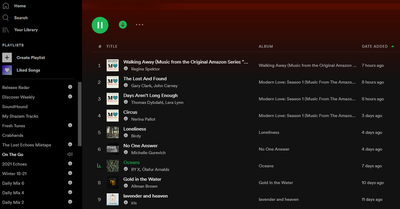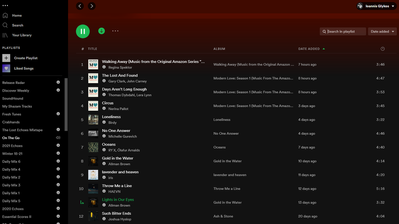Help Wizard
Step 1
Type in your question below and we'll check to see what answers we can find...
Loading article...
Submitting...
If you couldn't find any answers in the previous step then we need to post your question in the community and wait for someone to respond. You'll be notified when that happens.
Simply add some detail to your question and refine the title if needed, choose the relevant category, then post.
Just quickly...
Before we can post your question we need you to quickly make an account (or sign in if you already have one).
Don't worry - it's quick and painless! Just click below, and once you're logged in we'll bring you right back here and post your question. We'll remember what you've already typed in so you won't have to do it again.
FAQs
Please see below the most popular frequently asked questions.
Loading article...
Loading faqs...
Ongoing Issues
Please see below the current ongoing issues which are under investigation.
Loading issue...
Loading ongoing issues...
Help categories
Account & Payment
Using Spotify
Listen Everywhere
Playing a song from "search in playlist" only plays songs that show up on the search
Playing a song from "search in playlist" only plays songs that show up on the search
- Mark as New
- Bookmark
- Subscribe
- Mute
- Subscribe to RSS Feed
- Permalink
- Report Inappropriate Content
Long title, I know, but this issue Is quite annoying.
When using "search in playlist" or "filter" to look for a specific song, lets say a song that has the word "hey" in it, you get a reduced list of only the songs that have "hey" in them, lets say there are three in the entire playlist. You press play on the song you were looking for and exit "filter", however only the three songs that had "hey" in them play, on repeat (I have repeat selected), and not the entire playlist. Its like an entirely new playlist with only those three songs is created.
I tried deleting and reinstalling Spotify and that seemed to help for a couple of hours, but now the issue is back. Is there anything else that can be done? (this is for desktop versin on Mac btw)
Thank you!
- Subscribe to RSS Feed
- Mark Topic as New
- Mark Topic as Read
- Float this Topic for Current User
- Bookmark
- Subscribe
- Printer Friendly Page
- Mark as New
- Bookmark
- Subscribe
- Mute
- Subscribe to RSS Feed
- Permalink
- Report Inappropriate Content
Hey there @Daechillz,
Thank you for reaching out to us here in the Community. We're happy to help.
Can you perform a clean reinstall of the app? This will make sure there's no old cache files causing this.
If that doesn't do the trick, can you provide us a screen recording? This will help us understand what's going on directly from your end.
We'll keep an eye out for your reply.
Take care!
- Mark as New
- Bookmark
- Subscribe
- Mute
- Subscribe to RSS Feed
- Permalink
- Report Inappropriate Content
Hello!
Thank you for your reply!
I tried to do a clean reinstall but the problem remained. I have a screen recording of the problem but the file exceeds the file size limit, is there anywhere else I can post the file?
- Mark as New
- Bookmark
- Subscribe
- Mute
- Subscribe to RSS Feed
- Permalink
- Report Inappropriate Content
Hey again @Daechillz,
Thank you for your reply and for the troubleshooting you've done so far.
You can upload it on Youtube and provide the link in your next reply 🙂
Cheers!
- Mark as New
- Bookmark
- Subscribe
- Mute
- Subscribe to RSS Feed
- Permalink
- Report Inappropriate Content
Hello!
Here is the link to the video:
(there is no sound but I hope thats ok)
As you can see only the songs that come up in the search will play, even after I remove the word I searched from the search bar, as if they were the only songs in the entire playlist and not just the ones that showed up on the search. If I exit the search and double tap to play the playlist from the sidebar the playlist plays like normal.
Thank you again for your help!
- Mark as New
- Bookmark
- Subscribe
- Mute
- Subscribe to RSS Feed
- Permalink
- Report Inappropriate Content
Hey again @Daechillz,
Thank you for your reply and for the video.
This does seem odd. We've passed along this to the right team that will investigate this further.
If you have any questions we're always one reply away.
Take care 🙂
- Mark as New
- Bookmark
- Subscribe
- Mute
- Subscribe to RSS Feed
- Permalink
- Report Inappropriate Content
Hey folks,
Thanks for reporting this issue to us.
We’ve passed your info on to the relevant team, who are currently looking into it.
If you’re experiencing this issue, make sure to click +VOTE and Subscribe to the thread to be notified of any developments.
Could you also make sure to provide us with the following info, if you haven’t already:
- device + OS version
- exact Spotify version
Thanks! We’ll keep you posted and let you know as soon as we have any updates on this.
- Mark as New
- Bookmark
- Subscribe
- Mute
- Subscribe to RSS Feed
- Permalink
- Report Inappropriate Content
I don't understand. Why don't you add the song you're looking for from the search result list to your own playlist, and then play the song in your playlist?
- Mark as New
- Bookmark
- Subscribe
- Mute
- Subscribe to RSS Feed
- Permalink
- Report Inappropriate Content
Just commenting to say I am also experiencing this issue as of the last 24 hours. Searching for a song via CTRL+F, play a song in the list of results, and it makes your Queue out of **only** the songs visible in the search results. It seems like the Queue is not properly pulling the full Playlist. Desktop user on Windows 10.
- Mark as New
- Bookmark
- Subscribe
- Mute
- Subscribe to RSS Feed
- Permalink
- Report Inappropriate Content
Yeah, I have the same issue now. A clean reinstall didn't do anything to change that and it's been that way for about 2 weeks now. This is atrocious and ruins the whole listening experience, it's honestly so frustrating.
Especially knowing the fact that there aren't a lot of posts about it, meaning that spotify probably won't pay it much mind... 😞
- Mark as New
- Bookmark
- Subscribe
- Mute
- Subscribe to RSS Feed
- Permalink
- Report Inappropriate Content
UPDATE / SOLUTION (kinda): I went and reinstalled the past version of spotify [snip - Moderator edit] from the 25th january 2021 and the issue is gone. It looks like this is something introduced with the newest / current version of spotify, I am 100 % certain on this since I reinstalled the current version multiple times and the issue always persisted, whereas I couldn't recreate it with the older version no matter how often I tried.
You can download older version on this site: [snip - Moderator edit]
Hope this helps someone in here @Daechillz @mooshoo @GloryPink
Also @Jeremy the fact that this is a newest version only issue may be interesting for the investigation of this bug 🙂
- Mark as New
- Bookmark
- Subscribe
- Mute
- Subscribe to RSS Feed
- Permalink
- Report Inappropriate Content
Hey there folks,
We've heard back from the teams looking into this who have confirmed that filtering a playlist will now only play the songs from the filtered result and not the entire playlist.
Since this is expected behavior and not an issue, we'll be moving this thread back to our Help boards.
Keep in mind though that we're always working on improving the app. Make sure to enable automatic updates so you don't miss the latest improvements and fixes coming your way!
Hope this is helpful but don't hesitate to give us a shout if there's anything else - we'll be happy to take a look.
Have a lovely day!
- Mark as New
- Bookmark
- Subscribe
- Mute
- Subscribe to RSS Feed
- Permalink
- Report Inappropriate Content
Ok, so I just wrote a whole book about how I found the way this was implemented highly questionable, and what I'd suggest. But I accidentally closed my firefox by hitting a fat finger shortcut, so I'll do it again but probably not as nicely articulated:
Many ppl, especially ones who use playlists with many many songs, will have grown accustomed or even dependend on the way the search feature used to work. Wanting to start a playlist with a certain playlist, which seems like a reasonably common thing to do, becomes close to impossible with playlists of certain sizes now. Instead you're there's now a feature forced onto you, that makes a process you could previously already achieve (ctrl + a after searching for your keyword), more convenient. Which seems fair in itself, but the fact that it wipes the other feature that is arguibly more intuitive away completely, for a feature that lets you play ONLY songs with a certain keyword (what an odd usecase to begin with).
I really get that you'd want this feature in your service, as a quality of life improvement, but the fact that it's a silent replacement and not an option blows my mind. All I need is an option I can tick to do playlist searches the way I used to be able to and I'll be happy.
Until then I'll only be able to use outdated spotify version, as the newer ones actively disrupt my listening experience, as minor as that feature replacement may seem. 😞
- Mark as New
- Bookmark
- Subscribe
- Mute
- Subscribe to RSS Feed
- Permalink
- Report Inappropriate Content
@Xenia wrote:
Since this is expected behavior and not an issue, we'll be moving this thread back to our Help boards.
The "expected behavior" should be to have the playlist only play the songs from the filtered results and not the entire playlist, ONLY as long as the search / filter keyword is still there, and NOT after the keyword has been removed ! Do we all agree on this or not ?
Here is my post from a few weeks ago. This is a BUG and not a feature:
* Start playback within a playlist
"Oceans" track is playing within the Playlist "On The Go"
* Filter down to a single song, initiate playback of that song (but within the playlist)
I 've filtered down the song "Lights in our eyes" and initiated playback
* Remove filter
I have removed the filter
* You're now playing through the original playlist, but with playback having moved to the filtered track
Here is the Queue screen. Although I have removed the filter in the the previous step, the Queue still keeps that filter looking for songs titles / artists with the word "lights".
*I think the behaviour you're describing isn't connected to the UI, and is present in older versions of Desktop too. Could you describe your desired behaviour here?
I do not remember this behavior with the older UI versions. I actually remember that in the recent past, the filter + queue had a different BUT still buggy behavior which was the polar opposite of the current bug (meaning: it did not play ONLY the filtered titles / artists, it would only work once and then play other random songs). You can find a lot of posts with THAT bug. Example: https://community.spotify.com/t5/Desktop-Windows/playlist-filter-isn-t-working-properly/td-p/4742256
Either way, acknowledging that this is indeed a BUG is fine, but saying that it's an old and unfixed bug (which, again, as I described above it's not the same bug) is not really ...comforting, don't you agree ? What has happened here is that in the recent past we had the bug of the filter not working (and not keeping the queue ONLY with the filtered songs / artists), and with the new behavior we have the exact opposite: The filter works by creating a right working queue, but when / if we remove the filter the queue does not reset and keeps being stuck with the filtered words.
The queue should not work this way. It should "listen" to the filter we set and remove.
When we set a filter the Queue should behave accordingly and play only songs with this filter.
When we remove the filter, the Queue should also be reset and revert to random songs or whatever other setting you have for that specific playlist (random, repeat, etc).
- Mark as New
- Bookmark
- Subscribe
- Mute
- Subscribe to RSS Feed
- Permalink
- Report Inappropriate Content
This is a terrible feature. Please find a way to have setting this removed OR the ability to turn it off. I hate having to select a song and then only hear that song from the playlist. I want to hear the other songs to too. If that was the case I’d just go to the general search bar and search for the song there. I save searched and played it IN THE playlist because I want to hear that song as well as others IN THE playlist.
- Mark as New
- Bookmark
- Subscribe
- Mute
- Subscribe to RSS Feed
- Permalink
- Report Inappropriate Content
I found this thread because I was trying to get this problem people were having to actually work like that. I have a big playlist where I have the best songs from certain artists and sometimes I want to listen to only a single artist from the playlist I created. This problem people were having seems like the perfect answer, but couldn't find a way for it to work like that.
If there was a "add search results to queue/playlist" that would be good enough. Anyone know if this is possible somehow?
- Mark as New
- Bookmark
- Subscribe
- Mute
- Subscribe to RSS Feed
- Permalink
- Report Inappropriate Content
This is a really obnoxious feature when there's no option to choose which way you want the filtering to behave. It infuriates me to no end.
That said, I just confirmed that filtering behaves this way (the way Xenia describes above) on the MacOS desktop app, but on iOS it behaves the other way (playing the filtered song selected and then continuing on with the rest of the playlist).
I'm not sure why the two are different but please add an option for users to choose. And thank you!
(PS I'm using the most recent version of the app on both devices as of 4-18-23)
- Mark as New
- Bookmark
- Subscribe
- Mute
- Subscribe to RSS Feed
- Permalink
- Report Inappropriate Content
A workaround for those having this issue or find this feature to be grossly incompetent, is to search your song, and instead of playing it outright, choose the "add to queue" option.
It's frustrating to even need to provide help for what seems to be such an easily fixable issue, but companies only care about profit, not actually helping their customers or making their lives easier.
In 2024, this feels like such an ignorant way to implement this function. When you search a song in your playlist, who on earth wants to hear every song with "Boots" in the title? You would just want to hear that specific song first, and then continue on the rest of the playlist. If there has to be a feature like this, why not make it toggleable, filterable, or you know... an option to choose from? This feels so much more like a bug, than an actual feature.
- Mark as New
- Bookmark
- Subscribe
- Mute
- Subscribe to RSS Feed
- Permalink
- Report Inappropriate Content
Please for the love of god fix this stupid behaviour. Add a big green play button to the search results or something. That way clicking the big play button would only play the search results, while clicking on a single song would play it followed by the rest of the playlist like usual.
Suggested posts
Let's introduce ourselves!
Hey there you, Yeah, you! 😁 Welcome - we're glad you joined the Spotify Community! While you here, let's have a fun game and get…