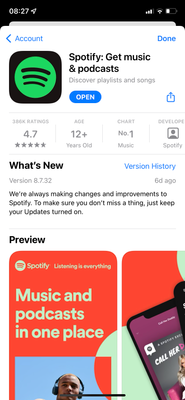Help Wizard
Step 1
Type in your question below and we'll check to see what answers we can find...
Loading article...
Submitting...
If you couldn't find any answers in the previous step then we need to post your question in the community and wait for someone to respond. You'll be notified when that happens.
Simply add some detail to your question and refine the title if needed, choose the relevant category, then post.
Just quickly...
Before we can post your question we need you to quickly make an account (or sign in if you already have one).
Don't worry - it's quick and painless! Just click below, and once you're logged in we'll bring you right back here and post your question. We'll remember what you've already typed in so you won't have to do it again.
FAQs
Please see below the most popular frequently asked questions.
Loading article...
Loading faqs...
Ongoing Issues
Please see below the current ongoing issues which are under investigation.
Loading issue...
Loading ongoing issues...
Help categories
Account & Payment
Using Spotify
Listen Everywhere
[Playlists] major issue with the new/updated collaborative playlist feature.
[Playlists] major issue with the new/updated collaborative playlist feature.
- Mark as New
- Bookmark
- Subscribe
- Mute
- Subscribe to RSS Feed
- Permalink
- Report Inappropriate Content
more of a bug/feedback than a new idea
in the latest version of spotify, collaborative playlists can only have songs added via a invitation link (invite collaborators).
this is fine with me (although i personally think users should be given an option on whether they want it to be either RESTRICTED/link only, or available to ANYONE ON SPOTIFY to add/remove songs).
however, now whenever i private a collaborative playlist then make it public again, all my collaborators are removed. the 'added by' section completely disappears/resets. it looks as though all the songs were added by only me. this is incredibly stupid and frustrating because my friends and i no longer know who added which song.
- Labels:
-
Playlists
- Subscribe to RSS Feed
- Mark Topic as New
- Mark Topic as Read
- Float this Topic for Current User
- Bookmark
- Subscribe
- Printer Friendly Page
- Mark as New
- Bookmark
- Subscribe
- Mute
- Subscribe to RSS Feed
- Permalink
- Report Inappropriate Content
Hey @isabelxching,
Thanks for posting in the Community! We've moved your post to a relevant Help Board where it fits better.
This sounds indeed as an odd behavior, but we were not able to replicate the same situation on our end. No collaborators got removed when we tested converting the status of a playlist with collaborators to private and then back to public. Is this still the case for you? If yes please send us a short video recording of the situation, so we can better replicate it and give you more accurate advice.
The situation you're describing about missing info in "Added by" section is to be expected and it occurs when a collaborator himself has left (or was removed by owner) from a playlist on which both were collaborating on previously. Then as you mentioned the 'Added by' field clears out and just shows how long ago a tune was added, but not the username of the collaborator.
For more info on Playlist privacy options and the features of Collaborative playlists, please visit the links included.
Hope you find this useful. Keep us posted if you have any further questions.
- Mark as New
- Bookmark
- Subscribe
- Mute
- Subscribe to RSS Feed
- Permalink
- Report Inappropriate Content
The links don’t work when shared to WhatsApp. There needs to be a space before https. See below part of the link.
Let’s make a playlist together, join and edit: SubWooferhttps://open.spotify.com/playlist/3YSIt8KzE5qYD0PW…
- Mark as New
- Bookmark
- Subscribe
- Mute
- Subscribe to RSS Feed
- Permalink
- Report Inappropriate Content
Hey,
- There's an idea going to bring back the regular collaborative playlist feature so users have options! Vote below if it's of interest - a lot of us aren't a fan of the new collaborative process...
- Mark as New
- Bookmark
- Subscribe
- Mute
- Subscribe to RSS Feed
- Permalink
- Report Inappropriate Content
Hey there @MitchellKivits,
Thanks for the post.
I just tried this and sharing a Collab invite in WhatsApp works fine on my end on Android.
Can you let me know if you click the direct WhatsApp share icon or you're copying the link?
Keep me posted.
- Mark as New
- Bookmark
- Subscribe
- Mute
- Subscribe to RSS Feed
- Permalink
- Report Inappropriate Content
@alex on iOS go to Spotify app click add collaborative then share via WhatsApp to my wife and click direct on WhatsApp share icon. I see this:
Let’s make a playlist together, join and edit: SubWooferhttps://open.spotify.com/playlist/3YSIt8KzE5qYD0PWA9QnfX?si=jTBLhnJpTHm9TqXAFSs5pA&pt=dd3975a6309e28eca4793ddbf89dfad2
you can see the missing space before https. Hopefully that’s what you mean.
- Mark as New
- Bookmark
- Subscribe
- Mute
- Subscribe to RSS Feed
- Permalink
- Report Inappropriate Content
Hey @MitchellKivits,
Thanks for your reply here.
We're going to report this situation to the right folks to look deeper into it. For this purpose, could you please share with us your exact Spotify version number, as well your iPhone model and the iOS version you have on. Also a screenshot of the generated link will be of great help.
Keep us posted, we'll be on the lookout for your reply.
- Mark as New
- Bookmark
- Subscribe
- Mute
- Subscribe to RSS Feed
- Permalink
- Report Inappropriate Content
@Kiril iPhone XR, ios 15.5
- Mark as New
- Bookmark
- Subscribe
- Mute
- Subscribe to RSS Feed
- Permalink
- Report Inappropriate Content
Hi @MitchellKivits,
Thanks for these screenshots!
Just wanted to say that this has been reported to our tech folks, who are looking into it. As soon as there are any updates, rest assured we'll keep you posted here.
Cheers!
- Mark as New
- Bookmark
- Subscribe
- Mute
- Subscribe to RSS Feed
- Permalink
- Report Inappropriate Content
Hey folks,
Thank you for your patience and cooperation.
As mentioned before, the relevant team is currently investigating this, but we're unable to provide a specific timeline to be fixed. We'd recommend keeping your app up to date so that you don't miss out on any developments.
If you're still experiencing this issue in the coming weeks after updating the app, let us know the exact app version you're currently running to keep investigating.
We'll be on the lookout.
- Mark as New
- Bookmark
- Subscribe
- Mute
- Subscribe to RSS Feed
- Permalink
- Report Inappropriate Content
Hi, I cannot add a collaborator to my playlist. I send the collaborate link, and they can see the playlist but can't add anything. We are both on the very latest app version on ios (updated a few days ago). The playlist is public.. So frustrating..
- Mark as New
- Bookmark
- Subscribe
- Mute
- Subscribe to RSS Feed
- Permalink
- Report Inappropriate Content
Also I'm on a family account, in case that's relevant..
- Mark as New
- Bookmark
- Subscribe
- Mute
- Subscribe to RSS Feed
- Permalink
- Report Inappropriate Content
Hey @sonnyjim36,
Thanks for your reply.
In this case, we'd like you to try the following workaround to check if you notice any difference:
- Open the playlist you want to share to collaborate.
- Send the link to your friend to invite them to collaborate.
- Instruct your friend to copy that link.
- Once they've copied the link, they have to paste it directly into the app's search bar on their mobile device and hit search.
- Then, they'll see the playlist and the option to start adding songs to it.
Keep in mind, your friend has to hit "search", so the app can search for the playlist. Let us know how it goes.
If that doesn't do the trick, would you mind sending us the exact Spotify version you have both running along with the make/model and OS of your devices?
Keep us in the loop!
- Mark as New
- Bookmark
- Subscribe
- Mute
- Subscribe to RSS Feed
- Permalink
- Report Inappropriate Content
Hi Aleja, that did not work. I am running version 8.7.90.459 on a iphone 13 ProMax running iOS 16.1.1
- Mark as New
- Bookmark
- Subscribe
- Mute
- Subscribe to RSS Feed
- Permalink
- Report Inappropriate Content
And the other person is running the version of Spotify downloaded a week ago, on iOS 15.6.1
- Mark as New
- Bookmark
- Subscribe
- Mute
- Subscribe to RSS Feed
- Permalink
- Report Inappropriate Content
Their phone is an iPhone 12 mini
- Mark as New
- Bookmark
- Subscribe
- Mute
- Subscribe to RSS Feed
- Permalink
- Report Inappropriate Content
Hey @sonnyjim36,
Thank you for your messages.
If the previous process doesn't work for you, that means that the other user was already following the playlist as a regular viewer and that's why they cannot add songs. In this case, we'd recommend you tell the other user to stop following the playlist. Once they have deleted the playlists from their library, you can send the invitation again and they will be able to add songs to your playlist.
If the issue persists after this process, would you mind including a short recording where we can see the other user not being able to add songs? You can attach it to your next response by using the Insert Video option in the post editor. You can also upload it to Google Drive and share the link with us (make sure the video has the permissions for anyone to watch it).
Hope this helps. We'll be on the lookout.
Suggested posts
Let's introduce ourselves!
Hey there you, Yeah, you! 😁 Welcome - we're glad you joined the Spotify Community! While you here, let's have a fun game and get…