Help Wizard
Step 1
Type in your question below and we'll check to see what answers we can find...
Loading article...
Submitting...
If you couldn't find any answers in the previous step then we need to post your question in the community and wait for someone to respond. You'll be notified when that happens.
Simply add some detail to your question and refine the title if needed, choose the relevant category, then post.
Just quickly...
Before we can post your question we need you to quickly make an account (or sign in if you already have one).
Don't worry - it's quick and painless! Just click below, and once you're logged in we'll bring you right back here and post your question. We'll remember what you've already typed in so you won't have to do it again.
FAQs
Please see below the most popular frequently asked questions.
Loading article...
Loading faqs...
Ongoing Issues
Please see below the current ongoing issues which are under investigation.
Loading issue...
Loading ongoing issues...
Help categories
Account & Payment
Using Spotify
Listen Everywhere
Radio feature missing or not working properly
Solved!- Mark as New
- Bookmark
- Subscribe
- Mute
- Subscribe to RSS Feed
- Permalink
- Report Inappropriate Content
Plan
Premium
Country
USA
Device
Computer
Operating System
Win 10
My Question or Issue
I like to use the playlist radio feature to find new songs for my playlist, but recently I can't find the option anymore on my computer. I used to just press the ellipses to the right of the 'play/pause' button on the playlist, then I would press the 'go to playlist radio' button. But now I don't see that option, while I do still it on my android phone. Where is it?
Solved! Go to Solution.
- Labels:
-
playlist radio
- Subscribe to RSS Feed
- Mark Topic as New
- Mark Topic as Read
- Float this Topic for Current User
- Bookmark
- Subscribe
- Printer Friendly Page
Accepted Solutions
- Mark as New
- Bookmark
- Subscribe
- Mute
- Subscribe to RSS Feed
- Permalink
- Report Inappropriate Content
Hey folks,
We just wanted to let you know that we have rolled out a new Radio experience to all users.
To find out more about how the new Radio works, head on over to this thread, where we've given a breakdown of the feature, as well as including a link for leaving any feedback that you might have about the feature.
Thanks!
- Mark as New
- Bookmark
- Subscribe
- Mute
- Subscribe to RSS Feed
- Permalink
- Report Inappropriate Content
Plan
Premium
Country
Germany
Operating System
Windows 10
My Question or Issue
Since two days I'm not able to create an album radio out of my album list. I used to right-click the album name and choose "Gehe zu Album-Radio" ("go to album-radio") and it worked fine for me! But since monday this option doesn't create a real radio, it just gives me a playlist called Radio without the possibilites provided by a real radio stream (thumbs up/down for songs, hearing music without time limit). Now I have to manually create the radio I want, which is very uncomfortable!
Is this a general Spotify-Problem at the moment or am I able to do anything to solve it? Would be great if this "go to"-option would be work again as it's meant to do.
I even made a screenshot to visualize what I mean.

- Mark as New
- Bookmark
- Subscribe
- Mute
- Subscribe to RSS Feed
- Permalink
- Report Inappropriate Content
Same here. What bothers me more is the missing "go to playlist radio" entry in the contextmenu when clicking on a playlist.
- Mark as New
- Bookmark
- Subscribe
- Mute
- Subscribe to RSS Feed
- Permalink
- Report Inappropriate Content
Same here, the option to 'go to playlist radio' has disappeared.
Seriously Spotify, I'm getting **bleep** off by these unanouced changes. When will you consider to respect your customers (premium user here) and stop removing feature that are used ?
Care to explain ?
- Mark as New
- Bookmark
- Subscribe
- Mute
- Subscribe to RSS Feed
- Permalink
- Report Inappropriate Content
I can no longer right click on my playlists and choose "go to playlist radio"!
How do I create a station based on a playlist now?
- Mark as New
- Bookmark
- Subscribe
- Mute
- Subscribe to RSS Feed
- Permalink
- Report Inappropriate Content
Bummer, hopefully it comes back. Was very useful!
- Mark as New
- Bookmark
- Subscribe
- Mute
- Subscribe to RSS Feed
- Permalink
- Report Inappropriate Content
- Mark as New
- Bookmark
- Subscribe
- Mute
- Subscribe to RSS Feed
- Permalink
- Report Inappropriate Content
Hey @PelleChevelle
What version of Spotify are you on? I'm on 1.0.95 and I'm able to go to playlist radios.
You can see the version in Spotify: menu dots - Help - About Spotify.
I suggest reinstalling your Spotify client, follow this article for guidance. Maybe it's just a hiccup. 🙂
Let me know how you get on!
- Mark as New
- Bookmark
- Subscribe
- Mute
- Subscribe to RSS Feed
- Permalink
- Report Inappropriate Content
My desktop version is 1.0.95.289.g342899da. This option is gone for me in both the PC desktop app and the Android app.
This is really strange as I can still access the artist and song radios through their relevant menus. I found a workaround for now: if you go to Stations in the menu, unfollow any Stations that you follow, then a button will appear, 'Create a new station', that will allow you to do a search for a playlist.
I hope this is just a bug because this is one of my most used features!
- Mark as New
- Bookmark
- Subscribe
- Mute
- Subscribe to RSS Feed
- Permalink
- Report Inappropriate Content
I took a look into the Stations menu as well. The 'Create new station' appears when every followed station is unfollowed.
However, you can create a new station in the Radio menu too, without having to unfollow things:
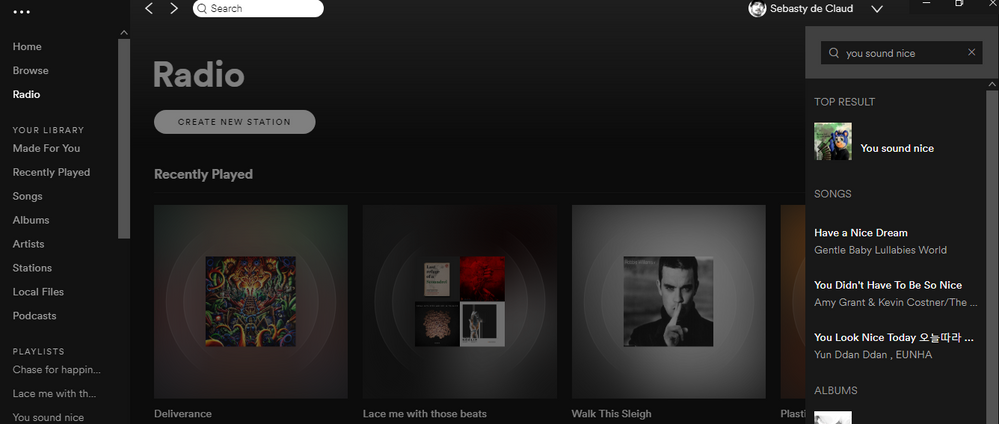
Are you on Free or Premium?
Let me know how you get on 🙂
- Mark as New
- Bookmark
- Subscribe
- Mute
- Subscribe to RSS Feed
- Permalink
- Report Inappropriate Content
Yeah this works for the PC app. Can't access this same screen on Android though. And the easiest method - Go to playlist radio - still not working.
I'm on Premium. Thanks anyway
- Mark as New
- Bookmark
- Subscribe
- Mute
- Subscribe to RSS Feed
- Permalink
- Report Inappropriate Content
That's pretty strange!
Are you able to start playlist radio in the web player? It won't open the station page, but should start playing it, when you click the three dots and select 'Start Radio'.
If possible, try another Spotify user account and another internet connection just in case.
Let me know 🙂
- Mark as New
- Bookmark
- Subscribe
- Mute
- Subscribe to RSS Feed
- Permalink
- Report Inappropriate Content
Yes, it shows up in the web player and plays.
For my account, I've tried both at home and at work, as well as force quitting the app and reopening on Android in both locations. My friend at work said he also doesn't see Go to playlist radio on the desktop app on his PC either.
- Mark as New
- Bookmark
- Subscribe
- Mute
- Subscribe to RSS Feed
- Permalink
- Report Inappropriate Content
Good evening, my name is JonyTech and I am a very intense user of this function, I thought the world was over when the opsion disappeared and on the computer too, I found that the web player option still works, I hope this is available soon, I am surprised the few people who use this opsion, it is very good to find new music, my alternative was the radio on the web and then I continued with my smartphone or the computer
- Mark as New
- Bookmark
- Subscribe
- Mute
- Subscribe to RSS Feed
- Permalink
- Report Inappropriate Content
- Mark as New
- Bookmark
- Subscribe
- Mute
- Subscribe to RSS Feed
- Permalink
- Report Inappropriate Content
Good evening, my name is JonyTech and I am a very intense user of this function, I thought the world was over when the opsion disappeared and on the computer too, I found that the web player option still works, I hope this is available soon, I am surprised the few people who use this opsion, it is very good to find new music, my alternative was the radio on the web and then I continued with my smartphone or the computer
- Mark as New
- Bookmark
- Subscribe
- Mute
- Subscribe to RSS Feed
- Permalink
- Report Inappropriate Content
- Mark as New
- Bookmark
- Subscribe
- Mute
- Subscribe to RSS Feed
- Permalink
- Report Inappropriate Content
Hey all,
Thanks for getting in touch!
We've received reports from users that can't start a Radio based on a playlist or album, or it does create a playlist but not how it's supposed to. Fox example without the like/dislike.
If you are experiencing this, please send us over the following (if you haven't yet):
- OS
- Spotify version
- Which Radio feature is missing/not working for you
We'll investigate and keep you all up to date!
Thanks and have a nice day.
- Mark as New
- Bookmark
- Subscribe
- Mute
- Subscribe to RSS Feed
- Permalink
- Report Inappropriate Content
"Go to playlist radio" is gone on Windows 10 (x64), Windows 8.1 (x64) (both client version 1.0.95.289.g342899da) and Android (client version 8.4.84.874). I've got a premium account.
- Mark as New
- Bookmark
- Subscribe
- Mute
- Subscribe to RSS Feed
- Permalink
- Report Inappropriate Content
Same issue here. Very disappointed because i loved this feature.
Win10 Pro Version 10.0.17763 Build 17763
Spotify Premium Version 1.0.95.289.g342899da
No "Go to Playlist Radio" when right clicking on a playlist.
Suggested posts
Hey there you, Yeah, you! 😁 Welcome - we're glad you joined the Spotify Community! While you here, let's have a fun game and get…