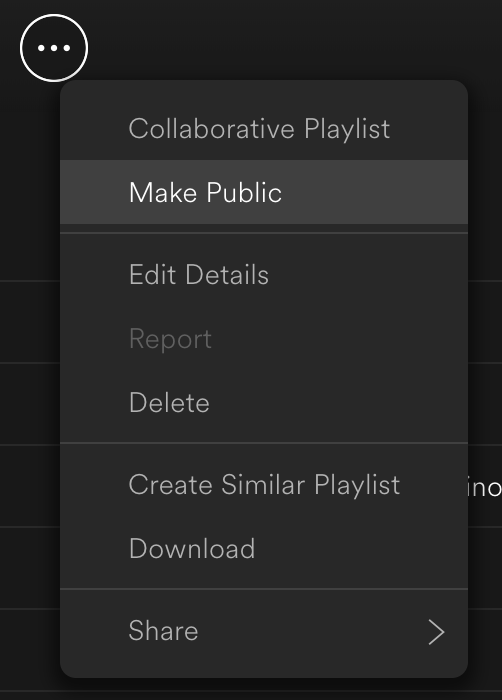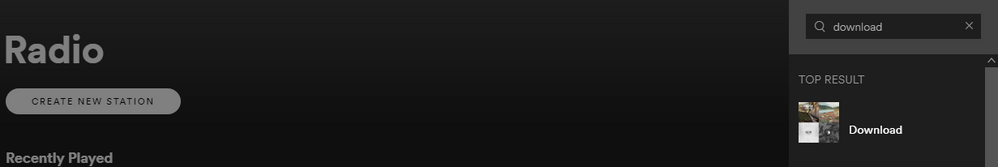Help Wizard
Step 1
Type in your question below and we'll check to see what answers we can find...
Loading article...
Submitting...
If you couldn't find any answers in the previous step then we need to post your question in the community and wait for someone to respond. You'll be notified when that happens.
Simply add some detail to your question and refine the title if needed, choose the relevant category, then post.
Just quickly...
Before we can post your question we need you to quickly make an account (or sign in if you already have one).
Don't worry - it's quick and painless! Just click below, and once you're logged in we'll bring you right back here and post your question. We'll remember what you've already typed in so you won't have to do it again.
FAQs
Please see below the most popular frequently asked questions.
Loading article...
Loading faqs...
Ongoing Issues
Please see below the current ongoing issues which are under investigation.
Loading issue...
Loading ongoing issues...
Help categories
Account & Payment
Using Spotify
Listen Everywhere
Radio feature missing or not working properly
Solved!- Mark as New
- Bookmark
- Subscribe
- Mute
- Subscribe to RSS Feed
- Permalink
- Report Inappropriate Content
Plan
Premium
Country
USA
Device
Computer
Operating System
Win 10
My Question or Issue
I like to use the playlist radio feature to find new songs for my playlist, but recently I can't find the option anymore on my computer. I used to just press the ellipses to the right of the 'play/pause' button on the playlist, then I would press the 'go to playlist radio' button. But now I don't see that option, while I do still it on my android phone. Where is it?
Solved! Go to Solution.
- Labels:
-
playlist radio
- Subscribe to RSS Feed
- Mark Topic as New
- Mark Topic as Read
- Float this Topic for Current User
- Bookmark
- Subscribe
- Printer Friendly Page
- Mark as New
- Bookmark
- Subscribe
- Mute
- Subscribe to RSS Feed
- Permalink
- Report Inappropriate Content
I have the same problem. Premium user in Norway, use Spotify app, latest Android update (and I think it disappeared with this update, Version 8.4.84.874, which has an update date of 11 Dec 2018 ). I do not get any options for playing radio from the context menu (three dots) of any playlist. I still get it on artist or song, but not on Playlist. Previously played Playlist Radios can be found, but they have a fixed set of songs like a playlist.
This is a function I have used a lot lately, as it provides more music to suit both my personal taste and current mood. It makes my personal playlists much more useful, since they can help me discover new music rather than rotating the same old.
- Mark as New
- Bookmark
- Subscribe
- Mute
- Subscribe to RSS Feed
- Permalink
- Report Inappropriate Content
OS: Android 8.0.0
Spotify version: 8.4.84.874
Option to "Go to Playlist Radio" is missing.
Same issue is occurring on desktop version.
OS: Windows 10 - Version 10.0.17134 Build 17134
Spotify Version: 1.0.95.289.g342899da
- Mark as New
- Bookmark
- Subscribe
- Mute
- Subscribe to RSS Feed
- Permalink
- Report Inappropriate Content
Hey everybody,
Thanks for reporting this to us.
If you can't start a Radio based on a playlist or album, or it does create a playlist but not how it's supposed to, please add a +VOTE and comment the following:
- Device/OS.
- Spotify version.
- Which Radio feature is missing/not working for you.
- Steps on how you get to the missing feature.
- A screenshot.
We'll investigate and keep you all up to date.
Thanks!
- Mark as New
- Bookmark
- Subscribe
- Mute
- Subscribe to RSS Feed
- Permalink
- Report Inappropriate Content
OS: Android 8.0.0
Spotify version: 8.4.84.874
- Device : Samsung S9
- Plan : Premium
Option to "Go to Playlist Radio" is missing. Can't play a radio for a specific song, or album or artiste. Pressing on artiste Radio, it will turn to that artiste playlist, in which I am not able to like or dislike songs, to improve Spotify suggestions.
- Mark as New
- Bookmark
- Subscribe
- Mute
- Subscribe to RSS Feed
- Permalink
- Report Inappropriate Content
Starting from today I'm now also having this issue.
Device/OS: Windows 7 SP1 on a laptop.
Spotify version: 1.0.95.289.g342899da
Which Radio feature is missing/not working for you: It's not possible to go to Playlist Radio anymore when rightclicking/ using the three dot menu on any playlist. Also, artist radio looks like a regular playlist with ~50 songs.
All radio stations look functional when I use the 'Create New Station' button under the Radio menu, searching for a playlist/artist etc.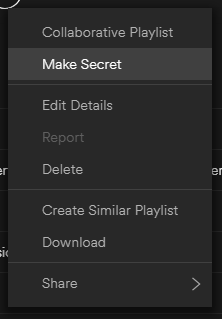


🙂
- Mark as New
- Bookmark
- Subscribe
- Mute
- Subscribe to RSS Feed
- Permalink
- Report Inappropriate Content
Device/OS:
OSX High Sierra 10.13.4
Spotify version:
1.0.95.289.g342899da
Missing feature:
Going to playlist radio
Screenshot:
- Mark as New
- Bookmark
- Subscribe
- Mute
- Subscribe to RSS Feed
- Permalink
- Report Inappropriate Content
- Spotify version: 1.0.95.289.g342899da
- OS: Windows 7 64bit SP1
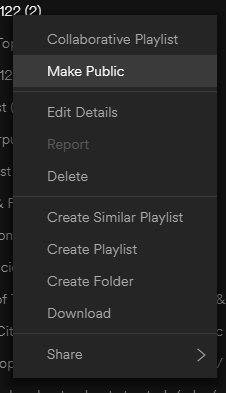
- Spotify version: 8.4.84.874
- OS: Android 8.1.0
- Which Radio feature is missing/not working for you:
- Option to create with custom playlist, dosn't exist anylonger.
- Option to create playlist radio in Web player on Google Chrome [Version 71.0.3578.98 (Official Build) (64-bit)] exist.
- Mark as New
- Bookmark
- Subscribe
- Mute
- Subscribe to RSS Feed
- Permalink
- Report Inappropriate Content
I'm having the same problem cant play my playlist radio. While I was kn the states it worked. Just got back to Italy yesterday and it not working . Well it's not that it's not working but cant find where the playlist radio is anymore. It's not where it used to be. How do I send this problem to spotify ? Or how do I fix this ? It's really aggravating.
Version: 8.4.84.874
Samsung s9+
Here I would be able to see play playlist radio and now it's not there
- Mark as New
- Bookmark
- Subscribe
- Mute
- Subscribe to RSS Feed
- Permalink
- Report Inappropriate Content
Just chiming in as another "Me, too!" user. Premium account, and on both desktop (Windows 10, app ver. 1.0.95.289.g342899da) and mobile app (Android ver 8.0.0, app ver. 8.4.84.874) I've recently lost the right-click menu option for playlists to go to playlist radio. The option is still present for songs/artists/albums, just not playlists.
- Mark as New
- Bookmark
- Subscribe
- Mute
- Subscribe to RSS Feed
- Permalink
- Report Inappropriate Content
- Device/OS - Windows Desktop
- Spotify version - 1.0.95.289.g342899da
- Which Radio feature is missing/not working for you - No "Playlist Radio" option
- Steps on how you get to the missing feature - See screenshot
- A screenshot.
- Mark as New
- Bookmark
- Subscribe
- Mute
- Subscribe to RSS Feed
- Permalink
- Report Inappropriate Content
macOS Mojave 10.14.1
Spotify version: 1.0.95.289.g342899da
Which Radio feature is missing/not working for you: "It's not possible to go to Playlist Radio anymore when rightclicking/ using the three dot menu on any playlist. Also, artist radio looks like a regular playlist with ~50 songs."
- Mark as New
- Bookmark
- Subscribe
- Mute
- Subscribe to RSS Feed
- Permalink
- Report Inappropriate Content
All the missing features are working fine on Linux (Desktop application) :
Version: 1.0.94.262.g3d5c231c
- Mark as New
- Bookmark
- Subscribe
- Mute
- Subscribe to RSS Feed
- Permalink
- Report Inappropriate Content
For those that have the issue of having limits on your radio, on Page 3 in this thread, Sebasty found a temporary workaround "It's not possible to go to Playlist Radio anymore when rightclicking/ using the three dot menu on any playlist. Also, artist radio looks like a regular playlist with ~50 songs.
All radio stations look functional when I use the 'Create New Station' button under the Radio menu, searching for a playlist/artist etc."
- Mark as New
- Bookmark
- Subscribe
- Mute
- Subscribe to RSS Feed
- Permalink
- Report Inappropriate Content
@thefish11099 wrote:For those that have the issue of having limits on your radio, on Page 3 in this thread, Sebasty found a temporary workaround "It's not possible to go to Playlist Radio anymore when rightclicking/ using the three dot menu on any playlist. Also, artist radio looks like a regular playlist with ~50 songs.
All radio stations look functional when I use the 'Create New Station' button under the Radio menu, searching for a playlist/artist etc."
I am not seeing that !
I have only my old radios, but can't create new one. (Android Version 8.4.84.874)
- Mark as New
- Bookmark
- Subscribe
- Mute
- Subscribe to RSS Feed
- Permalink
- Report Inappropriate Content
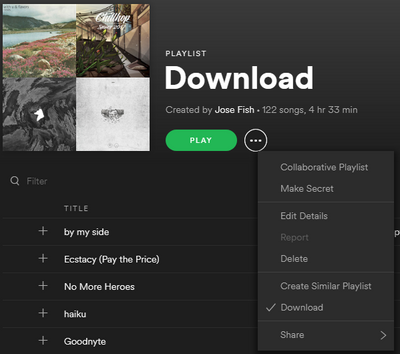
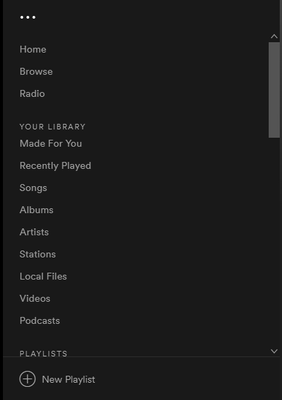
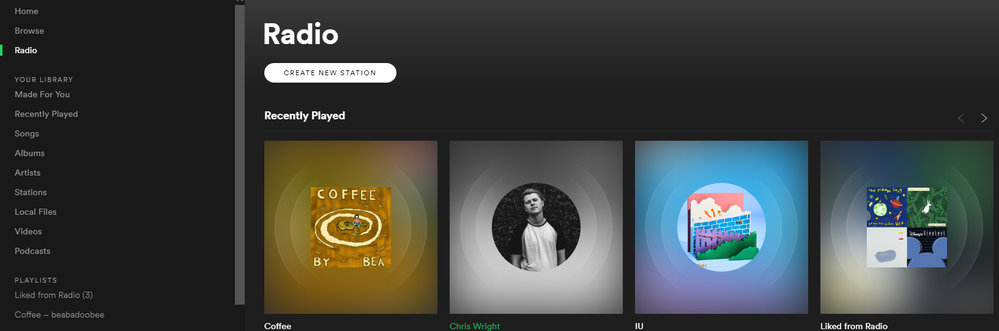
After you click on it, on the right will be a search bar where you can search for your playlist (song or artist) like I did and you can click on it.
Now you have your radio based on whatever playlist, artist, or song you want.
It's the exact same thing on the app, except for instead of doing this with a tab called "Radio" like I showed here, you do it with "Stations" and it'll give you a radio the exact same way.
Go to "Your Library" (far bottom right icon) > Stations > Create New Station > Search whatever > Click > Now you have your radio station for whatever you want
@MohamedB wrote:I am not seeing that !
I have only my old radios, but can't create new one. (Android Version 8.4.84.874)
- Mark as New
- Bookmark
- Subscribe
- Mute
- Subscribe to RSS Feed
- Permalink
- Report Inappropriate Content
Yees I confirme this work on Desktop version, but not on the app (Android).
So first I need to create a new radio on PC, start listening, and then contunie on the android app.
@thefish11099 wrote:
Try to create a radio off of a playlist? Can't do that.
Instead, on the left side of the app, scroll up to "Radio" and click on it
It'll bring you to a page with all of your radios and at the top right, it'll have all the radios you've recently made, recommended ones, and the option to "CREATE NEW STATION". Click on it
After you click on it, on the right will be a search bar where you can search for your playlist (song or artist) like I did and you can click on it.
Now you have your radio based on whatever playlist, artist, or song you want.
It's the exact same thing on the app, except for instead of doing this with a tab called "Radio" like I showed here, you do it with "Stations" and it'll give you a radio the exact same way.
Go to "Your Library" (far bottom right icon) > Stations > Create New Station > Search whatever > Click > Now you have your radio station for whatever you want
@MohamedB wrote:I am not seeing that !
I have only my old radios, but can't create new one. (Android Version 8.4.84.874)
- Mark as New
- Bookmark
- Subscribe
- Mute
- Subscribe to RSS Feed
- Permalink
- Report Inappropriate Content
- Device/OS.
- MacBook Pro 2012, macOS 10.14 (Mohave)
- Spotify version.
- 1.0.95.289.g342899da
- Which Radio feature is missing/not working for you.
- Starting Radio from a playlist; I can start Radio from an artist, song or album.
- Steps on how you get to the missing feature.
- Right-click ([ctrl]+click) on a playlist - the menu doesn't provide the option to start Radio.
- Mark as New
- Bookmark
- Subscribe
- Mute
- Subscribe to RSS Feed
- Permalink
- Report Inappropriate Content
Hi all,
Thanks for your patience.
We've checked it out, and the reason why you're currently missing some features is explained here. We're always testing things in order to improve the overall experience on Spotify.
You should still be able to start a Radio station based on other content, for example an Artist or Album. The music will keep on playing if you have Autoplay enabled.
Be sure to leave any feedback about changes in the Ideas section.
Thanks and have a nice day.
- Mark as New
- Bookmark
- Subscribe
- Mute
- Subscribe to RSS Feed
- Permalink
- Report Inappropriate Content
"Not an issue"?!
Thank you for removing a very useful feature, thereby making it worse, while having the nerve to file it as improvement.
A playlist is a carefully collected list of musical preferences to suit a personal taste and/or situation. Using Song/Album/Artist does not provide the same. A Radio based on Playlist is a much more powerful tool for tailoring the musical experience than any other option in Spotify.
Thank you for your arrogance. The new "Search" functionality is not an improvement. I guess I'll use more Netflix Downloads and less Spotify when I need variation while traveling from now on.
R.I.P. Playlist Radio. You're sorely missed.
- Mark as New
- Bookmark
- Subscribe
- Mute
- Subscribe to RSS Feed
- Permalink
- Report Inappropriate Content
It was THE feature that made many users pass to premium !
Suggested posts
Hey there you, Yeah, you! 😁 Welcome - we're glad you joined the Spotify Community! While you here, let's have a fun game and get…