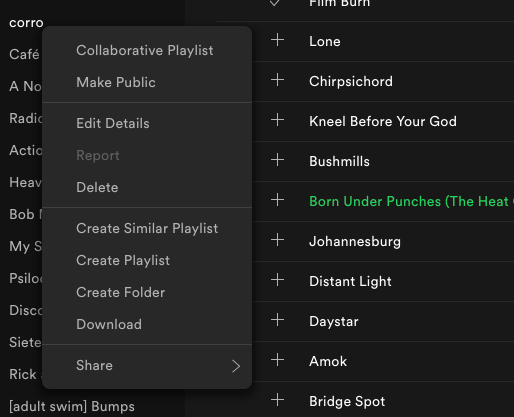Help Wizard
Step 1
Type in your question below and we'll check to see what answers we can find...
Loading article...
Submitting...
If you couldn't find any answers in the previous step then we need to post your question in the community and wait for someone to respond. You'll be notified when that happens.
Simply add some detail to your question and refine the title if needed, choose the relevant category, then post.
Just quickly...
Before we can post your question we need you to quickly make an account (or sign in if you already have one).
Don't worry - it's quick and painless! Just click below, and once you're logged in we'll bring you right back here and post your question. We'll remember what you've already typed in so you won't have to do it again.
FAQs
Please see below the most popular frequently asked questions.
Loading article...
Loading faqs...
Ongoing Issues
Please see below the current ongoing issues which are under investigation.
Loading issue...
Loading ongoing issues...
Help categories
Account & Payment
Using Spotify
Listen Everywhere
Radio feature missing or not working properly
Solved!- Mark as New
- Bookmark
- Subscribe
- Mute
- Subscribe to RSS Feed
- Permalink
- Report Inappropriate Content
Plan
Premium
Country
USA
Device
Computer
Operating System
Win 10
My Question or Issue
I like to use the playlist radio feature to find new songs for my playlist, but recently I can't find the option anymore on my computer. I used to just press the ellipses to the right of the 'play/pause' button on the playlist, then I would press the 'go to playlist radio' button. But now I don't see that option, while I do still it on my android phone. Where is it?
Solved! Go to Solution.
- Labels:
-
playlist radio
- Subscribe to RSS Feed
- Mark Topic as New
- Mark Topic as Read
- Float this Topic for Current User
- Bookmark
- Subscribe
- Printer Friendly Page
- Mark as New
- Bookmark
- Subscribe
- Mute
- Subscribe to RSS Feed
- Permalink
- Report Inappropriate Content
It's back for mee too, at least for now, but I'm not ready to let 'em of the hook just yet, not untill I know it's not just an effort to silence the protests, and then remove it again, for good.
- Mark as New
- Bookmark
- Subscribe
- Mute
- Subscribe to RSS Feed
- Permalink
- Report Inappropriate Content
Radio is back but setting radio froma single root song does not create an infinite radio station, but setting a playlist as a root does.
- Mark as New
- Bookmark
- Subscribe
- Mute
- Subscribe to RSS Feed
- Permalink
- Report Inappropriate Content
need to use other services for music discovery.
- Mark as New
- Bookmark
- Subscribe
- Mute
- Subscribe to RSS Feed
- Permalink
- Report Inappropriate Content
The situation got worse for me the last days. I'm now only able to start a radio directly from a album (or song/artist) while using my iPhone. It's so annoying! I already stopped my premium account and wrote formal mails to the support. They gave me 1 month premium for free, but the problem with radio didn't changed and I don't think anyone I wrote with really got what I was complaining about.
Does anyone know a good alternative for Spotify?
Edit: Got an Update on Spotify. Now I haven't got a chance to start a radio, wether on PC or mobile devices. Nice work! :(((
- Mark as New
- Bookmark
- Subscribe
- Mute
- Subscribe to RSS Feed
- Permalink
- Report Inappropriate Content
I'm having the same issue as Karotte2188, where every time I try to make a new radio station it just takes me to a fake station that is really just a playlist made by spotify labeled "radio". This is so obnoxious. I don't want a playlist, I want a station I can tune. After trying it with different songs and albums I finally got one to work correctly somehow but I can't follow the station because there is just no "follow" button or three dots option menu at all. What gives??
- Mark as New
- Bookmark
- Subscribe
- Mute
- Subscribe to RSS Feed
- Permalink
- Report Inappropriate Content
playlist you want to have a radio station for, select the last song, play
it, hit next song. You should now be in playlist radio and if you're lucky
will be able to follow it.
- Mark as New
- Bookmark
- Subscribe
- Mute
- Subscribe to RSS Feed
- Permalink
- Report Inappropriate Content
Playlist radio was back for a few days and with the next update it's gone again (Windows client). Spotify, WHY do you keep doing stuff like that, I really don't understand it. It's really annoying.
- Mark as New
- Bookmark
- Subscribe
- Mute
- Subscribe to RSS Feed
- Permalink
- Report Inappropriate Content
I just had a support agent tell me that " The creating the Radio station feature was removed on the last update on the app. We've changed the way radio works by converting Radio into playlists."
UTTER**bleep** SPOTIFY
Not acceptable in any way, shape or form.
- Mark as New
- Bookmark
- Subscribe
- Mute
- Subscribe to RSS Feed
- Permalink
- Report Inappropriate Content
duplicate post
- Mark as New
- Bookmark
- Subscribe
- Mute
- Subscribe to RSS Feed
- Permalink
- Report Inappropriate Content
So, customers doesn't matter for Spotify - or at least it feels like this. They change a great feature into trash and didn't even get the idea of telling us! Not often heard of such a nonsense.
- Mark as New
- Bookmark
- Subscribe
- Mute
- Subscribe to RSS Feed
- Permalink
- Report Inappropriate Content
As I mentioned earlier, as I recall, they have been down this road before. If my memory serves me right, they couldn't/wouldn't use genre based/AI generated "Radio" due to some infringement according to the radio organisations, and had to generate static playlists instead of "fluid" radio. I don't know the details. I guess if the function resembles radio too much they have to pay the fees associated with having a radio station? Nevertheless, I want my playlist radio back. I still got it on some of my PC's which I refuse to update, and the functionality still seems to be there.
- Mark as New
- Bookmark
- Subscribe
- Mute
- Subscribe to RSS Feed
- Permalink
- Report Inappropriate Content
Right now, Spotify seems capricious and uncaring about their user base.
If they would say something like, "We're sorry, but because of the
following legal issues, we are no longer able to offer this service", then
at least we wouldn't think that Spotify takes a callous attitude towards
its customer base.
What we have here is a combination of diminishing functionality and poor
communication and customer relations.
- Mark as New
- Bookmark
- Subscribe
- Mute
- Subscribe to RSS Feed
- Permalink
- Report Inappropriate Content
Totally agree!
- Mark as New
- Bookmark
- Subscribe
- Mute
- Subscribe to RSS Feed
- Permalink
- Report Inappropriate Content
All this is very annoying. Do you mean that now to start a playlist radio I have to go to a playlist, play the last song, scrub until it is almost at the end, and then my playlist radio will play?
- Mark as New
- Bookmark
- Subscribe
- Mute
- Subscribe to RSS Feed
- Permalink
- Report Inappropriate Content
android app allows me to make a playlist radio, but then it can't be
followed. If you can start on an app and then switch over to desktop maybe
you can follow it.
- Mark as New
- Bookmark
- Subscribe
- Mute
- Subscribe to RSS Feed
- Permalink
- Report Inappropriate Content
Yeah, I was hoping for that too, since the iOS app allows me to create radios from playlists. However, I cannot access those radios on the desktop app. Maybe I can follow them.
Edit: just tried, cannot follow radio stations on the iOS app. Also, there is no "radio" tab anywhere in the iOS app. Great way for Spotify not to fragment user experience.
- Mark as New
- Bookmark
- Subscribe
- Mute
- Subscribe to RSS Feed
- Permalink
- Report Inappropriate Content
station, then click album art to go to the station. After Following it, it
should show up in your Stations.
You could also maybe see it in Recently Played as a station.
Following seems to only be possible from the desktop/web version.
- Mark as New
- Bookmark
- Subscribe
- Mute
- Subscribe to RSS Feed
- Permalink
- Report Inappropriate Content
Alright, I could follow it, thanks!
It still doesn't show up in my radio stations but maybe it takes some time. Thanks again (I will update)!
- Mark as New
- Bookmark
- Subscribe
- Mute
- Subscribe to RSS Feed
- Permalink
- Report Inappropriate Content
So I have 2 working solutions right now for iOS and macOS.
iOS: go to your playlist, press the 3 dot menu in the upper right corner, scroll down and there is the option „go to radio“ (or whatever it is called in english)
macOS: right click on a playlist in the left menu bar gives you the option „go to radio“
Both lead to the classic playlist radio list as befor.
- Mark as New
- Bookmark
- Subscribe
- Mute
- Subscribe to RSS Feed
- Permalink
- Report Inappropriate Content
I don't have any issues with iOS.
However, for MacOS the option has disappeared (see screenshot)
Suggested posts
Hey there you, Yeah, you! 😁 Welcome - we're glad you joined the Spotify Community! While you here, let's have a fun game and get…