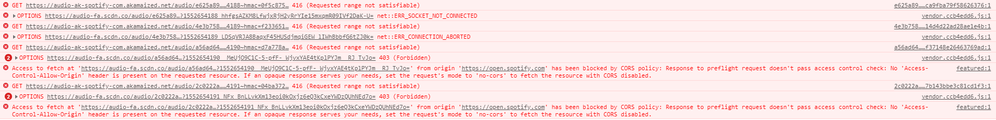Did you find this article helpful?
Web Player - Unable to play songs (skipping) - CORS policy
- Mark as New
- Bookmark
- Subscribe
- Mute
- Subscribe to RSS Feed
- Permalink
- Report Inappropriate Content
Plan
Premium
Country
Germany
Device
Web Player in Chrome and Firefox
Operating System
Windows 10
My Question or Issue
The Spotify web player isn't working for me at the moment. For the user the problem looks like this: opening an loggin in to the web player works fine. As soon as you select a song to play the player seems to skip serveral songs and than hangs. No audio output at all.
Digging a little deeper into this I noticed that the JavaScript console of Chrome and Firefox are complaining about a request to a CDN that is blocked by the CORS policy of both browsers:
Futher technical details - I'm trying to access the web player from behind a proxy.
Labels:
- Labels:
-
Other
Reply
Topic Options
- Subscribe to RSS Feed
- Mark Topic as New
- Mark Topic as Read
- Float this Topic for Current User
- Bookmark
- Subscribe
- Printer Friendly Page