Help Wizard
Step 1
Type in your question below and we'll check to see what answers we can find...
Loading article...
Submitting...
If you couldn't find any answers in the previous step then we need to post your question in the community and wait for someone to respond. You'll be notified when that happens.
Simply add some detail to your question and refine the title if needed, choose the relevant category, then post.
Just quickly...
Before we can post your question we need you to quickly make an account (or sign in if you already have one).
Don't worry - it's quick and painless! Just click below, and once you're logged in we'll bring you right back here and post your question. We'll remember what you've already typed in so you won't have to do it again.
FAQs
Please see below the most popular frequently asked questions.
Loading article...
Loading faqs...
Ongoing Issues
Please see below the current ongoing issues which are under investigation.
Loading issue...
Loading ongoing issues...
Help categories
Account & Payment
Using Spotify
Listen Everywhere
Web player not working in Chrome
Web player not working in Chrome
- Mark as New
- Bookmark
- Subscribe
- Mute
- Subscribe to RSS Feed
- Permalink
- Report Inappropriate Content
The web player stopped working in Chrome for me today. Looks like Spotify are trying to load insecure content whilst on HTTPS so Chrome is blocking everything.
- Subscribe to RSS Feed
- Mark Topic as New
- Mark Topic as Read
- Float this Topic for Current User
- Bookmark
- Subscribe
- Printer Friendly Page
- Mark as New
- Bookmark
- Subscribe
- Mute
- Subscribe to RSS Feed
- Permalink
- Report Inappropriate Content
The problem is plain and simple. Spotify sucks balls! Nothing works, and they don't seem to want to fix it. These problems have been going on for a while now. Who would want to pay for this crap? Sorry if I sound disgruntled but this is horrible. FIX THIS **bleep**!
- Mark as New
- Bookmark
- Subscribe
- Mute
- Subscribe to RSS Feed
- Permalink
- Report Inappropriate Content
- Mark as New
- Bookmark
- Subscribe
- Mute
- Subscribe to RSS Feed
- Permalink
- Report Inappropriate Content
It's still not fixed!
If it affects this in anyway, I just downloaded Chrome, I'm a free user, and I am using the web player.
My issue is it says "Connecting to Spotify" and there is a spinning wheel underneath. This has been going on for a loooonng time. I've done all of the obvious things like clearing cookies, restarting, refreshing, redownloading Chrome, and everything. It's still not working.
There are so many bugs like when on a computer on which it works, whenever I click a playlist immediately, no songs in it load, the playlist cover doesn't load, and other playlists don't work either. I've learned to work around this by waiting 5 seconds and then clicking but it's still so annoying.
Another bug is after an ad finishes, it play a song, then it skips a song. Then it plays a song. Then it skips a song. This is so annoying when the song skipped is my favorite! Sometimes, it plays a song briefly and just when the beat is about to drop, an ad starts playing. Then it plays a random song and skips and plays like 2 ads in a row.
I also hate it when the scrubbing circle thing stops moving but the song keeps going.
And, it's a pain when it simply just stops playing in the middle of a song and I have to refresh.
I hate how Spotify pre-picks a song for when I log in. It isn't even a song that I like! How do I change it?
SPOTIFY FIX YOUR PROBLEMS
- Mark as New
- Bookmark
- Subscribe
- Mute
- Subscribe to RSS Feed
- Permalink
- Report Inappropriate Content
how did u solve it?
- Mark as New
- Bookmark
- Subscribe
- Mute
- Subscribe to RSS Feed
- Permalink
- Report Inappropriate Content
Having issues as well. Web player loads, gives me the menu options but otherwise it's a black screen
- Mark as New
- Bookmark
- Subscribe
- Mute
- Subscribe to RSS Feed
- Permalink
- Report Inappropriate Content
Hi guys, I've also been round the houses with the Web Player not connecting properly. Thought my experiences may be of some help. AFAICT there seems to be two types of issue - client side and server side. Reason I say this is because in the past I've been able to get the webplayer loading/working correctly again by 1. clearing my browser cache/cookies, or opening it in a private window. That's annoying but at least it's resolvable by me. It's a quick easy win if it works. I don't think you need to go down the rabbit hole of computer specs/anti virus/browser version/ etc etc - that's just generic tech support rubbish. A private window will quickly tell you if it's client side resolvable or not.
Other times (such as today) I've been unable to get the webplayer to load/connect properly on several browsers/machines/combos of cleared caches, etc. This has been for a period of hours or even a couple of days. Today it's not been loading for the whole day and last night also. Suddenly though without changing anything I've tried again and the player suddenly connected/plays fine. This is then a server side issue. I've read before that sometimes accounts get into a state that cause an issue, or that spotify network/config problems cause a problem with clients connecting to good nodes/etc. Whatever the reason - if a private window doesn't work - chances are it seems to be on the side you can't do much about. HOWEVER - I have found a workaround for these times. The spotify API is open so some nice people build 2. alternative web players (maybe not quite as feature rich but they do the job) that connect to spotify and can be used in place of the default web player. An example can be found by googling something like "thirtify" or "alternative spotify web player". There are options to explore if you go down this path (including making your own branch/player). But the point is - even if web player isn't connecting for me - one of these alternatives will connect/play. Again proving it's an issue with spotify's own webplayer stuff and no fault of yours.
Anyway i hope that helps - with solutions to the two scenario's above you should hopefully be able to keeping listening to tunes while you work/chill 😃
- Mark as New
- Bookmark
- Subscribe
- Mute
- Subscribe to RSS Feed
- Permalink
- Report Inappropriate Content
mine is doing the same thing but it will not working at all

- Mark as New
- Bookmark
- Subscribe
- Mute
- Subscribe to RSS Feed
- Permalink
- Report Inappropriate Content

- Mark as New
- Bookmark
- Subscribe
- Mute
- Subscribe to RSS Feed
- Permalink
- Report Inappropriate Content
I have bookmarked: https://open.spotify.com/collection/playlists
Sometimes it works right away.
Other times I furiously hit refresh until it opens.
Sometimes it never opens.
play.spotify.com never worked on my chromebook ASUS 301 (OS version 57).
It always only shows the black screen with unresponsive icons on the left panel.
- Mark as New
- Bookmark
- Subscribe
- Mute
- Subscribe to RSS Feed
- Permalink
- Report Inappropriate Content
This is so frustrating. After posting the above instructions, I tried to recreate the scenario and I failed miserably. Besides the link posted earlier, this page also worked yesterday, and once today at 10 AM: https://open.spotify.com/browse/featured
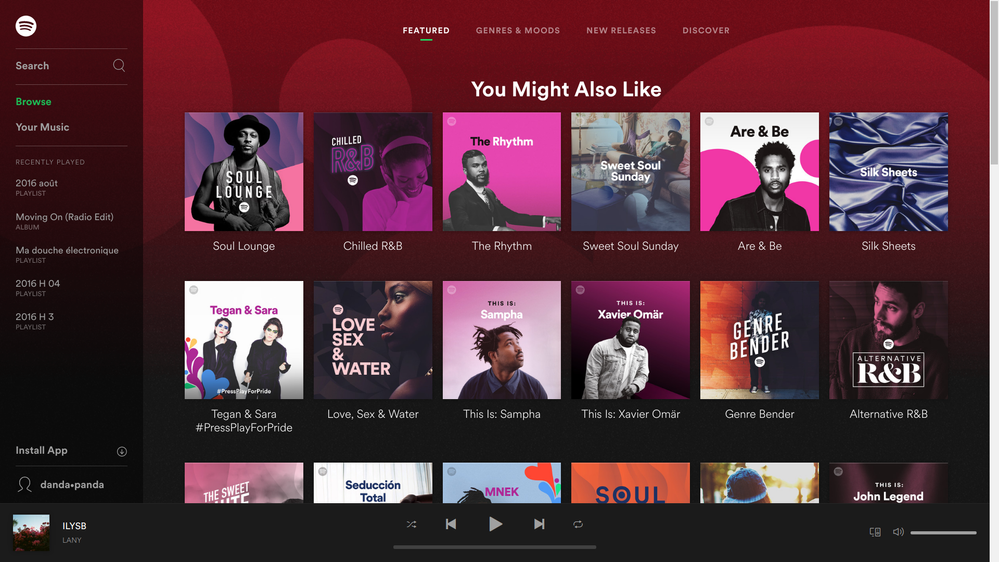
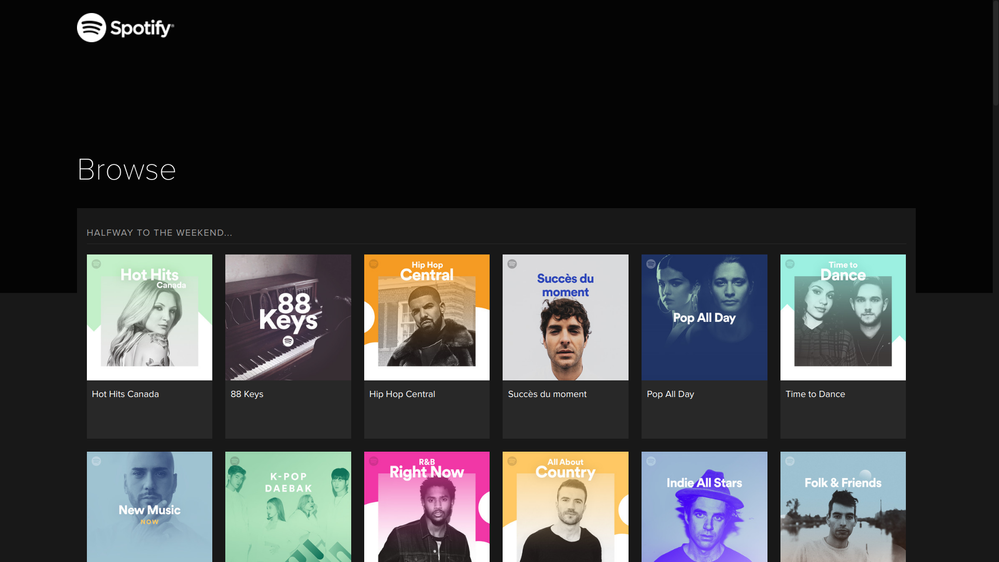
This Browse page doesn't work. It has a black background and no left pannel. If I click on any of the album images, I get redirected to play.spotify.com/... the spotify favicon changes from black to green, and I get this useless black screen:
![Screenshot 2017-03-29 at 10.44.39.png https://play.spotify.com/user/spotify_canada/playlist/[redacted]?play=true&utm_source=open.spotify.com&utm_medium=open](https://community.spotify.com/t5/image/serverpage/image-id/62342i2BA648AFA7419162/image-size/large?v=v2&px=999)
As a paying client, I'd like to have a functioning product, please.
- Mark as New
- Bookmark
- Subscribe
- Mute
- Subscribe to RSS Feed
- Permalink
- Report Inappropriate Content
I contacted @SpotifyCares on Twitter and they resolved my issue with me. My Spotify now works on my Chromebook. Yah! Thanks, @SpotifyCares!!!
- Mark as New
- Bookmark
- Subscribe
- Mute
- Subscribe to RSS Feed
- Permalink
- Report Inappropriate Content
Here is how to fix ERR_CONNECTION_REFUSED In Chrome
Open Command Prompt in the administrator mode. You can do so by right clicking on the CMD program and then by clicking on the Run as administrator option as shown in the screenshot given below.
As next, type in or copy-paste the following commands one by one into the CMD. Don’t forget to hit enter after each command.
ipconfig /all
ipconfig /flushdns
ipconfig /renew
netsh int ip set dns
netsh winsock reset
ipconfig /release
Once you are all done, restart your PC to get rid of the ERR_CONNECTION_REFUSED error.
Source:- http://merabheja.com/fix-err_connection_refused-chrome/
- Mark as New
- Bookmark
- Subscribe
- Mute
- Subscribe to RSS Feed
- Permalink
- Report Inappropriate Content
If only I knew how to fix it. I am also having same problem
This is happening.
- Mark as New
- Bookmark
- Subscribe
- Mute
- Subscribe to RSS Feed
- Permalink
- Report Inappropriate Content
my spotify wont work someone tell me how to fix it i turned my chromebook off while a song was going and spotify will turn on but then the song is at the botten and wont start or let me change songs ive reset it and got on different computers it just wont work

- Mark as New
- Bookmark
- Subscribe
- Mute
- Subscribe to RSS Feed
- Permalink
- Report Inappropriate Content
Hey @haydenhale
Have you tried toggling the Spotify Connect button on the left of the volume bar?
Select 'This web player'. If it doesn't work there, try selecting the web player in Spotify on another device, such as mobile.
That's quite odd!
There is a number of things that can cause this, such as some Firewall rules, internal network restrictions (especially in workplaces), entries in hosts file. The method suggested by jitu121 is a good thing to try.
I recommend checking your hosts file for any Spotify entries, use this as a guide.
Also, try restarting the router.
This webpage shows how to flush DNS on common operating systems.
Let me know hw it goes 🙂
- Mark as New
- Bookmark
- Subscribe
- Mute
- Subscribe to RSS Feed
- Permalink
- Report Inappropriate Content
I opened the app on my phone and connected to "other devices" and once the queue played on my laptop, I went ahead and went to my playlist, no problems since.
- Mark as New
- Bookmark
- Subscribe
- Mute
- Subscribe to RSS Feed
- Permalink
- Report Inappropriate Content
If you're running some sort of ad blocker extension in Chrome (e.g. Adblock Plus or similar), try turning off ad blocking for open.spotify.com (or similar URL when running Spotify Web Player in Chrome). This worked for me - or in other words, I had ad blocking turned on for the site before, and once I turned it off for the Spotify Web Player URL, I was again able to play music without any issues. I guess the ads displayed on the site are essential to Spotify's business model. 😉
EDIT:
I thought I'd try it again today to see if I could reproduce the error... and yes, to my great surprise, now - once again - it no longer works in Chrome, even with the ad blocker exception (ad blocker turned off / deactivated for open.spotify.com). It simply won't play any music.
And another strange thing now happens: When I try to refresh the web page (F5) after hitting the Play button, a new error message is displayed: 'Song is unavailable'. And that goes for every song/album, even (new) songs/albums that have just been added to Spotify...
- Mark as New
- Bookmark
- Subscribe
- Mute
- Subscribe to RSS Feed
- Permalink
- Report Inappropriate Content
also having problems in the web browser. or: first it wouldn´t play any music at all. now i get a glimpse of the spotify window for a second, and then all turns grey. no matter which spotify page i choose from history. unusable.
- Mark as New
- Bookmark
- Subscribe
- Mute
- Subscribe to RSS Feed
- Permalink
- Report Inappropriate Content
I was having the same problem. I went on the phone app and played a song, then I tapped "devices available" and chose the computer I was trying to play on. It went back and forth between my phone and computer once or twice but I was able to select to play it on the computer and now it's working. Hope this helps!
- Mark as New
- Bookmark
- Subscribe
- Mute
- Subscribe to RSS Feed
- Permalink
- Report Inappropriate Content
the (Windows or Apple) PC version of Chrome, and as such, not the use of
Spotify on other supported platforms, e.g. Android and/or iOS.
Suggested posts
Hey there you, Yeah, you! 😁 Welcome - we're glad you joined the Spotify Community! While you here, let's have a fun game and get…
