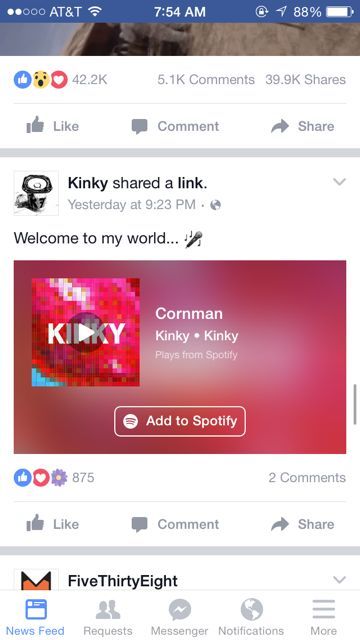Help Wizard
Step 1
Type in your question below and we'll check to see what answers we can find...
Loading article...
Submitting...
If you couldn't find any answers in the previous step then we need to post your question in the community and wait for someone to respond. You'll be notified when that happens.
Simply add some detail to your question and refine the title if needed, choose the relevant category, then post.
Just quickly...
Before we can post your question we need you to quickly make an account (or sign in if you already have one).
Don't worry - it's quick and painless! Just click below, and once you're logged in we'll bring you right back here and post your question. We'll remember what you've already typed in so you won't have to do it again.
FAQs
Please see below the most popular frequently asked questions.
Loading article...
Loading faqs...
Ongoing Issues
Please see below the current ongoing issues which are under investigation.
Loading issue...
Loading ongoing issues...
Help categories
Account & Payment
Using Spotify
Listen Everywhere
how to embed "add to spotify" or "follow" button in a facebook post?
how to embed "add to spotify" or "follow" button in a facebook post?
- Mark as New
- Bookmark
- Subscribe
- Mute
- Subscribe to RSS Feed
- Permalink
- Report Inappropriate Content
when i copy the spotify url to facebook, it doesn't make this "style" of post, instead just shows a standard preview image like most facebook links. how do i get my post to have an interact-able "add to spotify" or "follow"(especially this) button? i know i've seen the "follow" version so i'm sure it's possible!
- Labels:
-
Web Player
- Subscribe to RSS Feed
- Mark Topic as New
- Mark Topic as Read
- Float this Topic for Current User
- Bookmark
- Subscribe
- Printer Friendly Page
- Mark as New
- Bookmark
- Subscribe
- Mute
- Subscribe to RSS Feed
- Permalink
- Report Inappropriate Content
Hi,
Make sure you copy the "song link" and not the Spotify URL. That will generate an HTTP link that you can paste in Facebook to bring up the rich media player.
Aditionally, inside Spotify you can "Share" the song to Spotify and it will do the same thing.
Tim
If I solved your question, please remember to hit "accept as solution" so that others may find the answer.
- Mark as New
- Bookmark
- Subscribe
- Mute
- Subscribe to RSS Feed
- Permalink
- Report Inappropriate Content
that doesn't seem to work for me! i thought it might have to do with me using a chromebook? but then i found another post by the band from my screenshot and copied the link, which was:
https://open.spotify.com/track/7yn8Mg0CieyqVRso0QwZfs
and tried posting it to fb and got the version with a track preview and "add to spotify" etc.
but then i tried for one of my songs: https://open.spotify.com/track/4syOtMD3omvhl3QtOfssKW
and it seems like the same type of url, but posts a different type of link in FB.
- Mark as New
- Bookmark
- Subscribe
- Mute
- Subscribe to RSS Feed
- Permalink
- Report Inappropriate Content
It looks like there must be some setting on the backend that enables the preview streaming. I tried it with this song https://open.spotify.com/track/4syOtMD3omvhl3QtOfssKW and got the same thing as you.
Unfortunatly there's nothing you can do from a user standpoint to force it to load on Facebook. As long as you're sharing the HTTP link Facebook should convert the preview if it's able to. Do you have a contact that you deal with on the Spotify artist side that can help deterine if you have some persmissions level on your music preventing the preview widget?
- Mark as New
- Bookmark
- Subscribe
- Mute
- Subscribe to RSS Feed
- Permalink
- Report Inappropriate Content
hm no, i can try contacting them. i wonder if it's something about needing a Verified artist account? hmm
- Mark as New
- Bookmark
- Subscribe
- Mute
- Subscribe to RSS Feed
- Permalink
- Report Inappropriate Content
to be playable outside of Spotify that can be easily fixed. It is not a
user error on your part though in terms of sharing it seems to be an issue
on the backend content side.
Tim
If I solved your question, please remember to hit "accept as solution" so
that others may find the answer.
- Mark as New
- Bookmark
- Subscribe
- Mute
- Subscribe to RSS Feed
- Permalink
- Report Inappropriate Content
so i messaged spotify and they just sent back a boilerplate email about how to post to facebook lol. is there an actual human email i can get in touch with someone?
- Mark as New
- Bookmark
- Subscribe
- Mute
- Subscribe to RSS Feed
- Permalink
- Report Inappropriate Content
- Mark as New
- Bookmark
- Subscribe
- Mute
- Subscribe to RSS Feed
- Permalink
- Report Inappropriate Content
- Mark as New
- Bookmark
- Subscribe
- Mute
- Subscribe to RSS Feed
- Permalink
- Report Inappropriate Content
- Mark as New
- Bookmark
- Subscribe
- Mute
- Subscribe to RSS Feed
- Permalink
- Report Inappropriate Content
Been struggling with this for a while.
<iframe src="https://open.spotify.com/embed/artist/4KnQ2LKJbUWLkAE3EJaweK" width="300" height="380" frameborder="0" allowtransparency="true" allow="encrypted-media"></iframe>
Suggested posts
Hey there you, Yeah, you! 😁 Welcome - we're glad you joined the Spotify Community! While you here, let's have a fun game and get…