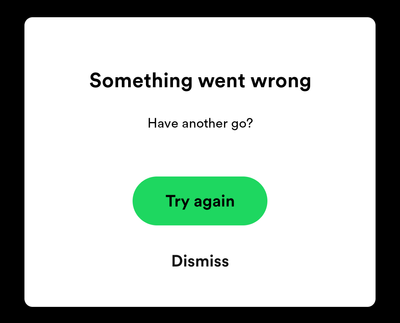Help Wizard
Step 1
Type in your question below and we'll check to see what answers we can find...
Loading article...
Submitting...
If you couldn't find any answers in the previous step then we need to post your question in the community and wait for someone to respond. You'll be notified when that happens.
Simply add some detail to your question and refine the title if needed, choose the relevant category, then post.
Just quickly...
Before we can post your question we need you to quickly make an account (or sign in if you already have one).
Don't worry - it's quick and painless! Just click below, and once you're logged in we'll bring you right back here and post your question. We'll remember what you've already typed in so you won't have to do it again.
podcasts won't download
Solved!- Mark as New
- Bookmark
- Subscribe
- Mute
- Subscribe to RSS Feed
- Permalink
- Report Inappropriate Content
Plan
Premium
Country
Germany
Device
Fairphone 4
Operating System
Android 12
My Question or Issue
Since a few weeks, I cannot download podcasts. Whenever I tap to download an episode, the wheel starts turning and doesn't stop. As soon as I go to flight mode, I have no access to the episodes that I tried to download. Even the ones that I downloaded long time ago, where not accessible offline anymore.
Downloading music works as usual.
I restarted my device multiple times, reinstalled spotify multiple times (including clean reinstall) but it's the same.
I have a lot of space left for data storage. I also tried dowloading via mobile internet, doesn't work either.
I would be very pleased for receiving support 🙂
Solved! Go to Solution.
- Labels:
-
Other
- Subscribe to RSS Feed
- Mark Topic as New
- Mark Topic as Read
- Float this Topic for Current User
- Bookmark
- Subscribe
- Printer Friendly Page
Accepted Solutions
- Mark as New
- Bookmark
- Subscribe
- Mute
- Subscribe to RSS Feed
- Permalink
- Report Inappropriate Content
Hey there @Jösh & @Dark_Hurrabusch,
Thanks for the additional info!
Seems like the issue might be related to the operating system. Since it's not a fully supported OS, we can only recommend keeping the app up-to-date so that you don't miss out on any fix.
We would usually suggest some troubleshooting, similar to what @Jösh already mentioned. However, we're not able to guarantee that it will work in this specific case.
The Community is here for you, should anything else come to mind!
- Mark as New
- Bookmark
- Subscribe
- Mute
- Subscribe to RSS Feed
- Permalink
- Report Inappropriate Content
I kept on trying a little bit of this, a little bit of that. And - for whatever reason - it works again.
> Problem was solved.
- Mark as New
- Bookmark
- Subscribe
- Mute
- Subscribe to RSS Feed
- Permalink
- Report Inappropriate Content
Hey @Jösh,
Apologies for the late reply here, we just came across your post!
I'm glad everything works well though, thank you for letting us know 🙂
If the issue resurfaces or should anything else come up, don't hesitate to reach back to us 🙌🏼
Many thanks!
- Mark as New
- Bookmark
- Subscribe
- Mute
- Subscribe to RSS Feed
- Permalink
- Report Inappropriate Content
Unfortunately, the issue comes back again and again. After a few days, I cannot access the episodes offline and I can only see the spinning wheel. Often, it will work again after a log out/log in. But also the issue will come back soon…
- Mark as New
- Bookmark
- Subscribe
- Mute
- Subscribe to RSS Feed
- Permalink
- Report Inappropriate Content
Hey there @Jösh,
Thanks for getting back to us.
Could you let us know if you're using an SD card? If so, we suggest that you remove it > perform a clean reinstall of the app > restart your phone and check if this did the trick.
If the issue persists, could you ask a friend or a relative to log in to their account on your phone and check if they can replicate this behavior?
We'll be on the lookout.
- Mark as New
- Bookmark
- Subscribe
- Mute
- Subscribe to RSS Feed
- Permalink
- Report Inappropriate Content
Hej @Eni,
Thank you very much for the quick response. Can I reinsert the SD card right after the clean reinstallation? Or what would be the idea?
- Mark as New
- Bookmark
- Subscribe
- Mute
- Subscribe to RSS Feed
- Permalink
- Report Inappropriate Content
Hi @Eni,
Meanwhile I've done quite some tests.
I realized, that my offline episodes were gone after an update. I cannot yet say, if that was just a coincidence or if it is reproducable.
What I found reproducable: Whenever I restart my phone, my offline episodes are anavailable and the spinning wheel appears instead. Then, I have to logout. When I want to relogin, the following error appears:
So the login fails. After restarting the device, I can relogin and download the episode sucessfully. This whole procedure, I repeated several times and it happens every time. And: I also tested the procedure with the SD card removed, same behavior.
One additional test I did: After the logout, when I 'Clear storage' of spotify in the app manager, it is possible to login without a restart of my device (the error message would not appear again). However, it is still not possible to download episodes. Therefore, it seems that I cannot avoid a restart.
Hope to hear from you soon!
- Mark as New
- Bookmark
- Subscribe
- Mute
- Subscribe to RSS Feed
- Permalink
- Report Inappropriate Content
Hey @Jösh,
Thanks for getting back to us.
You mentioned that you already tried with a different internet connection, just to confirm, did you get the exact same result?
On another note, it'd be useful if you could ask someone such as a friend to log in to their account on your phone to see if they can replicate this behavior. This will help us determine if the issue is account-related. Also, could you try logging in to your account on a different mobile device to check if the same happens?
We'll be on the lookout.
- Mark as New
- Bookmark
- Subscribe
- Mute
- Subscribe to RSS Feed
- Permalink
- Report Inappropriate Content
Hi @Eni,
Yes, the result is independent from the internet connection I use.
Finally, I found someone having spotify premium who also knows his credentials. I was able to reproduce the issues, i.e., the offline episodes were not accessible after I had restarted my phone and I was not able to download them.
- Mark as New
- Bookmark
- Subscribe
- Mute
- Subscribe to RSS Feed
- Permalink
- Report Inappropriate Content
Hi @Jösh,
Thanks for the reply. Can you confirm if you also tested on different devices as @Eni suggested? If you haven't, please try and do so and let us know how it goes.
Keep us posted.
- Mark as New
- Bookmark
- Subscribe
- Mute
- Subscribe to RSS Feed
- Permalink
- Report Inappropriate Content
Hi @Joan,
I use a Fairphone 3, I am from Germany like @Jösh and have exactly the same problem since Sep/Oct as well (did all possible troubleshooting steps, too).
Is it possible that there is a connection of this error to the proprietary Google libraries? I use a LineageOS-fork of Android 12 (/e/OS) which relies on microG, an open-source implementation of those libraries. Many Fairphone users use /e/OS, so maybe it's the same issue with @Jösh's Fairpone 4 here.
- Mark as New
- Bookmark
- Subscribe
- Mute
- Subscribe to RSS Feed
- Permalink
- Report Inappropriate Content
Hi @Joan,
Yes, I had tested it on my old phone, the issue did not happen. Sorry for not letting you know before.
And I can confirm what @Dark_Hurrabusch mentioned, I am using /e/OS.
- Mark as New
- Bookmark
- Subscribe
- Mute
- Subscribe to RSS Feed
- Permalink
- Report Inappropriate Content
Hey there @Jösh & @Dark_Hurrabusch,
Thanks for the additional info!
Seems like the issue might be related to the operating system. Since it's not a fully supported OS, we can only recommend keeping the app up-to-date so that you don't miss out on any fix.
We would usually suggest some troubleshooting, similar to what @Jösh already mentioned. However, we're not able to guarantee that it will work in this specific case.
The Community is here for you, should anything else come to mind!
- Mark as New
- Bookmark
- Subscribe
- Mute
- Subscribe to RSS Feed
- Permalink
- Report Inappropriate Content
Hey @Maria,
Thanks for the support anyway. Sorry in that case for bothering. I did not expect it would be an issue with the OS since it had been working perfectly so far.
- Mark as New
- Bookmark
- Subscribe
- Mute
- Subscribe to RSS Feed
- Permalink
- Report Inappropriate Content
Hello!
I had the same problem with a FP3+ and /e/OS since a while.
For not giving up I searched every view weeks. Shortly I found this community link.
https://community.spotify.com/t5/Your-Library/Podcast-not-downloading-correctly/td-p/5872217
I tried the recommended things and for me what worked very well was to toggle on 'download audio only' under Settings > Data Saver.
Best regards
peter
- Mark as New
- Bookmark
- Subscribe
- Mute
- Subscribe to RSS Feed
- Permalink
- Report Inappropriate Content
<> :
It worked. You are my hero 😄
Suggested posts
Let's introduce ourselves!
Hey there you, Yeah, you! 😁 Welcome - we're glad you joined the Spotify Community! While you here, let's have a fun game and get…