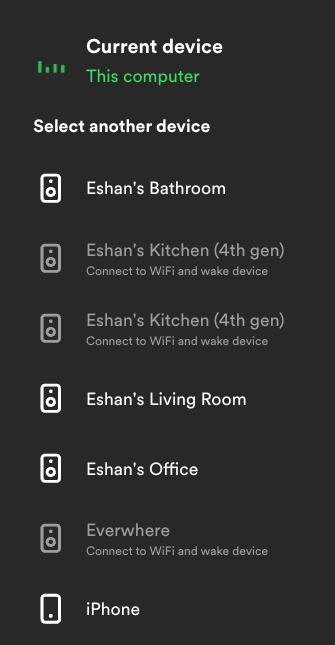Help Wizard
Step 1
Type in your question below and we'll check to see what answers we can find...
Loading article...
Submitting...
If you couldn't find any answers in the previous step then we need to post your question in the community and wait for someone to respond. You'll be notified when that happens.
Simply add some detail to your question and refine the title if needed, choose the relevant category, then post.
Just quickly...
Before we can post your question we need you to quickly make an account (or sign in if you already have one).
Don't worry - it's quick and painless! Just click below, and once you're logged in we'll bring you right back here and post your question. We'll remember what you've already typed in so you won't have to do it again.
FAQs
Please see below the most popular frequently asked questions.
Loading article...
Loading faqs...
Ongoing Issues
Please see below the current ongoing issues which are under investigation.
Loading issue...
Loading ongoing issues...
Help categories
Account & Payment
Using Spotify
Listen Everywhere
"Connect to WiFi and wake device" when trying to use Alexa speaker group
"Connect to WiFi and wake device" when trying to use Alexa speaker group
- Mark as New
- Bookmark
- Subscribe
- Mute
- Subscribe to RSS Feed
- Permalink
- Report Inappropriate Content
Plan
Premium
Country
USA
Device
MacBook Pro 18,1 + iPhone
Operating System
Latest for both
My Question or Issue
Spotify Connect + Alexa has always has major issues and never reliable. Today's flavor of the week is this. All the devices in the group are awake and respond to me. The device tab seems to flip flop between these two:
- Labels:
-
Connect
- Subscribe to RSS Feed
- Mark Topic as New
- Mark Topic as Read
- Float this Topic for Current User
- Bookmark
- Subscribe
- Printer Friendly Page
Hey guys, I have figured it out for my situation. Spotify didn't recognize the device group "Everywhere" from which I want to play, but it recognized the individual devices in that group. The third method below worked for me. I changed from "Everywhere" to "Upstairs", and the recognition of "Upstairs" was instant. I could have kept using "Upstairs", but I still wanted to name "Everywhere" so I changed back to "Everywhere". It is stilling working.
There are three things you can try. First two things already mentioned previously in this thread.
1. Sign out Spotify from everywhere. Do so on desktop site.
2. Unlink and link Spotify in the Alexa app.
3. Change the name of your Alexa group (remove the old group if it lingers after you change the name).
I imagine the first two methods would work for greyed out individual devices and the first method would work for greyed out speaker group.
- Mark as New
- Bookmark
- Subscribe
- Mute
- Subscribe to RSS Feed
- Permalink
- Report Inappropriate Content
Hi there folks,
Thanks to everyone who has reported the situation.
We'd like to confirm if you're still experiencing this behavior or not. If you are and you already tried the suggestions given in this thread to resolve it, make sure you send us the info we requested in the status update.
We'll be here.
- Mark as New
- Bookmark
- Subscribe
- Mute
- Subscribe to RSS Feed
- Permalink
- Report Inappropriate Content
- Mark as New
- Bookmark
- Subscribe
- Mute
- Subscribe to RSS Feed
- Permalink
- Report Inappropriate Content
Yes still having same problem on echo dot 5th gen only. All other dots working fine. Have tried all suggestions.
It’s a new device
individual device (haven’t created groups)
- Mark as New
- Bookmark
- Subscribe
- Mute
- Subscribe to RSS Feed
- Permalink
- Report Inappropriate Content
Plan: Premium
Country: USA
Device: iPhone XR, Echo Dot (3rd gen), Echo Dot w/ Clock (4th gen)
Operating System: iOS 16
Spotify App Version: 8.9.34.567
Alexa App Version: 2024.8 (Build Version 2.2.597862)
Issue: Cannot reliably play Spotify music on Alexa speakers through the Spotify or Alexa apps
I have two Echo Dot w/ Clock (4th gen) speakers and one Echo Dot (3rd gen), each set up in a different room. I use the Spotify app to play music to all of the speakers as a group. There is only one user. I have had this set up for a few years and it was very reliable in the beginning. As time has passed, it has become less and less reliable, requiring more and more troubleshooting to restore the connection between the app and the speakers. It is now 99% unusable.
Typically there is always at least one of the speakers available in Spotify but if they are not all available (they show as "Connect to WiFi and wake device”), then I cannot select the "Everywhere" group. The speaker availability changes from day to day and even throughout the day. There is no pattern to which speakers will be available—I have seen every possible combination.
In the past, there would be an occasional connection issue (once every few months) and one of the commonly suggested fixes would resolve the issue (soft reset the speaker, rename the group in the Alexa app, delete and re-add the speaker in the Alexa app, hard reset the speaker). Recently, these fixes either don't work or restore the connection for only a short time (minutes to hours). Some days, everything spontaneously works just fine with no troubleshooting…but that it rare. Another workaround that I’ve used if I was unable to select the speaker group in Spotify is to go to the Alexa app and play the Spotify playlist from there and select the speaker group. That worked for quite a while but no longer works. I either get no response or the error message “Something went wrong” in the Alexa app. If I play music from the Amazon Music app, I get a reliable connection to the speaker group but I would prefer to use Spotify.
I have a similar set-up in a different location that has fewer issues. This set-up also has only one user and only requires an occasional soft reset of the speakers to reestablish a connection. The difference is that the iPhone and apps have not been updated for years. They are probably running on iOS 13 or 14 and the apps are of a similar timeframe. I don’t have the exact versions available at the moment.
Please advise. If you have further questions, please let me know. If you would like to set up a screen share so you can see the issues in action, I would be happy to do so.
- Mark as New
- Bookmark
- Subscribe
- Mute
- Subscribe to RSS Feed
- Permalink
- Report Inappropriate Content
I have the same issue. Despite unlinking and relinking the app, I find I have multiple iterations of the same device which tell me to connect to WiFi and wake device…
- Mark as New
- Bookmark
- Subscribe
- Mute
- Subscribe to RSS Feed
- Permalink
- Report Inappropriate Content
- Does the issue only happen with newly added devices?
Yes, we just replaced my daughter’s Alexa with a new Echo Dot and that is when the issue started. Our kitchen Alexa that we have had for years and the Spotify in my Tesla both still pick up what I want to play seamlessly.
- Does it happen with groups or individual speakers?
Only this one speaker. I don’t use groups.
- Are there other Spotify users in the household using them?
No, just me
- What have you tried so far in order to fix the issue?
Unplugging it and plugging it back in is the only solution that works temporarily.
This is very frustrating so thank you in advance for fixing!
It’s item model number C2H4R9 and I have an iPhone 14 on the latest iOS.
- Mark as New
- Bookmark
- Subscribe
- Mute
- Subscribe to RSS Feed
- Permalink
- Report Inappropriate Content
Plan: Premium
Country: Germany
Device: Echodot first gen., 2 x Echo 4th gen., 1 x EchoDot 5th gen., 2 x EchoDot 4th gen.
Operating System: Android 14 on Pixel 6, Spotify App Version: 8.9.46.426
Problem started around 4 weeks ago. All as described here: When trying to connect to a device in Spotify App:
- Seeing greyed out device names multiple times
- Devices not waking up
- "everywhere" group never becomes available
Even looked for blocked connections from Echo devices leaving my network, but all clear. Also all devices are on same network and can see each other.
I have 6 different echo devices. It worked well some time ago.
What helped once was:
- sign out everywhere
- delete everywhere group
- delete skill
- reinstall skill
- re-create everywhere group
But after one day same issue came back.
It seems to me that a token is timing out after some time and never gets refreshed. So Alexa/Spotify can not distinguish anymore if device is online or not.
Also it's getting worse: Sometimes now the Echo device does not play Spotify when I call "Alexa play Spotify". It says "Here is Spotify", but is not playing anything.
- Mark as New
- Bookmark
- Subscribe
- Mute
- Subscribe to RSS Feed
- Permalink
- Report Inappropriate Content
Plan
Premium
Country
India
Device
ROG Scar 15 2021
Operating System
Windows 11
My Question or Issue
I am having this weird bug where I have only 1 echo dot and I'm getting multiple to select from and its just bugging it out again and again!

- Mark as New
- Bookmark
- Subscribe
- Mute
- Subscribe to RSS Feed
- Permalink
- Report Inappropriate Content
Hey everyone,
Can you please confirm if this is still an issue for you? I've checked on my end and the Echo Dot devices show up fine in the Connect menu.
Cheers,
- Mark as New
- Bookmark
- Subscribe
- Mute
- Subscribe to RSS Feed
- Permalink
- Report Inappropriate Content
@MihailY this seems to be fixed for me now 🙂 Thank you.
- Mark as New
- Bookmark
- Subscribe
- Mute
- Subscribe to RSS Feed
- Permalink
- Report Inappropriate Content
Yes, also on my side this seems to be fixed.
However, I had to delete / re-add my "everywhere" speaker group to make it show up again. But all the "ghost devices" are gone now and multiroom group is working again.
Out of curiosity: What was changed? Was it a bug at Amazon / Spotify?
Thanks!
- Mark as New
- Bookmark
- Subscribe
- Mute
- Subscribe to RSS Feed
- Permalink
- Report Inappropriate Content
Still I have the bug and I don’t expect there will be a solution since this bug exists for a long time. In what version Spotify introduced the fix @MihailY
- Mark as New
- Bookmark
- Subscribe
- Mute
- Subscribe to RSS Feed
- Permalink
- Report Inappropriate Content
Issue is still present.
Very frustrating.
- Mark as New
- Bookmark
- Subscribe
- Mute
- Subscribe to RSS Feed
- Permalink
- Report Inappropriate Content
- Mark as New
- Bookmark
- Subscribe
- Mute
- Subscribe to RSS Feed
- Permalink
- Report Inappropriate Content
Thanks for your replies, folks, appreciate it.
Those of you still seeing the issue, can you please confirm you've tried the steps here?
Cheers,
- Mark as New
- Bookmark
- Subscribe
- Mute
- Subscribe to RSS Feed
- Permalink
- Report Inappropriate Content
believe this is an new alexa feature where it goes into power saving mode. not necessarily a spotify issue but an alexa hardware issue of new speakers. probably just going to re buy an older generation that does not have this feature…
- Mark as New
- Bookmark
- Subscribe
- Mute
- Subscribe to RSS Feed
- Permalink
- Report Inappropriate Content
I have the exact same problem since one month ago. Before everything worked perfectly well.
Updating an reinstalling speakers, spotify, router doesn't solve the problem.
Playing to a speaker group with other music apps works fine.
How can this problem be solved?
- Mark as New
- Bookmark
- Subscribe
- Mute
- Subscribe to RSS Feed
- Permalink
- Report Inappropriate Content
Hey folks,
We're moving this over to our Help board since the current frequency of reports doesn't allow us to keep it as an ongoing issue. If you're still experiencing this behavior, make sure to check out the suggestions in the Top Answer comment and start a new thread if you don't see any improvement.
Cheers,
Suggested posts
Hey there you, Yeah, you! 😁 Welcome - we're glad you joined the Spotify Community! While you here, let's have a fun game and get…