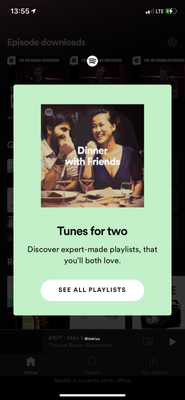- Home
- Help
- Premium Family
- How do I stop these advertisements in premium duo.
Help Wizard
Step 1
Type in your question below and we'll check to see what answers we can find...
Loading article...
Submitting...
If you couldn't find any answers in the previous step then we need to post your question in the community and wait for someone to respond. You'll be notified when that happens.
Simply add some detail to your question and refine the title if needed, choose the relevant category, then post.
Just quickly...
Before we can post your question we need you to quickly make an account (or sign in if you already have one).
Don't worry - it's quick and painless! Just click below, and once you're logged in we'll bring you right back here and post your question. We'll remember what you've already typed in so you won't have to do it again.
How do I stop these advertisements in premium duo.
How do I stop these advertisements in premium duo.
- Mark as New
- Bookmark
- Subscribe
- Mute
- Subscribe to RSS Feed
- Permalink
- Report Inappropriate Content
Plan
Premium
Country
South Africa
Device
iPhone 11
Operating System
ios 14.4
My Question or Issue
How do I permanently remove these adverts. I pay to not have ads. What gives?
- Labels:
-
Premium for Family
- Subscribe to RSS Feed
- Mark Topic as New
- Mark Topic as Read
- Float this Topic for Current User
- Bookmark
- Subscribe
- Printer Friendly Page
Hey there @thiagooliv,
Thanks for reaching out.
To clarify, those aren't ads that interrupt the users listening experience as part of the Premium features. Those are product recommendations that only appear once when you open the app and can be dismissed immediately by tapping on Dismiss.
You can also add your +Vote to the idea @Billy-J mentioned above. Even though its status is set to Closed - Not Enough Votes, it's still open for voting and will be considered if it reaches the required amount of votes. Find more info here.
If you need a hand with anything else, the Community is here for you.
Cheers!
- Mark as New
- Bookmark
- Subscribe
- Mute
- Subscribe to RSS Feed
- Permalink
- Report Inappropriate Content
Hey @maxxis, thanks for reaching out o the Community!
Thank you for your feedback. There's an idea about this. You can leave a +VOTE and Subscribe to the thread for any updates.
Spotify is always testing things by adding or removing features to make Spotify better overall. Spotify's constantly aiming to improve its features and hopefully, you’ll continue using it and find it gets better in the future.
You can read more about how your feedback reaches Spotify here.
Once again, I appreciate the feedback. Have a great day!
- Mark as New
- Bookmark
- Subscribe
- Mute
- Subscribe to RSS Feed
- Permalink
- Report Inappropriate Content
Spotify is always testing things by adding or removing features to make Spotify better overall.
This is NOT a feature to make anything better. I PAY you to NOT advertise to me. Remove this garbage.
- Mark as New
- Bookmark
- Subscribe
- Mute
- Subscribe to RSS Feed
- Permalink
- Report Inappropriate Content
Same happening here in Brazil. I tried to turn off "offers" notifications inside Spotify settings options, but they keep showing, even though I have Premium.
- Mark as New
- Bookmark
- Subscribe
- Mute
- Subscribe to RSS Feed
- Permalink
- Report Inappropriate Content
Hey there @thiagooliv,
Thanks for reaching out.
To clarify, those aren't ads that interrupt the users listening experience as part of the Premium features. Those are product recommendations that only appear once when you open the app and can be dismissed immediately by tapping on Dismiss.
You can also add your +Vote to the idea @Billy-J mentioned above. Even though its status is set to Closed - Not Enough Votes, it's still open for voting and will be considered if it reaches the required amount of votes. Find more info here.
If you need a hand with anything else, the Community is here for you.
Cheers!
Suggested posts
Let's introduce ourselves!
Hey there you, Yeah, you! 😁 Welcome - we're glad you joined the Spotify Community! While you here, let's have a fun game and get…