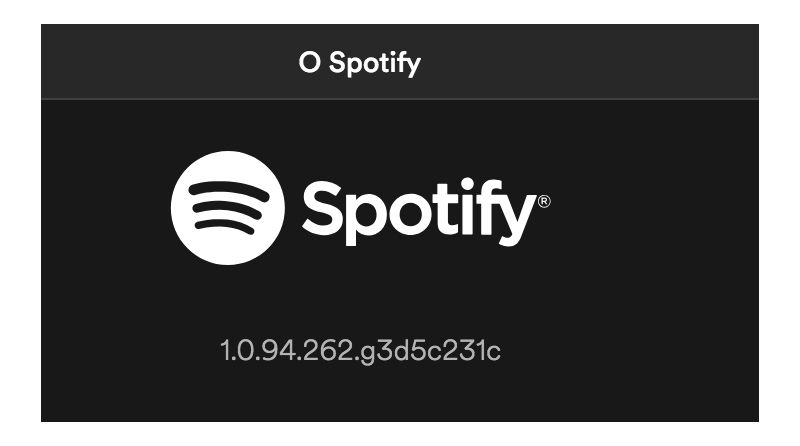- Home
- Help
- Premium Family
- Re: Problems with account in Family Plan
Help Wizard
Step 1
Type in your question below and we'll check to see what answers we can find...
Loading article...
Submitting...
If you couldn't find any answers in the previous step then we need to post your question in the community and wait for someone to respond. You'll be notified when that happens.
Simply add some detail to your question and refine the title if needed, choose the relevant category, then post.
Just quickly...
Before we can post your question we need you to quickly make an account (or sign in if you already have one).
Don't worry - it's quick and painless! Just click below, and once you're logged in we'll bring you right back here and post your question. We'll remember what you've already typed in so you won't have to do it again.
FAQs
Please see below the most popular frequently asked questions.
Loading article...
Loading faqs...
Ongoing Issues
Please see below the current ongoing issues which are under investigation.
Loading issue...
Loading ongoing issues...
Help categories
Account & Payment
Using Spotify
Listen Everywhere
Problems with account in Family Plan
Problems with account in Family Plan
- Mark as New
- Bookmark
- Subscribe
- Mute
- Subscribe to RSS Feed
- Permalink
- Report Inappropriate Content
Plan
Family
My Question or Issue
So recently I realized that my account looks like this and I do have that option about activity publication on.
Also I'm not able to search anyone from my Family Plan if they accounts aren't connected to Facebook. The other thing is - my profile name is bunch of random letters and there's no way you can search it in "normal" way.
Is there any way to fix all of that or it's just disadvantage of Family Plan?
- Subscribe to RSS Feed
- Mark Topic as New
- Mark Topic as Read
- Float this Topic for Current User
- Bookmark
- Subscribe
- Printer Friendly Page
- Mark as New
- Bookmark
- Subscribe
- Mute
- Subscribe to RSS Feed
- Permalink
- Report Inappropriate Content
Hello @annamminge!
Thanks for coming to the Community. I'll be here to help you out 🙂
Unfortunately, the screenshot attached doesn't show up. Would you mind posting it again? The Premium for Family subscription offers the same Premium features as any other subscription so that shouldn't the problem. I'd recommend having a clean reinstall of the app just in case.
As far as the random numbers as username issue, it sounds like you might have opted out of sharing your data with Facebook. You can check this on your account page here. You should also make sure that on Facebook's end here, Spotify has to be allowed to have access to personal data.
Hope this helps and have a nice day!
- Mark as New
- Bookmark
- Subscribe
- Mute
- Subscribe to RSS Feed
- Permalink
- Report Inappropriate Content
Sure, I'll try again with the screenshot, hopefully it'll work this time 🙂
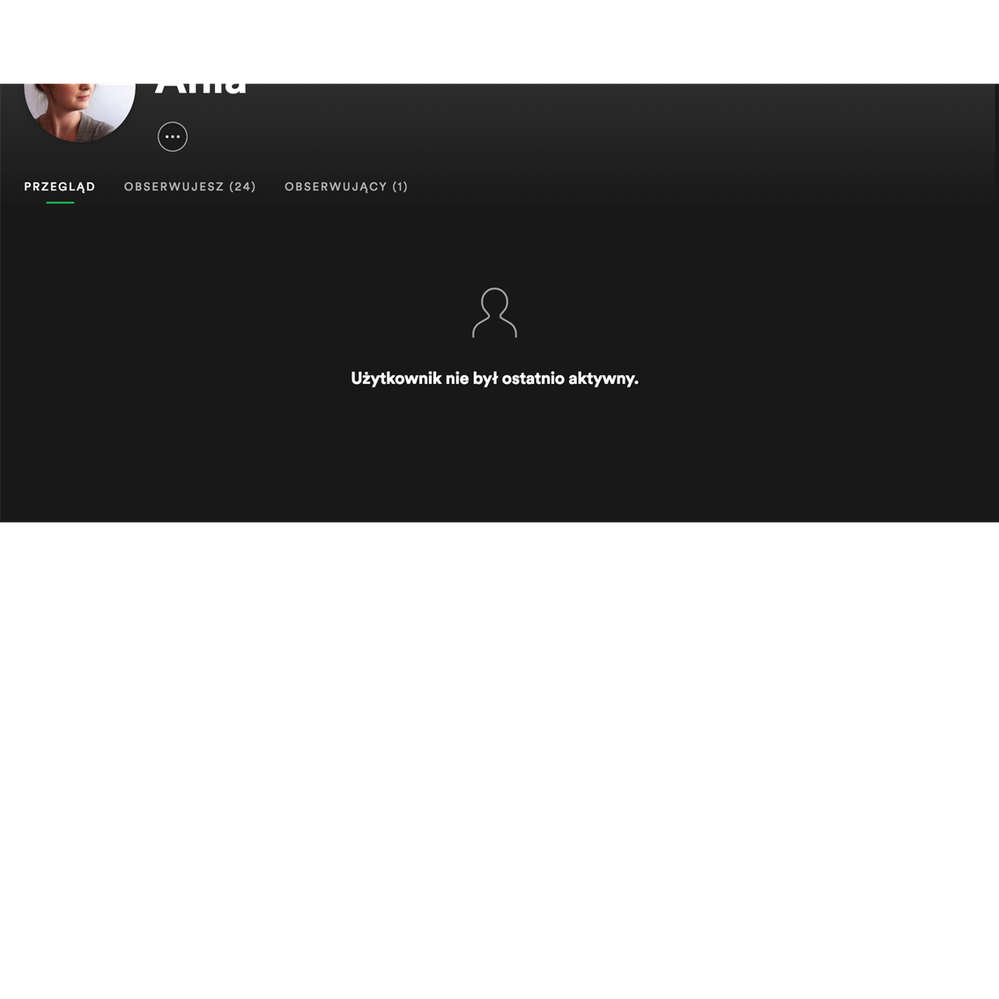
- Mark as New
- Bookmark
- Subscribe
- Mute
- Subscribe to RSS Feed
- Permalink
- Report Inappropriate Content
Once again I have trouble adding family to my account.
I added my mother and her account was removed from my family 2 days later ...
How can I add it again so I have no problems?
Obs. This had already happened with my wife and my sister and soon I sent a message here and their account today is normal.
can you help me?
- Mark as New
- Bookmark
- Subscribe
- Mute
- Subscribe to RSS Feed
- Permalink
- Report Inappropriate Content
Hello @annamminge!
Can you try logging out/in and see if that does the trick? If that doesn't work, can you let me know which device does this happen on? Also can you let me know your exact OS and Spotify version?
Keep me posted 🙂
- Mark as New
- Bookmark
- Subscribe
- Mute
- Subscribe to RSS Feed
- Permalink
- Report Inappropriate Content
Hello @diasfly!
Thanks for reaching out, I'll try to help you out 🙂
In this case, I'd recommend checking out this Support article for more help with Premium for Family issues. Also note all the members of the plan must reside on the same physical address. You will get a verification email for this so if you didn't reply to it, that might be the reason why the members got kicked out.
Make sure to let me know how things go!
- Mark as New
- Bookmark
- Subscribe
- Mute
- Subscribe to RSS Feed
- Permalink
- Report Inappropriate Content
So I've already tried logging in and out and reinstalling, and all of this happens on all my devices - mobile (Android), OS (work computer) and Windows (at home). This is my work OS and my dpotify version.
- Mark as New
- Bookmark
- Subscribe
- Mute
- Subscribe to RSS Feed
- Permalink
- Report Inappropriate Content
Hello there!
It sounds like you're experiencing this Ongoing Issue. Make sure to follow all the troubleshooting steps there and add your vote and comments so Spotify can solve it as soon as possible.
Hope this helps and let me know if you have any other questions!
Suggested posts
Let's introduce ourselves!
Hey there you, Yeah, you! 😁 Welcome - we're glad you joined the Spotify Community! While you here, let's have a fun game and get…