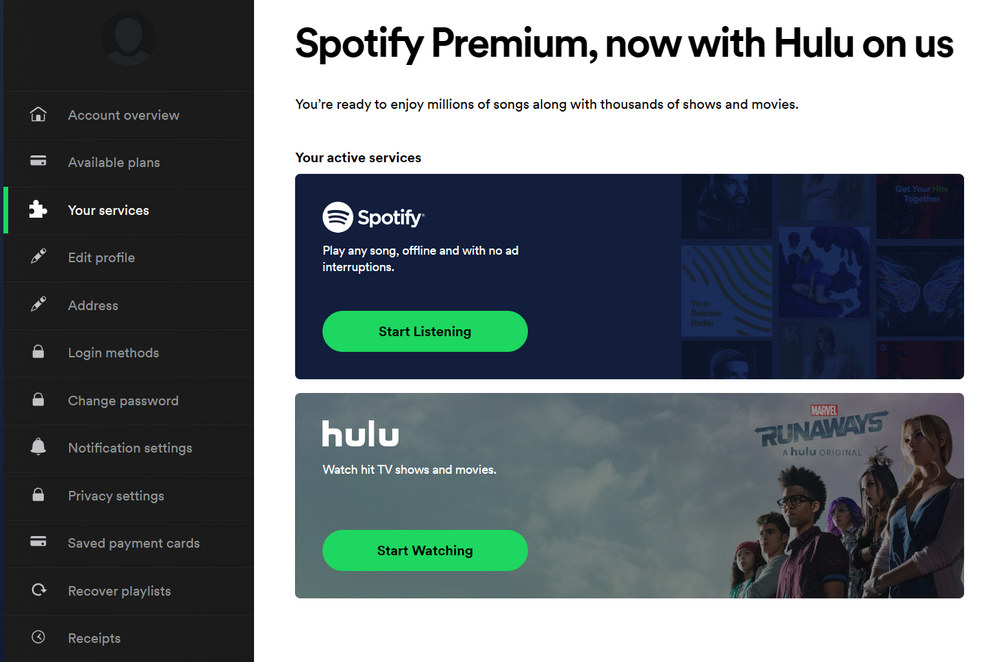- Home
- Help
- Premium Student
- Re: How do I unlink Hulu from Spotify student?
Help Wizard
Step 1
Type in your question below and we'll check to see what answers we can find...
Loading article...
Submitting...
If you couldn't find any answers in the previous step then we need to post your question in the community and wait for someone to respond. You'll be notified when that happens.
Simply add some detail to your question and refine the title if needed, choose the relevant category, then post.
Just quickly...
Before we can post your question we need you to quickly make an account (or sign in if you already have one).
Don't worry - it's quick and painless! Just click below, and once you're logged in we'll bring you right back here and post your question. We'll remember what you've already typed in so you won't have to do it again.
How do I unlink Hulu from Spotify student?
How do I unlink Hulu from Spotify student?
- Mark as New
- Bookmark
- Subscribe
- Mute
- Subscribe to RSS Feed
- Permalink
- Report Inappropriate Content
- Subscribe to RSS Feed
- Mark Topic as New
- Mark Topic as Read
- Float this Topic for Current User
- Bookmark
- Subscribe
- Printer Friendly Page
- Mark as New
- Bookmark
- Subscribe
- Mute
- Subscribe to RSS Feed
- Permalink
- Report Inappropriate Content
Hey there,
Thanks for posting in the Community and welcome.
You can cancel your Hulu account bundle with Spotify at any time directly from your Spotify account page. To do so, select Your Services under Account Overview, then click Deactivate Hulu. The only thing that will be affected by completing this action is your access to Hulu; your Spotify account shouldn't be affected. You can read more about this here.
Hope this clears things up. If you have any questions or need anything else, the Community is here for you.
- Mark as New
- Bookmark
- Subscribe
- Mute
- Subscribe to RSS Feed
- Permalink
- Report Inappropriate Content
This is not a viable solution. This button you advise to click does not exist. The page has now changed to only activated services with hulu, spotify, and showtime, but there is no deactivate button. The only buttons are to start watching through the two services and to listen to music through spotify.
- Mark as New
- Bookmark
- Subscribe
- Mute
- Subscribe to RSS Feed
- Permalink
- Report Inappropriate Content
Hi there @kadinrowell,
Thanks for reaching out about this here in the Community.
Would you mind sending us a screenshot of what you're seeing on your end? You can attach it to your next response by using the Insert image option in the post editor. Make sure not to send any private info.
We'll be on the lookout.
- Mark as New
- Bookmark
- Subscribe
- Mute
- Subscribe to RSS Feed
- Permalink
- Report Inappropriate Content
I'm also trying to deactivate my Hulu account to switch from Spotify Student to Duo. This is the screen that appears when I click on "Your Services".
- Mark as New
- Bookmark
- Subscribe
- Mute
- Subscribe to RSS Feed
- Permalink
- Report Inappropriate Content
Hi there @shaifogs,
Thanks for the post.
I've done some digging around and it looks like there've been some changes to how this works recently, and that's why you can't find the Deactivate Hulu button.
You'd need to cancel your current subscription, wait until your account goes on Spotify free, and then re-subscribe to your new Premium subscription with Hulu.
Note that when your account goes on Spotify free, your downloaded content will be removed from your device, so you'd need to redownload your playlists once you're on Premium again. All your Liked songs, playlists, albums, artists etc. will stay intact on your account, just the downloads for offline listening get removed.
Hope this helps.
- Mark as New
- Bookmark
- Subscribe
- Mute
- Subscribe to RSS Feed
- Permalink
- Report Inappropriate Content
Clearly, this still has not been fixed by the Hulu/Spotify development teams after 6+ months. Get your acts together! I am currently fighting this silly undersight.
- Mark as New
- Bookmark
- Subscribe
- Mute
- Subscribe to RSS Feed
- Permalink
- Report Inappropriate Content
Spotify and Hulu... clearly IDIOTS. Can't remove Hulu from Spotify to upgrade to Hulu Live+ . Guess I'll have to go Fubo.
- Mark as New
- Bookmark
- Subscribe
- Mute
- Subscribe to RSS Feed
- Permalink
- Report Inappropriate Content
This is still the case now. Why has the option to disconnect your Hulu membership from your Spotify account been removed? Very frustrating and also is making me want to cancel altogether and go somewhere else. Add it back.
Suggested posts
Let's introduce ourselves!
Hey there you, Yeah, you! 😁 Welcome - we're glad you joined the Spotify Community! While you here, let's have a fun game and get…