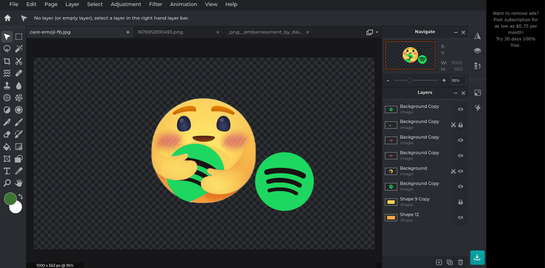- Home
- Chat
- Social & Random
- Software for Cover Artwork
Help Wizard
Step 1
Type in your question below and we'll check to see what answers we can find...
Loading article...
Submitting...
If you couldn't find any answers in the previous step then we need to post your question in the community and wait for someone to respond. You'll be notified when that happens.
Simply add some detail to your question and refine the title if needed, choose the relevant category, then post.
Just quickly...
Before we can post your question we need you to quickly make an account (or sign in if you already have one).
Don't worry - it's quick and painless! Just click below, and once you're logged in we'll bring you right back here and post your question. We'll remember what you've already typed in so you won't have to do it again.
FAQs
Please see below the most popular frequently asked questions.
Loading article...
Loading faqs...
Ongoing Issues
Please see below the current ongoing issues which are under investigation.
Loading issue...
Loading ongoing issues...
Help categories
Account & Payment
Using Spotify
Listen Everywhere
Software for Cover Artwork
- Subscribe to RSS Feed
- Mark Topic as New
- Mark Topic as Read
- Float this Topic for Current User
- Bookmark
- Subscribe
- Printer Friendly Page
Software for Cover Artwork
- Mark as New
- Bookmark
- Subscribe
- Mute
- Subscribe to RSS Feed
- Permalink
- Report Inappropriate Content
Producers, what program do you use to design Cover Artwork? I'm looking to learn one or two programs as I like to be as self sufficient as possible however I am new to graphic design so ideally am looking for a program which isn't too difficult to learn.
Thanks!
- Labels:
-
Social & Random
- Mark as New
- Bookmark
- Subscribe
- Mute
- Subscribe to RSS Feed
- Permalink
- Report Inappropriate Content
I would suggest photoshop... but many people find it difficult to learn.
Instead give picmonkey a try
- Mark as New
- Bookmark
- Subscribe
- Mute
- Subscribe to RSS Feed
- Permalink
- Report Inappropriate Content
PicsArt and Adobe photoshop are both good, free, and easy-to-use editing softwares that may fit your needs.
- Mark as New
- Bookmark
- Subscribe
- Mute
- Subscribe to RSS Feed
- Permalink
- Report Inappropriate Content
I often use PicsArt for intensive photo editing, then use Lightroom to correct color effects. These are two very good photo editing apps
- Mark as New
- Bookmark
- Subscribe
- Mute
- Subscribe to RSS Feed
- Permalink
- Report Inappropriate Content
Lightroom offers color correction and noise reduction. You must try lightroom for your cover artwork.
- Mark as New
- Bookmark
- Subscribe
- Mute
- Subscribe to RSS Feed
- Permalink
- Report Inappropriate Content
if you want to start out as a beginner i would suggest Pixlr X and then when you get the hang of it you can go for more complex level which is Pixlr E
this is what i made (Note:if you click on the image to view it and zoom in on the last pictures the little pictures are detailed Sorry about the overlay picture You can check it out on another one of my post here)
- Mark as New
- Bookmark
- Subscribe
- Mute
- Subscribe to RSS Feed
- Permalink
- Report Inappropriate Content
Hi.
This will work for you. Actually you do nothing and this tool makes an amazing album art or playlist cover for free.
If you are unhappy with pictures, you can download your own or one from Unsplash.
I did this artwork in less than a minute using quote maker.
- Mark as New
- Bookmark
- Subscribe
- Mute
- Subscribe to RSS Feed
- Permalink
- Report Inappropriate Content
So I'm just curious what the layer for the image looks like.
like when i made my spotify care emoji on pixlr E
sorry about the line mess up, but i managed to fix it
Suggested posts
Hey there you, Yeah, you! 😁 Welcome - we're glad you joined the Spotify Community! While you here, let's have a fun game and get…