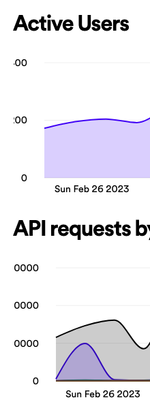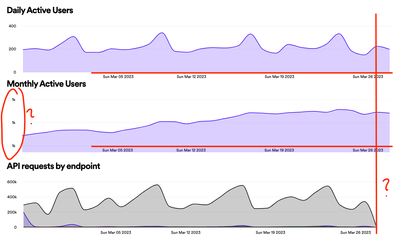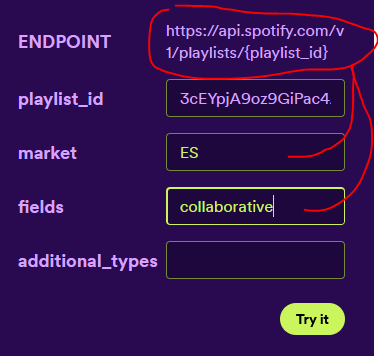- Home
- Help
- Spotify for Developers
- Re: Test out the new Spotify for Developers
Help Wizard
Step 1
Type in your question below and we'll check to see what answers we can find...
Loading article...
Submitting...
If you couldn't find any answers in the previous step then we need to post your question in the community and wait for someone to respond. You'll be notified when that happens.
Simply add some detail to your question and refine the title if needed, choose the relevant category, then post.
Just quickly...
Before we can post your question we need you to quickly make an account (or sign in if you already have one).
Don't worry - it's quick and painless! Just click below, and once you're logged in we'll bring you right back here and post your question. We'll remember what you've already typed in so you won't have to do it again.
FAQs
Please see below the most popular frequently asked questions.
Loading article...
Loading faqs...
Ongoing Issues
Please see below the current ongoing issues which are under investigation.
Loading issue...
Loading ongoing issues...
Help categories
Account & Payment
Using Spotify
Listen Everywhere
Test out the new Spotify for Developers
Test out the new Spotify for Developers
- Mark as New
- Bookmark
- Subscribe
- Mute
- Subscribe to RSS Feed
- Permalink
- Report Inappropriate Content
Hey everyone,
A new version of the Spotify for Developers website is coming soon! The new site includes a major redesign along with some new features and content.
A beta version of the new website is ready for testing and we would love to hear what you think. You can visit the beta site at https://beta-developer.spotify.com/ to try it out and see what's new.
Please share any feedback that you have with us by replying to this thread. We are especially interested in hearing about any potential bugs or problems with the new website, but feature requests and other comments related to the new site are also welcome 🙂
- Labels:
-
Discussion
- Subscribe to RSS Feed
- Mark Topic as New
- Mark Topic as Read
- Float this Topic for Current User
- Bookmark
- Subscribe
- Printer Friendly Page
- Mark as New
- Bookmark
- Subscribe
- Mute
- Subscribe to RSS Feed
- Permalink
- Report Inappropriate Content
There is still no info on how to add a cover image to a playlist: https://beta-developer.spotify.com/documentation/web-api/reference/upload-custom-playlist-cover
- Mark as New
- Bookmark
- Subscribe
- Mute
- Subscribe to RSS Feed
- Permalink
- Report Inappropriate Content
The genres with a - in the response sample, result in a new line: https://beta-developer.spotify.com/documentation/web-api/reference/get-recommendation-genres
- Mark as New
- Bookmark
- Subscribe
- Mute
- Subscribe to RSS Feed
- Permalink
- Report Inappropriate Content
The documentation of Get Album says you can get its genres (if there are any). But when going to the page, copying the id of the preview with genres displayed, and press Try It, the same id gives no genres: https://beta-developer.spotify.com/documentation/web-api/reference/get-an-album
- Mark as New
- Bookmark
- Subscribe
- Mute
- Subscribe to RSS Feed
- Permalink
- Report Inappropriate Content
The page for Get Tracks and Get Tracks says the response contains genres, but it doesn't: https://beta-developer.spotify.com/documentation/web-api/reference/get-track
- Mark as New
- Bookmark
- Subscribe
- Mute
- Subscribe to RSS Feed
- Permalink
- Report Inappropriate Content
The text under each *_time_signature is wrong: https://beta-developer.spotify.com/documentation/web-api/reference/get-recommendations
- Mark as New
- Bookmark
- Subscribe
- Mute
- Subscribe to RSS Feed
- Permalink
- Report Inappropriate Content
Response sample from GetTrack documentation. How is it possible?
- Mark as New
- Bookmark
- Subscribe
- Mute
- Subscribe to RSS Feed
- Permalink
- Report Inappropriate Content
I've made my own post in the forum regarding this now implemented update and I do NOT think this makes learning about the API more accessible.
- Mark as New
- Bookmark
- Subscribe
- Mute
- Subscribe to RSS Feed
- Permalink
- Report Inappropriate Content
Everytime I click login since the new update today it just reloads the page, it wont let me get into my dashboard.
- Mark as New
- Bookmark
- Subscribe
- Mute
- Subscribe to RSS Feed
- Permalink
- Report Inappropriate Content
I do like the overall theme. It's just sad to see that the Developer Console has been removed entirely and you have to go through actual implementation of the API in order to get a single image where in earlier times, you could just try out the API with the console. I hope Spotify will bring this back in the future
- Mark as New
- Bookmark
- Subscribe
- Mute
- Subscribe to RSS Feed
- Permalink
- Report Inappropriate Content
any idea of when we'll be able to make a quiz game out of this thing? waiting in line 🙂
- Mark as New
- Bookmark
- Subscribe
- Mute
- Subscribe to RSS Feed
- Permalink
- Report Inappropriate Content
How to see Monthly Active User in the new dashboard? Also, the daily users count is different from the old dashboard!
- Mark as New
- Bookmark
- Subscribe
- Mute
- Subscribe to RSS Feed
- Permalink
- Report Inappropriate Content
Was the monthly active users count removed intentionally? Also, chart labels on the left are getting cut off:
- Mark as New
- Bookmark
- Subscribe
- Mute
- Subscribe to RSS Feed
- Permalink
- Report Inappropriate Content
Regarding endpoint: accounts.spotify.com/oauth2/v2/auth?scope=...
Is it possible to ignore invalid scopes instead of returning "error=invalid_scope"?
- Mark as New
- Bookmark
- Subscribe
- Mute
- Subscribe to RSS Feed
- Permalink
- Report Inappropriate Content
1. Monthly active users chart shows "1k" for each tick
2. X-axis labels (dates) are rendered on top of the chart
3. API requests chart has an extra margin on the right
- Mark as New
- Bookmark
- Subscribe
- Mute
- Subscribe to RSS Feed
- Permalink
- Report Inappropriate Content
It seems that when I try to apply for an extension requests, there is an error at the submission stage.
- Mark as New
- Bookmark
- Subscribe
- Mute
- Subscribe to RSS Feed
- Permalink
- Report Inappropriate Content
It looks like still haven't added the return of albums by popularity.
- Mark as New
- Bookmark
- Subscribe
- Mute
- Subscribe to RSS Feed
- Permalink
- Report Inappropriate Content
Hi,
It would be really nice to see the endpoint change to reflect the entered parameters. For example:
As you can see, the market parameter and fields parameter didn't get added to the endpoint. Fields can be pretty confusing to navigate without seeing how they look in the actual endpoint.
Thanks!
- Mark as New
- Bookmark
- Subscribe
- Mute
- Subscribe to RSS Feed
- Permalink
- Report Inappropriate Content
How to get the exact number of data (such as Monthly Active Users count, Daily Users count, etc), which I can get easily in the old dashboard.
- Mark as New
- Bookmark
- Subscribe
- Mute
- Subscribe to RSS Feed
- Permalink
- Report Inappropriate Content
Same i cant login.
Suggested posts
Hey there you, Yeah, you! 😁 Welcome - we're glad you joined the Spotify Community! While you here, let's have a fun game and get…