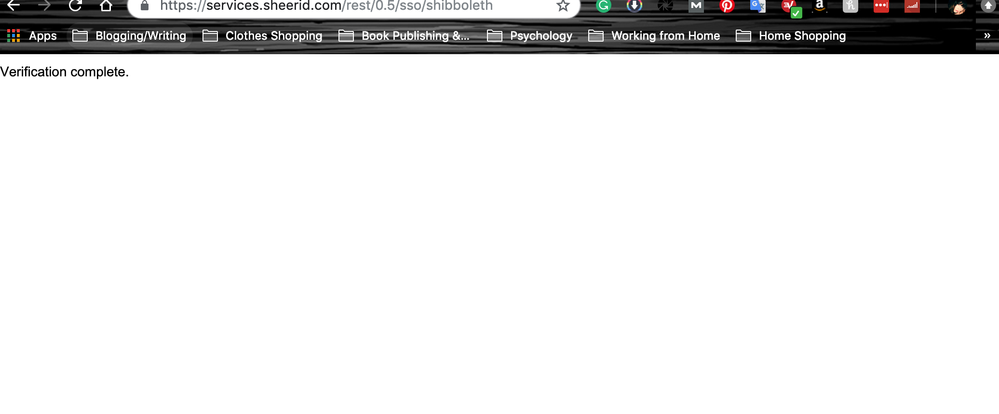- Home
- Help
- Subscriptions
- Student Account Verified but can't go any further?
Help Wizard
Step 1
Type in your question below and we'll check to see what answers we can find...
Loading article...
Submitting...
If you couldn't find any answers in the previous step then we need to post your question in the community and wait for someone to respond. You'll be notified when that happens.
Simply add some detail to your question and refine the title if needed, choose the relevant category, then post.
Just quickly...
Before we can post your question we need you to quickly make an account (or sign in if you already have one).
Don't worry - it's quick and painless! Just click below, and once you're logged in we'll bring you right back here and post your question. We'll remember what you've already typed in so you won't have to do it again.
FAQs
Please see below the most popular frequently asked questions.
Loading article...
Loading faqs...
Ongoing Issues
Please see below the current ongoing issues which are under investigation.
Loading issue...
Loading ongoing issues...
Help categories
Account & Payment
Using Spotify
Listen Everywhere
Student Account Verified but can't go any further?
Solved!- Mark as New
- Bookmark
- Subscribe
- Mute
- Subscribe to RSS Feed
- Permalink
- Report Inappropriate Content
My Question or Issue
I tried to change my plan to premium and went through the process to verify my student account. As you can see from my attached photo it displayed verification complete and then did nothing else. I was able to login to my university portal and so on for the verification to go ahead.
When I checked my account it was still cited that I was on premium. I tried to change it to the student account without cancelling and with cancelling it, but to no avail. There is apparently no way to physically get in touch with Spotify other than Twitter (which they don't answer, of course...) so I'm at a loss of what to do.
I also want to know if there is any way to stop the folders being created by Spotify when I listen to anything on my Macbook. It's super annoying and I've cancelled any downloading on Spotify, but this still happens. Does anyone else have this problem and know how to stop it from happening? I keep being asked to use the app so I can't even play the web player.
Plan: Premium (but trying to switch to student with headspace free)
Country: United Kingdom
Device: Trying to complete this on my MacBook, but I have Spotify app on my Macbook, desktop computer, iPad and iPhone.
Operating System: iOS 10+
Photo
Solved! Go to Solution.
- Subscribe to RSS Feed
- Mark Topic as New
- Mark Topic as Read
- Float this Topic for Current User
- Bookmark
- Subscribe
- Printer Friendly Page
Accepted Solutions
- Mark as New
- Bookmark
- Subscribe
- Mute
- Subscribe to RSS Feed
- Permalink
- Report Inappropriate Content
Hey, @belfastgirl
Welcome to Spotify Community and thanks for contact us here
About your problem, If your Premium subscription was made by iTunes, you should cancel it before set Premium for Students.
After all, I suggest that you take a look on this article:
If your problem persists, I suggest that you be in touch with the official Spotify team clicking here.
If you need more information or have other questions, let me know.
If you think my answer was useful, please like it and set as the solution. It'll be very helpful for me.
Best Regards,
hezorg (Luan Arauújo)
- Mark as New
- Bookmark
- Subscribe
- Mute
- Subscribe to RSS Feed
- Permalink
- Report Inappropriate Content
Hey, @belfastgirl
Welcome to Spotify Community and thanks for contact us here
About your problem, If your Premium subscription was made by iTunes, you should cancel it before set Premium for Students.
After all, I suggest that you take a look on this article:
If your problem persists, I suggest that you be in touch with the official Spotify team clicking here.
If you need more information or have other questions, let me know.
If you think my answer was useful, please like it and set as the solution. It'll be very helpful for me.
Best Regards,
hezorg (Luan Arauújo)
- Mark as New
- Bookmark
- Subscribe
- Mute
- Subscribe to RSS Feed
- Permalink
- Report Inappropriate Content
- Mark as New
- Bookmark
- Subscribe
- Mute
- Subscribe to RSS Feed
- Permalink
- Report Inappropriate Content
Hey @ale301,
Thanks for posting here 🙂
If you've already been verified by SheerID, you should have received an email with a link for activation. You can check your inbox, as well as your spam/junk folders and promotional or social tabs, and click on the link from SheerID to activate the offer.
In case you get an error message, you can send us a screenshot of it. Just make sure that any sensitive or private info is hidden. We'll look into this further.
If you need anything else, the Community is here for you.
- Mark as New
- Bookmark
- Subscribe
- Mute
- Subscribe to RSS Feed
- Permalink
- Report Inappropriate Content


I didn’t receive any email, I logged into my uni page and after that I saw a blank page with the phrase “verification was already complete” I texted sheerid and they told me that my request is pending and I have to upload Some documents to prove I’m a student, but I don’t understand why.. I chose to log into my uni page to verify myself, and also the don’t reply me anymore via email.. I sent you the screenshot.. please help my.. I’m very scared because on my personal unipage I’ve my documents and I’m very scared that this could be a pishing move.. Help me!
- Mark as New
- Bookmark
- Subscribe
- Mute
- Subscribe to RSS Feed
- Permalink
- Report Inappropriate Content
- Mark as New
- Bookmark
- Subscribe
- Mute
- Subscribe to RSS Feed
- Permalink
- Report Inappropriate Content
Hey @ale301,
Thanks for getting back to us 🙂
We use SheerID to confirm your status as student.
In this case we'd recommend that you try again reaching out to SheerID. The folks there can give you more information about what is required in order for the verification to be completed.
In order to activate the student discount, it's necessary to click on the verification link in the email from SheerID.
Let us know how it goes. The Community is here for you if there's anything else!
- Mark as New
- Bookmark
- Subscribe
- Mute
- Subscribe to RSS Feed
- Permalink
- Report Inappropriate Content
- Mark as New
- Bookmark
- Subscribe
- Mute
- Subscribe to RSS Feed
- Permalink
- Report Inappropriate Content
Hi again @ale301,
Thanks for keeping in touch.
Keep in mind that the verification process can take several days to be completed, so you just need to wait until you receive the confirmation email. Make sure to take a look at your Spam/junk folder too just in case.
We appreciate your patience. Keep us posted on how it goes.
Suggested posts
Hey there you, Yeah, you! 😁 Welcome - we're glad you joined the Spotify Community! While you here, let's have a fun game and get…