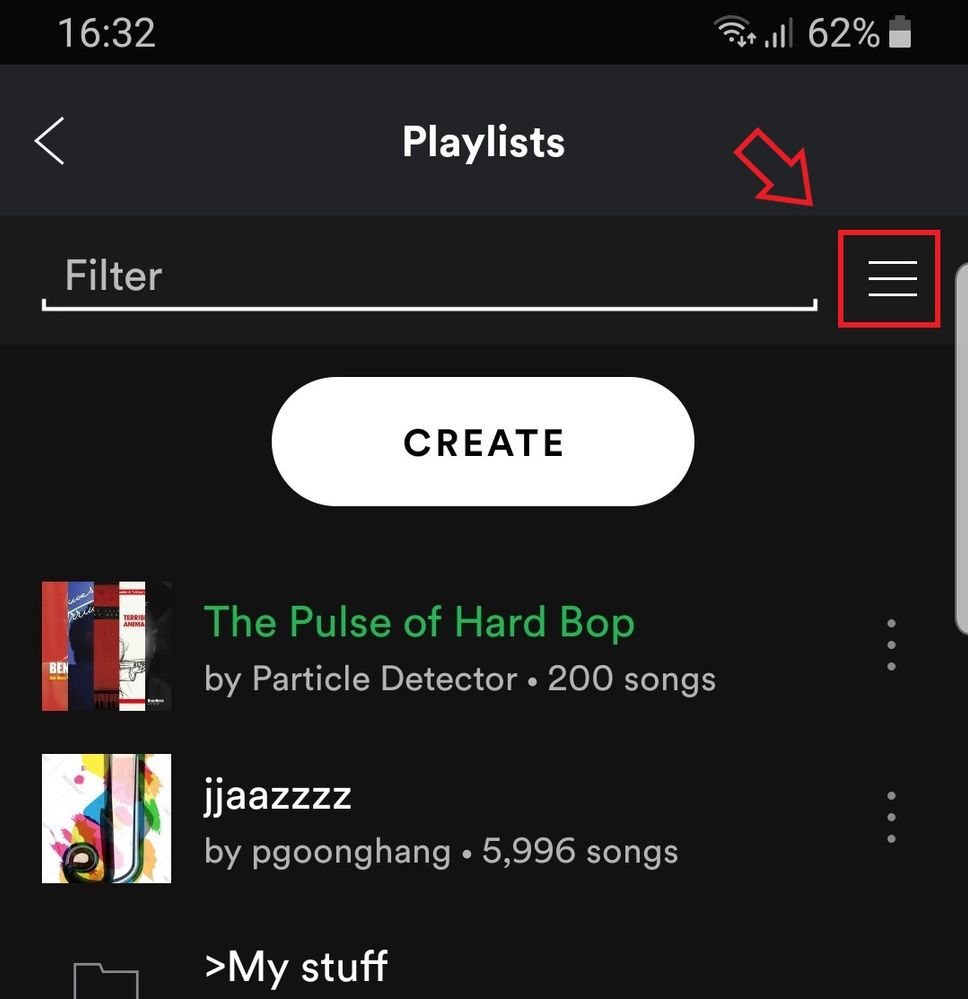- Home
- Help
- Your Library
- Playlist order on mobile (not songs in playlist)
Help Wizard
Step 1
Type in your question below and we'll check to see what answers we can find...
Loading article...
Submitting...
If you couldn't find any answers in the previous step then we need to post your question in the community and wait for someone to respond. You'll be notified when that happens.
Simply add some detail to your question and refine the title if needed, choose the relevant category, then post.
Just quickly...
Before we can post your question we need you to quickly make an account (or sign in if you already have one).
Don't worry - it's quick and painless! Just click below, and once you're logged in we'll bring you right back here and post your question. We'll remember what you've already typed in so you won't have to do it again.
FAQs
Please see below the most popular frequently asked questions.
Loading article...
Loading faqs...
Ongoing Issues
Please see below the current ongoing issues which are under investigation.
Loading issue...
Loading ongoing issues...
Help categories
Account & Payment
Using Spotify
Listen Everywhere
Bug where playlists appear in wrong order
Solved!- Mark as New
- Bookmark
- Subscribe
- Mute
- Subscribe to RSS Feed
- Permalink
- Report Inappropriate Content
Currently a bug exists which causes certain playlists, followed or created, to force their way to the top of the "Playlists" section, even if they are put in a specific different location on desktop (mac specifically). This effect extends to forcing the folders they're in to the top. Other playlists are seemingly unaffected, and move with their desktop counterparts near instantly and obediently. Please fix this issue! Thanks!
Solved! Go to Solution.
- Subscribe to RSS Feed
- Mark Topic as New
- Mark Topic as Read
- Float this Topic for Current User
- Bookmark
- Subscribe
- Printer Friendly Page
Accepted Solutions
- Mark as New
- Bookmark
- Subscribe
- Mute
- Subscribe to RSS Feed
- Permalink
- Report Inappropriate Content
Hi @user-removed
This is not a bug. Apparently, they added playlists sorting in the Android app. Just open Your Library -> Playlists and then scroll up from the top. A bar with a filter and 3 lines menu will show up. Press on the 3 lines and chose Sort by custom. That will revert to the previous sorting of your playlists. I am attaching a screenshot for clarification.
Hope this will help you. Happy listening 🙂
- Mark as New
- Bookmark
- Subscribe
- Mute
- Subscribe to RSS Feed
- Permalink
- Report Inappropriate Content
Hi @user-removed
This is not a bug. Apparently, they added playlists sorting in the Android app. Just open Your Library -> Playlists and then scroll up from the top. A bar with a filter and 3 lines menu will show up. Press on the 3 lines and chose Sort by custom. That will revert to the previous sorting of your playlists. I am attaching a screenshot for clarification.
Hope this will help you. Happy listening 🙂
- Mark as New
- Bookmark
- Subscribe
- Mute
- Subscribe to RSS Feed
- Permalink
- Report Inappropriate Content
swiping up or down from the top of the screen. Weirdly the folders appear
in the right order when adding to playlists. So strange.
- Mark as New
- Bookmark
- Subscribe
- Mute
- Subscribe to RSS Feed
- Permalink
- Report Inappropriate Content
Spotify is known to roll out updates gradually so that is why you may not have it yet. Should appear soon though.
- Mark as New
- Bookmark
- Subscribe
- Mute
- Subscribe to RSS Feed
- Permalink
- Report Inappropriate Content
@jsann
To clarify, the problem isn't that the tracks in a playlist are appearing in the wrong order, it's that the playlists themselves and the folders they're in are appearing in the wrong order. I don't know if there's a solution for that 😕
EDIT: Oh wait nevermind I can see from your screenshot that that's what you meant. Ah well I'll just wait for now then. Thanks again!
- Mark as New
- Bookmark
- Subscribe
- Mute
- Subscribe to RSS Feed
- Permalink
- Report Inappropriate Content
I'm having this bug on IOS. Playlists are all in order on desktop, but are in all sorts of places on mobile. Playlists are in the wrong folders, or are outside their folders, are mixed up in folders I never put them in, and folders are moving into other folders for no apparent reason. My library is in custom order, and I've edited the order of playlists on desktop and watched my iPad and iPhone live update my library incorrectly. Please help!
First Image is what my desktop app looks like, and second is what my mobile library looks like at the same moment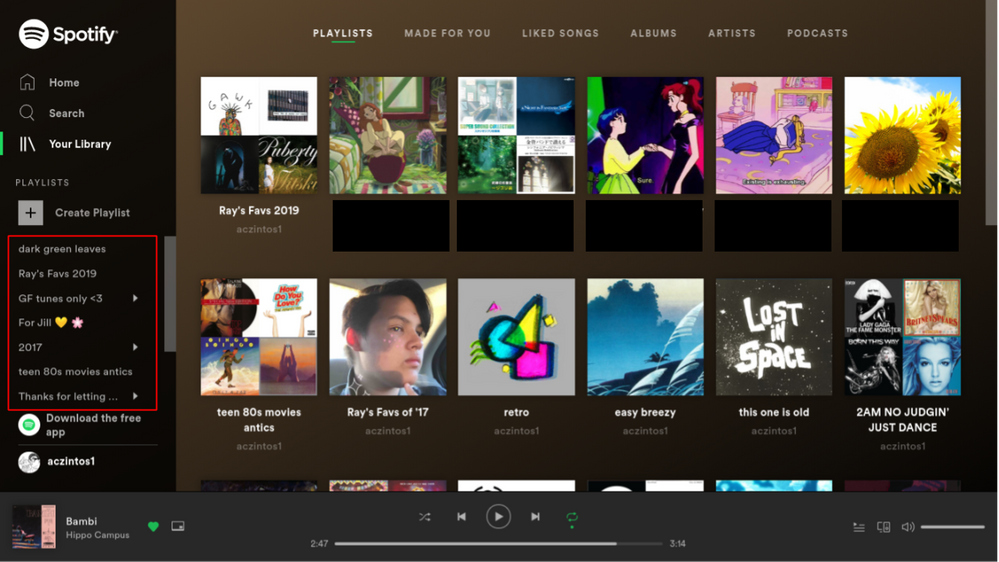
- Mark as New
- Bookmark
- Subscribe
- Mute
- Subscribe to RSS Feed
- Permalink
- Report Inappropriate Content
Hey @aczintos1
An Idea has been suggested here:
https://community.spotify.com/t5/Live-Ideas/Mobile-Playlist-order-sync-with-Desktop/idi-p/4816000
Please vote for it, and add a comment there, so it may be considered. Any update on the matter should be posted there. 🙂
- Mark as New
- Bookmark
- Subscribe
- Mute
- Subscribe to RSS Feed
- Permalink
- Report Inappropriate Content
Thank you thank you ... finally!!!!!!!!!!!!
Suggested posts
Hey there you, Yeah, you! 😁 Welcome - we're glad you joined the Spotify Community! While you here, let's have a fun game and get…