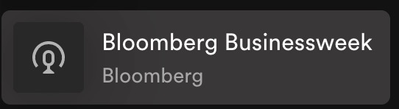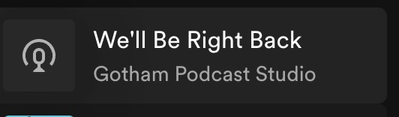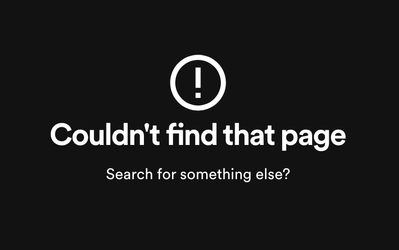- Home
- Help
- Your Library
- Can't Remove Podcast
Help Wizard
Step 1
Type in your question below and we'll check to see what answers we can find...
Loading article...
Submitting...
If you couldn't find any answers in the previous step then we need to post your question in the community and wait for someone to respond. You'll be notified when that happens.
Simply add some detail to your question and refine the title if needed, choose the relevant category, then post.
Just quickly...
Before we can post your question we need you to quickly make an account (or sign in if you already have one).
Don't worry - it's quick and painless! Just click below, and once you're logged in we'll bring you right back here and post your question. We'll remember what you've already typed in so you won't have to do it again.
FAQs
Please see below the most popular frequently asked questions.
Loading article...
Loading faqs...
Ongoing Issues
Please see below the current ongoing issues which are under investigation.
Loading issue...
Loading ongoing issues...
Help categories
Account & Payment
Using Spotify
Listen Everywhere
Can't Remove Podcast
Solved!- Mark as New
- Bookmark
- Subscribe
- Mute
- Subscribe to RSS Feed
- Permalink
- Report Inappropriate Content
Device
iPhone 13 mini
Operating System
Windows 10
My Question or Issue
There's a podcast I want to remove from my library but Spotify can't find the page so I can't remove it.
Solved! Go to Solution.
- Subscribe to RSS Feed
- Mark Topic as New
- Mark Topic as Read
- Float this Topic for Current User
- Bookmark
- Subscribe
- Printer Friendly Page
Accepted Solutions
- Mark as New
- Bookmark
- Subscribe
- Mute
- Subscribe to RSS Feed
- Permalink
- Report Inappropriate Content
Hey @JiroOozaru,
Thanks for posting in the Community and welcome.
In this case, we suggest you log out and log in twice in a row to your Spotify account on the affected devices. This could sound a little bit odd, but this way the system will force a resync of your account in general.
If the above doesn't do the trick, we'd suggest a clean reinstall of the app on the devices on which you noticed such behavior. By doing that, the app can be up-to-date, and you can make sure the cache is not leading to this inconvenience. You can follow the steps in this article to do it. Give it a try, and let us know how it goes.
If the above doesn't do the trick, would you mind sending us the make/model and OS of the affected devices along, with the Spotify version you're running there?
Keep us in the loop!
- Mark as New
- Bookmark
- Subscribe
- Mute
- Subscribe to RSS Feed
- Permalink
- Report Inappropriate Content
Hey @JiroOozaru,
Thanks for posting in the Community and welcome.
In this case, we suggest you log out and log in twice in a row to your Spotify account on the affected devices. This could sound a little bit odd, but this way the system will force a resync of your account in general.
If the above doesn't do the trick, we'd suggest a clean reinstall of the app on the devices on which you noticed such behavior. By doing that, the app can be up-to-date, and you can make sure the cache is not leading to this inconvenience. You can follow the steps in this article to do it. Give it a try, and let us know how it goes.
If the above doesn't do the trick, would you mind sending us the make/model and OS of the affected devices along, with the Spotify version you're running there?
Keep us in the loop!
- Mark as New
- Bookmark
- Subscribe
- Mute
- Subscribe to RSS Feed
- Permalink
- Report Inappropriate Content
Plan
Premium
USA
Device
iPhone SE 2020
Operating System
iOS 16.4.1
My Question or Issue
I have a bunch of podcast episodes that I downloaded but were pulled off of Spotify before I listened to them. When I go to Your Library -> Downloaded I see a playlist of Your Episodes that shows 41 downloaded episodes, but when I open the playlist it's empty. When I search the podcast I see that it's no longer on Spotify. So it seems as though I still have these 41 episodes saved to my phone, but because they're not listed on Spotify any more I can't play or delete them. Is there a way to remove these inaccessible episodes from my phone?
- Mark as New
- Bookmark
- Subscribe
- Mute
- Subscribe to RSS Feed
- Permalink
- Report Inappropriate Content
Hey @WallCrawlinHero,
Thanks for posting in the Community.
We hope you don't mind us moving your post, as it fits better here.
That being said, would you mind trying some of the troubleshooting we've suggested above? You can start by logging out and back in twice in a row to force a sync of your account in general terms.
If the above doesn't do the trick, we'd suggest performing a clean reinstall of the app on your iPhone to see if you notice any difference after that.
If this behavior persists, please share with us the exact Spotify version you're running on your device.
We'll be on the lookout!
- Mark as New
- Bookmark
- Subscribe
- Mute
- Subscribe to RSS Feed
- Permalink
- Report Inappropriate Content
Thank you for redirecting me. I didn't see this post when I did my initial search, but this solved the problem for me.
- Mark as New
- Bookmark
- Subscribe
- Mute
- Subscribe to RSS Feed
- Permalink
- Report Inappropriate Content
Plan: Premium/U.S.
Device: All
My Question or Issue:
If I'm subscribed to a podcast, and the podcast owner decides to end the show and delete it, the podcast still keeps a tile in my "Podcasts & Shows" library. Clicking the old show just goes to a spinning wheel of death that eventually loads a "Couldn't find that page" generic error message. There are no right-click features.
This has been happening for years now, so it'd be great to have a solution.
Examples:
- Mark as New
- Bookmark
- Subscribe
- Mute
- Subscribe to RSS Feed
- Permalink
- Report Inappropriate Content
I have the same problem but i dont know hot to fix that bug
- Mark as New
- Bookmark
- Subscribe
- Mute
- Subscribe to RSS Feed
- Permalink
- Report Inappropriate Content
Plan
Premium
Country
France
Device
Samsung
Operating System
Android
My Question or Issue
Hello. A few days ago a podcast that I was following has been deleted or ban I think ? Since then I can't play it or delete it from my library. It's really annoying seeing it every time since I can't play it or anything. Anyway I hope the issue can be resolved or deleted from my account.


- Mark as New
- Bookmark
- Subscribe
- Mute
- Subscribe to RSS Feed
- Permalink
- Report Inappropriate Content
Hey @Luna_29!
Have you tried unfollowing it from another device? If possible, try using the desktop app or the Web Player instead.
If that doesn't do the trick, I'd recommend reaching out to the folks over at Customer Support so they can investigate further.
Hope you get this sorted out. The Community is always here if something else comes up in the meantime.
Cheers!
- Mark as New
- Bookmark
- Subscribe
- Mute
- Subscribe to RSS Feed
- Permalink
- Report Inappropriate Content
Hey!
Nothing from the above works.
I have a show pinned on my pinned podcasts that isn't responding and "Couldn't find that page".
It's happening on all my devices: Android, Windows and web player.
Right-click doesn't work on the Windows App or Web Player nor on the Android App

- Mark as New
- Bookmark
- Subscribe
- Mute
- Subscribe to RSS Feed
- Permalink
- Report Inappropriate Content
I have the same issue on both my iPhone 14 pro and M1 MacBook air (including web player).
I tried reinstalling the app on both devices, but it only works on my iPhone.
- Mark as New
- Bookmark
- Subscribe
- Mute
- Subscribe to RSS Feed
- Permalink
- Report Inappropriate Content
For anyone who is still having this problem:
- Go to the web browser version of the spotify client (https://open.spotify.com/)
- Click on the de-listed podcasts in the left sidebar (They'll just be called "podcast" if your experience is like mine)
- Then just hit the delete key on your keyboard to remove them from your library (Which will sync to your other clients as well)
Far as I can tell there is still no way to accomplish this in the desktop or mobile sportify clients; a de-listed podcast in those clients doesn't let you navigate to a page that would have an unfollow action, and the delete key isn't mapped as a shortcut in those clients like it is in the web browser. And I can tell you 6 months wasn't enough time for them to go away on their own.
Hope this helps someone.
- Mark as New
- Bookmark
- Subscribe
- Mute
- Subscribe to RSS Feed
- Permalink
- Report Inappropriate Content
this should ABSOLUTELY be higher, and this also works on the desktop app on macOS, using the backspace ( = delete previous character key)
thank you my friend, I don't know why I haven't thought of such a simple solution
- Mark as New
- Bookmark
- Subscribe
- Mute
- Subscribe to RSS Feed
- Permalink
- Report Inappropriate Content
In case it helps, I found found that you can "crowd out" unwanted shows from your favorites list, which seems to max out at 10. Just start listening to a bunch of other programs, and it seems like they will become favorited, knocking off the intrusive ASMR ones that Spotify seems to be promoting to you. I'm doing this on an iPad 6.
- Mark as New
- Bookmark
- Subscribe
- Mute
- Subscribe to RSS Feed
- Permalink
- Report Inappropriate Content
- Mark as New
- Bookmark
- Subscribe
- Mute
- Subscribe to RSS Feed
- Permalink
- Report Inappropriate Content
Hey Alejar
I've the same issues with some podcasts and I tried your suggests but nothing changed
I'd be thankful if there are any other solutions
thanks 🙂
Suggested posts
Hey there you, Yeah, you! 😁 Welcome - we're glad you joined the Spotify Community! While you here, let's have a fun game and get…