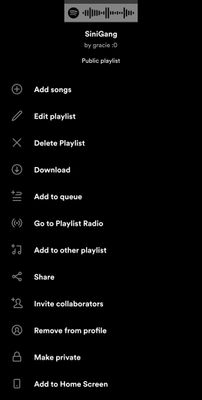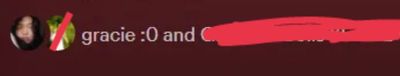- Home
- Help
- Your Library
- Collaborative playlist option disappeared
Help Wizard
Step 1
Type in your question below and we'll check to see what answers we can find...
Loading article...
Submitting...
If you couldn't find any answers in the previous step then we need to post your question in the community and wait for someone to respond. You'll be notified when that happens.
Simply add some detail to your question and refine the title if needed, choose the relevant category, then post.
Just quickly...
Before we can post your question we need you to quickly make an account (or sign in if you already have one).
Don't worry - it's quick and painless! Just click below, and once you're logged in we'll bring you right back here and post your question. We'll remember what you've already typed in so you won't have to do it again.
FAQs
Please see below the most popular frequently asked questions.
Loading article...
Loading faqs...
Ongoing Issues
Please see below the current ongoing issues which are under investigation.
Loading issue...
Loading ongoing issues...
Help categories
Account & Payment
Using Spotify
Listen Everywhere
Collaborative playlist option disappeared
Collaborative playlist option disappeared
- Mark as New
- Bookmark
- Subscribe
- Mute
- Subscribe to RSS Feed
- Permalink
- Report Inappropriate Content
My Question or Issue
I am using the desktop windows 10 and mobile Android app - and on all platforms the option to make a playlist collaborative has disappeared, please help get it back.
It is only showing option to invite collaborator but when I add my friends as collaborator they are unable to add songs to the playlist.

- Subscribe to RSS Feed
- Mark Topic as New
- Mark Topic as Read
- Float this Topic for Current User
- Bookmark
- Subscribe
- Printer Friendly Page
Hey @WallyOllyO & @YMaster, thanks for these shares!
We were able to join both of your playlists as collaborators and add a song to them. This all seems to work as intended.
Are you sure whoever you're sending the links to are opening them properly? We might have a hunch what's going on. If the links are opened from a browser on the desktop, the browser might default to loading up the Web Player. There should be a prompt to launch Spotify, but depending on how the browser is set up it might not appear or it can be dismissed. Keep in mind that the collaborative functions aren't supported on the Web Player, and only work on our desktop and mobile apps. Joining should still be triggered, but once you join a playlist, you need to go to the apps to modify them.
The best way to avoid any confusion is for the links to be opened up on a mobile device with the Spotify app installed.
Hey guys. If you wanted to vote to being back the old collaborative playlists, they've made the idea live now. So go ahead and vote to bring them back! https://community.spotify.com/t5/Live-Ideas/Desktop-Playlists-Have-both-quot-make-collaborative-quot-and/idi-p/5371021
- Mark as New
- Bookmark
- Subscribe
- Mute
- Subscribe to RSS Feed
- Permalink
- Report Inappropriate Content
Hi there @Nebula5,
Thank you for reaching out to the Community. This seems odd and we'd like to have a closer look into this.
Just to confirm, have you followed the steps that's provided in this article?
If you followed the steps above without any success, can you have someone log in with their account on your devices to see if the issue persists? This will help us understand if it's account related or not.
We'll keep an eye out for your reply.
Take care!
- Mark as New
- Bookmark
- Subscribe
- Mute
- Subscribe to RSS Feed
- Permalink
- Report Inappropriate Content
The option to make collaborative is not appearing. It is just showing invite collaborators. same thing is happening with other devices too.
- Mark as New
- Bookmark
- Subscribe
- Mute
- Subscribe to RSS Feed
- Permalink
- Report Inappropriate Content
Hey @Nebula5,
Thanks for the post.
If you click "Invite Collaborators" this should make the playlist Collaborative automatically 🙂
Hope this clears things up. Don't hesitate to reach out again if you have more questions.
- Mark as New
- Bookmark
- Subscribe
- Mute
- Subscribe to RSS Feed
- Permalink
- Report Inappropriate Content
This is inaccurate, the "Invite collaborators" button only gives you a secret link that expires after 24 hours. Several people have reported that we cannot make playlists collaborative, and the Invite Collaborators option is not a viable solution, since even that feature is broken and the invitees cannot add songs either.
- Mark as New
- Bookmark
- Subscribe
- Mute
- Subscribe to RSS Feed
- Permalink
- Report Inappropriate Content
Hi @WallyOllyO,
Thanks for your post.
Could you let us know whether you and your friends are using the desktop app, the mobile app or the Web Player? Please note that editing a collaborative playlist's content and permissions isn't currently possible on the Web Player. You can check the users' permissions with the following steps:
- Open the Spotify app on your phone or PC, then go to the playlist in question and open it.
- Underneath the playlist name you should find your profile's name + all other users whom you've invited as collaborators via the aforementioned steps. Tap on your profile name and a list of users should appear.
- Tap on the three dots next to a user's profile, then tap Make collaborator.
Let us know how it goes.
Cheers!
- Mark as New
- Bookmark
- Subscribe
- Mute
- Subscribe to RSS Feed
- Permalink
- Report Inappropriate Content
Hello, I have the same issue. I've tried sending the link to my friends but they said that it doesn't let them add songs even though they are already collaborators, or their names doesn't show up when they've already opened the link. The collab icon doesn't show up in the playlist as well. The Make Collaborative playlist doesn't show up in the three dots either.
- Mark as New
- Bookmark
- Subscribe
- Mute
- Subscribe to RSS Feed
- Permalink
- Report Inappropriate Content
Hey @graciehehe,
Thanks for getting in touch about this.
Could you let us know if when they try to accept the invite, a pop up appears for them with the option "Join playlist"?
On another note, as @Alex mentioned, tapping on "Invite Collaborators" should make the playlist collaborative automatically. In this case, you won't see the option "Make Collaborative". However, you should be able to see the collab icon right under the collaborators name when you open the playlist.
We'll be on the lookout.
- Mark as New
- Bookmark
- Subscribe
- Mute
- Subscribe to RSS Feed
- Permalink
- Report Inappropriate Content
Hi, the exact same issue is happening to me. I have no collaborative playlist option and the invite collaborators link doesn't work- my friends are unable to add songs into the playlist, picture attached. We're all using mobile apps.

- Mark as New
- Bookmark
- Subscribe
- Mute
- Subscribe to RSS Feed
- Permalink
- Report Inappropriate Content
Hi, Eni!
Thanks for replying to my comment. I sent the same link (again) through the invite collaborator icon, but they said that they don't see a pop-up, nor could they add songs. The Make Collaborative button had disappeared, the collaborative icon beside the playlist's title is nowhere to be seen, but I can see they they're collaborators in the playlist although (again) not able to have control over the playlist. See photos below. :)) (taken from Windows 11 laptop)
- Mark as New
- Bookmark
- Subscribe
- Mute
- Subscribe to RSS Feed
- Permalink
- Report Inappropriate Content
I have the same problem
- Mark as New
- Bookmark
- Subscribe
- Mute
- Subscribe to RSS Feed
- Permalink
- Report Inappropriate Content
I too am having this issue! No matter what I do the people I invite to be collaborators can’t edit the playlist. They don’t even show up under profiles in the playlist.
- Mark as New
- Bookmark
- Subscribe
- Mute
- Subscribe to RSS Feed
- Permalink
- Report Inappropriate Content
Hey folks,
Thanks for getting back to us
Could you check if the same thing happens when you try inviting collaborators after clicking on the icon next to the download button on the desktop app?
If nothing changes, could you please share with us the following? We'll look into this further.
- The exact Spotify version that is running on your device
- Device + OS version
- The troubleshooting steps that you've tried so far
- If the same thing happens when you try logging in to another account
- If possible, a video recording of what's happening when your friends click on the link and then try editing a playlist
Keep us posted.
- Mark as New
- Bookmark
- Subscribe
- Mute
- Subscribe to RSS Feed
- Permalink
- Report Inappropriate Content
I am also having this issue. There is no "make collaborative" option on my android phone anymore (although I had this feature last week), nor is available on my windows 10 desktop app or the webplayer on chrome. I only see the "invite collaborators" option but it will not allow my collaborators to add songs even when they have permission.
- Mark as New
- Bookmark
- Subscribe
- Mute
- Subscribe to RSS Feed
- Permalink
- Report Inappropriate Content
Spotify version: 8.7.18.1411
IPhone XR, iOS 15.2.1
I opened the account for my language learning discord server with 60000+ people, the idea was to make collaborative lists to share music from different countries among the users.
After creating the account I made two lists to test the features of collaborative lists with the staff team of the server. I was able to make them collaborative and they could add songs to them.
Then I made 60 lists more and when I wanted to make them collaborative to start sharing them I could not. The button had disappeared.
Troubleshooting: I've tried to make them collaborative from my desktop Spotify, people from the staff team have tried in their devices as well. I tried to make collaborative lists in my personal account and I could not (both accounts are located in Argentina).
It's worth nothing that sharing invite links to collaborate (as opposed to making the lists collaborative) is not a solution for me since I have 60 or more lists that I must make public in the server and the links last up to 24h. Making it completely inconvenient to update them.
Thanks
- Mark as New
- Bookmark
- Subscribe
- Mute
- Subscribe to RSS Feed
- Permalink
- Report Inappropriate Content
Updated my Spotify as of late night. So most current version on my iPhone 12. My wife and I have both attempted to make a playlist and add each other via the option “invite collaborators”. It never works. I’ve followed every trouble shooting tips from the support forums. From making sure we followed the playlist and even downloaded it.
I went to my desktop (windows 10) uninstalled and reinstalled the app. Inviting through there doesn’t work either.
on both platforms the option to make the playlist collaborative is missing.
- Mark as New
- Bookmark
- Subscribe
- Mute
- Subscribe to RSS Feed
- Permalink
- Report Inappropriate Content
Hey folks,
Thanks for the info.
We went ahead and passed in on to the right team. We'll keep you posted once we have news.
The Community is here for you if there's anything else!
- Mark as New
- Bookmark
- Subscribe
- Mute
- Subscribe to RSS Feed
- Permalink
- Report Inappropriate Content
I have the same issue on Windows Desktop client Version : 1.1.81.604.gccacfc8c
The option to make a playlist collaborative doesn't exist anymore.
- Mark as New
- Bookmark
- Subscribe
- Mute
- Subscribe to RSS Feed
- Permalink
- Report Inappropriate Content
Plan
Premium
Country
Philippines
Device
iPhone XS
Operating System
My Question or Issue
I have an old collaborative playlist that I made private. Now I want to revert it and bring it back to being collaborative without having to send another invite however I am not seeing the "Make Collaborative" option. Is this a bug or have they removed it?
- Mark as New
- Bookmark
- Subscribe
- Mute
- Subscribe to RSS Feed
- Permalink
- Report Inappropriate Content
Hey @YMaster,
Thanks for posting in the thread!
Right-clicking on a playlist should give you the option to invite collaborators.
If it doesn't show up, send us a screenshot of the menu and we'll take a look 🙂
Cheers!
Suggested posts
Hey there you, Yeah, you! 😁 Welcome - we're glad you joined the Spotify Community! While you here, let's have a fun game and get…