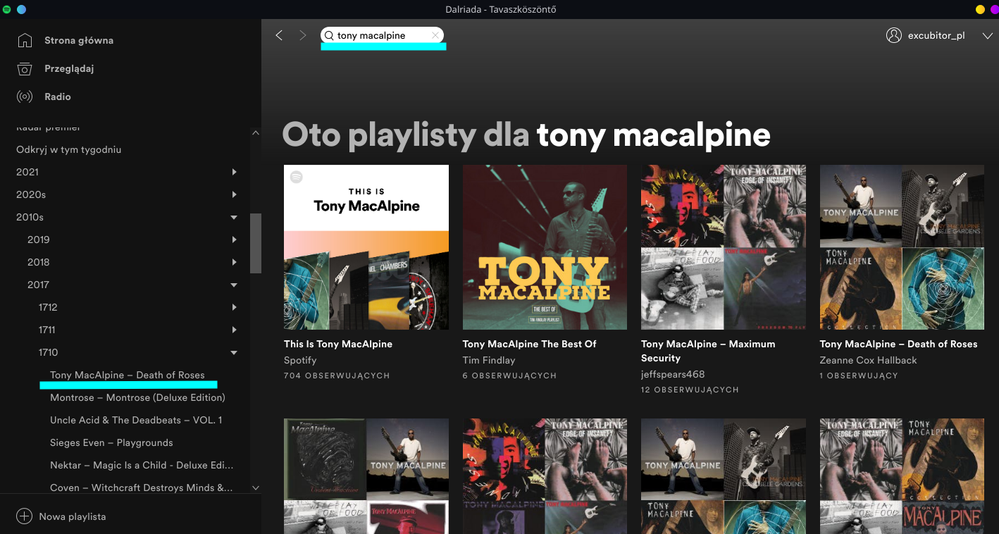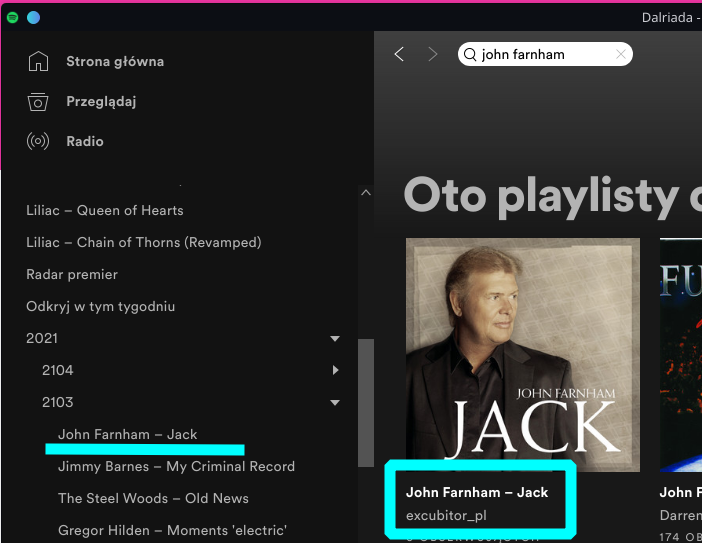- Home
- Help
- Your Library
- [Desktop] Most of my playlists don't appear in sea...
Help Wizard
Step 1
Type in your question below and we'll check to see what answers we can find...
Loading article...
Submitting...
If you couldn't find any answers in the previous step then we need to post your question in the community and wait for someone to respond. You'll be notified when that happens.
Simply add some detail to your question and refine the title if needed, choose the relevant category, then post.
Just quickly...
Before we can post your question we need you to quickly make an account (or sign in if you already have one).
Don't worry - it's quick and painless! Just click below, and once you're logged in we'll bring you right back here and post your question. We'll remember what you've already typed in so you won't have to do it again.
FAQs
Please see below the most popular frequently asked questions.
Loading article...
Loading faqs...
Ongoing Issues
Please see below the current ongoing issues which are under investigation.
Loading issue...
Loading ongoing issues...
Help categories
Account & Payment
Using Spotify
Listen Everywhere
[Desktop] Most of my playlists don't appear in search results
[Desktop] Most of my playlists don't appear in search results
- Mark as New
- Bookmark
- Subscribe
- Mute
- Subscribe to RSS Feed
- Permalink
- Report Inappropriate Content
Plan
Premium
Operating System
Windows 10, Manjaro Linux
My playlists are organized in a tree of folders, usually they're just albums saved for later, a lot of them is no longer displayed in search results. It may be somehow related to the time of creation (some playlists from 2018 will appear in search results, playlists from 2017 - no), but I tried only few random after expanding the tree on the left. It think it started ~2 weeks ago.
The same problem occurs on both Linux and Windows (before and after update to the latest version).
And it looks like I had the same problem 2 years ago (it automagically disappeared)
- Subscribe to RSS Feed
- Mark Topic as New
- Mark Topic as Read
- Float this Topic for Current User
- Bookmark
- Subscribe
- Printer Friendly Page
- Mark as New
- Bookmark
- Subscribe
- Mute
- Subscribe to RSS Feed
- Permalink
- Report Inappropriate Content
Hey @excubitor_pl,
Thanks for getting in touch with us 🙂
Could you give these steps a go and run a clean reinstall of the app on your devices? This one is more thorough than the usual one.
It's also a good idea to try searching for them while being logged in to another account to see if anything changes.
Keep us in the loop! We'll be right here if you have any questions.
- Mark as New
- Bookmark
- Subscribe
- Mute
- Subscribe to RSS Feed
- Permalink
- Report Inappropriate Content
It didn't help.
I followed the instructions on Windows, now I'm on 1.1.58.820.g2ae50076-a from Windows App Store. The same for Linux version (wrapped .deb package, 1.1.56.595.g2d2da0de). Checked fresh install on android too.
> It's also a good idea to try searching for them while being logged in to another account to see if anything changes.
All of my playlists are private, going through few thousands of them manually would not be easy 😉 I switched four random to public and two of them are now searchable.
But..
From UI point of view (looking at my tree - non-searchable playlist begin somewhere in mid-June 2018. I played with the API a little bit - playlists with ids up to 917 appear in search result. Nothing with id above, private or public.
Moving playlist above the 917th makes it visible in search result. Playlist moved above 917th disappears after restart of the app. I hoped to see something more obvious, like first 1000 but now I'm only more confused.
- Mark as New
- Bookmark
- Subscribe
- Mute
- Subscribe to RSS Feed
- Permalink
- Report Inappropriate Content
Hey there @excubitor_pl,
Thanks for your reply.
We suggest that you clear any entries that contain Spotify from your host files. You can find the steps on how to do that here.
Also, could you ask a friend or a family member to log in to their account in your PC to check if the issue persists with a different account?
We'll be on the lookout.
- Mark as New
- Bookmark
- Subscribe
- Mute
- Subscribe to RSS Feed
- Permalink
- Report Inappropriate Content
Hi, sorry for the delay.
Nope, it's still the same. Different OSes, different networks, nothing spotify-related in the hosts files. Even different computers.
I didn't find anyone with ~1k playlists to test it. As I mentioned above, I'm able to find some of my playlists, when I checked it with Web API, iirc the last searchable playlist had index 917.
The thing is.. rearranging folders (moving up/down) seems to change these ids and affects search result. So let's say that I have 900 playlists in each folder (for each year, arranged from 2020 to 2016). I can find everything from 2020, a few latest from 2019 and nothing else. But when I move e.g. 2016 and 2017 to the top and wait few seconds - I can find all from 2016, a few from the folder above and nothing from 2020 and 2019.
Today it's offset=963 that returns the last playlist that I'm able to see in search results.
- Mark as New
- Bookmark
- Subscribe
- Mute
- Subscribe to RSS Feed
- Permalink
- Report Inappropriate Content
Hi there @excubitor_pl,
Thank you for your reply and confirmation.
Can you let us know if this occurs on one specific device or multiple devices?
We'll keep an eye out for your reply,
Cheers!
Suggested posts
Hey there you, Yeah, you! 😁 Welcome - we're glad you joined the Spotify Community! While you here, let's have a fun game and get…