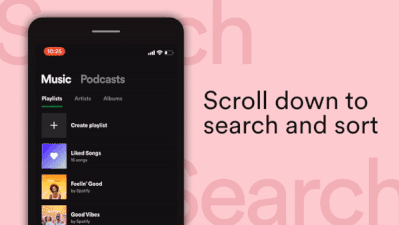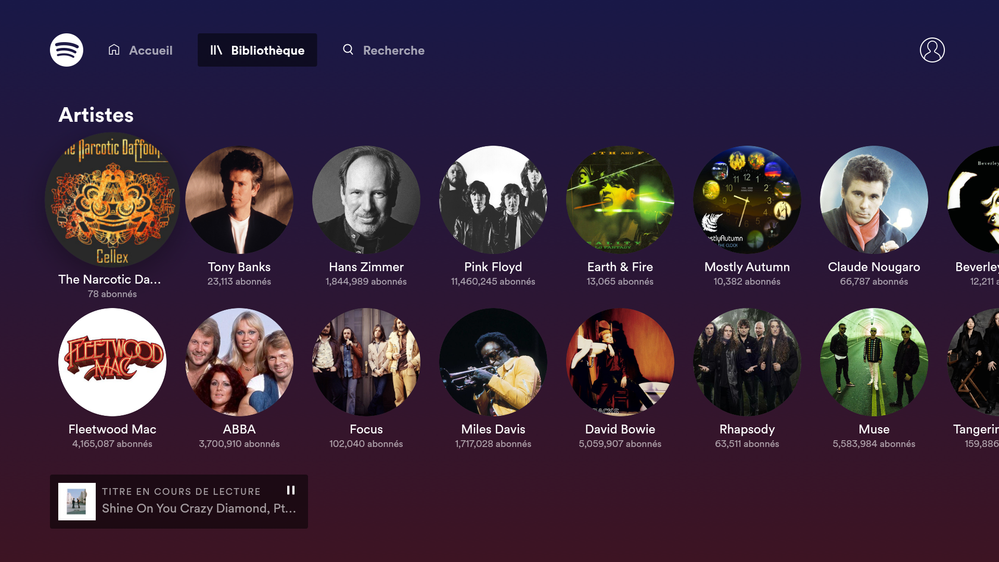- Home
- Help
- Your Library
- Re: HOW DO I LIST MY ARTISTS IN ALPHABETICAL ORDER...
Help Wizard
Step 1
Type in your question below and we'll check to see what answers we can find...
Loading article...
Submitting...
If you couldn't find any answers in the previous step then we need to post your question in the community and wait for someone to respond. You'll be notified when that happens.
Simply add some detail to your question and refine the title if needed, choose the relevant category, then post.
Just quickly...
Before we can post your question we need you to quickly make an account (or sign in if you already have one).
Don't worry - it's quick and painless! Just click below, and once you're logged in we'll bring you right back here and post your question. We'll remember what you've already typed in so you won't have to do it again.
FAQs
Please see below the most popular frequently asked questions.
Loading article...
Loading faqs...
Ongoing Issues
Please see below the current ongoing issues which are under investigation.
Loading issue...
Loading ongoing issues...
Help categories
Account & Payment
Using Spotify
Listen Everywhere
HOW DO I LIST MY ARTISTS IN ALPHABETICAL ORDER????
HOW DO I LIST MY ARTISTS IN ALPHABETICAL ORDER????
- Mark as New
- Bookmark
- Subscribe
- Mute
- Subscribe to RSS Feed
- Permalink
- Report Inappropriate Content
Hello
I can no longer view the lists of my followed artists in Alphabetical Order?? this is extremely frustrating because I go to great effort to create a music library for myself..
When I want to look up an album to listen to really quickly it is much better when the artists are organized alphabetically!!
Spotify used to do this automatically, but it seems it is no longer does?? How do I switch it back? I have read through blogs about this.. the filters option "Organize by artist" does not work as a fix, and it appears as though I am not the only person who finds this frustrating!! PLEASE HELP!
- Subscribe to RSS Feed
- Mark Topic as New
- Mark Topic as Read
- Float this Topic for Current User
- Bookmark
- Subscribe
- Printer Friendly Page
- Mark as New
- Bookmark
- Subscribe
- Mute
- Subscribe to RSS Feed
- Permalink
- Report Inappropriate Content
Hi @Durness,
Thank you for reaching out here in the Community!
To sort your artists on mobile:
- Go to Your Library and tap Artists.
- Pull down and release to display Filters in the top-right corner. Tap it.
- Tap your preferred sorting option.
On desktop:
- Go to Artist tab in Your Library (left column)
- Choose a Sorted by option from the dropdown menu and click Name to sort alphabetically.
For more details on the Sort and Filter function, check this support article.
I hope you'll find this helpful!
- Mark as New
- Bookmark
- Subscribe
- Mute
- Subscribe to RSS Feed
- Permalink
- Report Inappropriate Content
Hi,
On my Nvidia Shield, artists appear in an unchangeable order and that order seems to make no sense: it's not alphabetical, not by order of popularity, not in the order in which I Added them. And the longer the list is, the harder it is to retrieve a particular artist in it. There is no way to sort them, by any criterion.
- Mark as New
- Bookmark
- Subscribe
- Mute
- Subscribe to RSS Feed
- Permalink
- Report Inappropriate Content
Hello @Serial_Watcher,
Thank you for your response!
Currently it's not possible to sort artists on Nvidia Shield.
You're always welcome to post an Idea in the right area of the Spotify Community. Here you can read how to do it.
For more details on how the Idea Exchange works, make sure to check the rest of the articles linked there.
Have a great day!
- Mark as New
- Bookmark
- Subscribe
- Mute
- Subscribe to RSS Feed
- Permalink
- Report Inappropriate Content
When I select artists in in My Library all I see are the most recently played. Perhaps it's because I don't appear to have anything to pull down and release to display Filters in the top-right corner. All I have to right is a Magnifying glass and a + symbol. On the bottom there's an Add Artist option.
What I want to see are all the ablums in my Library and sort them byArtist
- Mark as New
- Bookmark
- Subscribe
- Mute
- Subscribe to RSS Feed
- Permalink
- Report Inappropriate Content
Hello @Daidin and thanks for the question!
To sort your liked albums in the new Your Library make sure to choose the Albums filter, then tap the arrows 
For more details on sorting and filtering check out this Support Article.
If you want to read more about the new Your Library experience on mobile, take a look at this article.
Let me know if you have any other questions!
- Mark as New
- Bookmark
- Subscribe
- Mute
- Subscribe to RSS Feed
- Permalink
- Report Inappropriate Content
Not possible on shield. Not possible on fire tv. Not possible on web app. How is it possible to screw up something so basic across so many platforms (but also not across all platforms)???
- Mark as New
- Bookmark
- Subscribe
- Mute
- Subscribe to RSS Feed
- Permalink
- Report Inappropriate Content
There is no way to organize artists in alphabetical order in consoles. I wanted to use my Xbox Series X console to listen to Spotify. But, can't put the artists in alphabetical order. Pretty fundamental mistake there. They should just remove Spotify apps from all the platforms where it is not possible to oeganize the followed artists. Because that is a major mistake and means the app is fundamentally broken. Very disappointed.
- Mark as New
- Bookmark
- Subscribe
- Mute
- Subscribe to RSS Feed
- Permalink
- Report Inappropriate Content
I agree with you, I have been looking for hours for such a BASIC feature... It's incomprehensible that you haven't thought of this Spotify. The user experience, it speaks to you? ^^
- Mark as New
- Bookmark
- Subscribe
- Mute
- Subscribe to RSS Feed
- Permalink
- Report Inappropriate Content
Probably has less to do with them forgetting, and more to do with them wanting you to install the desktop app, so they can sell your data.
- Mark as New
- Bookmark
- Subscribe
- Mute
- Subscribe to RSS Feed
- Permalink
- Report Inappropriate Content
I know this post is a bit old now but I spent a long time this morning trying to find out how to sort a 200+ track playlist by the artist.
On the Android app at least, when you open a playlist you are greeted by the thumbnail at the very top, the tracks below.
If you swipe down just a little, you show a search bar and a sort function at the top! See attachments
- Mark as New
- Bookmark
- Subscribe
- Mute
- Subscribe to RSS Feed
- Permalink
- Report Inappropriate Content
need to put my playlist in alphabetical order by artist. but everytherything I found to help is not where it says it is. how do I do it?
Suggested posts
Let's introduce ourselves!
Hey there you, Yeah, you! 😁 Welcome - we're glad you joined the Spotify Community! While you here, let's have a fun game and get…