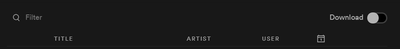- Home
- Help
- Your Library
- Re: How can you see who added a song to a collabor...
Help Wizard
Step 1
Type in your question below and we'll check to see what answers we can find...
Loading article...
Submitting...
If you couldn't find any answers in the previous step then we need to post your question in the community and wait for someone to respond. You'll be notified when that happens.
Simply add some detail to your question and refine the title if needed, choose the relevant category, then post.
Just quickly...
Before we can post your question we need you to quickly make an account (or sign in if you already have one).
Don't worry - it's quick and painless! Just click below, and once you're logged in we'll bring you right back here and post your question. We'll remember what you've already typed in so you won't have to do it again.
FAQs
Please see below the most popular frequently asked questions.
Loading article...
Loading faqs...
Ongoing Issues
Please see below the current ongoing issues which are under investigation.
Loading issue...
Loading ongoing issues...
Help categories
Account & Payment
Using Spotify
Listen Everywhere
How can you see who added a song to a collaborative playlist?
Solved!- Mark as New
- Bookmark
- Subscribe
- Mute
- Subscribe to RSS Feed
- Permalink
- Report Inappropriate Content
Plan
Premium
Country
United States of America
Device
iPhone 6s and Chromebook
Operating System
iOS 12.4 and Google
My Question or Issue
Why am I unable to see who added a song to my collaborative playlist?
Solved! Go to Solution.
- Subscribe to RSS Feed
- Mark Topic as New
- Mark Topic as Read
- Float this Topic for Current User
- Bookmark
- Subscribe
- Printer Friendly Page
Accepted Solutions
- Mark as New
- Bookmark
- Subscribe
- Mute
- Subscribe to RSS Feed
- Permalink
- Report Inappropriate Content
Hi there @_Sage_,
Thanks for the post.
You can try zooming out your UI with the Ctrl + - command or from the 3-dot menu in the upper left corner > View > Zoom out. Do this a couple of times until the 'Added by' column appears, or simply reset the zoom with Ctrl + 0. It's also worth resizing/minimizing certain UI elements such as the Now Playing View or the Friend Activity - that should do the trick.
Hope this clears things up.
Cheers.
- Mark as New
- Bookmark
- Subscribe
- Mute
- Subscribe to RSS Feed
- Permalink
- Report Inappropriate Content
Hello! Thanks for reaching out to the community!
When you open up a playlist on desktop, a bar that looks like this should appear above your songs:
In the column labeled User, you should be able to see who added a song to a collaborative playlist. Hope this helps!!
- Mark as New
- Bookmark
- Subscribe
- Mute
- Subscribe to RSS Feed
- Permalink
- Report Inappropriate Content
Unfortunately, mine does not show that bar. It only shows the song name, artist and length of the song ;(
- Mark as New
- Bookmark
- Subscribe
- Mute
- Subscribe to RSS Feed
- Permalink
- Report Inappropriate Content
I had the same problem, just quit out of the app or reload tab and it should show up.
- Mark as New
- Bookmark
- Subscribe
- Mute
- Subscribe to RSS Feed
- Permalink
- Report Inappropriate Content
I was able to see who added songs to a collaborative playlist, but since a few days I only see the songs I added myself.
What changed and how can I see who added the songs again?

- Mark as New
- Bookmark
- Subscribe
- Mute
- Subscribe to RSS Feed
- Permalink
- Report Inappropriate Content
I have the same issue with my playlist with my friends!
- Mark as New
- Bookmark
- Subscribe
- Mute
- Subscribe to RSS Feed
- Permalink
- Report Inappropriate Content
Hey everyone,
Just wanted to drop you a note that we're looking into this and gathering all the relevant info in this thread.
It'd be great if you could head over there to add your + VOTE and make sure to leave all the details requested in the Status Update, so that the right folks can get to the bottom of this.
Thanks - We'll be on the lookout for your replies 🙂
- Mark as New
- Bookmark
- Subscribe
- Mute
- Subscribe to RSS Feed
- Permalink
- Report Inappropriate Content
Same problem for me:
I used to work on my iPhone and iPad then it stopped.
Device
iPhone 6s
Operating System
iOS 13.5
Spotify version
8.5.60.881
- Mark as New
- Bookmark
- Subscribe
- Mute
- Subscribe to RSS Feed
- Permalink
- Report Inappropriate Content
you might need to expand your spotify screen. i stretched it out and was able to see the user column after i did it.
- Mark as New
- Bookmark
- Subscribe
- Mute
- Subscribe to RSS Feed
- Permalink
- Report Inappropriate Content
- Mark as New
- Bookmark
- Subscribe
- Mute
- Subscribe to RSS Feed
- Permalink
- Report Inappropriate Content
I am having this issue too - i am unable to see User column in my playlist, even in windows applicaiton.
I do recall seeing it 6 months ago or more, but havent had the need to look at User column since today - does it have something to do with Private/Public lists and there used to be a flag to set for Collaborative playlist, but that seems to also be gone, replaced with "Invite Collaborators".
Is there any way to see who are Collaborators on your playlist (and remove them?)
- Mark as New
- Bookmark
- Subscribe
- Mute
- Subscribe to RSS Feed
- Permalink
- Report Inappropriate Content
Hey there @kendovich,
Thanks for reaching out about this here in the Community.
We can confirm that some changes have been made to collaborative playlists recently. Previously, if a user had the playlist's link, they could freely add or remove songs. Now, only the authorized (by the playlist's creator) collaborators can make changes in the playlist.
On another note, you should still be able to see all the users who have access as collaborators on your playlists under the playlist's title. Also, you can see who added the song in the playlist on the "ADDED BY" column. For more info about this and how to remove collaborators, we suggest that you take a look at this article.
If this is not how it works on your end, would you mind sending as a screenshot of your collaborative playlist so we can take a closer look? You can attach it to your next response by using the Insert image option in the post editor. Make sure not to send any private info.
We'll be on the lookout for your reply.
- Mark as New
- Bookmark
- Subscribe
- Mute
- Subscribe to RSS Feed
- Permalink
- Report Inappropriate Content
Can you still see the profile of the person who added the song if they are no longer a present contributor of the playlist? When I’m on the app on my iPhone 13 pro I see the icon of the person who added the song but I am unable to click on their profile.
- Mark as New
- Bookmark
- Subscribe
- Mute
- Subscribe to RSS Feed
- Permalink
- Report Inappropriate Content
I am the only person on the playlist currently, but the person who added the song has their icon next to the song they added and I am unable to click their profile.
- Mark as New
- Bookmark
- Subscribe
- Mute
- Subscribe to RSS Feed
- Permalink
- Report Inappropriate Content
Hey there @Umewe100,
Thanks for reaching out about this here in the Community.
Could you let us know if this only happens with a specific user or with any users?
On another note, would you mind checking if the same happens from a different device?
Keep us posted.
- Mark as New
- Bookmark
- Subscribe
- Mute
- Subscribe to RSS Feed
- Permalink
- Report Inappropriate Content
I’m having the same problem, did you figure it out?
- Mark as New
- Bookmark
- Subscribe
- Mute
- Subscribe to RSS Feed
- Permalink
- Report Inappropriate Content
Hey @richellevincent,
Thanks for your reply.
In this case, can you send us the exact make/model and OS of the affected device along with the Spotify version you have running?
On another note, as mentioned by @Eni, is this happening with a specific user or with any users?
Lastly, can you send us a screenshot of what you're seeing from your side?
Keep us in the loop!
- Mark as New
- Bookmark
- Subscribe
- Mute
- Subscribe to RSS Feed
- Permalink
- Report Inappropriate Content
Heyy
i am having the same problem with my playlists too. It used to have my icon and as well as my friends icon in the contributed to playlist part but now it only shows myself and 1 like which i believe is my friend. And i can no longer see on my Macbook air who added what song but on my iphone i can see who added what but i am unable to view their profile.
- Mark as New
- Bookmark
- Subscribe
- Mute
- Subscribe to RSS Feed
- Permalink
- Report Inappropriate Content
I can instead see what date songs were added to the playlist.
- Mark as New
- Bookmark
- Subscribe
- Mute
- Subscribe to RSS Feed
- Permalink
- Report Inappropriate Content
Hey @mvinod22,
Thanks for the reply.
Could you post screenshots of what you're seeing on your end as this'll help us a lot to understand the description better.
Keep us posted,
Cheers!
Suggested posts
Hey there you, Yeah, you! 😁 Welcome - we're glad you joined the Spotify Community! While you here, let's have a fun game and get…