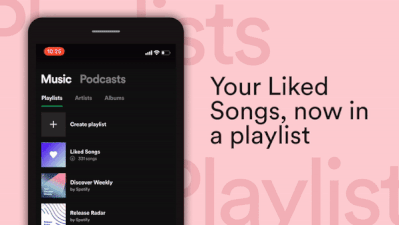- Home
- Help
- Your Library
- Re: How to share the "Liked Songs" Playlist?
Help Wizard
Step 1
Type in your question below and we'll check to see what answers we can find...
Loading article...
Submitting...
If you couldn't find any answers in the previous step then we need to post your question in the community and wait for someone to respond. You'll be notified when that happens.
Simply add some detail to your question and refine the title if needed, choose the relevant category, then post.
Just quickly...
Before we can post your question we need you to quickly make an account (or sign in if you already have one).
Don't worry - it's quick and painless! Just click below, and once you're logged in we'll bring you right back here and post your question. We'll remember what you've already typed in so you won't have to do it again.
FAQs
Please see below the most popular frequently asked questions.
Loading article...
Loading faqs...
Ongoing Issues
Please see below the current ongoing issues which are under investigation.
Loading issue...
Loading ongoing issues...
Help categories
Account & Payment
Using Spotify
Listen Everywhere
How to share the "Liked Songs" Playlist?
How to share the "Liked Songs" Playlist?
- Mark as New
- Bookmark
- Subscribe
- Mute
- Subscribe to RSS Feed
- Permalink
- Report Inappropriate Content
Plan
Premium
Country
Germany
Device/Operating System
Iphone XR (iOS12) / Android(?) / Windows10
My Question or Issue
First i want to say "HI" to the Community 😄
And then back to Topic:
I want to share the liked Songs with a friend an she wants to share her liked songs with me, but we both cant see those songs even after we have followed each other.
Is it even possible to see the liked songs Playlist of someone? If so, what do we need to do in order for it to work for us?
Thanks for the help and greetings from Germany 🙂
- Labels:
-
Other
- Subscribe to RSS Feed
- Mark Topic as New
- Mark Topic as Read
- Float this Topic for Current User
- Bookmark
- Subscribe
- Printer Friendly Page
- Mark as New
- Bookmark
- Subscribe
- Mute
- Subscribe to RSS Feed
- Permalink
- Report Inappropriate Content
Hi @chk,
Unfortunatelly, it's not possible to share your "Liked Songs".
However, you can put them all to a playlist and then you can share it via link or make it a public playlist on your profile.
The easiest way to do that is using your desktop:
- go to your "Liked Songs",
- select the first one and then use keyboard shortcut ctrl+A (sellect all),
- drag them to a new playlist
The only downside is that you'll have to update that playlist manually everytime you would like to add new liked songs or remove them.
If you'd like to see that option in the future, you're always welcome to create a post with your idea here.
- Mark as New
- Bookmark
- Subscribe
- Mute
- Subscribe to RSS Feed
- Permalink
- Report Inappropriate Content
But isn't there a problem that "Liked Songs" don't appear on the desktop platform and only on the phone app, where they can't be copied to a playlist? This is the info I'm finding online and in my own experience.
- Mark as New
- Bookmark
- Subscribe
- Mute
- Subscribe to RSS Feed
- Permalink
- Report Inappropriate Content
Hi @schartwigz,
You can find your Liked Songs in the desktop app in the left column:
That's where you can find them on your mobile:
For more details about Your Library, make sure to check this support article.
I hope it helps 🙂
- Mark as New
- Bookmark
- Subscribe
- Mute
- Subscribe to RSS Feed
- Permalink
- Report Inappropriate Content
Hi,
I've automated this process using Shortcuts (iOS only). Every time you like a song, it also adds the song to a chosen playlist, on which can be shared! So no need to manually update it 🙂
If you are interested, let me know, I will be releasing this shortcut shortly.

- Mark as New
- Bookmark
- Subscribe
- Mute
- Subscribe to RSS Feed
- Permalink
- Report Inappropriate Content
Hey @jmpellizzer,
Thanks for jumping in this thread with an alternative of how to save and share liked Songs on IOS!
Feel free to reach out to us about anything Spotify-related. We're always happy to lend a helping hand!
Have a wonderful day 🙂
- Mark as New
- Bookmark
- Subscribe
- Mute
- Subscribe to RSS Feed
- Permalink
- Report Inappropriate Content
- Mark as New
- Bookmark
- Subscribe
- Mute
- Subscribe to RSS Feed
- Permalink
- Report Inappropriate Content
I‘d love to be able to use the ios script 🙂
- Mark as New
- Bookmark
- Subscribe
- Mute
- Subscribe to RSS Feed
- Permalink
- Report Inappropriate Content
I finally put this together and now I'm able to share it with you.
Please notice that to get the automation for the Liked songs playlist, you'll need to install a "setup bundle" that contains five shortcuts in total.
The one that puts a like in the song and at the same time adds the song to a playlist of your choice is called "Favorites & [shared]", so after installing the "setup bundle", run it and select the shortcut of your choice and follow the instructions. In this bundle, you'll find shortcuts that were not created by me, like "Get lyrics" and the setup bundle itself, for instance.
As for advice, I suggest you to first create a new playlist, copy all the songs that are already in the default "liked songs" playlist and paste it to the new one. After doing it, install the "Favorites & [shared]" shortcuts and it will keep both, the default "like songs" playlist and the one you created synchronized 🙂
Setup bundle: https://www.icloud.com/shortcuts/747887c11c814473856d000bb183af06
I hope you enjoy and let me know about any issues.
Cheers,
João
- Mark as New
- Bookmark
- Subscribe
- Mute
- Subscribe to RSS Feed
- Permalink
- Report Inappropriate Content
This doesn't really solve the issue.
It's also worth noting that the Liked Songs used to be a normal playlist. Then after an upgrade it became an internal feature. I have yet to hear one good reason for that change.
- Mark as New
- Bookmark
- Subscribe
- Mute
- Subscribe to RSS Feed
- Permalink
- Report Inappropriate Content
You can find both instructions and URL for the shortcut down on this page.
- Mark as New
- Bookmark
- Subscribe
- Mute
- Subscribe to RSS Feed
- Permalink
- Report Inappropriate Content
- Mark as New
- Bookmark
- Subscribe
- Mute
- Subscribe to RSS Feed
- Permalink
- Report Inappropriate Content
Hey folks,
Thanks for reaching out about this.
Unfortunately, it's not possible to share your "Liked Songs". However, you can put them all in a playlist and then share it via link or make it public on your profile.
The easiest way to do that is using your desktop:
- go to your "Liked Songs",
- select the first one and then use keyboard shortcut ctrl+A (select all),
- drag them to a new playlist
The only downside is that you'll have to update that playlist manually every time you would like to add new liked songs or remove them.
There is also this Idea on our Exchange that requests to make the "Liked Songs" sharable. Make sure to +VOTE it, if you haven't already.
Hope you find this useful. Keep us posted if you have any questions.
Cheers!
Suggested posts
Hey there you, Yeah, you! 😁 Welcome - we're glad you joined the Spotify Community! While you here, let's have a fun game and get…