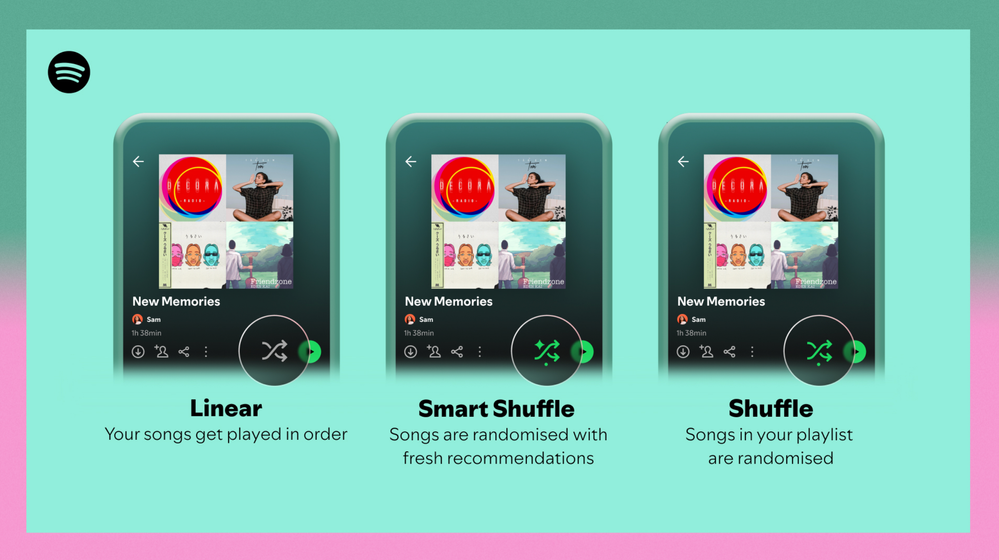- Home
- Help
- Your Library
- Introducing Smart Shuffle!
Help Wizard
Step 1
Type in your question below and we'll check to see what answers we can find...
Loading article...
Submitting...
If you couldn't find any answers in the previous step then we need to post your question in the community and wait for someone to respond. You'll be notified when that happens.
Simply add some detail to your question and refine the title if needed, choose the relevant category, then post.
Just quickly...
Before we can post your question we need you to quickly make an account (or sign in if you already have one).
Don't worry - it's quick and painless! Just click below, and once you're logged in we'll bring you right back here and post your question. We'll remember what you've already typed in so you won't have to do it again.
FAQs
Please see below the most popular frequently asked questions.
Loading article...
Loading faqs...
Ongoing Issues
Please see below the current ongoing issues which are under investigation.
Loading issue...
Loading ongoing issues...
Help categories
Account & Payment
Using Spotify
Listen Everywhere
Introducing Smart Shuffle!
Solved!- Mark as New
- Bookmark
- Subscribe
- Mute
- Subscribe to RSS Feed
- Permalink
- Report Inappropriate Content
Introducing Smart Shuffle!
We know that our users love creating their own playlists to capture key moments in time – in fact, playlists created by users often become their most-streamed playlist for the first several months but listening to these playlists slowly fades overtime, and users are eager to discover new music.
With this in mind, we’re excited to launch a new play mode called Smart Shuffle that keeps listening sessions fresh and provides personalized recommendations that perfectly match any listeners’ playlist vibe.
This update will roll out to Premium users on mobile devices starting today.
How does Smart Shuffle work?
- You can use it in any playlist created by you, and your Liked Songs.
- To activate it, just use the Shuffle button to switch between regular play, Shuffle mode and Smart Shuffle.
- When Smart Shuffle is on, recommendations are added to your session automatically. You can find all the recommendations sitting in your queue.
- You will be able to recognize the music we are recommending with the sparkle (✨) symbol next to the track. For a playlist with more than 15 songs, we’ll recommend one song for every three tracks.
- And the best part, your original playlist remains untouched, so you can add any new track that catches your ear.
- If you like a specific recommendation, just save it using the plus button in the Now Playing View. If that song doesn’t hit right, just tap the minus to remove it from the recommendations. This is then used to better adjust the suggestions we put forward.
- Every time you turn Smart Shuffle off, a new mix will be available every time you activate it again.


Adding and removing recommendations.
Different playback options.
FAQ
What about the Enhance feature?
For now, Smart Shuffle will replace the Enhance feature.
What will happen to Discover Weekly and other regularly updated playlists?
For the time being, no changes to those will be made. Smart Shuffle aims to improve the listening experience for user curated playlists.
Does this mean that using Smart Shuffle will cause my carefully curated playlists to get cluttered with new recommendations?
No! Your original playlist remains untouched, so you can add any new track that catches your ear. Smart Shuffle won’t change your playlist without your explicit permission. What changes instead is what you'll hear during each specific listening session
🌟 I would like to disable Smart Shuffle permanently. Can I do that?
Yes, you can! Just go to Settings and privacy and then to Playback and toggle the option Enable all play modes to off. This will mean you will only have the regular shuffle.
Note: This option is for Premium users only.
We hope you're as excited as we are about this new play mode. The official Newsroom announcement is out, you can check that out too. For any and all feedback on the matter you may have, you're more than welcome to comment in the thread below.
Solved! Go to Solution.
- Subscribe to RSS Feed
- Mark Topic as New
- Mark Topic as Read
- Float this Topic for Current User
- Bookmark
- Subscribe
- Printer Friendly Page
- Mark as New
- Bookmark
- Subscribe
- Mute
- Subscribe to RSS Feed
- Permalink
- Report Inappropriate Content
I think we all can agree that this function was far from ready for release. Even I who wants it cant use it. *laughs* Its a joke as it is today.
Mayority (at least in here) hate it and want it shut off. A small minority like me want it, actually like it, but it simply wont work. The suggested songs keeps vanishing after a few seconds I turn it on.
*shakes head* Can you guys at Spotify please just remove it and re-release sometime next year when it works? Please.
I also suggest looking over your trial methods. Or lack there of...
ps. Before re-releasing it also make it possible to turn on/off in the settings ^^
- Mark as New
- Bookmark
- Subscribe
- Mute
- Subscribe to RSS Feed
- Permalink
- Report Inappropriate Content
It's by design.
- Mark as New
- Bookmark
- Subscribe
- Mute
- Subscribe to RSS Feed
- Permalink
- Report Inappropriate Content
Give us the option to completely disable it please, this is the most freaking annoying feature ever. It keeps coming back even if I am not on randomize smart shuffle. It scr3wing up my next song when I am removing it, it goes back to the beginning of my liked song instead of playing the next one after X song. So funny that the whole community is just screaming at you and you just pretend to not see how awful this feature is sht. Thanks for listening to the customers.
- Mark as New
- Bookmark
- Subscribe
- Mute
- Subscribe to RSS Feed
- Permalink
- Report Inappropriate Content
It'd be nice if this feature was made as a separate button. This feature has never worked right for me as it just adds songs that are already in the playlist (not very "smart", huh?)
My biggest pet peeve is how it adds a delay if you want to turn off shuffle. Ok, tap it once it enables shuffle, fine. But you can't quickly disable shuffle because it has to load all the recommendations (which are, in my case, songs that already in the playlist). Just make it a separate button (gee, like the old Enhance feature?), or make it so that it turns off if we hold the shuffle button.
- Mark as New
- Bookmark
- Subscribe
- Mute
- Subscribe to RSS Feed
- Permalink
- Report Inappropriate Content
Can Spotify add an option to remove smart shuffle or make it a separate button from the normal shuffle? It’s quite an annoying feature. If I wanted songs recommendations, I would use the “radio” feature or one of the “mixes” the app creates.
- Mark as New
- Bookmark
- Subscribe
- Mute
- Subscribe to RSS Feed
- Permalink
- Report Inappropriate Content
I really liked the Enhance button on the top of every playlist. It would add related songs right below a song I have added. And it would help continue recommending songs of that genre if I choose to add it. It was much better than the Smart Shuffle where it doesn't even show up on my playlist.
- Mark as New
- Bookmark
- Subscribe
- Mute
- Subscribe to RSS Feed
- Permalink
- Report Inappropriate Content
even have an acknowledgment of an issue, months after it should have been
dealt with. I'm beginning to think Spotify doesn't even deserve customers,
let alone to make money.
- Mark as New
- Bookmark
- Subscribe
- Mute
- Subscribe to RSS Feed
- Permalink
- Report Inappropriate Content
I can see from my email notifications that moderators are merging new complaints into this thread, so Spotify must know that we all hate this abomination of a feature. I've seen the following moderators merge posts into this thread:
Can one of you please acknowledge there is an issue here and talk about steps Spotify is taking to resolve it?
- Mark as New
- Bookmark
- Subscribe
- Mute
- Subscribe to RSS Feed
- Permalink
- Report Inappropriate Content
I tried to send a direct message to the above moderators and reached a limit after multiple failed attempts (more than one recipient, moderators not open to messages, invalid HTML in message...). This is the error message:
"You have reached the limit for number of private messages that you can send for now. Please try again later."
No messages were even sent, there were only send attempts. I tried to create a new thread to describe this issue and Spotify is not even allowing new issues at this point.
This company is really going downhill.
- Mark as New
- Bookmark
- Subscribe
- Mute
- Subscribe to RSS Feed
- Permalink
- Report Inappropriate Content
Just let me be able to completely disable it. I pay to listen to my music uninterrupted when I’m switching from regular shuffling to default. I don’t want to wait 5 seconds in between the different mode available. Just add a feature to turn it off completely. NOBODY ASKED FOR THIS.
- Mark as New
- Bookmark
- Subscribe
- Mute
- Subscribe to RSS Feed
- Permalink
- Report Inappropriate Content
Yes, this is my biggest pet peeve with this "feature". It adds an unnecessary delay if you want to turn shuffle on or off, or just want to reshuffle the queue.
It's also a huge PITA if you're in an area with poor cell service. One time, I was a rest stop with poor reception and Spotify took its sweet time to disable shuffle because it has to load the terrible recommendations into the queue. Did they not test this feature? Who in the right mind thinks it's a genius idea to use the same damn button.
- Mark as New
- Bookmark
- Subscribe
- Mute
- Subscribe to RSS Feed
- Permalink
- Report Inappropriate Content
How do I disable this permanently? Don't tell me to press the shuffle icon again, I don't even want to see it there.
- Mark as New
- Bookmark
- Subscribe
- Mute
- Subscribe to RSS Feed
- Permalink
- Report Inappropriate Content
I wish there was a way to permanently disable Smart Shuffle! I hate it - I can add to my own playlists myself. Spotify's normal shuffle seems algorithm-based anyway and I still hear the same songs over and over despite having some playlists with months worth of songs. Can we have an unbiased, pure shuffle please? Or at least give us that option?
- Mark as New
- Bookmark
- Subscribe
- Mute
- Subscribe to RSS Feed
- Permalink
- Report Inappropriate Content
Still waiting to be able to disable this useless "smart" feature.
When I'm playing a playlist sometimes it's "on" but it displays as no shuffle at all. I have to manually go back to my plalist and play a song of my choosing because I put the effort to select the musics I like in a specific mood and then spotify thinks it knows better than me.
Just give us a toggle in the settings ffs
- Mark as New
- Bookmark
- Subscribe
- Mute
- Subscribe to RSS Feed
- Permalink
- Report Inappropriate Content
Just add long press to open up a menu for smart shuffle, or make an option so that we can disable it through settings. It really shouldn't take that long to discover that no one likes this. You can search through ideas or reddit or twitter and see it. Do we really have to track down the person that decided this feature is a great addition and show them ourselves that this isn't a great idea? We just need an option to disable it, you don't need to remove the feature at all.
- Mark as New
- Bookmark
- Subscribe
- Mute
- Subscribe to RSS Feed
- Permalink
- Report Inappropriate Content
Bring back the Enhance button!!! I was using it to add to my playlists by quickly discovering new songs that weren't in my playlist... I have seen features be removed from the app over the years and done nothing about it, but this change makes me angryyy.
- Mark as New
- Bookmark
- Subscribe
- Mute
- Subscribe to RSS Feed
- Permalink
- Report Inappropriate Content
This feature is absolutely horrible.
- Mark as New
- Bookmark
- Subscribe
- Mute
- Subscribe to RSS Feed
- Permalink
- Report Inappropriate Content
Four months on since I last commented on this post, and smart shuffle is still here.
The overall sentiment in this thread is that smart shuffle absolutely needs to go. Nobody wants it. Nobody asked for it, in fact we've all asked for it to be removed. Or at least for a setting to completely disable this feature.
But instead of listening to the user feedback, Spotify has continued to roll out this unwanted feature, and now it's plaguing the MacOS app.
This feature serves no purpose other than to inconvenience the users. Hundreds of people here are asking for it to be removed. Apparently they fall on deaf ears.
What's the point of the forum if the feedback is going to be tossed aside?
- Mark as New
- Bookmark
- Subscribe
- Mute
- Subscribe to RSS Feed
- Permalink
- Report Inappropriate Content
It's awful, it's useless, it turns on by itself or is on by default when starting to listen and is just an annoying feature. Make a way to turn it off permanently please - I pay premium sub, so I could listen without annoyances like these.
- Mark as New
- Bookmark
- Subscribe
- Mute
- Subscribe to RSS Feed
- Permalink
- Report Inappropriate Content
listen to us, so **bleep** you I'm out.
Suggested posts
Hey there you, Yeah, you! 😁 Welcome - we're glad you joined the Spotify Community! While you here, let's have a fun game and get…