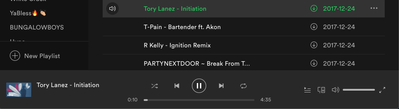- Home
- Help
- Your Library
- Local music sync was working up until recenly
Help Wizard
Step 1
Type in your question below and we'll check to see what answers we can find...
Loading article...
Submitting...
If you couldn't find any answers in the previous step then we need to post your question in the community and wait for someone to respond. You'll be notified when that happens.
Simply add some detail to your question and refine the title if needed, choose the relevant category, then post.
Just quickly...
Before we can post your question we need you to quickly make an account (or sign in if you already have one).
Don't worry - it's quick and painless! Just click below, and once you're logged in we'll bring you right back here and post your question. We'll remember what you've already typed in so you won't have to do it again.
FAQs
Please see below the most popular frequently asked questions.
Loading article...
Loading faqs...
Ongoing Issues
Please see below the current ongoing issues which are under investigation.
Loading issue...
Loading ongoing issues...
Help categories
Account & Payment
Using Spotify
Listen Everywhere
Local music sync was working up until recenly
Solved!- Mark as New
- Bookmark
- Subscribe
- Mute
- Subscribe to RSS Feed
- Permalink
- Report Inappropriate Content
Plan
Premium
My Question or Issue
My spotify local file sync was working great up until a little while ago, most of the local songs use to listened too in my playlists became greyed out (unavailable), they are still available to listen to on the desktop application. I tried redownloading the playlist but that did not solve the issue, neither did readding the local files to my playlists.
Solved! Go to Solution.
- Subscribe to RSS Feed
- Mark Topic as New
- Mark Topic as Read
- Float this Topic for Current User
- Bookmark
- Subscribe
- Printer Friendly Page
Accepted Solutions
- Mark as New
- Bookmark
- Subscribe
- Mute
- Subscribe to RSS Feed
- Permalink
- Report Inappropriate Content
Hey @BinaryScary
Thanks for keeping in touch and for the info provided.
Could you try enabling the Offline Mode?
If that doesn't do the trick, we recommend running a clean reinstall of the mobile app by following these steps. This can be helpful to get rid of any cached files that might be causing trouble.
Also, make sure that there aren't any cache clearing or battery optimization apps or settings enabled on your phone as they might interfere with Spotify.
Keep us posted. We'll be on the lookout.
- Mark as New
- Bookmark
- Subscribe
- Mute
- Subscribe to RSS Feed
- Permalink
- Report Inappropriate Content
If you’re on mobile maybe you have local files setting disabled in settings.
- Mark as New
- Bookmark
- Subscribe
- Mute
- Subscribe to RSS Feed
- Permalink
- Report Inappropriate Content
- Mark as New
- Bookmark
- Subscribe
- Mute
- Subscribe to RSS Feed
- Permalink
- Report Inappropriate Content
Hey there @BinaryScary,
Thanks for reaching out about this in the Community.
We'd recommend making sure that both devices are connected to the same Wi-Fi network.
You can also find other useful tips for Local Files in this article.
Let us know how it goes!
- Mark as New
- Bookmark
- Subscribe
- Mute
- Subscribe to RSS Feed
- Permalink
- Report Inappropriate Content
- Mark as New
- Bookmark
- Subscribe
- Mute
- Subscribe to RSS Feed
- Permalink
- Report Inappropriate Content
Hey @BinaryScary,
Thanks for keeping us posted 🙂
It's a good idea to give these steps a go and clear the cache from the local files. Then you can try again syncing up the files.
It's also important to make sure that the Firewall is disabled.
In case the issue persists, you can send us a screenshot of what you're seeing. We'll look into this further.
Keep us in the loop! We'll be right here if you have any questions.
- Mark as New
- Bookmark
- Subscribe
- Mute
- Subscribe to RSS Feed
- Permalink
- Report Inappropriate Content
Thanks for your suggestion, I followed the steps and readded all my local music and redownloaded the playlist I was having issues with but the problem still persists, I can play the songs on the desktop app but not on the iphone app even with them shown as downloaded. I have attached a picture showing what I see on the desktop when I play a song and a video of what I see on the app when trying to play the same song, this is consistent for all local music in the playlist.
- Mark as New
- Bookmark
- Subscribe
- Mute
- Subscribe to RSS Feed
- Permalink
- Report Inappropriate Content
- Mark as New
- Bookmark
- Subscribe
- Mute
- Subscribe to RSS Feed
- Permalink
- Report Inappropriate Content
Hey @BinaryScary
Thanks for keeping in touch and for the info provided.
Could you try enabling the Offline Mode?
If that doesn't do the trick, we recommend running a clean reinstall of the mobile app by following these steps. This can be helpful to get rid of any cached files that might be causing trouble.
Also, make sure that there aren't any cache clearing or battery optimization apps or settings enabled on your phone as they might interfere with Spotify.
Keep us posted. We'll be on the lookout.
- Mark as New
- Bookmark
- Subscribe
- Mute
- Subscribe to RSS Feed
- Permalink
- Report Inappropriate Content
- Mark as New
- Bookmark
- Subscribe
- Mute
- Subscribe to RSS Feed
- Permalink
- Report Inappropriate Content
Hey @BinaryScary,
Thanks for keeping us in the loop.
We're glad to know that it solved the issue 🙂
If you have any questions or need a hand with anything else, give us a shout.
Have a good one!
Suggested posts
Hey there you, Yeah, you! 😁 Welcome - we're glad you joined the Spotify Community! While you here, let's have a fun game and get…