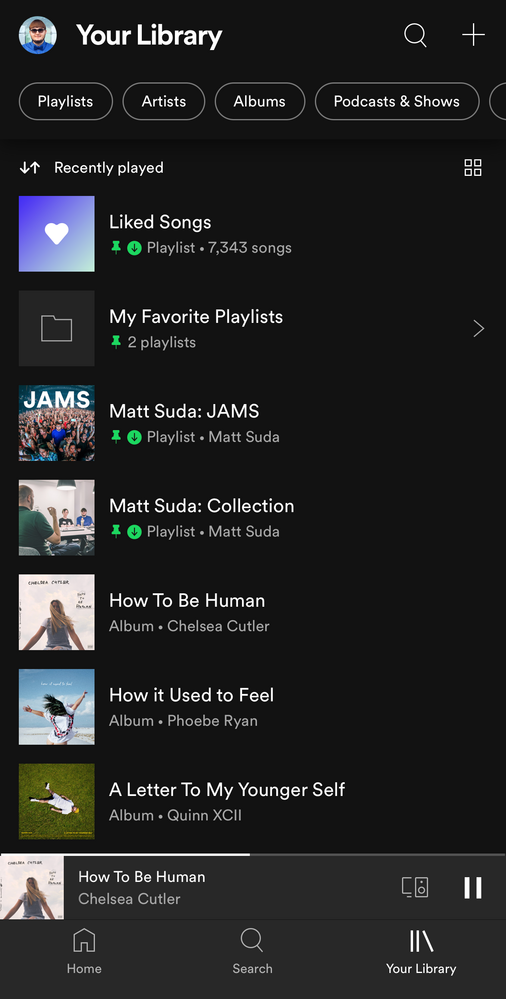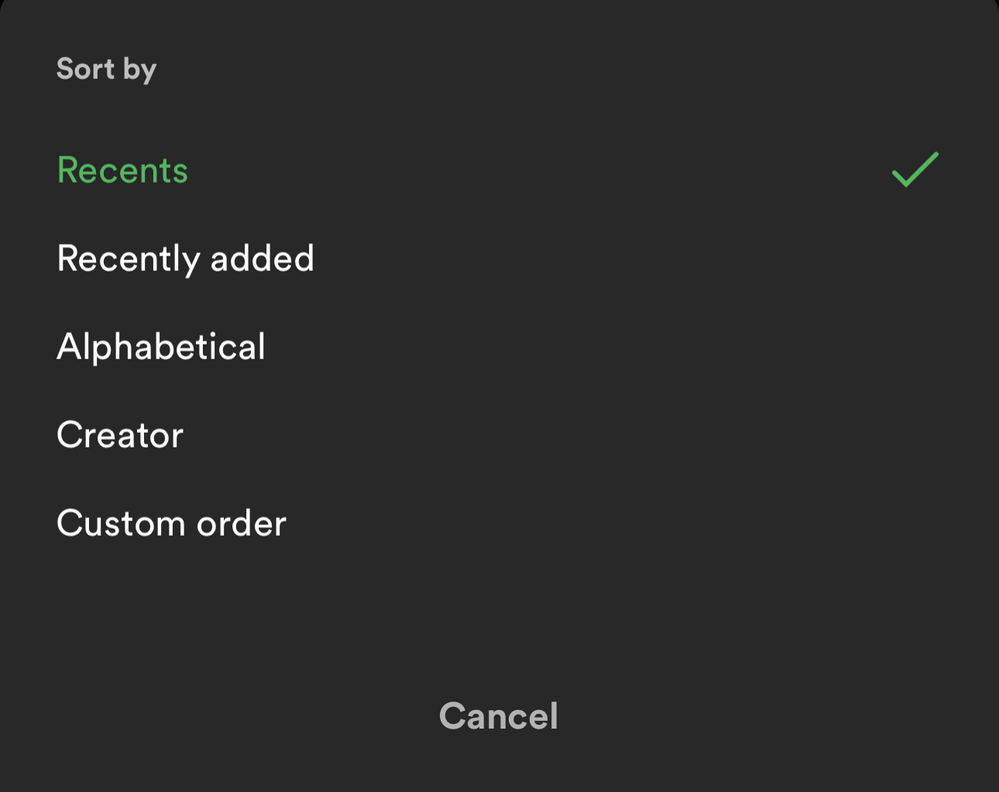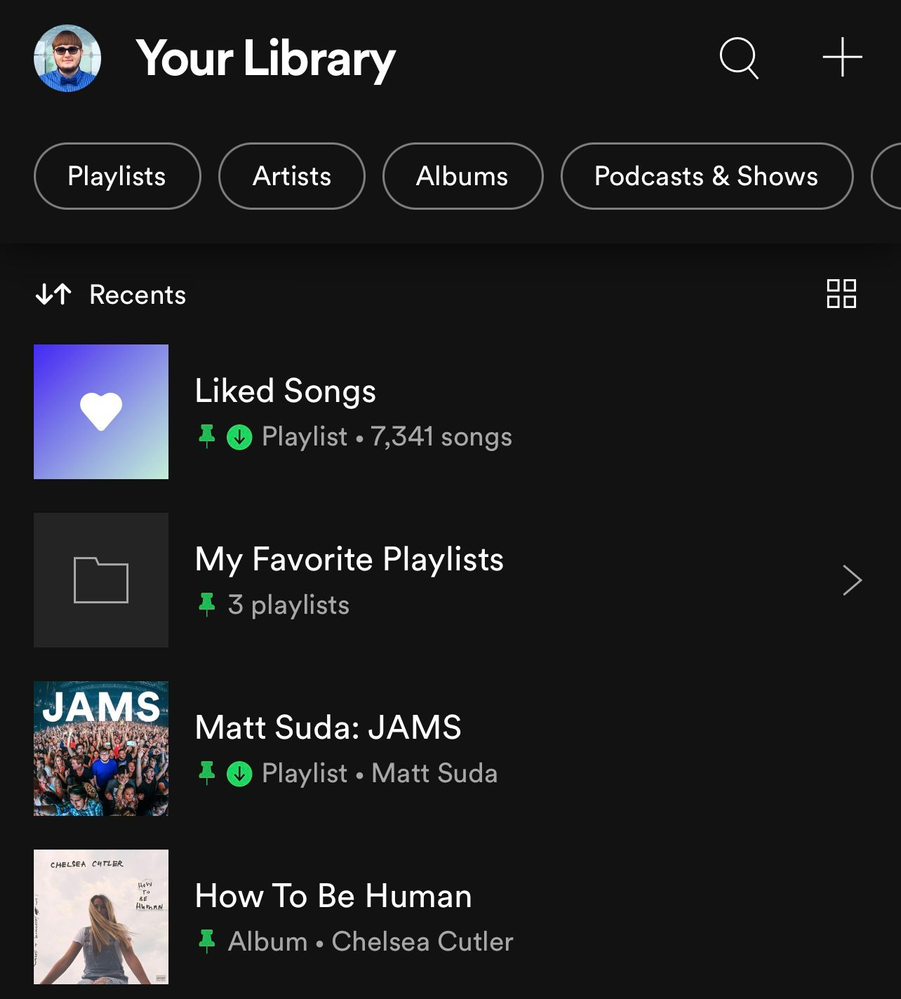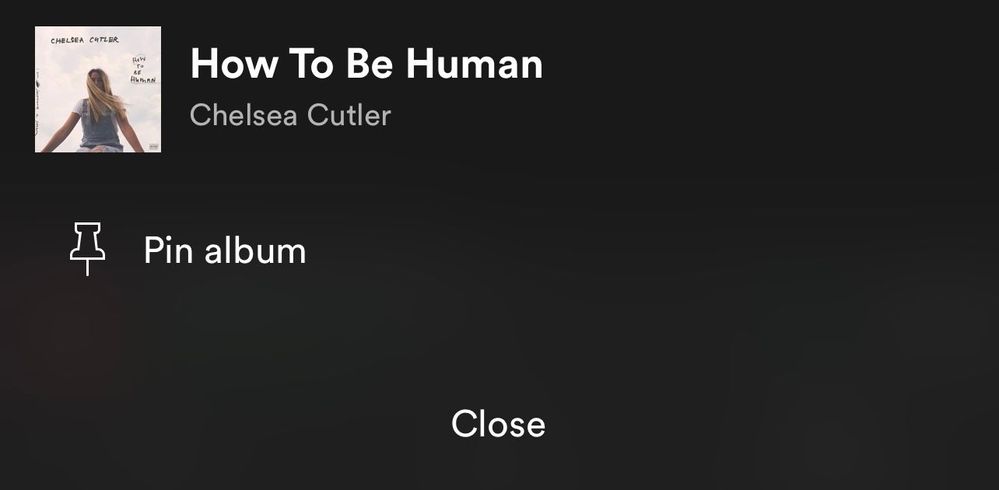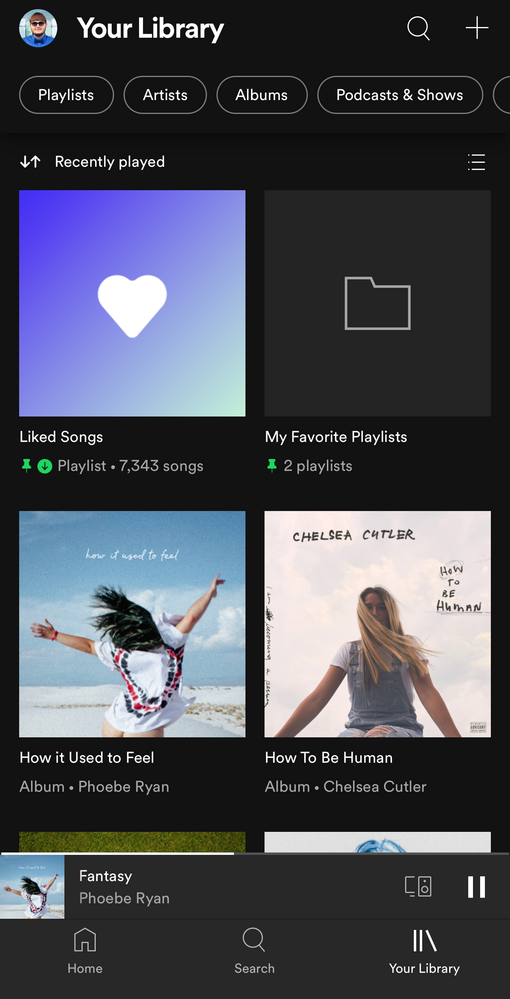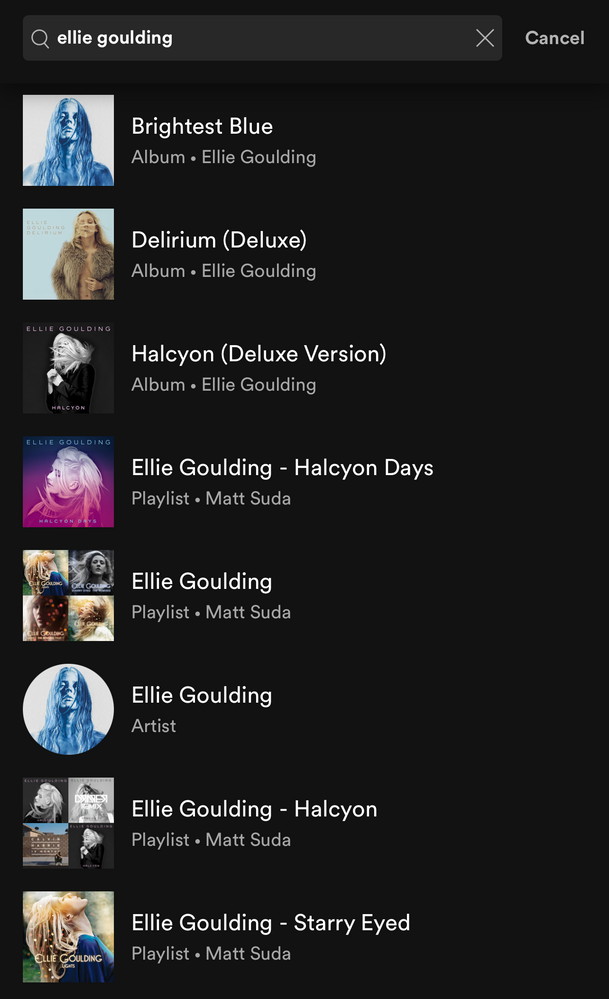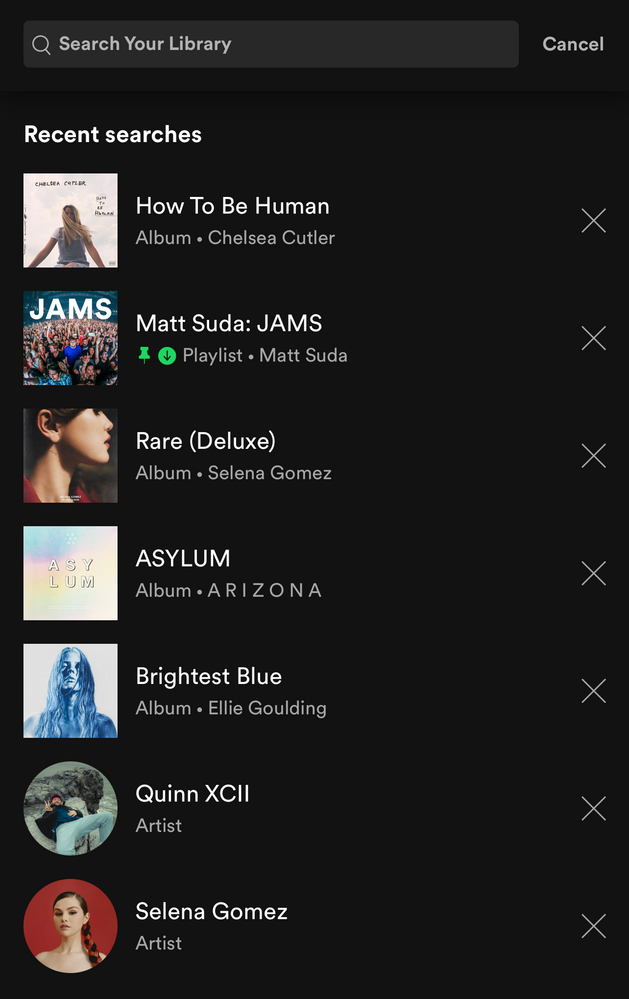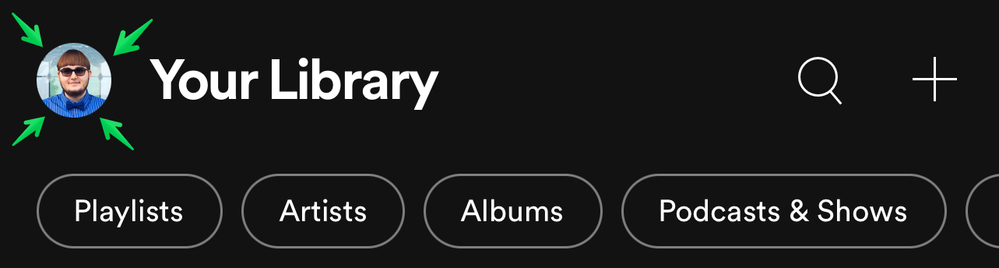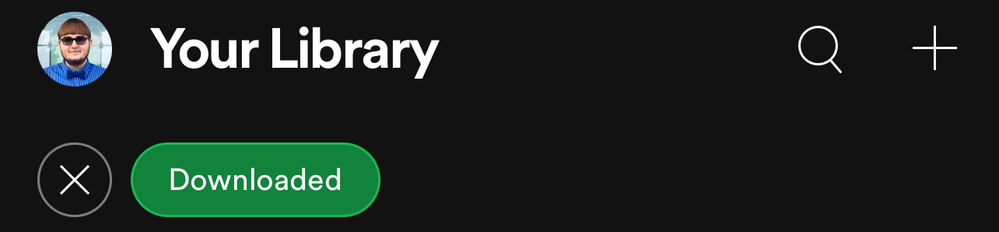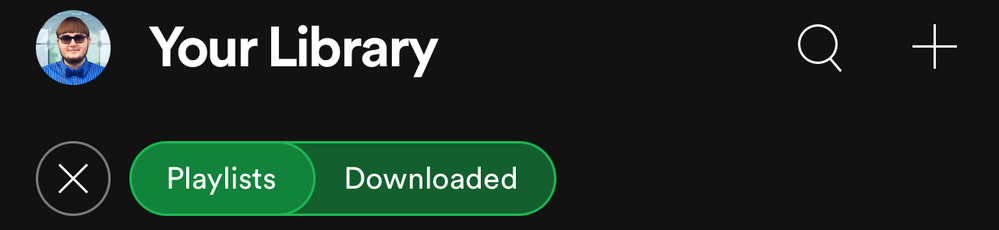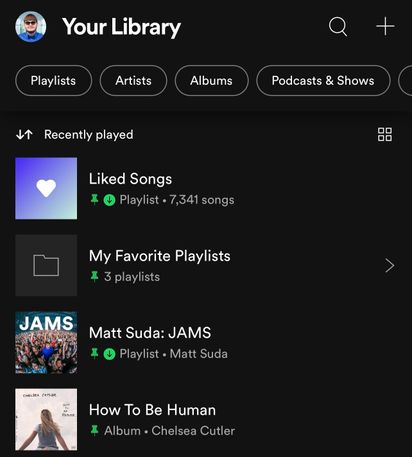- Home
- Help
- Your Library
- Re: New Your Library view (iOS & Android) - Glitch...
Help Wizard
Step 1
Type in your question below and we'll check to see what answers we can find...
Loading article...
Submitting...
If you couldn't find any answers in the previous step then we need to post your question in the community and wait for someone to respond. You'll be notified when that happens.
Simply add some detail to your question and refine the title if needed, choose the relevant category, then post.
Just quickly...
Before we can post your question we need you to quickly make an account (or sign in if you already have one).
Don't worry - it's quick and painless! Just click below, and once you're logged in we'll bring you right back here and post your question. We'll remember what you've already typed in so you won't have to do it again.
FAQs
Please see below the most popular frequently asked questions.
Loading article...
Loading faqs...
Ongoing Issues
Please see below the current ongoing issues which are under investigation.
Loading issue...
Loading ongoing issues...
Help categories
Account & Payment
Using Spotify
Listen Everywhere
New Your Library view (iOS & Android)
New Your Library view (iOS & Android)
- Mark as New
- Bookmark
- Subscribe
- Mute
- Subscribe to RSS Feed
- Permalink
- Report Inappropriate Content
Spotify is introducing a new version of the Your Library view to mobile users of the iOS and Android apps. When you open up the Spotify mobile app you will see this new view. 📱
Check out this Spotify news article for more information:
Listeners Can Explore Their Spotify Collections Faster and Easier With a New ‘Your Library’
This thread is your go-to destination for getting an overview of what's new, asking questions, getting help for issues you might have, as well as to share your feedback on this new version of Your Library. Also, do you have any tips for other users on how you are using the new Your Library? We'd love to hear them.
What's new?
- See your entire collection in one simple list
- Dynamic filters and better sort options for your collection
- Pinned library items to find your favorites, faster
- More control at your fingertips with a new grid view
- Universal search allows you to search through your entire collection and see your recent searches
- Faster settings navigation allows you to tap on your profile picture to get to settings faster
- Get to your downloads, faster
Here is a walkthrough of what's new:
One simple list:
Your Library is now one simple list. At the top, tap on the filters to filter the content you want to see and tap on the sort options to change the sort order of the list. To create a new playlist, tap on the + (plus) symbol at the top right corner.
Dynamic filter options:
At the top, tap on the filters to filter the content you want to see. Tap on the X and then chose another filter to see another type of content. Having no filter selected will show all types of content in the list.
- Playlists
- Artists
- Albums
- Podcasts & Shows
- Downloaded
Sort options:
At the top, tap on the sort options to change the sort order of the list.
- Recents
- Recently added
- Alphabetical
- Creator
And in the "Playlists" filter view, you'll have this option to see your playlists in your own order like in the desktop app and web player:
- Custom order
📌 Pinned library items:
If you tap and hold on the screen on any item in the Your Library list or swipe right on it, an option will show up allowing you to pin it and it will stay at the top of the Your Library list.
You can pin anything in Your Library such as playlists, playlist folders, artists, albums, and podcasts. The limit is 4 pinned items. You can unpin "New Episodes" to free up a pin and still get to that using the "Podcasts & Shows" filter or by searching for it. Same with "Liked Songs", you can unpin it and still get back to it at the top of the "Playlists" filter when it is sorted by "Custom order" or by searching for it. You can also pin the "Your Episodes" list to the main library view in addition to the "New Episodes" list if you also want to be able to access "Your Episodes" from the main library view without having to filter to "Podcasts & Shows" first.
To pin more playlists when you run out of the 4 item pins, you can make a playlist folder in the desktop app or web player and then move multiple playlists inside it and then pin the folder in the mobile app. Then tap on the folder at the top and there you go, easier access to all the playlists in that folder and that can be your 4th pin. However, you can't pin a specific playlist if it is in a folder, so you will need to pin the folder instead. Tip: In the desktop app or web player you can also move playlist folders inside of another playlist folder. That means you can pin a playlist folder that contains a whole bunch of other playlist folders if you want to get super organized.
To easily find the item you want to pin, the best way is to use the universal search. At the top of Your Library, tap on the search icon and search for the item you want to pin. The universal search searches your entire library for playlists, playlist folders, artists, albums, podcasts and also shows you your recent searches.
Grid view:
Are you a visual person? You're in control. With the new grid view you can view Your Library with bigger artwork if that's your jam. This is great for when you're on the go or in the car so you can find what you're looking for faster. To switch to the grid view, tap on the squares icon to the right. Tap on it again to go back to the list view.
Universal search:
The new universal search can be accessed by tapping the search icon at the top right corner. The new search allows you to quickly search through your entire library for playlists, playlist folders, artists, albums, and podcasts without having to go to a specific content section.
Recent searches:
The new universal search also shows you your most recent Your Library searches so you can quickly get back to what you previously searched for.
Faster settings navigation:
Tap on your profile picture in the top left corner to get to settings faster.
Downloads: (Requires Premium)
When you are in offline mode you'll see your downloaded content faster upon app launch in the home tab.
In Your Library, tap on the "Downloaded" filter either in the main list view or after tapping on a filter to view your downloaded content.
How the new version of Your Library (iOS & Android) evolved over time during testing:
When the new version of Your Library on mobile was being tested with users, a few of the main points of feedback were the following:
- Add a custom sort option for the playlists filter like in the old library view
- Add a way to see a feed of new podcast episodes like in the old library view
These two options were added during the testing phase. Other points of feedback were also made by users during the test, but Spotify is always looking to improve the app so hopefully the new library experience will improve over time.
I personally like being able to see my playlists in the same custom sort order I have them arranged in the desktop app, so I was glad to see that issue was addressed. A bonus feature was also added which is the ability to pin a few of your favorite items to the top of Your Library. I really like being able to have my favorites one tap away at the top of my library. A few other new features that I like are being able to quickly search through my entire library, being able to see my library in a new grid view, and being able to get to settings right from the library view.
Feedback:
Now that the new version of Your Library on mobile is rolling out to all users, what do you think? You can leave your feedback as a reply in this thread. If your feedback is suggesting certain changes, it is best to also post each individual idea in the Community Idea Exchange where users can vote and comment on your ideas and it'll be easier to track each idea. You can read more about how your feedback reaches Spotify here.
- Subscribe to RSS Feed
- Mark Topic as New
- Mark Topic as Read
- Float this Topic for Current User
- Bookmark
- Subscribe
- Printer Friendly Page
- Mark as New
- Bookmark
- Subscribe
- Mute
- Subscribe to RSS Feed
- Permalink
- Report Inappropriate Content
Hey @PleaseFixTheApp
This is currently not possible.
You can vote for this idea here:
- Mark as New
- Bookmark
- Subscribe
- Mute
- Subscribe to RSS Feed
- Permalink
- Report Inappropriate Content
Good news!
Update: October 2021 (app version 8.6.64):
✅ Ability to set a seperate sort order for each filter (no longer shared)
One of the main points users made in this feedback thread is that they wanted the ability to be able to set a separate sort order for each filter and not have each filter share the same selected sort order. With app version 8.6.64, when you change the sort order for one of the filters, it will be remembered for that filter. The main "mixed" view can also have a different sort order. For example, now you can have the main mixed view set to sort by "recently played", Playlists set to sort by "custom", Artists set to sort by "recently added", Albums set to sort by "alphabetical", and Podcasts set to sort by "recently updated", or however you want them to be sorted. When you switch between the filters, it will now show the same sort order you selected last time you used that specific filter.
- Mark as New
- Bookmark
- Subscribe
- Mute
- Subscribe to RSS Feed
- Permalink
- Report Inappropriate Content
Hi, today friend asked whether I have artist in playlist. I went to "My Library" and hit the search bar. To my surprise I CANNOT SEARCH FOR AN ARTIST IN MY LIBRARY??? OR EVEN A SONG???
According your "Universal Search" description I should be able to put "keyword" like name of the song or artist and I should get results (which makes sense) but whatever word I type, unless it is matching name of the playlist, I get NO RESULTS.
- Universal search allows you to search through your entire collection and see your recent searches . that simple dont work!
Tested on Premium both Android and Apple (iPad and iPhone)
And btw, your recent UI update to iPAD really sucks. Explain why we need dark bar of nothing on the left side with three options on the top, big blank space, and three controls on the bottom...
- Mark as New
- Bookmark
- Subscribe
- Mute
- Subscribe to RSS Feed
- Permalink
- Report Inappropriate Content
Goddamnit, that is true. Apparently you can only search playlists, artists you're following or albums you hearted. "Universal search" my ass.
Can't they get a coder that actually uses their damned app?
- Mark as New
- Bookmark
- Subscribe
- Mute
- Subscribe to RSS Feed
- Permalink
- Report Inappropriate Content
I haven't been using the phone app much lately due to COVID....good lord, when the **bleep** did you guys do to it!?
I just want to look at my music by artist and album. I've been doing that with every single music app since the 1990s. Now suddenly I can't!?
Please, just make it work like it used to. If I ever go back to commuting, and thus use my phone for music, this will cause me to find some new music provider.
- Mark as New
- Bookmark
- Subscribe
- Mute
- Subscribe to RSS Feed
- Permalink
- Report Inappropriate Content
Same, here, FOR THE LOVE OF GOD, Just let me go to an artist and pick an album. the most basic, common feature of ALL music players since they were invented.
All the artists and albums are in my library so why don't they show up???????????????????????????????????????????????????????????????????????????????????????????????????????????????????????????.
Just fix it.
- Mark as New
- Bookmark
- Subscribe
- Mute
- Subscribe to RSS Feed
- Permalink
- Report Inappropriate Content
I see the new layout in iPad. Album art is not showing/ working.
- Mark as New
- Bookmark
- Subscribe
- Mute
- Subscribe to RSS Feed
- Permalink
- Report Inappropriate Content
@MattSuda, I can not see the improvements you mentioned.
When I sort My Album list due to "Creator" or "Alphabetic" still these Albums and Playlists show up which I did not save or want to see.
It is getting less urgent on my side as I decided to move to Apple Music over time anyway. I am so fed up with Spotify ignoring their customer preferences.
- Mark as New
- Bookmark
- Subscribe
- Mute
- Subscribe to RSS Feed
- Permalink
- Report Inappropriate Content
Sorry for the confusion. Further down in the post I mention everything the new search can search for:
"The new universal search can be accessed by tapping the search icon at the top right corner. The new search allows you to quickly search through your entire library for playlists, playlist folders, artists, albums, and podcasts without having to go to a specific content section."
If you have "hearted / liked" a song you can search for it by going to the "Liked Songs" playlist and then scroll down and use the search bar at the top.
If you follow the artist, it should show up in the universal search. You can also use the search bar in any playlist to search for an artist or song that is in the playlist.
- Mark as New
- Bookmark
- Subscribe
- Mute
- Subscribe to RSS Feed
- Permalink
- Report Inappropriate Content
quickly search through your entire library for playlists, playlist folders, artists, albums, and podcasts without having to go to a specific content section.
So basically this universal search does not search my entire library, but only songs and artirts I have liked / followed. While I thank you for explanation, I must say this one the most useless search function I have ever seen... I mean what the **bleep**? I am now suppose to go and like all my songs and follow all the artirsts in my entire library in order to make "universal" search to work? Must be a bad joke...
Anyway I have tried - I liked song "runaway", and yet, universal search doesnt work! So what I have to do to make it work exactly??
- Mark as New
- Bookmark
- Subscribe
- Mute
- Subscribe to RSS Feed
- Permalink
- Report Inappropriate Content
just adding proof.. I was able to search for artists (when I followed him) but not for song. If I am expected to follow all artists in all playlists I have to make "universal search" work, then I must say, I am amazed!


- Mark as New
- Bookmark
- Subscribe
- Mute
- Subscribe to RSS Feed
- Permalink
- Report Inappropriate Content
After you like a song (heart icon) it will then show up in your "Liked Songs" playlist. To search for the song, you will need to first tap on the "Liked Songs" playlist. I have shown what the playlist looks like in the image below, that's the one you want to tap on before searching for songs. To search you just scroll down and a search bar will show up at the top. This search bar is also available for every other playlist so you can search for certain songs in that playlist.
- Mark as New
- Bookmark
- Subscribe
- Mute
- Subscribe to RSS Feed
- Permalink
- Report Inappropriate Content
Can you search for songs that you haven't liked? Songs that "just" appear on your created playlists?
If you don't "like" any songs, does the Liked Song playlist still appear (as in the desktop app) or does it go away (as in older versions of the mobile app)?
- Mark as New
- Bookmark
- Subscribe
- Mute
- Subscribe to RSS Feed
- Permalink
- Report Inappropriate Content
Right now it is not possible to search for songs across all of your playlists. You can only search for songs in each individual playlist by scrolling down and using the search bar at the top. The Liked Songs playlist search is just for liked songs.
Not sure about the Liked Songs playlist and if it stays if you don't like any songs. I can't test that at the moment since I have thousands of liked songs.
- Mark as New
- Bookmark
- Subscribe
- Mute
- Subscribe to RSS Feed
- Permalink
- Report Inappropriate Content
@mattsuda
Thanks for the response. I never use Liked Songs, so it's actually pretty annoying to me that it's pinned (and huge) in the desktop app. At the very least it should sort (away, in my case) like all the other playlists when you sort alphabetically or by last listened to or whatever. Even better would be a "hide" or "remove" option.
But in the mobile app version I'm using if it's empty it doesn't appear on the playlist list (which is what you'd want of course). It'd be handy to be able to search your whole library of playlists I'd think, but it doesn't affect me a whole lot either way.
- Mark as New
- Bookmark
- Subscribe
- Mute
- Subscribe to RSS Feed
- Permalink
- Report Inappropriate Content
Hi
I'm not sure if its related but i'm trying to resolve a glitch that has appeared recently on my iPhone.
Now, when I try to add a song to one of my playlists, when I get to the screen to select the specific playlist, the playlist title (type) is only partially shown so I can't identify it other than via the cover art which is still in tack.
How can I resolve this?
I have tried logging in and out and emptying my cache...but neither worked.
Is this to do with the changes to library that were made recently?
Thanks for your help.
Mark
- Mark as New
- Bookmark
- Subscribe
- Mute
- Subscribe to RSS Feed
- Permalink
- Report Inappropriate Content
Hey @markclark
I haven't seen this issue before. I just opened my app and the text shows up correctly.
Which iPhone model do you have and what is the iOS version?
Are you able to upload a screenshot to show us the problem?
- Mark as New
- Bookmark
- Subscribe
- Mute
- Subscribe to RSS Feed
- Permalink
- Report Inappropriate Content
So this is what happens, when you dislike a song: You have now lost the option to find it in your library, you'll have to go through all playlists and find it. Have fun.
This is especially annoying, when dealing with unwanted versions, duplicates, and songs you don't really like, but stored in diverse playlists to please others around you.
I can't understand how all you mods can stand by this ridiculous "universal search", which is in no way a replacement for the search options that have needlessly been taken away.
- Mark as New
- Bookmark
- Subscribe
- Mute
- Subscribe to RSS Feed
- Permalink
- Report Inappropriate Content
Hello,
I am still unable to sort folders/subfolders and playlists in folders/subfolders alphabettically (dates / numbers). Everything shuffles around due to the default and overruling 'recently played' sort order, which I don't need in the first place because hitting the home button is a much faster way to see my recently played playlists. (Desktop syncing, reinstalling apps etc doesn't fix the problem)
I hope this can be fixed very soon. Thanks.
Dirk
- Mark as New
- Bookmark
- Subscribe
- Mute
- Subscribe to RSS Feed
- Permalink
- Report Inappropriate Content
Sooo is there no way to just see a list of all my songs anymore? (Used to be Library > Songs)
Suggested posts
Hey there you, Yeah, you! 😁 Welcome - we're glad you joined the Spotify Community! While you here, let's have a fun game and get…