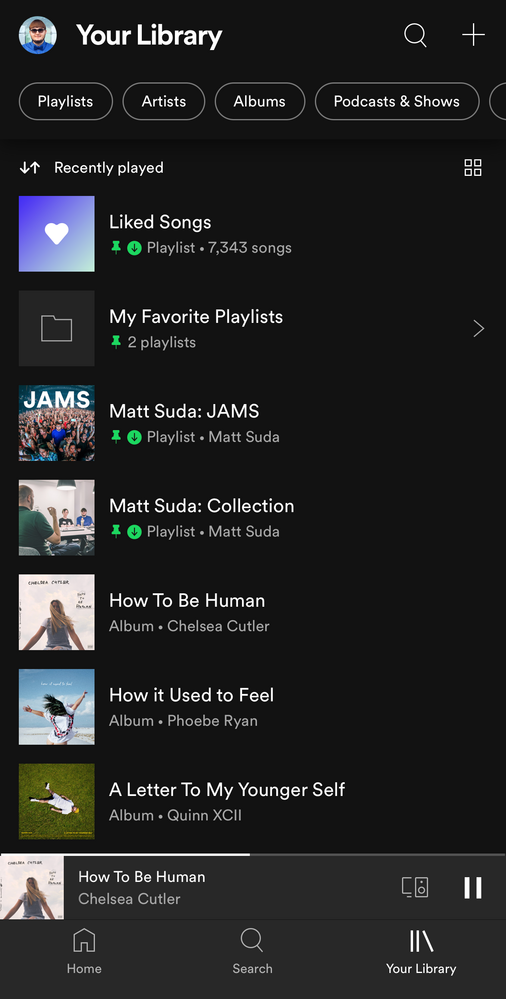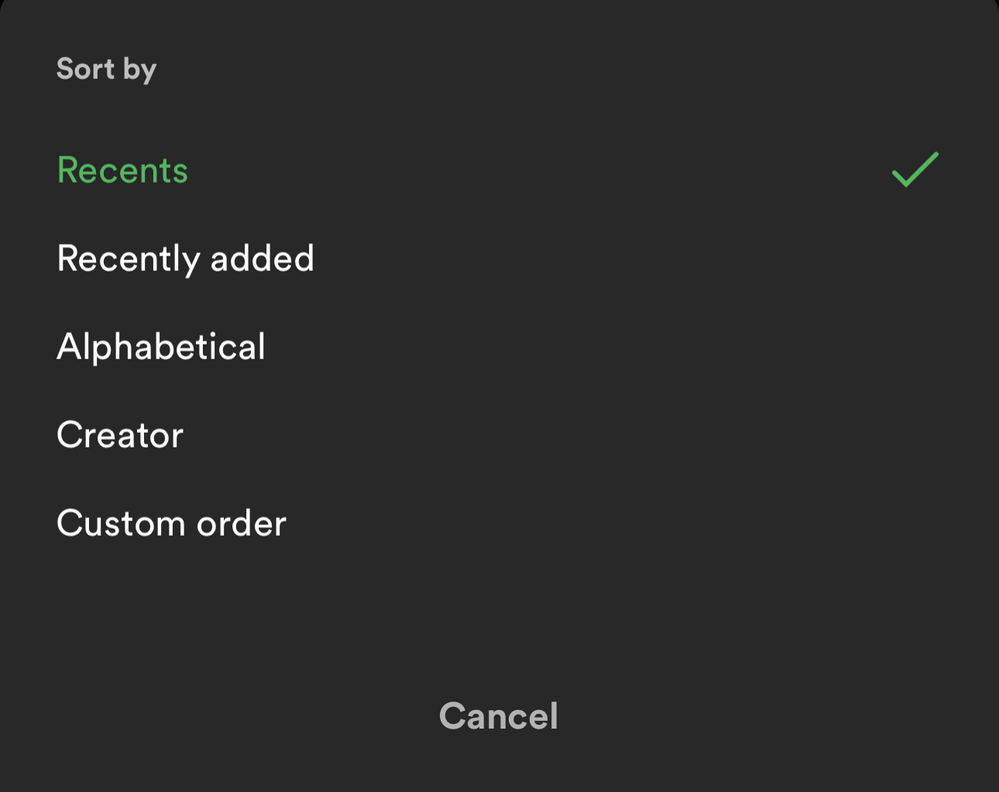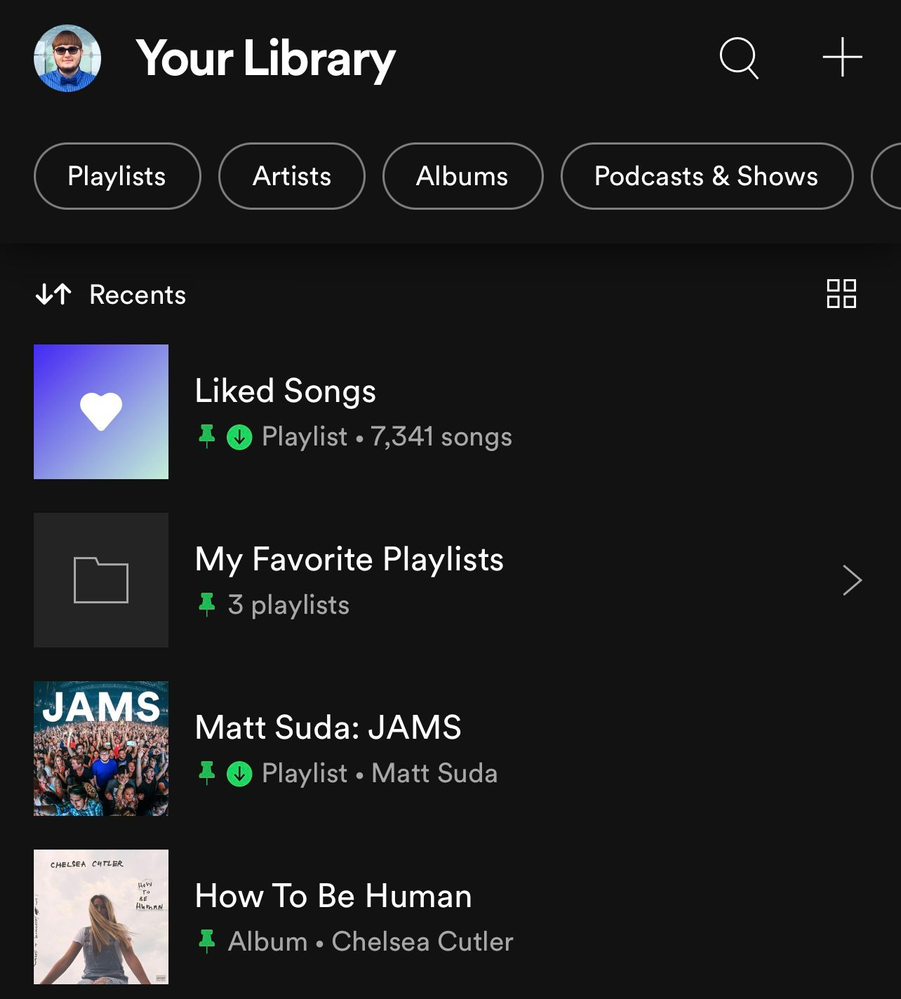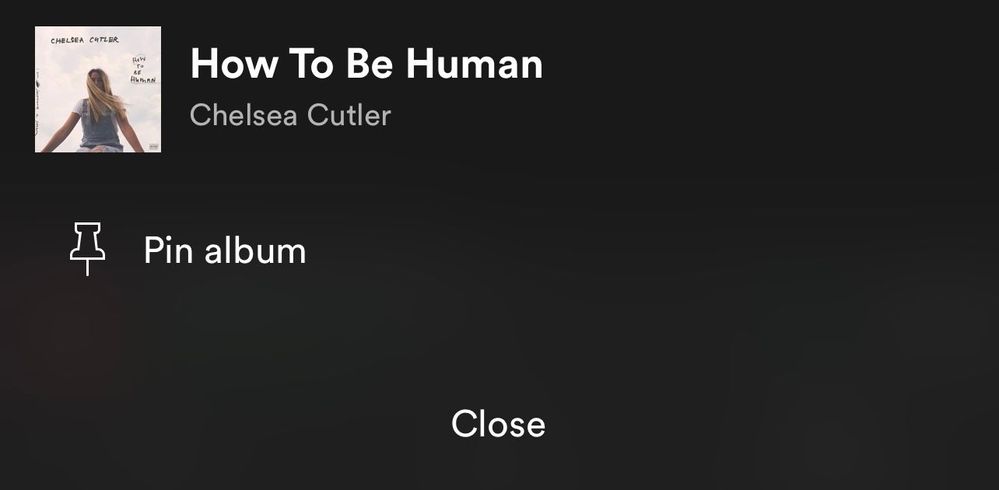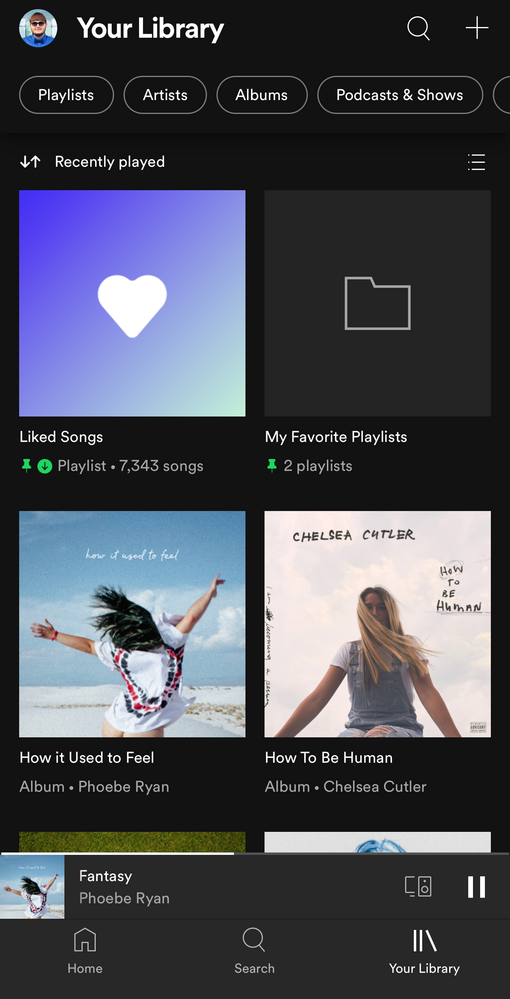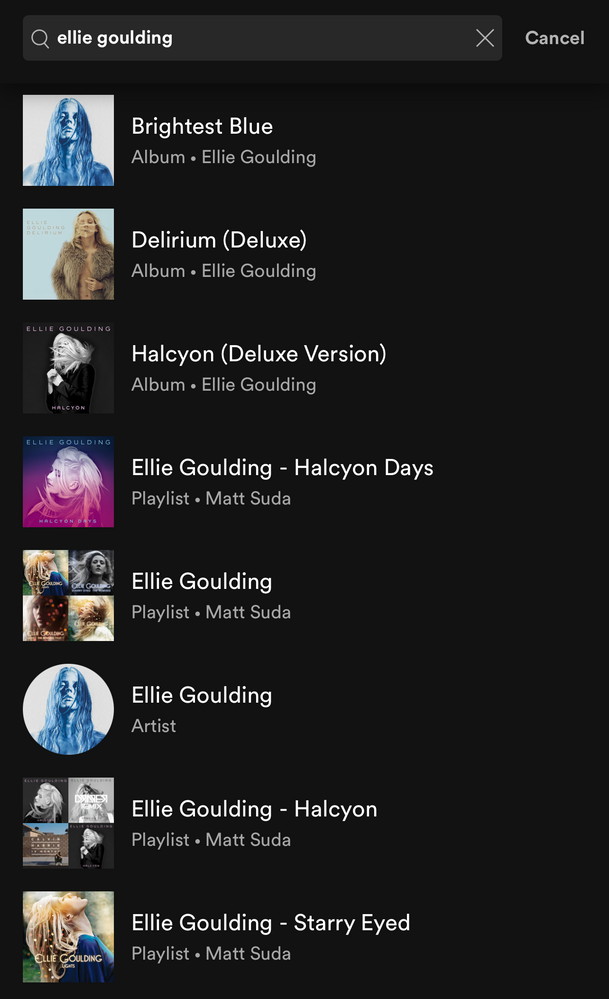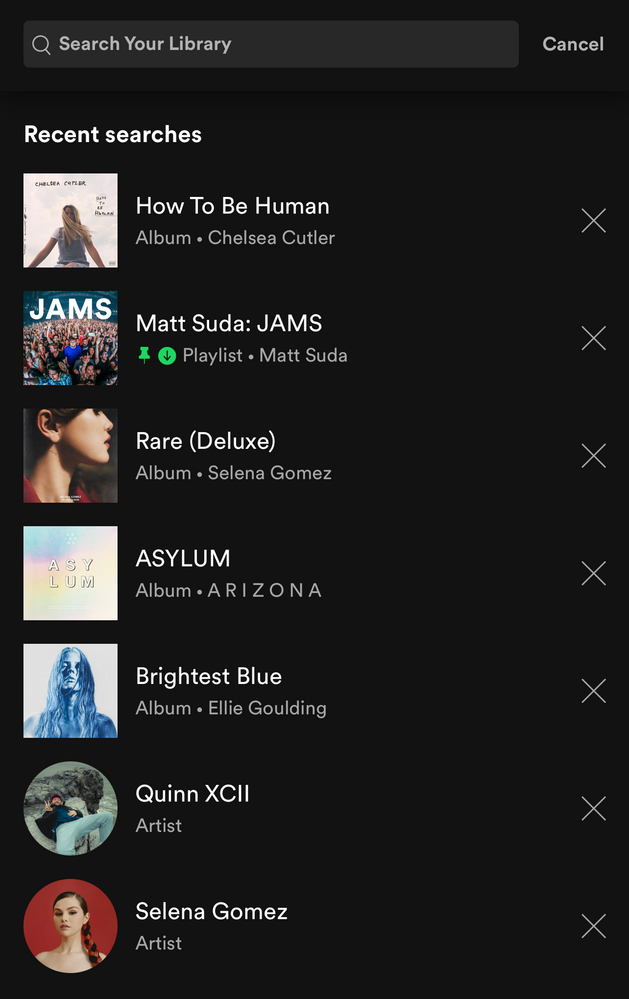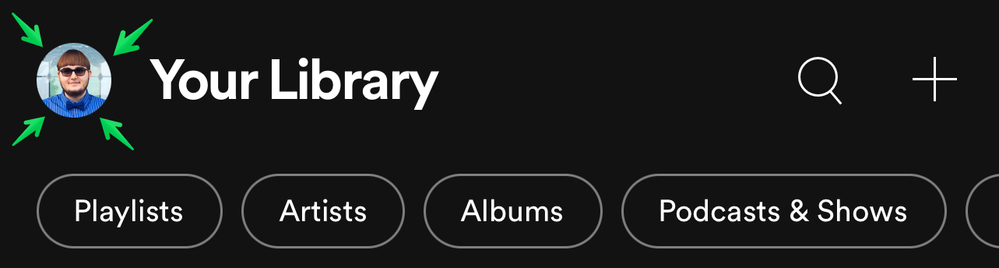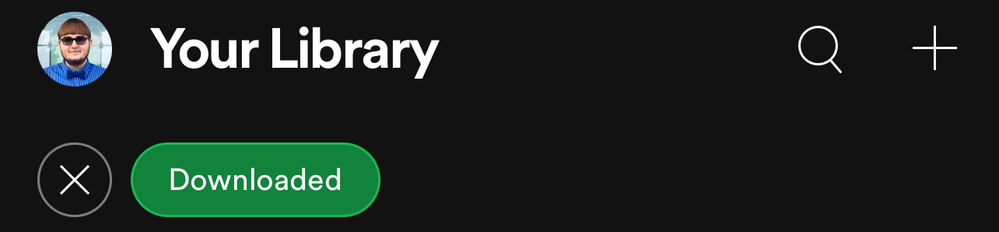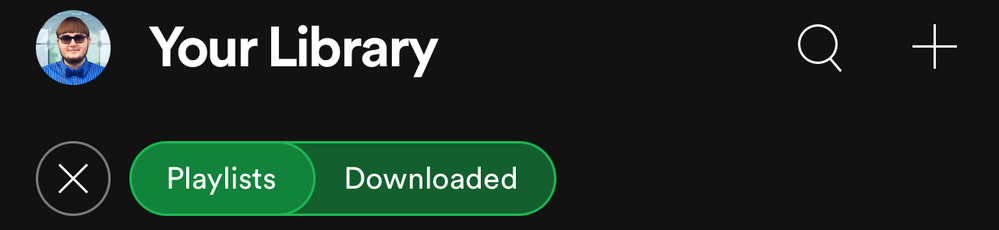- Home
- Help
- Your Library
- New Your Library view (iOS & Android)
Help Wizard
Step 1
Type in your question below and we'll check to see what answers we can find...
Loading article...
Submitting...
If you couldn't find any answers in the previous step then we need to post your question in the community and wait for someone to respond. You'll be notified when that happens.
Simply add some detail to your question and refine the title if needed, choose the relevant category, then post.
Just quickly...
Before we can post your question we need you to quickly make an account (or sign in if you already have one).
Don't worry - it's quick and painless! Just click below, and once you're logged in we'll bring you right back here and post your question. We'll remember what you've already typed in so you won't have to do it again.
FAQs
Please see below the most popular frequently asked questions.
Loading article...
Loading faqs...
Ongoing Issues
Please see below the current ongoing issues which are under investigation.
Loading issue...
Loading ongoing issues...
Help categories
Account & Payment
Using Spotify
Listen Everywhere
New Your Library view (iOS & Android)
New Your Library view (iOS & Android)
- Mark as New
- Bookmark
- Subscribe
- Mute
- Subscribe to RSS Feed
- Permalink
- Report Inappropriate Content
Spotify is introducing a new version of the Your Library view to mobile users of the iOS and Android apps. When you open up the Spotify mobile app you will see this new view. 📱
Check out this Spotify news article for more information:
Listeners Can Explore Their Spotify Collections Faster and Easier With a New ‘Your Library’
This thread is your go-to destination for getting an overview of what's new, asking questions, getting help for issues you might have, as well as to share your feedback on this new version of Your Library. Also, do you have any tips for other users on how you are using the new Your Library? We'd love to hear them.
What's new?
- See your entire collection in one simple list
- Dynamic filters and better sort options for your collection
- Pinned library items to find your favorites, faster
- More control at your fingertips with a new grid view
- Universal search allows you to search through your entire collection and see your recent searches
- Faster settings navigation allows you to tap on your profile picture to get to settings faster
- Get to your downloads, faster
Here is a walkthrough of what's new:
One simple list:
Your Library is now one simple list. At the top, tap on the filters to filter the content you want to see and tap on the sort options to change the sort order of the list. To create a new playlist, tap on the + (plus) symbol at the top right corner.
Dynamic filter options:
At the top, tap on the filters to filter the content you want to see. Tap on the X and then chose another filter to see another type of content. Having no filter selected will show all types of content in the list.
- Playlists
- Artists
- Albums
- Podcasts & Shows
- Downloaded
Sort options:
At the top, tap on the sort options to change the sort order of the list.
- Recents
- Recently added
- Alphabetical
- Creator
And in the "Playlists" filter view, you'll have this option to see your playlists in your own order like in the desktop app and web player:
- Custom order
📌 Pinned library items:
If you tap and hold on the screen on any item in the Your Library list or swipe right on it, an option will show up allowing you to pin it and it will stay at the top of the Your Library list.
You can pin anything in Your Library such as playlists, playlist folders, artists, albums, and podcasts. The limit is 4 pinned items. You can unpin "New Episodes" to free up a pin and still get to that using the "Podcasts & Shows" filter or by searching for it. Same with "Liked Songs", you can unpin it and still get back to it at the top of the "Playlists" filter when it is sorted by "Custom order" or by searching for it. You can also pin the "Your Episodes" list to the main library view in addition to the "New Episodes" list if you also want to be able to access "Your Episodes" from the main library view without having to filter to "Podcasts & Shows" first.
To pin more playlists when you run out of the 4 item pins, you can make a playlist folder in the desktop app or web player and then move multiple playlists inside it and then pin the folder in the mobile app. Then tap on the folder at the top and there you go, easier access to all the playlists in that folder and that can be your 4th pin. However, you can't pin a specific playlist if it is in a folder, so you will need to pin the folder instead. Tip: In the desktop app or web player you can also move playlist folders inside of another playlist folder. That means you can pin a playlist folder that contains a whole bunch of other playlist folders if you want to get super organized.
To easily find the item you want to pin, the best way is to use the universal search. At the top of Your Library, tap on the search icon and search for the item you want to pin. The universal search searches your entire library for playlists, playlist folders, artists, albums, podcasts and also shows you your recent searches.
Grid view:
Are you a visual person? You're in control. With the new grid view you can view Your Library with bigger artwork if that's your jam. This is great for when you're on the go or in the car so you can find what you're looking for faster. To switch to the grid view, tap on the squares icon to the right. Tap on it again to go back to the list view.
Universal search:
The new universal search can be accessed by tapping the search icon at the top right corner. The new search allows you to quickly search through your entire library for playlists, playlist folders, artists, albums, and podcasts without having to go to a specific content section.
Recent searches:
The new universal search also shows you your most recent Your Library searches so you can quickly get back to what you previously searched for.
Faster settings navigation:
Tap on your profile picture in the top left corner to get to settings faster.
Downloads: (Requires Premium)
When you are in offline mode you'll see your downloaded content faster upon app launch in the home tab.
In Your Library, tap on the "Downloaded" filter either in the main list view or after tapping on a filter to view your downloaded content.
How the new version of Your Library (iOS & Android) evolved over time during testing:
When the new version of Your Library on mobile was being tested with users, a few of the main points of feedback were the following:
- Add a custom sort option for the playlists filter like in the old library view
- Add a way to see a feed of new podcast episodes like in the old library view
These two options were added during the testing phase. Other points of feedback were also made by users during the test, but Spotify is always looking to improve the app so hopefully the new library experience will improve over time.
I personally like being able to see my playlists in the same custom sort order I have them arranged in the desktop app, so I was glad to see that issue was addressed. A bonus feature was also added which is the ability to pin a few of your favorite items to the top of Your Library. I really like being able to have my favorites one tap away at the top of my library. A few other new features that I like are being able to quickly search through my entire library, being able to see my library in a new grid view, and being able to get to settings right from the library view.
Feedback:
Now that the new version of Your Library on mobile is rolling out to all users, what do you think? You can leave your feedback as a reply in this thread. If your feedback is suggesting certain changes, it is best to also post each individual idea in the Community Idea Exchange where users can vote and comment on your ideas and it'll be easier to track each idea. You can read more about how your feedback reaches Spotify here.
- Subscribe to RSS Feed
- Mark Topic as New
- Mark Topic as Read
- Float this Topic for Current User
- Bookmark
- Subscribe
- Printer Friendly Page
- Mark as New
- Bookmark
- Subscribe
- Mute
- Subscribe to RSS Feed
- Permalink
- Report Inappropriate Content
After living with this update for around a month - I've never been so close to switching music providers. The extra tap to get to the same view is infuriating, and shows a clear lack of understanding into what users actually want from their experience on the app. While the update appears to be more stable, the fact that I have to aim for a tiny "playlists" button on the opposite corner of the screen before actually playing music is absurd. For the love of god, please revert to a more intuitive library that actually reflects people's choices in organization, or let us pin more playlists.
- Mark as New
- Bookmark
- Subscribe
- Mute
- Subscribe to RSS Feed
- Permalink
- Report Inappropriate Content
- Mark as New
- Bookmark
- Subscribe
- Mute
- Subscribe to RSS Feed
- Permalink
- Report Inappropriate Content
I can live with all of it (even though I still vastly prefer the old layout of the library). But what remains a huge deal breaker for me is: THE SORTING OF PLAYLISTS WITHIN FOLDERS AND FOLDERS DOES NOT FOLLOW THE "CUSTOM ORDER" EVEN WHEN SET THOUGH BUT IS UNCHANGEABLY SORTED BY "LAST PLAYED".
So many people have already complained about that tiny line of code that would probably be necessary to fix that (They were sorted in custom order in folders before, for years and years...) and still...update after update...NOTHING. I really love you guys and Spotify changed music forever and the whole industry but I really do not get these small annoying things you always and always again come up with and then refuse to fix them...Please Please Please: CUSTOM PLAYLIST ORDER WITHIN FOLDERS AND SUBFOLDERS! Have a great day!
- Mark as New
- Bookmark
- Subscribe
- Mute
- Subscribe to RSS Feed
- Permalink
- Report Inappropriate Content
What you did was adding one extra tap in order to see our playlists, which is the primary thing we want to see in our library. Who on earth tries this, sees one extra step required to get to the same thing, and thinks it's OK to greenlight?
(Also, in my case at least, that's usually two taps, because for some reason spotify loves to lag on my phone and I have to tap "downloaded" on and off to have the "playlists" button wake up)
Please for the love of dog, you can keep all this tabs nonsense if you really want to (I for one have absolutely no use for them), but at the very least make the "playlists" tab the default library view. Why does this even need to be said?
- Mark as New
- Bookmark
- Subscribe
- Mute
- Subscribe to RSS Feed
- Permalink
- Report Inappropriate Content
The new UI-update is almost as bad as when Spotify took away the Star-function (implemented again a couple of years later but than as a Heart). Maybe if we wait long enough, they fix so you can sort stuff in a sensible (like before) way. When doing your user stories, you should have a persona that is 50+ and does not like to search for everything and who thinks structure, hierarchy and a logical sorting order is a good thing.
- Mark as New
- Bookmark
- Subscribe
- Mute
- Subscribe to RSS Feed
- Permalink
- Report Inappropriate Content
Ill keep it short and sweet, bring back the last update. Give us the option for custom order in the library app. Don't make us filter out artists, playlists, albums, and podcasts. Keep a separate tab for all of those things with priority being playlists, and you will make 95% of users happy. This UI update is so backwards and wrong and while in thought it makes sense, in practice it is path.etic and sad. I don't want to scroll through a bunch of playlists I listen to once a month to find one I listen to every day. "We've upgraded Your Library". **bleep** no you haven't. I regret ever updating this app and this makes me and a lot of other users one step closer to switching to Apple music where the interface is clean and hardly ever gets moved around and when its updated, it makes sense. If anyone on the design team ever sees this, you messed up big time and its really sad to see that this made it to the public. After being a premium member since 2014, this is by far the worst thing that has been put out to the public. Revert the changes PLEASE
- Mark as New
- Bookmark
- Subscribe
- Mute
- Subscribe to RSS Feed
- Permalink
- Report Inappropriate Content
I really can't understand why anyone would want their podcasts and music together in one list. I just don't think people think about their library that way. I guess I could be wrong.
Why force us to filter everytime what could be grouped into 2 lists? Within music (or podcasts), sure - "dynamic filters and better sort options." Whatever. But the previous initial tabs/filters were better.
- Mark as New
- Bookmark
- Subscribe
- Mute
- Subscribe to RSS Feed
- Permalink
- Report Inappropriate Content
The feeling that there is one UX designer with a very perverted sense of beauty and understanding that sorting is a very important part of data organization and each person has his own unique one. There is no way to change the sorting of playlists in folders when you have tens of thousands of tracks and hundreds of albums, there is no way to change the default way adding tracks in playlist.
It's disgusting. Spotify you are not alone in the market, the patience of users is not infinite. What will investors tell you when the money flows to competitors?
- Mark as New
- Bookmark
- Subscribe
- Mute
- Subscribe to RSS Feed
- Permalink
- Report Inappropriate Content
Along with the recent desktop UI update I can no longer listen to local files while in "offline" mode. I have to listen in "offline" mode because I work over VPN and don't want to hog VPN bandwidth with my music. How does it make sense that I can't use Spotify to listen to local music offline? It's local - offline by definition! You don't have every song I want to hear - not by a long shot. Make your product work with my library.
- Mark as New
- Bookmark
- Subscribe
- Mute
- Subscribe to RSS Feed
- Permalink
- Report Inappropriate Content
Please give up of this layout!!! You are trying to reinvent something that already worked so well! Clicking the pills is annoying and confusing. In terms of functionality, the old tabs were so much more appropriate. I want to open my library and see my custom order, not a mix of songs, artists and searches all mixed. I don’t want to every time click the “playlists” filter. This is pointless. You added the possibility to fix playlists but limited to 4. Why???????? Please top adding lesser ways to achieve our goals and go develop other stuff that really needs attention, like the buggy integration with alexa and smart devices. Thanks.
- Mark as New
- Bookmark
- Subscribe
- Mute
- Subscribe to RSS Feed
- Permalink
- Report Inappropriate Content
- Mark as New
- Bookmark
- Subscribe
- Mute
- Subscribe to RSS Feed
- Permalink
- Report Inappropriate Content
As I understand this is the feedback thread of the new library system. How many improvements and which ones have Spotify implemented based on the feedback since the new library rolled out?
- Mark as New
- Bookmark
- Subscribe
- Mute
- Subscribe to RSS Feed
- Permalink
- Report Inappropriate Content
Worst update ever created . Just want to see the custom order of my playlists when I click my library, or add a song
- Mark as New
- Bookmark
- Subscribe
- Mute
- Subscribe to RSS Feed
- Permalink
- Report Inappropriate Content
I even can't see my existing playlists in the mobile app's library. I opened a topic about it, and will wait for an advice until the last day of my subscription period. It will not be easy to say goodbye to the old friend if this issue is not resolved, but I will give a huge welcome hug to Tidal 🙂
- Mark as New
- Bookmark
- Subscribe
- Mute
- Subscribe to RSS Feed
- Permalink
- Report Inappropriate Content
I don't know if this is still being watched, but, it's great except for one thing - the chosen filter resets every time the app is opened. Can you please persist it? It seems like this would address a lot of complaints from people with a particular use case.
(I suppose this is a more specific case of the general principle that closing and opening an iOS app should never reload everything and lose the user's place.)
- Mark as New
- Bookmark
- Subscribe
- Mute
- Subscribe to RSS Feed
- Permalink
- Report Inappropriate Content
[deleted]
- Mark as New
- Bookmark
- Subscribe
- Mute
- Subscribe to RSS Feed
- Permalink
- Report Inappropriate Content
I dont know whose idea was this but UI is completely garbage. You cannot find anything, random things appears on your screen. Most of the things are extremely messy. Please hire a graphic designer that know aesthetic a little bit, even little bit is enough. The app looks like random things are thrown to you which you dont interested at all. Are you guys not using your own app ?
- Mark as New
- Bookmark
- Subscribe
- Mute
- Subscribe to RSS Feed
- Permalink
- Report Inappropriate Content
Not a fan of the new Your Library auto-sorting. I just learned about the option to pin playlists which will allow me to overcome of the auto-sort features but don't like that I'm only provided four "pins" to keep my most often listened to playlists at the top for easy access.
- Mark as New
- Bookmark
- Subscribe
- Mute
- Subscribe to RSS Feed
- Permalink
- Report Inappropriate Content
- Mark as New
- Bookmark
- Subscribe
- Mute
- Subscribe to RSS Feed
- Permalink
- Report Inappropriate Content
Hello,
I am using an iPhone Xr with iOS 14.7 and most recent update of Spotify. In "Your Library" I clicked "playlist" to go to the "Playlists" filter view in order see my playlists in my own order like in the desktop app and web player as mentioned in this post:
"And in the "Playlists" filter view, you'll have this option to see your playlists in your own order like in the desktop app and web player"
However, when I try to arrange the playlists by keeping my finger pressed on one of them it only gives me an option to pin the playlist. Am I missing something? How do I arrange the order of my playlists in "Your Library" to a custom order of my preference like in the desktop app?
Suggested posts
Hey there you, Yeah, you! 😁 Welcome - we're glad you joined the Spotify Community! While you here, let's have a fun game and get…