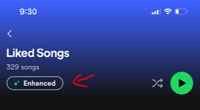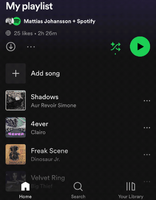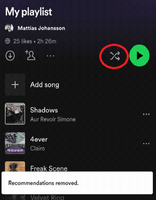- Home
- Help
- Your Library
- Re: Spotify inserting tracks
Help Wizard
Step 1
Type in your question below and we'll check to see what answers we can find...
Loading article...
Submitting...
If you couldn't find any answers in the previous step then we need to post your question in the community and wait for someone to respond. You'll be notified when that happens.
Simply add some detail to your question and refine the title if needed, choose the relevant category, then post.
Just quickly...
Before we can post your question we need you to quickly make an account (or sign in if you already have one).
Don't worry - it's quick and painless! Just click below, and once you're logged in we'll bring you right back here and post your question. We'll remember what you've already typed in so you won't have to do it again.
FAQs
Please see below the most popular frequently asked questions.
Loading article...
Loading faqs...
Ongoing Issues
Please see below the current ongoing issues which are under investigation.
Loading issue...
Loading ongoing issues...
Help categories
Account & Payment
Using Spotify
Listen Everywhere
Spotify inserting tracks
Spotify inserting tracks
- Mark as New
- Bookmark
- Subscribe
- Mute
- Subscribe to RSS Feed
- Permalink
- Report Inappropriate Content
Plan
Premium
Country
USA
Device
Android and Windows desktop
My Question or Issue
Spotify is inserting random songs (similar genre) in one of my created playlists. This shouldn't be happening with Premium, right? I've tried turning off Auto Mix.
- Subscribe to RSS Feed
- Mark Topic as New
- Mark Topic as Read
- Float this Topic for Current User
- Bookmark
- Subscribe
- Printer Friendly Page
- Mark as New
- Bookmark
- Subscribe
- Mute
- Subscribe to RSS Feed
- Permalink
- Report Inappropriate Content
Hey @ecarl65,
Thank you for reaching out here in the Community.
Could you please let us know which device you're using?
If you're experiencing this on your mobile device, we can assume that you have the newest Smart Shuffle feature turned on on your playlist and that might be the reason why this is happening.
If that's the case, we'd suggest that you turn it off and check if you'll experience the same. You can turn Smart Shuffle on or off whenever you want by tapping through the Shuffle button at the top of your playlist or on the Now Playing View.
You can find more info about the Smart Shuffle in this article. If you have any input about this new feature - you're welcome to share it in this thread as your feedback is important to us!
If the above is not the case, could you send over some screenshots of your playlist, queue and NPV?
Hope this helps. If anything else comes up, the Community will be here for you 🙂
- Mark as New
- Bookmark
- Subscribe
- Mute
- Subscribe to RSS Feed
- Permalink
- Report Inappropriate Content
it and it's still happening. This happens to a private playlist both on my
Android phone and when I go to the playlist on the desktop as well.
- Mark as New
- Bookmark
- Subscribe
- Mute
- Subscribe to RSS Feed
- Permalink
- Report Inappropriate Content
Hi @ecarl65,
Thanks for your reply.
Does this happen only with one playlist? Also, are the recommendations added while you're listening to the playlist in between your songs or do you maybe see them at the end of the playlist, and they're only played once the songs you added have finished?
On another note, try selecting the option to repeat the Playlist once it finishes from the Now Playing view (the one in red in the screenshot) and then try to play the playlist again. Let us know if that makes any difference.
Keep us posted!
- Mark as New
- Bookmark
- Subscribe
- Mute
- Subscribe to RSS Feed
- Permalink
- Report Inappropriate Content
end, they're interspersed while the playlist is playing. I do have the
"repeat all" selected, but it's a large playlist so it's rare I cycle
through the whole thing, especially in one session.
- Mark as New
- Bookmark
- Subscribe
- Mute
- Subscribe to RSS Feed
- Permalink
- Report Inappropriate Content
Hey @ecarl65,
Based on your description it sounds like you have toggled on Enhance / Smart Shuffle. Both features add song recommendations interspersed in the playlist/queue which you can decide to keep in the playlist. To turn them off:
- Enhance: open the playlist and tap the Enhanced button. Enhance is also available on the desktop app, so you can disable it there as well.
- Smart Shuffle: open the playlist, tap the Shuffle button and switch to regular play/shuffle.
If that doesn't do the trick, a short screen recording which shows how the app looks on your end would be greatly appreciated.
Cheers!
Suggested posts
Hey there you, Yeah, you! 😁 Welcome - we're glad you joined the Spotify Community! While you here, let's have a fun game and get…