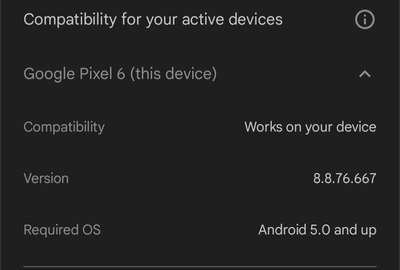- Home
- Help
- Your Library
- Re: Unable to share link to song over text
Help Wizard
Step 1
Type in your question below and we'll check to see what answers we can find...
Loading article...
Submitting...
If you couldn't find any answers in the previous step then we need to post your question in the community and wait for someone to respond. You'll be notified when that happens.
Simply add some detail to your question and refine the title if needed, choose the relevant category, then post.
Just quickly...
Before we can post your question we need you to quickly make an account (or sign in if you already have one).
Don't worry - it's quick and painless! Just click below, and once you're logged in we'll bring you right back here and post your question. We'll remember what you've already typed in so you won't have to do it again.
FAQs
Please see below the most popular frequently asked questions.
Loading article...
Loading faqs...
Ongoing Issues
Please see below the current ongoing issues which are under investigation.
Loading issue...
Loading ongoing issues...
Help categories
Account & Payment
Using Spotify
Listen Everywhere
Unable to share link to song over text
Unable to share link to song over text
- Mark as New
- Bookmark
- Subscribe
- Mute
- Subscribe to RSS Feed
- Permalink
- Report Inappropriate Content
Plan
Premium
Country
USA
Device
(iPhone SE, Samsung Flip 5)
My Question or Issue
When sharing a link via text, the other person is not even receiving the link in order to click on it. When I send to an iPhone user, they get nothing, and when they send to me I get nothing. We both show the link as being sent on our end.
I tried with Tidal, and the link sends through properly. It used to work fine until some point over the last few days.
Is anyone else having this issue?
- Subscribe to RSS Feed
- Mark Topic as New
- Mark Topic as Read
- Float this Topic for Current User
- Bookmark
- Subscribe
- Printer Friendly Page
- Mark as New
- Bookmark
- Subscribe
- Mute
- Subscribe to RSS Feed
- Permalink
- Report Inappropriate Content
Hey @burnsy169,
Thanks for posting in the Community.
We were not able to reproduce this so we'd recommend you to log out and back in again a few times. If this does not help, perform a clean reinstall of the app as described here.
Are you able to copy the link text directly in the text message and send it like that?
Keep us posted.
Cheers!
- Mark as New
- Bookmark
- Subscribe
- Mute
- Subscribe to RSS Feed
- Permalink
- Report Inappropriate Content
Copying the link vs sharing the link makes no difference unfortunately. The issue persists.
- Mark as New
- Bookmark
- Subscribe
- Mute
- Subscribe to RSS Feed
- Permalink
- Report Inappropriate Content
Hey @burnsy169,
Thanks for your reply.
Can you please confirm you've tried the other troubleshooting steps suggested by @Dian above? Also, please make sure to install any pending updates on your device.
Keep us posted.
- Mark as New
- Bookmark
- Subscribe
- Mute
- Subscribe to RSS Feed
- Permalink
- Report Inappropriate Content
I have found a potential workaround that hopefully helps with finding the root cause. When clicking share, if I tap on "More" and then "Copy URL" I can then paste the link in to a text message and it is received properly. However, selecting "Copy" from the initial share menu, which generates a shorter link, does not ultimately get received.
- Mark as New
- Bookmark
- Subscribe
- Mute
- Subscribe to RSS Feed
- Permalink
- Report Inappropriate Content
I'm experiencing the same issue.
When I choose the "copy link" or "sms" option and send it to iPhone users they don't see anything even though on my end it says it was sent. The workaround suggested by the original poster did work. Clicking "copy url" after clicking "more options" does work. They are then able to see what I sent.
- Mark as New
- Bookmark
- Subscribe
- Mute
- Subscribe to RSS Feed
- Permalink
- Report Inappropriate Content
I'm on a Samsung S10 and my friend is on an iPhone 14
- Mark as New
- Bookmark
- Subscribe
- Mute
- Subscribe to RSS Feed
- Permalink
- Report Inappropriate Content
I'm having the same issue. No one is receiving my Spotify links when I share through text message and I am unable to receive theirs.
- Mark as New
- Bookmark
- Subscribe
- Mute
- Subscribe to RSS Feed
- Permalink
- Report Inappropriate Content
I am also not getting or am able to send any links out. Has there been a fix for this? I am updated on all my devices.
- Mark as New
- Bookmark
- Subscribe
- Mute
- Subscribe to RSS Feed
- Permalink
- Report Inappropriate Content
Same problem.Very frustrating, but also a bit comforting to see that I'm not the only one this is happening to.
- Mark as New
- Bookmark
- Subscribe
- Mute
- Subscribe to RSS Feed
- Permalink
- Report Inappropriate Content
Hi there folks,
Thank you for your replies. Please confirm that you have tried the steps provided by @Dian at the beginning of this thread. If you did and the issue persists, please provide us the following:
- The exact makes and models of all your affected devices
- The exact versions of the operating systems of said devices
- The exact Spotify Versions you use.
With this information, we’d be happy to investigate further.
Keep us posted.
- Mark as New
- Bookmark
- Subscribe
- Mute
- Subscribe to RSS Feed
- Permalink
- Report Inappropriate Content
Yes I tried all of these.
Android 13
I have a Google pixel 6
Suggested posts
Hey there you, Yeah, you! 😁 Welcome - we're glad you joined the Spotify Community! While you here, let's have a fun game and get…