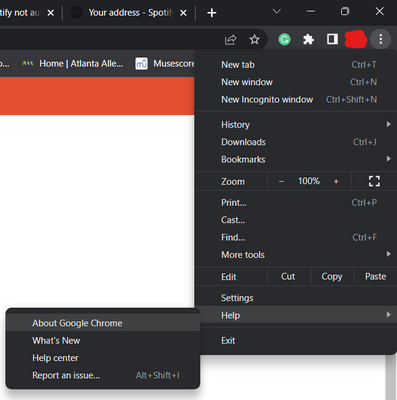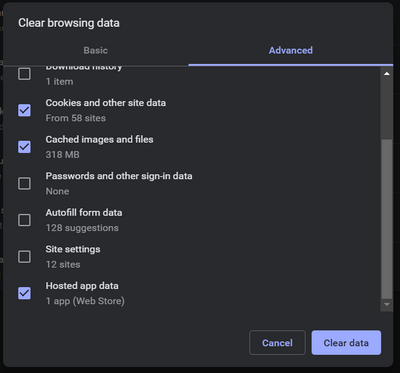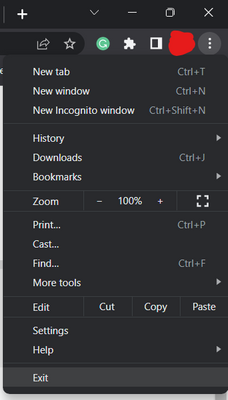- Home
- Help
- Your Library
- Re: Web Player or App Not Working
Help Wizard
Step 1
Type in your question below and we'll check to see what answers we can find...
Loading article...
Submitting...
If you couldn't find any answers in the previous step then we need to post your question in the community and wait for someone to respond. You'll be notified when that happens.
Simply add some detail to your question and refine the title if needed, choose the relevant category, then post.
Just quickly...
Before we can post your question we need you to quickly make an account (or sign in if you already have one).
Don't worry - it's quick and painless! Just click below, and once you're logged in we'll bring you right back here and post your question. We'll remember what you've already typed in so you won't have to do it again.
FAQs
Please see below the most popular frequently asked questions.
Loading article...
Loading faqs...
Ongoing Issues
Please see below the current ongoing issues which are under investigation.
Loading issue...
Loading ongoing issues...
Help categories
Account & Payment
Using Spotify
Listen Everywhere
Web Player or App Not Working
Solved!- Mark as New
- Bookmark
- Subscribe
- Mute
- Subscribe to RSS Feed
- Permalink
- Report Inappropriate Content
Plan
Premium
Country
United States
Device
Windows
Operating System
Windows 11
My Question or Issue
My first issue starts with the web player. Before logging in, I'm able to maneuver through the menu just fine; I can search songs, look at playlists, etc. When I log in, I get an error saying something went wrong. I then try the web player in a different browser and get the same thing. I use google chrome and my browser is up to date. My next issue is with the app. For months now the app was not working on my computer. I logged in and I kept getting the same something went wrong message and would just leave it at that. I tried reinstalling so many times and got the same thing. Recently, I tried uninstalling and redownloading Spotify to see if I could use it again, but this time nothing is "updated" - in the sense that my playlists and liked songs are all from months ago and nothing new of mine is there. I mainly use Spotify for my phone so I know what songs are where etc. There's that issue, plus connecting to Facebook through the Spotify app is not working either. I can "play" music on the app, but there's no sound and the progress bar isn't moving. I've tried just about everything that's possible and I'm getting tired of this.
Solved! Go to Solution.
- Subscribe to RSS Feed
- Mark Topic as New
- Mark Topic as Read
- Float this Topic for Current User
- Bookmark
- Subscribe
- Printer Friendly Page
Accepted Solutions
- Mark as New
- Bookmark
- Subscribe
- Mute
- Subscribe to RSS Feed
- Permalink
- Report Inappropriate Content
Hi @diarosie1
To fix this problem, I would recommend clearing your browser's cache and cookies.
I would also recommend clearing your Host Files. Please follow these instructions.
1. Make sure you're on the newest version of Chrome. Click on the hamburger menu and go to Help > About Chrome.
Chrome will auto-update if there is one available.
2. Clear your browser's cache and cookies. On the sidebar, on the same update page, click on Privacy and security, and Clear browsing data,
Click on the advanced tab, and select Cookies, Cache, and Hosted app data with the time range set to all time.
3. Restart Chrome by clicking on the hamburger menu and clicking Exit.
Now, reopen the web player! 🙂
If my answer was useful, don't forget to give it a 'Like!' If my answer was the solution, don't forget to mark it as the solution! Thanks! 😇 | If you need anything else, please reply and ask, Feel free to follow my Spotify or Community profiles! Disclaimer: I am not affiliated with Spotify. |
- Mark as New
- Bookmark
- Subscribe
- Mute
- Subscribe to RSS Feed
- Permalink
- Report Inappropriate Content
Hi @diarosie1
To fix this problem, I would recommend clearing your browser's cache and cookies.
I would also recommend clearing your Host Files. Please follow these instructions.
1. Make sure you're on the newest version of Chrome. Click on the hamburger menu and go to Help > About Chrome.
Chrome will auto-update if there is one available.
2. Clear your browser's cache and cookies. On the sidebar, on the same update page, click on Privacy and security, and Clear browsing data,
Click on the advanced tab, and select Cookies, Cache, and Hosted app data with the time range set to all time.
3. Restart Chrome by clicking on the hamburger menu and clicking Exit.
Now, reopen the web player! 🙂
If my answer was useful, don't forget to give it a 'Like!' If my answer was the solution, don't forget to mark it as the solution! Thanks! 😇 | If you need anything else, please reply and ask, Feel free to follow my Spotify or Community profiles! Disclaimer: I am not affiliated with Spotify. |
- Mark as New
- Bookmark
- Subscribe
- Mute
- Subscribe to RSS Feed
- Permalink
- Report Inappropriate Content
Hello and thank you for your reply. Unfortunately, after doing all these steps provided the web player is still not working and I'm still getting the "something went wrong" message on the web player.
- Mark as New
- Bookmark
- Subscribe
- Mute
- Subscribe to RSS Feed
- Permalink
- Report Inappropriate Content
Okay, what about the desktop app? Is that working?
Also, do you have these problems on another network?
- Mark as New
- Bookmark
- Subscribe
- Mute
- Subscribe to RSS Feed
- Permalink
- Report Inappropriate Content
I was able to fix both the app and the web player. Back when I was first having these issues, clearing my host files was not fixing the problem, so I was reluctant at first, but it did manage to fix my problem. Thank you.
Suggested posts
Hey there you, Yeah, you! 😁 Welcome - we're glad you joined the Spotify Community! While you here, let's have a fun game and get…