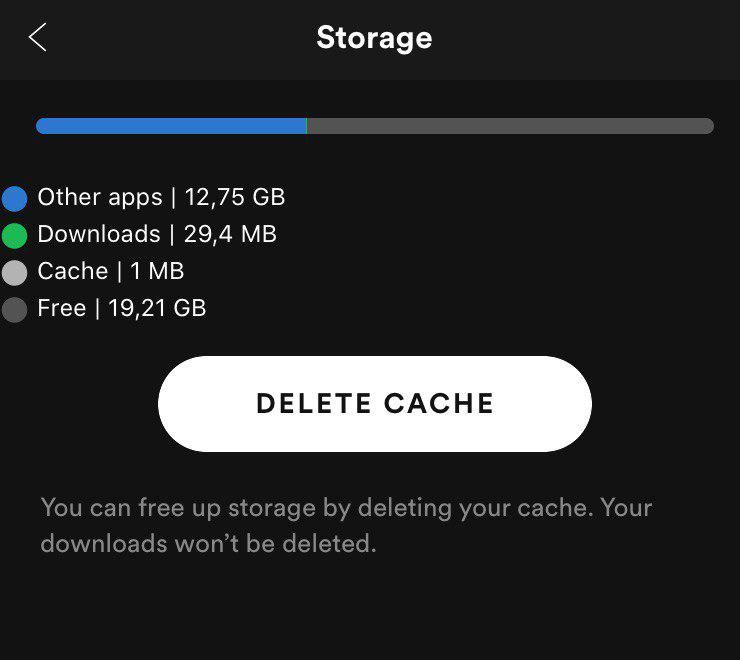Help Wizard
Step 1
Type in your question below and we'll check to see what answers we can find...
Loading article...
Submitting...
If you couldn't find any answers in the previous step then we need to post your question in the community and wait for someone to respond. You'll be notified when that happens.
Simply add some detail to your question and refine the title if needed, choose the relevant category, then post.
Just quickly...
Before we can post your question we need you to quickly make an account (or sign in if you already have one).
Don't worry - it's quick and painless! Just click below, and once you're logged in we'll bring you right back here and post your question. We'll remember what you've already typed in so you won't have to do it again.
FAQs
Please see below the most popular frequently asked questions.
Loading article...
Loading faqs...
Ongoing Issues
Please see below the current ongoing issues which are under investigation.
Loading issue...
Loading ongoing issues...
Help categories
Account & Payment
Using Spotify
Listen Everywhere
Album covers reload constantly
Solved!- Mark as New
- Bookmark
- Subscribe
- Mute
- Subscribe to RSS Feed
- Permalink
- Report Inappropriate Content
I don't have such problem with album covers, instead I see covers are reloading every time I minimize or switch apps. Whats the point to reload album cover, if the track doesn't change? Should I even mention that neither Deezer, nor Apple Music, nor Pandora has such bug. I'm using iOS latest version.
Solved! Go to Solution.
- Subscribe to RSS Feed
- Mark Topic as New
- Mark Topic as Read
- Float this Topic for Current User
- Bookmark
- Subscribe
- Printer Friendly Page
Accepted Solutions
- Mark as New
- Bookmark
- Subscribe
- Mute
- Subscribe to RSS Feed
- Permalink
- Report Inappropriate Content
As I see, the issue is fixed on the latest versions of Spotify app 8.8.*
Thank you, Daniel (@eldsjal)
- Mark as New
- Bookmark
- Subscribe
- Mute
- Subscribe to RSS Feed
- Permalink
- Report Inappropriate Content
- Mark as New
- Bookmark
- Subscribe
- Mute
- Subscribe to RSS Feed
- Permalink
- Report Inappropriate Content
Hi @OneByBoo, thanks for the reply.
I know it’s a typical answer for this kind of issues, so l’ve done clean install several times. It doesn’t help. I’m sure problem is in the app, as it tends to show more with Low Power Mode turned on. It happened on older versions as well. I just didn’t pay attention until I started using other apps.
I post it here so other users could confirm it.
- Mark as New
- Bookmark
- Subscribe
- Mute
- Subscribe to RSS Feed
- Permalink
- Report Inappropriate Content
Hi @Onewave,
thanks for keeping me posted !
What happens when you use the Desktop app/ Webplayer/different device ?
Are you experiencing the same issue ?
If you are that means it's an app issue, otherwise this is a specific issue with the device in use.
Waiting on your update 🙂
- Mark as New
- Bookmark
- Subscribe
- Mute
- Subscribe to RSS Feed
- Permalink
- Report Inappropriate Content
@OneByBoo wrote:What happens when you use the Desktop app/ Webplayer/different device ?
I don't see correlation between Desktop app and Mobile app. These are different types of apps with different user experience. But I've heard there was similar problem on Android app, it was fixed with new update of the app. Maybe it's time to fix it on iOS? Still waiting for other iOS users to confirm it.
- Mark as New
- Bookmark
- Subscribe
- Mute
- Subscribe to RSS Feed
- Permalink
- Report Inappropriate Content
- Mark as New
- Bookmark
- Subscribe
- Mute
- Subscribe to RSS Feed
- Permalink
- Report Inappropriate Content
@OneByBoo wrote:it might as well be an account-related issue.
It is not account-related, I experience this bug on different accounts. But I don't have it on other apps, it's iOS only.
- Mark as New
- Bookmark
- Subscribe
- Mute
- Subscribe to RSS Feed
- Permalink
- Report Inappropriate Content
Hi @Onewave,
thanks for bearing with me !
I would like you to share how much free space you have available on your phone and if this happens both online and with songs saved for offline listening.
In addition, let me know if you have any cache clearing or battery saving apps that might be affecting Spotify.
Thanks for your cooperation.
Waiting on your update 🙂
- Mark as New
- Bookmark
- Subscribe
- Mute
- Subscribe to RSS Feed
- Permalink
- Report Inappropriate Content
@OneByBoo wrote:I would like you to share how much free space you have available on your phone and if this happens both online and with songs saved for offline listening.
In addition, let me know if you have any cache clearing or battery saving apps that might be affecting Spotify.
I've got about 20GB of free space on my phone.
Yes, it happens both online and with songs downloaded for offline listening.
No, I have no cache clearing or battery saving apps, the bug appears with Low Power Mode off and on.
- Mark as New
- Bookmark
- Subscribe
- Mute
- Subscribe to RSS Feed
- Permalink
- Report Inappropriate Content
Hi @Onewave,
I would like you to have some offline files on your app, to check your app while using Airplane mode.
Please have some content downloaded, then check it using the Airplane mode to see if it changes anything.
I'd also like to emphasize that clearing your cache is an important step of the clean reinstall process so just making sure this was done properly in the process.
Let me know how it goes 🙂
- Mark as New
- Bookmark
- Subscribe
- Mute
- Subscribe to RSS Feed
- Permalink
- Report Inappropriate Content
@OneByBoo wrote:I would like you to have some offline files on your app, to check your app while using Airplane mode.
Please have some content downloaded, then check it using the Airplane mode to see if it changes anything.
I'd also like to emphasize that clearing your cache is an important step of the clean reinstall process so just making sure this was done properly in the process.
I've done everything, you asked. Cleared Spotify cache, deleted the app, restarted my phone, done clean install from the App Store. Downloaded some songs for offline listening, put Spotify to offline mode, turned on Airplane mode. And the bug is still there!
If Spotify iOS app is not optimized for older iPhone models (checked on iPhone 6s and iPhone 7), than nothing's going to help. I noticed the bug months ago. I'm sorry, but developers should check their app, not me.
- Mark as New
- Bookmark
- Subscribe
- Mute
- Subscribe to RSS Feed
- Permalink
- Report Inappropriate Content
Hi @Onewave,
thanks for your patience !
The more me and you dag into the issue you're experiencing, the more is seems to me like a potentially device- related issue.
In this case i would recommend contacting Apple for more info and troubleshooting steps.
The Spotify app is developed to work as smoothly as possible on all supported devices.
However, if you feel that it'd be useful with a lighter version of the app for certain older models, I'd suggest you head to the Ideas section of the community.
I'm always around.
Let me know if there's anything else i can do for you 🙂
- Mark as New
- Bookmark
- Subscribe
- Mute
- Subscribe to RSS Feed
- Permalink
- Report Inappropriate Content
@OneByBoo wrote:The more me and you dag into the issue you're experiencing, the more is seems to me like a potentially device- related issue.
In this case i would recommend contacting Apple for more info and troubleshooting steps.
Thanks for your suggestions, but it is not device related issue. It is Spotify app for iOS issue. I have an example of the issue on other device (iPhone SE).
- Mark as New
- Bookmark
- Subscribe
- Mute
- Subscribe to RSS Feed
- Permalink
- Report Inappropriate Content
Hey there @Onewave!
Thank you for trying all the troubleshooting steps @OneByBoo has suggested so far.
We just wanted to jump in here and confirm that this looks like an issue happening on older iOS phones and taking into consideration all the troubleshooting done from our end, it might be a good to take this with Apple as they could provide you with more info and steps to try out.
If you'd like to see a lighter version of the app that would eventually work better with older phones, creating an Idea for that would be a great way to pass on your feedback.
You can take a look here to see how the Ideas reach the teams at Spotify.
We appreciate your cooperation with this and we'll be happy to help if you have any other questions.
- Mark as New
- Bookmark
- Subscribe
- Mute
- Subscribe to RSS Feed
- Permalink
- Report Inappropriate Content
@Elena wrote:
We just wanted to jump in here and confirm that this looks like an issue happening on older iOS phones and taking into consideration all the troubleshooting done from our end, it might be a good to take this with Apple as they could provide you with more info and steps to try out.
Again, thank you so much, but it's not Apple problem. Other apps Deezer, Pandora, Apple Music are working perfectly smooth. I just might consider switching from Spotify in favor of one of these music services.
- Mark as New
- Bookmark
- Subscribe
- Mute
- Subscribe to RSS Feed
- Permalink
- Report Inappropriate Content
@OneByBoo wrote:The Spotify app is developed to work as smoothly as possible on all supported devices.
One more thing, why I think there’s a mistake in Spotify app, while other apps (Dezeer, Pandora, Apple Music) don’t have it. Every time you return to the app, it reloads album cover. I get that. But it works only when the track has been changed. If the same track is playing, the app tries to reload album cover again and again. And I’m pretty sure it can be fixed in the code. Just add condition to reload cover art only if the album title of the playing track has been changed (it also resolves the problem of reloading covers while playing tracks of the same album).
Solution is so simple.
I don’t know how to report a bug. If you’ll be so kind, please do it. Thanks.
- Mark as New
- Bookmark
- Subscribe
- Mute
- Subscribe to RSS Feed
- Permalink
- Report Inappropriate Content
The issue is not account related, it's not device related, as customer support Rohina W. assumes. Appears on iPhone 6S and SE models, also on some older Android phones (e.g. Samsung Galaxy Note 5).
Ann Jillian F. assured me this will be looked into by qualified technicians. Well, I'm still waiting.
- Mark as New
- Bookmark
- Subscribe
- Mute
- Subscribe to RSS Feed
- Permalink
- Report Inappropriate Content
Hey @Onewave!
Thank you for providing us with this info.
We appreciate your feedback as it helps inform our decisions going forward, but just as a heads up, we’re not able to confirm when your specific request could be resolved.
We recommend keeping your Spotify app up-to-date to guarantee you get the latest features and fixes.
Give us a shout of there's anything else we can do for you.
- Mark as New
- Bookmark
- Subscribe
- Mute
- Subscribe to RSS Feed
- Permalink
- Report Inappropriate Content
@Elena wrote:We appreciate your feedback as it helps inform our decisions going forward, but just as a heads up, we’re not able to confirm when your specific request could be resolved.
OK, just to make sure everyone's on the right foot here.
Here's a video of the issue on iPhone 6S (Apple A9 SoC).
Here's a video of the issue on iPhone SE (Apple A9 SoC).
Here's a video of the issue on iPhone 7 (Apple A10 SoC).
Different devices with different accounts.
- Mark as New
- Bookmark
- Subscribe
- Mute
- Subscribe to RSS Feed
- Permalink
- Report Inappropriate Content
New version 8.5.58.1161, the bug is still there...
Suggested posts
Let's introduce ourselves!
Hey there you, Yeah, you! 😁 Welcome - we're glad you joined the Spotify Community! While you here, let's have a fun game and get…