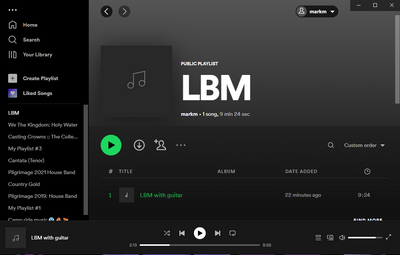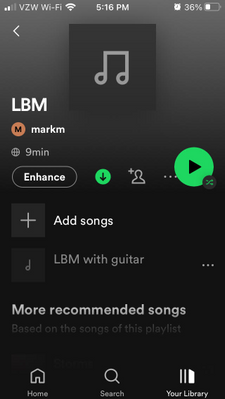Help Wizard
Step 1
Type in your question below and we'll check to see what answers we can find...
Loading article...
Submitting...
If you couldn't find any answers in the previous step then we need to post your question in the community and wait for someone to respond. You'll be notified when that happens.
Simply add some detail to your question and refine the title if needed, choose the relevant category, then post.
Just quickly...
Before we can post your question we need you to quickly make an account (or sign in if you already have one).
Don't worry - it's quick and painless! Just click below, and once you're logged in we'll bring you right back here and post your question. We'll remember what you've already typed in so you won't have to do it again.
FAQs
Please see below the most popular frequently asked questions.
Loading article...
Loading faqs...
Ongoing Issues
Please see below the current ongoing issues which are under investigation.
Loading issue...
Loading ongoing issues...
Help categories
Account & Payment
Using Spotify
Listen Everywhere
Cant Play Local Files on My Phone
Solved!- Mark as New
- Bookmark
- Subscribe
- Mute
- Subscribe to RSS Feed
- Permalink
- Report Inappropriate Content
Plan
Premium
Country
Germany
Device
iPhone 11
Operating System
(iOS 13.6
My Question or Issue
Hey,
I can't play my local files on my iPhone. I downloaded some of them like months ago and added some yesterday but can't play any of them.
I tried to reinstall Spotify, add them again to my local files in Spotify, added them again to the playlist, created a new playlist nothing worked ...
I'm also in the same WiFi as my computer.
Please help me guys!!
Solved! Go to Solution.
- Subscribe to RSS Feed
- Mark Topic as New
- Mark Topic as Read
- Float this Topic for Current User
- Bookmark
- Subscribe
- Printer Friendly Page
- Mark as New
- Bookmark
- Subscribe
- Mute
- Subscribe to RSS Feed
- Permalink
- Report Inappropriate Content
Yeah, I'm having a similar problem right now. I had been using the MP3 feature with no problem for months but in the past 2 months, I haven't been able to play any MP3s. I did all the procedures for the syncing process, reinstallments, etc. I'm able to play the songs fine on my desktop but not on my iPhone. They're not greyed out or anything. Every time I try to click on the song, it gives me the option to listen but then it abruptly goes down and nothing happens.
- Mark as New
- Bookmark
- Subscribe
- Mute
- Subscribe to RSS Feed
- Permalink
- Report Inappropriate Content
Hey @Cvtruong1030,
Thank you for posting on the Community!
We understand you've experienced issues with streaming your synchronized local files through your iPhone mobile. Let's try help you in resolving this. Great that you've already done some troubleshooting yourself - this puts us in a pole position about what to do next 🙂 Could we ask you for few more details such as the exact model of your device, alongside with the version numbers of both the operating system and the Spotify app you have on? We want to make sure your running on the latest versions out there before we move on with other troubleshooting steps.
In the meantime, you can also take the so called clean reinstall steps, this is a more thorough reinstalling process and prevents cache-related issues to remain present in the app data after reinstalling. Might be worthwhile to test it, as it could do the trick for you as well. We'd also recommend that you remove all playlists with imported files and start the whole process from scratch using the instructions in this guide. It's a good idea this time to do it over another internet connection, e.g. a mobile hotspot, if that's an option.
Do keep us posted. We'll be on the lookout in case you need a hand.
- Mark as New
- Bookmark
- Subscribe
- Mute
- Subscribe to RSS Feed
- Permalink
- Report Inappropriate Content
So I'm having this issue now too. My MP3 files are legally sourced, FYI, and this is regarding an android phone.
They're on the same WiFi network, I have uninstalled and reinstalled on both my laptop and phone, moved the local files and even placed them in a playlist with the download option so the songs should automatically download to my phone. No luck. The songs are not even showing as unavailable songs on my android app - they just simply are not syncing through devices. I have local files on for both android and laptop app. The songs are on my laptop and playing, so it is an issue with the android app. I have songs on a playlist from my laptop's local files and that is absolutely fine on my phone, but these new mp3 songs are just not going to my android at all.
All I want is to play my songs on my phone and I'm already 6 hours deep into trying to get a solution with absolutely no luck whatsoever. This is ridiculous.
Phone - Samsung Galaxy S20
Android OS - 11
Spotify app version - 8.6.78.266
Laptop app version - unknown as does not show on the app but I downloaded and reinstalled today from the Spotify website, so I assume it's the latest version.
- Mark as New
- Bookmark
- Subscribe
- Mute
- Subscribe to RSS Feed
- Permalink
- Report Inappropriate Content
Dear Spotify,
Your "steps" DO NOT WORK! This is an issue within an update. This has worked before, for years for hundreds upon hundreds of files, now it is not. Local files will play on desktop but do not on phone. Please accept the responsibility and stop proposing the canned response that does not apply to this issue.
- Mark as New
- Bookmark
- Subscribe
- Mute
- Subscribe to RSS Feed
- Permalink
- Report Inappropriate Content
Hi @smileangel and @donkeylarry,
Thanks for reaching out about this here in the Community.
The folks at our tech team are currently looking into this, so make sure to vote for the Ongoing Issue here, if you haven't already. Make sure to provide us with the info we're asking for in the Status update in the comments.
Though we can't set an exact time frame for when this will be fixed, it'll also be useful to Subscribe via the three-dots menu in the top right corner next to the title. We'll be sure to keep you updated with any news on the matter there.
Hope you find this useful. Keep us posted if you have any questions.
- Mark as New
- Bookmark
- Subscribe
- Mute
- Subscribe to RSS Feed
- Permalink
- Report Inappropriate Content
ayo i just stumbled over this thread bc i had the same problem and nothing was helping and i figured it out; maybe some ppl didnt check this as well but for me the prblem was i had my ethernet on public
so make sure to head over to setting>network&internet>ethernet and click on ur network and choose the option private. a few seconds later ur spotify should sync (if u had the same problem as me)
- Mark as New
- Bookmark
- Subscribe
- Mute
- Subscribe to RSS Feed
- Permalink
- Report Inappropriate Content
- Mark as New
- Bookmark
- Subscribe
- Mute
- Subscribe to RSS Feed
- Permalink
- Report Inappropriate Content
This fixed all my problems.
- Mark as New
- Bookmark
- Subscribe
- Mute
- Subscribe to RSS Feed
- Permalink
- Report Inappropriate Content
It's been quite some time since I've visited this thread regarding this issue but it's been an on and off thing since I've last commented. At times, I've found the MP3 to work completely fine sometimes but then I've ran into more encounters with it not working at all. From my last comment, I've had so many sessions with Spotify support and I've always been steered to the "steps" recommended, which I'm pretty sure like 90% of the community has done with little to no result/solutions.
Don't get me wrong, I love Spotify as I've been a user since 2015 but when I learned about the MP3 feature, I was so excited. Unfortunately, the syncing process for some of us has been so frustrating for no reason, from greyed out songs to an error message saying to sync it. Personally for me, the fix has always been updating the phone/app thus far. I've now run into the issue once again and I'm trying to find a simple answer.
As of right now, I still have songs downloaded on my phone that work as they were downloaded/synced at a time where I didn't run into the issue. Now, none of the songs I download are playable because of the syncing process. I've already checked all the steps such as being up to date, being on the same Wifi, making sure the devices and offline options are enabled, etc. I'm pretty sure all of us can also play it on our desktop obviously since that's where the local files are stored. I've tried making a new location for the files, etc. Still nothing, Spotify please fix this issue.
- Mark as New
- Bookmark
- Subscribe
- Mute
- Subscribe to RSS Feed
- Permalink
- Report Inappropriate Content
One comment - on my iPhone, I do not have a Local Files item in the Settings list. However, I was still able to complete this by simply skipping Step 4. Then I open the playlist on the iPhone and download the files. Now I can listen to them on the iPhone without any other connection. This will allow me to achieve my real goal, which is to listen to these local mp3's in my car via Spotify and Carplay.
- Mark as New
- Bookmark
- Subscribe
- Mute
- Subscribe to RSS Feed
- Permalink
- Report Inappropriate Content
On my iPhone SE, I've turned Local files on and off but both ways I can't see a sync files with desktop option. Should I try to update my app and device again, or is this a problem beyond my control?
- Mark as New
- Bookmark
- Subscribe
- Mute
- Subscribe to RSS Feed
- Permalink
- Report Inappropriate Content
Hey @freshtalesnans,
Thanks for reaching out to the Community and welcome.
Could you tell us if the issue started after a recent update? Additionally, we recommend that you make sure your devices are up to date (Operative system).
Lastly, we recommend running a clean reinstall on your device (phone and computer) to get rid of any cached files that might be causing issues. This one is more thorough than the usual one.
Once you do this, follow these steps and let us know how it goes.
We'll be on the lookout for your reply.
- Mark as New
- Bookmark
- Subscribe
- Mute
- Subscribe to RSS Feed
- Permalink
- Report Inappropriate Content
literally followed everything above. useless. took me 3 hours trying everything i could and can’t even listen to the damn songs i wanted to listen to. so disappointed.
- Mark as New
- Bookmark
- Subscribe
- Mute
- Subscribe to RSS Feed
- Permalink
- Report Inappropriate Content
I completely agree with maceoparker, every time I try to use this feature it does not work. Uninstall, reinstall, change folders, fiddle with settings on/off, stop, restart, reboot. MAYBE it will work, maybe not. This is not quality software, it seems to be broken by design.
When I create a playlist on my PC with local files, WHY does it not upload those to the cloud and sync them to all my devices automatically? WHY all this fiddle with local wifi, special settings to allow this or that, yada yada yada. And in the end, it still does not work. The basic design seems to be flawed.
So. Here we go again. Followed all the dozens of steps and direction in this and other threads on this topic. My PC app and iphone app are up to date. Here is my PC app, here is the playlist with a single local file ("LBM with guitar"). It plays fine on the PC:
Here is my iphone app, connected to the same wifi network. It shows the LBM playlist and the grayed out local file. I click the down-arrow button to sync. It circles a few times, then shows green. But the local file is still gray and will not play
This time, no matter what I fiddle with, I cannot get that local file to play on my iphone.
- Mark as New
- Bookmark
- Subscribe
- Mute
- Subscribe to RSS Feed
- Permalink
- Report Inappropriate Content
I tried this solution and now all my local files cant be played on spotify.
- Mark as New
- Bookmark
- Subscribe
- Mute
- Subscribe to RSS Feed
- Permalink
- Report Inappropriate Content
Hey there,
Thanks for your replies in this thread.
@Visouvath just to confirm, are you trying to sync local files from a desktop device to a mobile one? If yes, please let us know.
Folks, keep in mind there's a new Local Files experience. We're presenting this new experience, in which there's no need to import the files from one device to the other, as the files can be stored on phones. You'll just need the files on the phone. You can read more about it here.
We'll be on the lookout for your replies.
- Mark as New
- Bookmark
- Subscribe
- Mute
- Subscribe to RSS Feed
- Permalink
- Report Inappropriate Content
After long consideration spotifys support on this issue has become intolerable so for that reason after 15 years of premium subscriptions I've decided to cancel.
If the tracks I want to play on spotify aren't available for labels/artists reasons then that fine, out of their hands. What is not out of their hands however is the development and support to allow importing tacks already purchased that aren't available.
Inexcusable in my opinion. Spotify have just lost one more loyal user.
- Mark as New
- Bookmark
- Subscribe
- Mute
- Subscribe to RSS Feed
- Permalink
- Report Inappropriate Content
hey, over 2 years later and i still have the issue. Do you have any suggestions?
- Mark as New
- Bookmark
- Subscribe
- Mute
- Subscribe to RSS Feed
- Permalink
- Report Inappropriate Content
I was having the same problem and was following every step until I realized that i was using data and my wifi was off. I turned it on and connected to the same network as my pc and it worked 😭😒
- Mark as New
- Bookmark
- Subscribe
- Mute
- Subscribe to RSS Feed
- Permalink
- Report Inappropriate Content
Ayo, you have got to copy the mp3 file in the map it's stored so you have two of them in there. Then the original one will sync. Don't know it works, but it works 🙂
Suggested posts
Let's introduce ourselves!
Hey there you, Yeah, you! 😁 Welcome - we're glad you joined the Spotify Community! While you here, let's have a fun game and get…