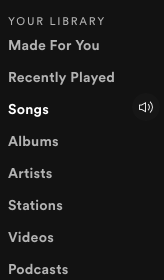Help Wizard
Step 1
Type in your question below and we'll check to see what answers we can find...
Loading article...
Submitting...
If you couldn't find any answers in the previous step then we need to post your question in the community and wait for someone to respond. You'll be notified when that happens.
Simply add some detail to your question and refine the title if needed, choose the relevant category, then post.
Just quickly...
Before we can post your question we need you to quickly make an account (or sign in if you already have one).
Don't worry - it's quick and painless! Just click below, and once you're logged in we'll bring you right back here and post your question. We'll remember what you've already typed in so you won't have to do it again.
FAQs
Please see below the most popular frequently asked questions.
Loading article...
Loading faqs...
Ongoing Issues
Please see below the current ongoing issues which are under investigation.
Loading issue...
Loading ongoing issues...
Help categories
Account & Payment
Using Spotify
Listen Everywhere
Likes on mobile/iOS not syncing to Desktop app anymore
Likes on mobile/iOS not syncing to Desktop app anymore
- Mark as New
- Bookmark
- Subscribe
- Mute
- Subscribe to RSS Feed
- Permalink
- Report Inappropriate Content
Plan
Premium
Country
USA
Device
iPhone XS Max
Operating System
iOS 12.1
My Question or Issue
I have been using Spotify Premium forever and recently was frustrated with an iOS app update that seems to have stopped likes on Spotify mobile from registering with/syncing to Spotify destkop. Anytime I like a song on mobile (whether with the heart or plus icon), there is no register of it on my desktop app. This has been going on for at least a month or two and is pretty frustrating, as I listen to music all the time, interchangably between desktop and mobile, depending where I am listening.
Please let me know if there is a way to fix this; if not, I hope it can be resolved in the next iOS app update. I have checked my various settings on my account and I haven't been using Private mode. Thanks!
- Subscribe to RSS Feed
- Mark Topic as New
- Mark Topic as Read
- Float this Topic for Current User
- Bookmark
- Subscribe
- Printer Friendly Page
- Mark as New
- Bookmark
- Subscribe
- Mute
- Subscribe to RSS Feed
- Permalink
- Report Inappropriate Content
Plan
Premium
Country
FR
Device
iPhone 6s
Operating System
iOS 12.1.4
+ Windows 10
My Question or Issue
I somethimes likes musics with the heart on my iPhone but i can't fuind them in my pc. and vice versa., but the litle + insted of the heart. Is there a way to syncronise the "liked playlist" or i need to create a new one? (if i create, is there a way on iPhone to add quickly?)
- Mark as New
- Bookmark
- Subscribe
- Mute
- Subscribe to RSS Feed
- Permalink
- Report Inappropriate Content
Hey @Lumine, welcome to the Community.
Hope you're doing great!
Those songs are now saved in your Songs folder in Your Library, same thing on your PC. Just find the Songs folder in your left panel and you will find them there.
Hope it helps 🙂
- Mark as New
- Bookmark
- Subscribe
- Mute
- Subscribe to RSS Feed
- Permalink
- Report Inappropriate Content
But unfortunately, that what i was doing, but still, its don’t synchronize.
- Mark as New
- Bookmark
- Subscribe
- Mute
- Subscribe to RSS Feed
- Permalink
- Report Inappropriate Content
Hey @Lumine,
Sorry for the dealy 🙂
Could you send a screenshot of the now playing screen?
Does this happen if you save any song from anywhere or in specific places?
Please let me know.
- Mark as New
- Bookmark
- Subscribe
- Mute
- Subscribe to RSS Feed
- Permalink
- Report Inappropriate Content
Currently im not at my pc, but its when i give the heart (see screenshot) i can’t find in the music playlist on my computer.
if you still don’t understand what i mean, i will upload a screenshot when im able to. Also, if you want, you can add me on discord: CHAPPiE#9100

- Mark as New
- Bookmark
- Subscribe
- Mute
- Subscribe to RSS Feed
- Permalink
- Report Inappropriate Content
Hey @Lumine,
Thanks for your screenshot 🙂
When you're in the computer could you check if this folder, Songs in Your Library in the left panel is empty or not:
Is the Songs in Your Library in your Spotify app for iPhone empty too or not?
Let me know how that goes.
- Mark as New
- Bookmark
- Subscribe
- Mute
- Subscribe to RSS Feed
- Permalink
- Report Inappropriate Content
Yes i can see the « folder » but its won’t syncronise. Ex: i put the heart on my phone, i can’t see in the desktop app. (I also tried to restart the app) and qhen i go for looking fo the song, (exact name, author, pic and all, so its the same song) i need to malually press the + to get in the library.
- Mark as New
- Bookmark
- Subscribe
- Mute
- Subscribe to RSS Feed
- Permalink
- Report Inappropriate Content
Hey @Lumine,
Thanks for getting back to me 🙂
That's odd. Could you try the steps from this Spotify Answer?
Keep me posted.
- Mark as New
- Bookmark
- Subscribe
- Mute
- Subscribe to RSS Feed
- Permalink
- Report Inappropriate Content
Hi,
Im on apple only on my phone, and its impossible for me to do this for my phone. My computer is using windows 10.
- Mark as New
- Bookmark
- Subscribe
- Mute
- Subscribe to RSS Feed
- Permalink
- Report Inappropriate Content
Hey @Lumine,
Sorry for the inconvenience 🙂
Yes I know you can't do that on your iPhone, this Spotify Answer is for Windows 10.
Please let me know how that goes.
- Mark as New
- Bookmark
- Subscribe
- Mute
- Subscribe to RSS Feed
- Permalink
- Report Inappropriate Content
Hi there!
I know it sounds simple, but it's often overlooked. Could you try restarting your device? If that doesn't help, try a quick clean reinstall of the app. Just follow these steps.
I'd also recommend updating to iOS 12.1.4 and maybe try with another network connection to see if that helps 🙂
If you're still having trouble, could you let me know the exact version of Spotify and the exact version of the operating system you're running?
I'll see what I can suggest next!
- Mark as New
- Bookmark
- Subscribe
- Mute
- Subscribe to RSS Feed
- Permalink
- Report Inappropriate Content
Could you try the following steps:
- Log out of your Spotify account and back in from all your devices
- Try connecting your device to a different network connection and making sure that Spotify is set as an exception with their firewall settings and see if the issue persists. If it doesn't, we can recommend contacting the service provider of the original network for more information.
- Head here and remove all offline devices listed, then try a quick reinstall of the app on all of your devices.
Let me know how that goes 🙂
- Mark as New
- Bookmark
- Subscribe
- Mute
- Subscribe to RSS Feed
- Permalink
- Report Inappropriate Content
Could you try the following steps:
- Log out of your Spotify account and back in from all your devices
- Try connecting your device to a different network connection and making sure that Spotify is set as an exception with their firewall settings and see if the issue persists. If it doesn't, we can recommend contacting the service provider of the original network for more information.
- Head here and remove all offline devices listed, then try a quick reinstall of the app on all of your devices.
Let me know how that goes 🙂
- Mark as New
- Bookmark
- Subscribe
- Mute
- Subscribe to RSS Feed
- Permalink
- Report Inappropriate Content
Its the solution. I just needed to reinstall on all devices and magic happens! (My phones likes dissapear, but i still have my computers like that have stayed.)
- Mark as New
- Bookmark
- Subscribe
- Mute
- Subscribe to RSS Feed
- Permalink
- Report Inappropriate Content
Plan
Premium
Country
USA
Device
iPhone XR
Operating System
Windows 10
My Question or Issue
Whenever I add a song on the spotify iOS app, it does not sync to my Windows 10 desktop app unless I reinstall the Windows 10 Spotify application. But if I add a song to my Windows 10 song library it will sucessfully sync to my iOS song library. I have confirmed that both applications are using the same account.
- Mark as New
- Bookmark
- Subscribe
- Mute
- Subscribe to RSS Feed
- Permalink
- Report Inappropriate Content
- Mark as New
- Bookmark
- Subscribe
- Mute
- Subscribe to RSS Feed
- Permalink
- Report Inappropriate Content
Yes, but im no longer the "owner" of this post. I tried last time to see that i just have been migrated under someone else. So i can’t “mark as solution" now. Sorry.
- Mark as New
- Bookmark
- Subscribe
- Mute
- Subscribe to RSS Feed
- Permalink
- Report Inappropriate Content
- Mark as New
- Bookmark
- Subscribe
- Mute
- Subscribe to RSS Feed
- Permalink
- Report Inappropriate Content
Hey @mpd326,
I know it sounds simple, but it's often overlooked. Could you try restarting your device? If that doesn't help, try a quick clean reinstall of the app. Just follow these steps.
Could you also try the other troubleshooting steps from this thread?
Thanks 🙂
Suggested posts
Hey there you, Yeah, you! 😁 Welcome - we're glad you joined the Spotify Community! While you here, let's have a fun game and get…