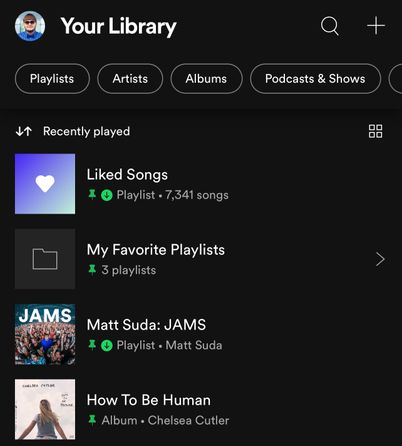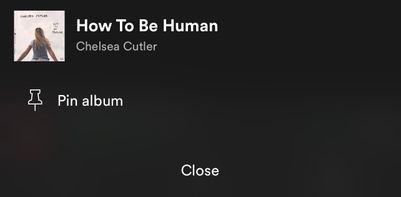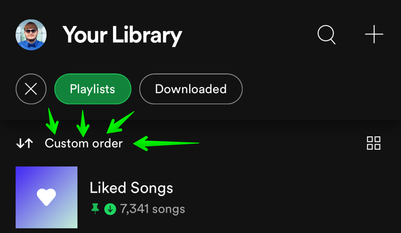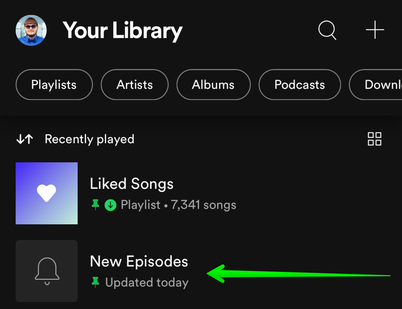Help Wizard
Step 1
Type in your question below and we'll check to see what answers we can find...
Loading article...
Submitting...
If you couldn't find any answers in the previous step then we need to post your question in the community and wait for someone to respond. You'll be notified when that happens.
Simply add some detail to your question and refine the title if needed, choose the relevant category, then post.
Just quickly...
Before we can post your question we need you to quickly make an account (or sign in if you already have one).
Don't worry - it's quick and painless! Just click below, and once you're logged in we'll bring you right back here and post your question. We'll remember what you've already typed in so you won't have to do it again.
FAQs
Please see below the most popular frequently asked questions.
Loading article...
Loading faqs...
Ongoing Issues
Please see below the current ongoing issues which are under investigation.
Loading issue...
Loading ongoing issues...
Help categories
Account & Payment
Using Spotify
Listen Everywhere
New Your Library test (iOS & Android)
Solved!- Mark as New
- Bookmark
- Subscribe
- Mute
- Subscribe to RSS Feed
- Permalink
- Report Inappropriate Content
Spotify is testing a new version of Your Library in the mobile app with select users. There is currently no way to sign up for this test without being invited, but we thank you for your interest.
This thread is your go-to destination for asking questions, getting help for issues you may have, as well as to share your impressions and feedback on this new version of Your Library.
Note: Some of the screenshots shown might be slightly different than the latest version of the test
What's new?
- See your entire collection in one simple list
- Easy filters to find your favorites, faster
- More control at your fingertips with a new grid view
- Unified search allows you to search through your entire collection and see your recent searches
- Faster settings navigation allows you to tap on your profile picture to get to settings faster
Here is a walkthrough of what's new:
One simple list:
Your Library is now one simple list. At the top, tap the filters to filter the content you want to see and tap on the sort options to change the sort order of the list.
Filter Options:
At the top, tap the filters to filter the content you want to see. Tap the X and then chose another filter to see another type of content. Having no filter selected will show all types of content in the list.
- Playlists
- Artists
- Albums
- Podcasts
- Downloaded
Sort Options:
At the top, tap on the sort options to change the sort order of the list.
- Most relevant
- Recently played
- Recently added
- Alphabetical
- Creator
New grid view:
Are you a visual person? You're in control. With the new grid view you can view Your Library with bigger artwork if that's your jam. This is great for when you're on the go or in the car so you can find what you're looking for faster. To switch to the grid view, tap on the squares icon to the right. Tap on it again to go back to list view.
New unified search:
The new unified search can be accessed by tapping the search icon in the top right. This new search allows you to quickly search through your entire library without having to go to a specific content section.
Recent searches:
The new unified search also shows you your most recent Your Library searches so you can quickly get back to what you previously searched for.
Note: Remember that this is a test and features may change during the new Your Library test. Features in this test might not end up being generally released. The purpose of this test is to gather feedback and help improve the new Your Library. Please read this help article for more information about Spotify feature testing.
The other Stars and I got the chance to test the new mobile Your Library first and now more users will be able to test it out and give their feedback to the team. If you are a passionate Spotify user and would like to join the Spotify Star Program and be part of cool experiences like this then check out this page.
Solved! Go to Solution.
- Subscribe to RSS Feed
- Mark Topic as New
- Mark Topic as Read
- Float this Topic for Current User
- Bookmark
- Subscribe
- Printer Friendly Page
Accepted Solutions
- Mark as New
- Bookmark
- Subscribe
- Mute
- Subscribe to RSS Feed
- Permalink
- Report Inappropriate Content
Hi everyone, this conversation is moving to the new release thread. This thread is now locked.
Come on over to get an overview of what's new and share your feedback:
New Your Library view (iOS & Android)
- Mark as New
- Bookmark
- Subscribe
- Mute
- Subscribe to RSS Feed
- Permalink
- Report Inappropriate Content
Updates:
This section will inform you of updates during the test such as changes and new features. iOS and Android updates are not always released at the same time so there may be a short delay.
March 25, 2021 (app version 8.6.12):
📌 Pinned items in Your Library
If you tap and hold on the screen on any item in the Your Library list or swipe right on it, an option will show up allowing you to pin it and it will stay at the top of the Your Library list. You can pin anything in Your Library such as playlists, playlist folders, artists, albums, podcasts, etc. You can only have 4 pinned items. You can unpin "New Episodes" to free up a pin and still get to that using the "Podcasts & Shows" filter and it'll still be there at the top. Same with "Liked Songs", you can unpin it and still get back to it at the top of the "Playlists" filter. You can also pin the "Your Episodes" list to the main library view in addition to the "New Episodes" list if you also want to be able to access "Your Episodes" from the main library view without having to filter to "Podcasts & Shows" first.
To pin more playlists when you run out of the 4 item pins, you can make a playlist folder in the desktop app or web player and then move multiple playlists inside it and then pin the folder in the mobile app. Then tap on the folder at the top and there you go, easier access to all the playlists in that folder and that can be your 4th pin. However you can't pin a specific playlist if it is in a folder, so you have to pin the folder instead.
To easily find the item you want to pin, the best way is to use the universal search. At the top of Your Library, tap on the search icon and search for the item you want to pin. The universal search searches your entire library for playlists, playlist folders, artists, albums, podcasts, etc and also shows you your recent searches.
March 1, 2021 (app version 8.6.6):
- You can now sort the playlists view by custom order. First tap on the playlists filter and then tap on the sort options and change it to "custom order".
- A section for new podcast episodes has been added and pinned to the top
FAQ:
This section will answer frequently asked questions and will be updated with the latest answers throughout the test.
How do I opt out of this test?
There is currently no way to opt out of this test. Please leave your feedback in a post in this thread. You can read more info about Spotify feature testing in this help article.
How do I sort my playlists by custom order?
To sort your playlists by custom order, first tap on the playlists filter and then tap on the sort options and change it to "custom order". See the updates section above for a screenshot.
How do I make the playlists filter the default view?
That is currently not possible. To see only your playlists, tap on the playlists filter at the top of Your Library.
How do I see the latest podcast episodes?
There is a section called "New Episodes" that shows you the latest updates. See the updates section above for a screenshot.
- Mark as New
- Bookmark
- Subscribe
- Mute
- Subscribe to RSS Feed
- Permalink
- Report Inappropriate Content
Since I’m not invited to this test and probably won’t be then I’d like to make a suggestion about it here. If you think this is a good suggestion then pass it along.
Since phone screens are getting bigger it would be more convenient not having to reach the top of the screen to do something. So my suggestion would be that instead of having to tap the search button to search your library it would be better if it worked by pulling down to open the search field like in playlists.
- Mark as New
- Bookmark
- Subscribe
- Mute
- Subscribe to RSS Feed
- Permalink
- Report Inappropriate Content
I'm one of the test users. The text input field on the feedback popup is not working. Can select satisfaction level, but can't add any written text. Have tried with iphone alone and with bluetooth keyboard, force closing and reopening the app, etc.
- Mark as New
- Bookmark
- Subscribe
- Mute
- Subscribe to RSS Feed
- Permalink
- Report Inappropriate Content
Thank you for letting us know! I just tested it out again right now and I'm having the same issue. A recent change might have caused an issue with the feedback box. I will let the team know about this.
In the meantime, you can post a message in this thread with your feedback if you are comfortable doing so.
- Mark as New
- Bookmark
- Subscribe
- Mute
- Subscribe to RSS Feed
- Permalink
- Report Inappropriate Content
UX-wise, I appreciate the update as universal search makes a lot of sense. However, in practice it's been buggy and lacking. Search results are not returning playlists or albums that I know contain songs or artists I'm searching for eg I have a song on both a playlist, and the full album (both of which happen to be downloaded as well) - neither comes up in search results for that song; wildcard search doesn't work eg searching for "electro" returns a playlist that has electro as a separate word in the playlist name, but not one that has it joined with another "nuelectro"; filtering by "Downloaded" returns playlist results that may only have a single song downloaded (out of many) - I would expect to find only fully downloaded playlists; filtering is single-select, when I may want to look specifically for downloaded albums, for example; no custom order, which is important for many.
Universal library search is great in theory, but it could also just be part of the main search tab, eg results from your library might be prioritized and denoted when searching for a song/artist/album.
My initial thoughts,
J
- Mark as New
- Bookmark
- Subscribe
- Mute
- Subscribe to RSS Feed
- Permalink
- Report Inappropriate Content
Very interesting but I would love when you will remain the podcast tab separated from the music library, maybe give it even a separated tab down between search and library.
- Mark as New
- Bookmark
- Subscribe
- Mute
- Subscribe to RSS Feed
- Permalink
- Report Inappropriate Content
- Mark as New
- Bookmark
- Subscribe
- Mute
- Subscribe to RSS Feed
- Permalink
- Report Inappropriate Content
Yeah, I don’t get why there is even alpha and beta testing if every test is an A/B test that involves regular users that often don’t want to test the features that they’ve randomly chosen to test in the first place.
- Mark as New
- Bookmark
- Subscribe
- Mute
- Subscribe to RSS Feed
- Permalink
- Report Inappropriate Content
Exactly! Like they did on this a/b test. The user simply hated the test and cancel his premium plan.
Spotify should know it's not everyone who wants to be part of tests, but alpha or beta users yes, we are, but we never got these kinds of tests!
- Mark as New
- Bookmark
- Subscribe
- Mute
- Subscribe to RSS Feed
- Permalink
- Report Inappropriate Content
Update: The feedback text area was fixed last week and the fix should be live by now, if it's still not working, keep checking back for app updates.
- Mark as New
- Bookmark
- Subscribe
- Mute
- Subscribe to RSS Feed
- Permalink
- Report Inappropriate Content
- Mark as New
- Bookmark
- Subscribe
- Mute
- Subscribe to RSS Feed
- Permalink
- Report Inappropriate Content
Hi there @unofficially_jj,
Currently there is no official info on whether the new Your Library design will be made permanent or brought back as an option for users who like it.
We recommend enabling automatic updates, this way you'll always get the newest developments with the app.
Hope this answers your question 🙂
- Mark as New
- Bookmark
- Subscribe
- Mute
- Subscribe to RSS Feed
- Permalink
- Report Inappropriate Content
any news about this a/b test?
- Mark as New
- Bookmark
- Subscribe
- Mute
- Subscribe to RSS Feed
- Permalink
- Report Inappropriate Content
- Mark as New
- Bookmark
- Subscribe
- Mute
- Subscribe to RSS Feed
- Permalink
- Report Inappropriate Content
Had a feature come out a while ago where I could sort my liked songs using key words like chill/rap etc. I loved this and was devastated when it disappeared, can only assume it was a trial of the feature? Is this somethings that’s coming out soon?
- Mark as New
- Bookmark
- Subscribe
- Mute
- Subscribe to RSS Feed
- Permalink
- Report Inappropriate Content
Hello.
At the moment I have to deal with the new library design and currently, it is absolutly unusable for me, at least with my main focus of hearing podcasts.
I am used to downloading any new episodes of the mutlitple podcasts I hear and then hearing them back to back. With the new design,
1) I am not shown the single downloaded episodes and have to always open the single podcast, which prevents me from hearing different podcasts back to back in a easy manner.
2) Even if I ignore 1), I can't sort the downloads after the download date, which I prefer.
3) Similary to 2), I can't sort my podcasts after recent activity.
4) Ironically, the old design showed the single episodes in downloaded and the show in recently updated, exyctly contrary to the new design. I find the old design choice much more logical.
So my ideas are:
1) Add a "last updated" and "last downloaded" sorting
2) Add the ability to show the individual downloaded files
I don't want to be too negativ because I kind of see the appeal of the new design, but at least for me it is practically just bad at the moment because it takes features away that I am either using or at least used to.
- Mark as New
- Bookmark
- Subscribe
- Mute
- Subscribe to RSS Feed
- Permalink
- Report Inappropriate Content
I did not opt-in to this test (Library changed on Android yesterday Feb 22) nor was I notified that it was happening, so I spent the day thinking this was a programming error of some sort since all of my followed artists, podcasts, and albums were combined in one huge list with no option to sort by "Recently Updated" or navigate to a list of (un-played) podcast episodes. It seemed like Spotify was placing value on how recently I followed or played them instead of how recently the creator released or updated content. Since I primarily use Spotify for podcasts, this update made the app useless and makes it seem like none of Spotify's "Rock Stars" or developers use the app to listen to podcasts. The ongoing lack of interest that Spotify shows in being a podcast player is strange given how much they invest in exclusive podcasts.
Along with not being notified of this test, no opportunity to provide feedback was made available (no green circle with a smiley face to be seen) and no ability to switch back to the classic "Your Library" was offered, which is why I spent the day emailing back and forth with multiple reps at Spotify who did not inform me of the test (offered solutions like "clear your cache" and "uninstall/reinstall" multiple times before making general reference to "always testing things by adding or removing features to make Spotify better overall"). One of the reps that I am in touch with has told me that they don't know "when any specific features will be back" and if this is the new Library design at the end of the month, I will be canceling my Premium Duo subscription (unfortunately, since that will involve paying more for three separate apps to cover everything I've been getting from Spotify).
- Mark as New
- Bookmark
- Subscribe
- Mute
- Subscribe to RSS Feed
- Permalink
- Report Inappropriate Content
Previous to today, the Podcast feed in Your Library would give you an update as to what new podcasts had been posted by the channels you follow. Now with the new layout, it does not give a breakdown of a feed of new podcasts, and the "Sort by Recently Added" drop down does not actually sort by recently added. So my idea is to either fix that functionality, or in fact change back the UI to what it was previous to today, when it wasn't broken.
- Mark as New
- Bookmark
- Subscribe
- Mute
- Subscribe to RSS Feed
- Permalink
- Report Inappropriate Content
Couldn’t agree more!! I like to check out the new episodes from the feed every day. Now it’s almost impossible... having to go into every single show that I subscribe to and see if there’s a new episode?! Please bring back the UI before this update until you can build a new feed view.
Suggested posts
Hey there you, Yeah, you! 😁 Welcome - we're glad you joined the Spotify Community! While you here, let's have a fun game and get…