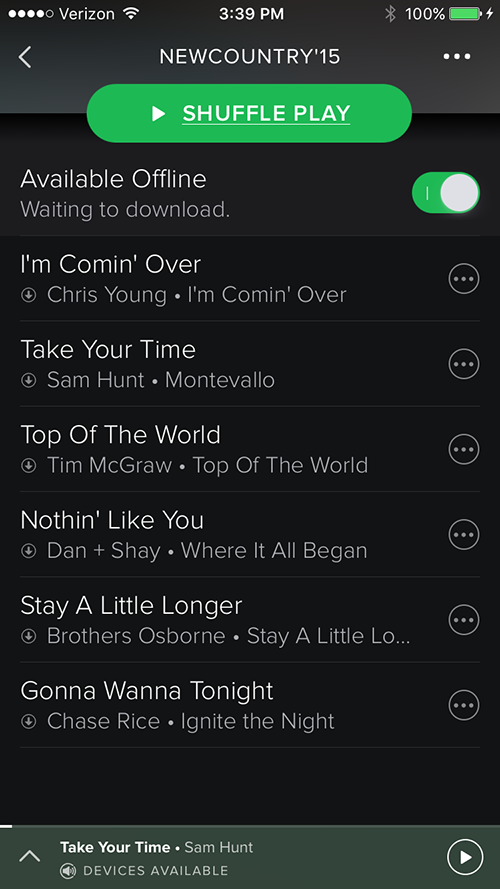Help Wizard
Step 1
Type in your question below and we'll check to see what answers we can find...
Loading article...
Submitting...
If you couldn't find any answers in the previous step then we need to post your question in the community and wait for someone to respond. You'll be notified when that happens.
Simply add some detail to your question and refine the title if needed, choose the relevant category, then post.
Just quickly...
Before we can post your question we need you to quickly make an account (or sign in if you already have one).
Don't worry - it's quick and painless! Just click below, and once you're logged in we'll bring you right back here and post your question. We'll remember what you've already typed in so you won't have to do it again.
FAQs
Please see below the most popular frequently asked questions.
Loading article...
Loading faqs...
Ongoing Issues
Please see below the current ongoing issues which are under investigation.
Loading issue...
Loading ongoing issues...
Help categories
Account & Payment
Using Spotify
Listen Everywhere
New iPhone 6s - CANNOT PLAY OFFLINE
New iPhone 6s - CANNOT PLAY OFFLINE
- Mark as New
- Bookmark
- Subscribe
- Mute
- Subscribe to RSS Feed
- Permalink
- Report Inappropriate Content
I have a premium account and just upgrade my phone and now I cannot get any songs to download to my iPhone - to play offline. Have checked all my settings and everything seems as it should be, but no downloading... I just get
"WAITING TO DOWNLOAD" - but nothing.
- Labels:
-
6s
-
iphone
-
play offline
- Subscribe to RSS Feed
- Mark Topic as New
- Mark Topic as Read
- Float this Topic for Current User
- Bookmark
- Subscribe
- Printer Friendly Page
- Mark as New
- Bookmark
- Subscribe
- Mute
- Subscribe to RSS Feed
- Permalink
- Report Inappropriate Content
Have you made sure that you allowed Spotify to download on cellular network?
If this solved your issue - Mark it as a solution!
Twitter | LinkedIn | Instagram
What's a Spotify Rock Star, and how do I become one?
- Mark as New
- Bookmark
- Subscribe
- Mute
- Subscribe to RSS Feed
- Permalink
- Report Inappropriate Content
Yes. Its set to download on cellular - on my iPhone 5, I always pulled it to my Mac to initiate the download process. Tried that - no luck. 😞
- Mark as New
- Bookmark
- Subscribe
- Mute
- Subscribe to RSS Feed
- Permalink
- Report Inappropriate Content
same here. Haven´t found a solution yet. I personally had that issue after phonecrash and recoverf rom Backup.
I hope support finds an answer or someone here that had that issue before.
- Mark as New
- Bookmark
- Subscribe
- Mute
- Subscribe to RSS Feed
- Permalink
- Report Inappropriate Content
Mine is doing the same on an iPhone 5C. It won't go offline mode or connect to the spotify service. It was fine a day or two ago.
- Mark as New
- Bookmark
- Subscribe
- Mute
- Subscribe to RSS Feed
- Permalink
- Report Inappropriate Content
just escalated to see if we can get some more details on this one
If this solved your issue - Mark it as a solution!
Twitter | LinkedIn | Instagram
What's a Spotify Rock Star, and how do I become one?
- Mark as New
- Bookmark
- Subscribe
- Mute
- Subscribe to RSS Feed
- Permalink
- Report Inappropriate Content
Thanks. I've never had an issue w/ Spotify before on either of my iPhone 5 & 5s, so I was/am a bit freaked that this is an issue.
- Mark as New
- Bookmark
- Subscribe
- Mute
- Subscribe to RSS Feed
- Permalink
- Report Inappropriate Content
STILL NO SOLUTION. HELP!!!!! PLEASE!!!!
- Mark as New
- Bookmark
- Subscribe
- Mute
- Subscribe to RSS Feed
- Permalink
- Report Inappropriate Content
What made Spotify a killer app early on was it's Stitcher-like ability to play a custom station that would opportunistically download a "chunk" (a whole song over wireless to queue up and combine these with locally-available tracks loaded on the iPhone from iTunes. This allowed one to start a station on a car trip and not worry about connectivity because the music would continue to flow.
What we have now is the most broke-down mess I have ever seen.
I filled up my phone with offline tracks from Spotify before I went on vacation this summer because I knew that cell coverage was bad at the beach. But when I got there, despite the fact my phone was filled with music, there was an update. Music wouldn't play until I did the update. And after the update, none of the offline music was authorized any more. Despite reloads & updates the app has been broken in some form ever since.
Both Spotify and Apple Music are in bed with the sound-breaking DRM content holders again. They've quietly sold us out to those who never wanted 99-cent DRM-free tracks...and now they break our streams and downloads to get us to pay up for the same music over and over again.
I am sick of beta testing trash. Goodbye Spotify...it's time to find something that works better, the first time.
- Mark as New
- Bookmark
- Subscribe
- Mute
- Subscribe to RSS Feed
- Permalink
- Report Inappropriate Content
Hey there @fxoffroad,
Can you answer the questions below?
1. Did you follow these exact steps on how to listen offline?
2. Your device's operating system.
3. The exact Spotify version installed
4. Did a clean reinstallation help (yes or no)?
If this solved your issue - Mark it as a solution!
Twitter | LinkedIn | Instagram
What's a Spotify Rock Star, and how do I become one?
- Mark as New
- Bookmark
- Subscribe
- Mute
- Subscribe to RSS Feed
- Permalink
- Report Inappropriate Content
Hey Kbrooksc
Can you answer the questions below? YES
1. Did you follow these exact steps on how to listen offline? YES
2. Your device's operating system. MAC El Cap
3. The exact Spotify version installed 10.15.133 on Mac and 4.10.941 on iPhone 6s
4. Did a clean reinstallation help (yes or no)? YES
I'm a long time premium member - never had an issue before this new phone.
- Mark as New
- Bookmark
- Subscribe
- Mute
- Subscribe to RSS Feed
- Permalink
- Report Inappropriate Content
thx! re-escalating for you.
If this solved your issue - Mark it as a solution!
Twitter | LinkedIn | Instagram
What's a Spotify Rock Star, and how do I become one?
- Mark as New
- Bookmark
- Subscribe
- Mute
- Subscribe to RSS Feed
- Permalink
- Report Inappropriate Content
Hey Kbrooksc - not sure what happened - I didn't do anything specific, but issue is resolved. Thanks for your help and williness to help. Greatly appreciated.
kbrooksc wrote:
Hey there @fxoffroad,
Can you answer the questions below?
1. Did you follow these exact steps on how to listen offline?
2. Your device's operating system.
3. The exact Spotify version installed
4. Did a clean reinstallation help (yes or no)?
- Mark as New
- Bookmark
- Subscribe
- Mute
- Subscribe to RSS Feed
- Permalink
- Report Inappropriate Content
Well hey. Glad to hear that it's good!!
If this solved your issue - Mark it as a solution!
Twitter | LinkedIn | Instagram
What's a Spotify Rock Star, and how do I become one?
Suggested posts
Hey there you, Yeah, you! 😁 Welcome - we're glad you joined the Spotify Community! While you here, let's have a fun game and get…