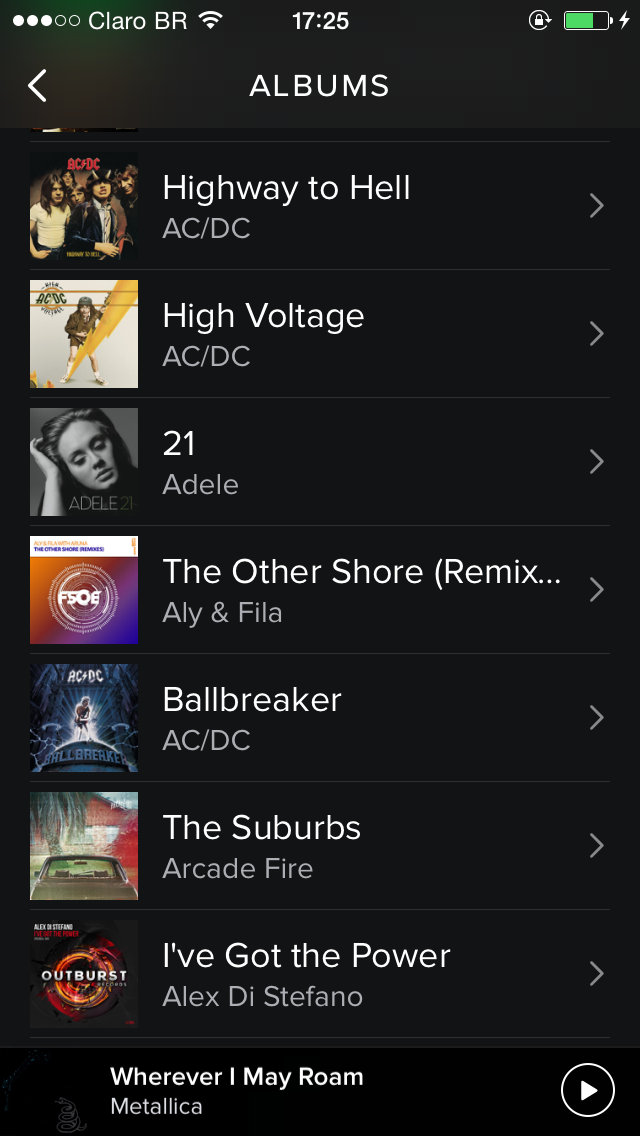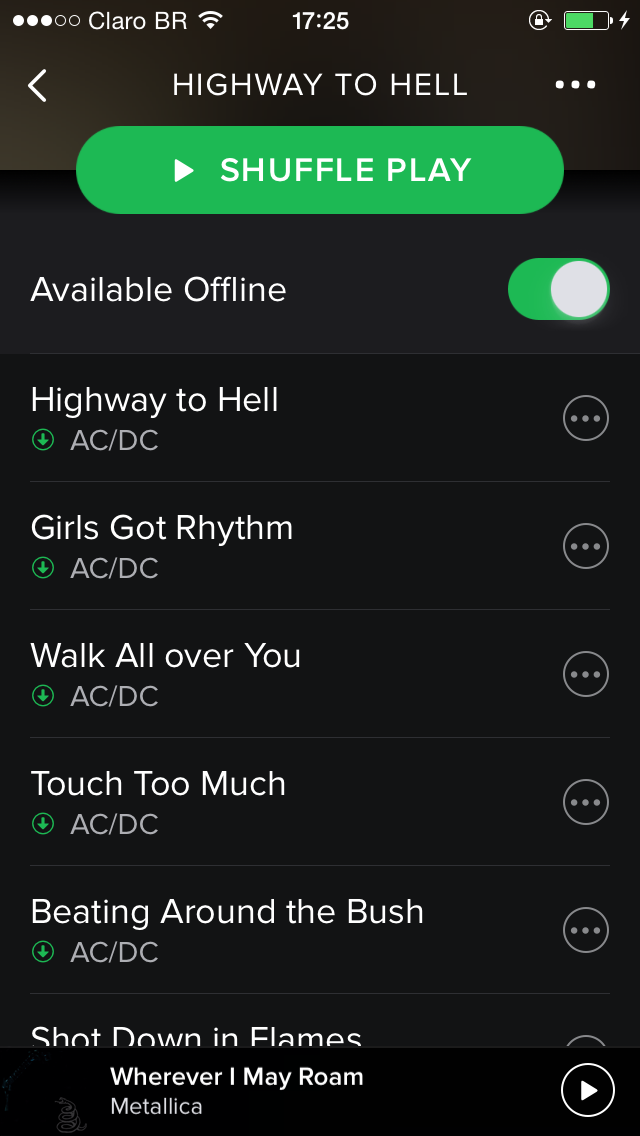Did you find this article helpful?
- Mark as New
- Bookmark
- Subscribe
- Mute
- Subscribe to RSS Feed
- Permalink
- Report Inappropriate Content
After the last update, Spotify no longer shows the green arrow icon on the available offline albuns.
That's really grinding my gears in a big list of albuns.
Solved! Go to Solution.
Reply
Topic Options
- Subscribe to RSS Feed
- Mark Topic as New
- Mark Topic as Read
- Float this Topic for Current User
- Bookmark
- Subscribe
- Printer Friendly Page