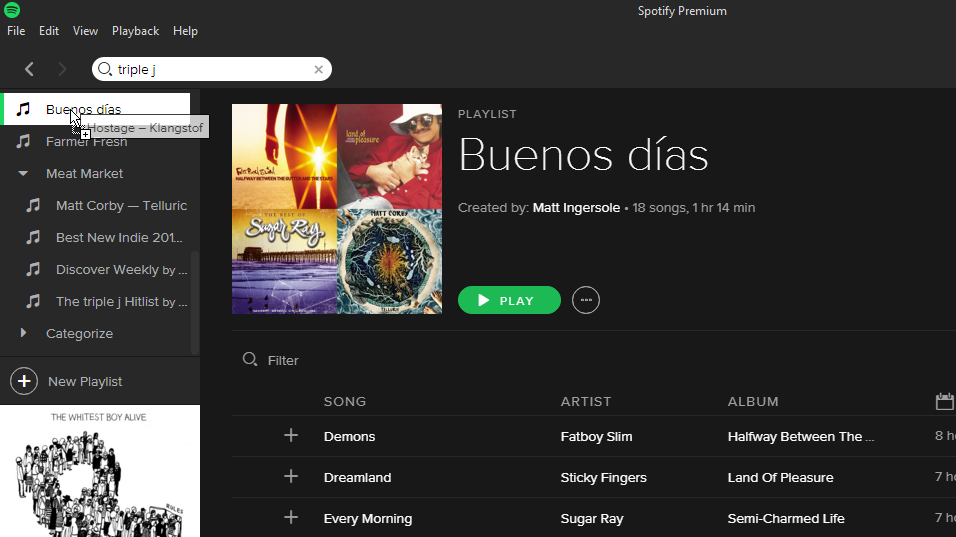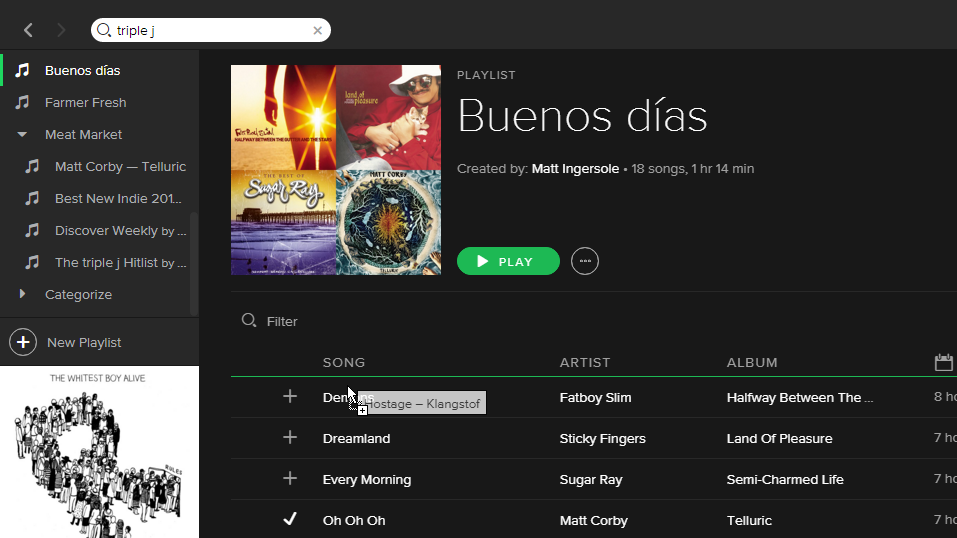Help Wizard
Step 1
Type in your question below and we'll check to see what answers we can find...
Loading article...
Submitting...
If you couldn't find any answers in the previous step then we need to post your question in the community and wait for someone to respond. You'll be notified when that happens.
Simply add some detail to your question and refine the title if needed, choose the relevant category, then post.
Just quickly...
Before we can post your question we need you to quickly make an account (or sign in if you already have one).
Don't worry - it's quick and painless! Just click below, and once you're logged in we'll bring you right back here and post your question. We'll remember what you've already typed in so you won't have to do it again.
Playlist order on mobile device
Solved!- Mark as New
- Bookmark
- Subscribe
- Mute
- Subscribe to RSS Feed
- Permalink
- Report Inappropriate Content
Hi
Is it not possible to rearrange the playlist order on mobile playlist without using the drag and drop function.
It would be nice, if it was possible to arrange a mobile playlist automatically by artist, album etc.
Furthermore, it is a bit frustrating that new tracks are added to the bottom of a playlist and not the top as it happens on the PC/MAC. Normally I want fast access to the newest tracks in a playlist, but then I have to scroll all the way down to the end of the playlist.
Can anybody help me with this?
Solved! Go to Solution.
- Subscribe to RSS Feed
- Mark Topic as New
- Mark Topic as Read
- Float this Topic for Current User
- Bookmark
- Subscribe
- Printer Friendly Page
- Mark as New
- Bookmark
- Subscribe
- Mute
- Subscribe to RSS Feed
- Permalink
- Report Inappropriate Content
Thankyou!!!!!
- Mark as New
- Bookmark
- Subscribe
- Mute
- Subscribe to RSS Feed
- Permalink
- Report Inappropriate Content
- Mark as New
- Bookmark
- Subscribe
- Mute
- Subscribe to RSS Feed
- Permalink
- Report Inappropriate Content
My workaround. Order the playlists by name, then rename your playlists by adding 01 02 03 etc at the begining off the playlist name.
- Mark as New
- Bookmark
- Subscribe
- Mute
- Subscribe to RSS Feed
- Permalink
- Report Inappropriate Content
You have just changed my life. I'll never forget you.
- Mark as New
- Bookmark
- Subscribe
- Mute
- Subscribe to RSS Feed
- Permalink
- Report Inappropriate Content
Thank you very very very much. You are the best (:
- Mark as New
- Bookmark
- Subscribe
- Mute
- Subscribe to RSS Feed
- Permalink
- Report Inappropriate Content
Hi guys,
None of these solutions really solved my problem.
I have a playlist that I update regularly and I want the new tracks to be at the top of the actual playlist order.
Even though we all know you can filter by date added, I want the actual playlist order to be changed so my followers don't have to sort by date and so that the playlist's artwork is updated (the first 4 tracks on the playlist). I now have a solution which I will describe below:
IMPORTANT - You can adjust a playlist's order when it is not filtered by anything (name, date, length etc), for the following to work you must unsort the playlist who's order you wish to change.
Adding New Tracks
When adding new tracks you need to add them to the top of the playlist. You can do this in the following two ways:
- Drag a track(s) over the playlist in the left pane, wait for the playlist to be displayed in the right pane, and drop the track(s) at the top of the playlist. This can be a bit of a pain if you are adding to a playlist on the go and just 'liking' tracks, if so use the second method.
- Add your tracks to a temporary playlist, you can then sort by any column you want. When you have the desired order, select the tracks you want in the 'permanent' playlist and follow the first method.
Existing Playlists
- To easily update the order of existing playlist we are going to do method 2 from above twice - BEWARE once you do this you will lose the 'date added' history of the playlist.
- Sort the playlist by date added so the tracks most recently added are at the top of the playlist.
- Select all and add the tracks to a new 'temporary' playlist.
- Check that the track order in the 'temporary' playlist is what you want.
- Delete all the tracks from the initial playlist.
- Select all tracks from the 'temporary' playlist and add to the initial playlist.
- Your original playlist will now have an ordering based on the date added but you will notice the date added on all tracks will be today.
- To update this playlist, use the Adding New Tracks instructions above.
Hopefully this helps somone out there!
Cheers,
Matt
- Mark as New
- Bookmark
- Subscribe
- Mute
- Subscribe to RSS Feed
- Permalink
- Report Inappropriate Content
Thank you for figuring it out!!!!!
- Mark as New
- Bookmark
- Subscribe
- Mute
- Subscribe to RSS Feed
- Permalink
- Report Inappropriate Content
Agree. I completely do not understand why suddenly Spotify decided to change this. Sure, thanks for filter option but before I found it today I was frustrated for the last couple of weeks.
Seems like product owner of the mobile app seems to start forgetting to talk to the user before changing something in the app.
Dear PO, please stop messing up with the app with works quite great
regards
M
- Mark as New
- Bookmark
- Subscribe
- Mute
- Subscribe to RSS Feed
- Permalink
- Report Inappropriate Content
Specially made a account for my complaint. Please solve the order list problem on the mobile app! Please give us the options to order a list whatever order we prefer.
Can't believe nobody of.the spotify team for saw this situation.
Good luck
- Mark as New
- Bookmark
- Subscribe
- Mute
- Subscribe to RSS Feed
- Permalink
- Report Inappropriate Content
you saved my music life. thanks for the tip!!!
- Mark as New
- Bookmark
- Subscribe
- Mute
- Subscribe to RSS Feed
- Permalink
- Report Inappropriate Content
finally! thanks.
- Mark as New
- Bookmark
- Subscribe
- Mute
- Subscribe to RSS Feed
- Permalink
- Report Inappropriate Content
- Mark as New
- Bookmark
- Subscribe
- Mute
- Subscribe to RSS Feed
- Permalink
- Report Inappropriate Content
which issue hasn't been fixed? scroll down so that "filter" shows up (basically make sure that you end up at the top). next to "filter" are 3 horizontal lines, one above the other. tap/click on that and you will see a couple of "sort" options.
hope this helps
- Mark as New
- Bookmark
- Subscribe
- Mute
- Subscribe to RSS Feed
- Permalink
- Report Inappropriate Content
Ls468 is correct - this issue has NOT been fixed. I still cannot reorder the playlists in an order that I desire. Sure, I can use the filter to sort by different methods, but if I want to move a newly created playlist below an older one, I cannot do that from the app (have to do it on the desktop). It is completely insane that this issue still has not been addressed.
- Mark as New
- Bookmark
- Subscribe
- Mute
- Subscribe to RSS Feed
- Permalink
- Report Inappropriate Content
You're the best!!! Very un-intuitive, but better than nothing. Thank you!
- Mark as New
- Bookmark
- Subscribe
- Mute
- Subscribe to RSS Feed
- Permalink
- Report Inappropriate Content
Thank you so much, I have been looking for it for a long time
- Mark as New
- Bookmark
- Subscribe
- Mute
- Subscribe to RSS Feed
- Permalink
- Report Inappropriate Content
Unfortunately, you can't sort by the playlist by Album. All I get is Custom, Title, Artist, and Recently Added.
- Mark as New
- Bookmark
- Subscribe
- Mute
- Subscribe to RSS Feed
- Permalink
- Report Inappropriate Content
just putting my 2 cents in. would love to be able to SAVE the playlist in the artist order, not just the order the songs were added to the playlist.
- Mark as New
- Bookmark
- Subscribe
- Mute
- Subscribe to RSS Feed
- Permalink
- Report Inappropriate Content
- Mark as New
- Bookmark
- Subscribe
- Mute
- Subscribe to RSS Feed
- Permalink
- Report Inappropriate Content
Suggested posts
Let's introduce ourselves!
Hey there you, Yeah, you! 😁 Welcome - we're glad you joined the Spotify Community! While you here, let's have a fun game and get…