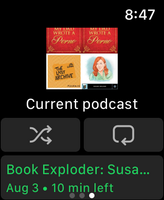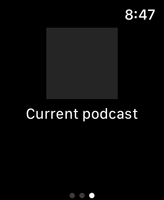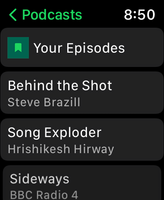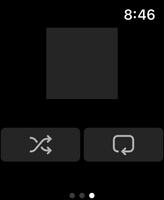Help Wizard
Step 1
Type in your question below and we'll check to see what answers we can find...
Loading article...
Submitting...
If you couldn't find any answers in the previous step then we need to post your question in the community and wait for someone to respond. You'll be notified when that happens.
Simply add some detail to your question and refine the title if needed, choose the relevant category, then post.
Just quickly...
Before we can post your question we need you to quickly make an account (or sign in if you already have one).
Don't worry - it's quick and painless! Just click below, and once you're logged in we'll bring you right back here and post your question. We'll remember what you've already typed in so you won't have to do it again.
FAQs
Please see below the most popular frequently asked questions.
Loading article...
Loading faqs...
Ongoing Issues
Please see below the current ongoing issues which are under investigation.
Loading issue...
Loading ongoing issues...
Help categories
Account & Payment
Using Spotify
Listen Everywhere
Podcast episodes don't show on apple watch in the playing queue + "your episodes" doesn't play
Podcast episodes don't show on apple watch in the playing queue + "your episodes" doesn't play
- Mark as New
- Bookmark
- Subscribe
- Mute
- Subscribe to RSS Feed
- Permalink
- Report Inappropriate Content
Plan: Premium
Devices: Apple Watch Series 5 with cellular, iPhone 13
Latest versions of iOS and Watch OS
Latest version of Spotify mobile (8.7.56)
Watch has been restarted, Apple watch app and iphone app have been freshly reinstalled
My Question or Issue:
When selecting the Watch as streaming source and playing a playlist containing only podcast episodes when I swipe to the right the screen is empty, where it should list the queue of episodes currently playing.
Additional issue: "Your episodes" doesn't show on the watch when browsing the library. It only appears under "recently played" and if tapped, doesn't do anything.
Note:
* if the iphone is the source, episodes are displayed correctly in the queue when playing a custom playlist with podcast episodes. The "Your episodes" playlist, selected from "recently played" works, but the queue only displays an empty grey icon, a shuffle button and a repeat button
* if I select another source, such as a computer, again podcasts don't appear in the playing queue, either for a custom playlist or "your episodes"
* the "Your episodes" playlist only appears on the watch under recently played. I can't see it when I browse the library, regardless of what device is selected as source
* behavior is the same whether the watch is connected through wifi or cellular.
- Subscribe to RSS Feed
- Mark Topic as New
- Mark Topic as Read
- Float this Topic for Current User
- Bookmark
- Subscribe
- Printer Friendly Page
Hey folks!
Could you update your app to the latest version available to you and let us know which one it is & if the issue persists?
Many thanks!
- Mark as New
- Bookmark
- Subscribe
- Mute
- Subscribe to RSS Feed
- Permalink
- Report Inappropriate Content
Hey there @gphr74,
Thanks for getting in touch about this and welcome to the Community.
Could you let us know if this has always happened or if it started happening after a specific event such as an update?
On another note, would you mind sending us some photos of what you're seeing on your end? You can attach them to your next response by using the Insert image option in the post editor. We'll take a closer look.
Also, would you mind checking if the OS of your phone and watch is up to date?
We'll be on the lookout.
- Mark as New
- Bookmark
- Subscribe
- Mute
- Subscribe to RSS Feed
- Permalink
- Report Inappropriate Content
Sure thing.
I was previously able to see podcast episodes on the playing now screen of the watch, when streaming from the watch (actually on runs, using the watch cellular connection, no phone with me). So I believe the issue appear with an update of the app. I don't know which one, but it must have been in the last couple weeks or so?
Both iphone (iOS 15.6) and the watch (watchOS 8.7) are up-to-date.
Here are a few screenshots.
Here is what I see on the queue screen for a playlist with podcast episodes streaming from the iPhone:
Same playlist, but streaming with the watch as source (no icon, no buttons, no episodes in the queue):
Seeing "Your Episodes" under library / podcasts, with the iphone as source:
But not with the watch as source (also note that for some reason, the podcasts are listed in a different order):
However, even with the iphone as source, there's an issue with the queue screen for the "Your Episodes" list (no title, no icon, and more importantly, no queue):
Hope this helps you figure it out!
- Mark as New
- Bookmark
- Subscribe
- Mute
- Subscribe to RSS Feed
- Permalink
- Report Inappropriate Content
Hey @gphr74,
Thanks for your reply and for the screenshots you kindly sent us 🙂
In this case, we suggest you start off with a clean reinstall of the app on your smartphone. By doing that the app can be up-to-date and you can make sure the cache is not leading to this inconvenience. You can find out the steps for doing it here.
Then, a common solution in these type of cases is to do a factory reset on the Apple Watch and add it back as a new watch vs. restoring a backup. So, give it a try and let us know how it goes.
We'll keep an eye on your response!
- Mark as New
- Bookmark
- Subscribe
- Mute
- Subscribe to RSS Feed
- Permalink
- Report Inappropriate Content
Did all that, including factory reset, everything is exactly the same. Does this actually work for anyone in the latest version of the app.
the watch definitely “knows” what’s in my podcast playlist or in “Your Episodes”, since it correctly plays all the items in the list and in the right order. It just fails to load the list (and the shuffle and repeat buttons) on the far right screen.
- Mark as New
- Bookmark
- Subscribe
- Mute
- Subscribe to RSS Feed
- Permalink
- Report Inappropriate Content
Any news? Could you confirm that anyone can see podcast episodes in the queue on the Apple Watch app? Or is it just me, even after reinstalling, re-pairing, etc. ?
- Mark as New
- Bookmark
- Subscribe
- Mute
- Subscribe to RSS Feed
- Permalink
- Report Inappropriate Content
Hi @gphr74,
We've reached out about this to our internal teams in order to investigate this further.
We've been testing this on our end and can see the same behavior as you've described with the empty queue and Your Episodes section.
We'll let you know here as soon as we have more info.
Cheers.
- Mark as New
- Bookmark
- Subscribe
- Mute
- Subscribe to RSS Feed
- Permalink
- Report Inappropriate Content
Thanks for the update.
"Your episodes" is a neat feature, I would love to be able to rely on it!
- Mark as New
- Bookmark
- Subscribe
- Mute
- Subscribe to RSS Feed
- Permalink
- Report Inappropriate Content
Hey folks!
Could you update your app to the latest version available to you and let us know which one it is & if the issue persists?
Many thanks!
Suggested posts
Hey there you, Yeah, you! 😁 Welcome - we're glad you joined the Spotify Community! While you here, let's have a fun game and get…