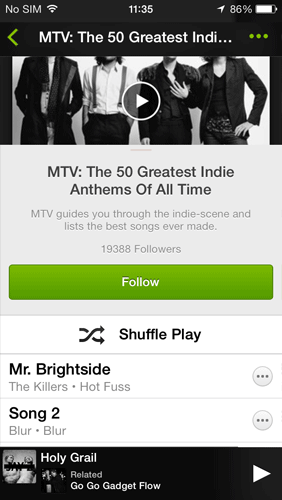Help Wizard
Step 1
Type in your question below and we'll check to see what answers we can find...
Loading article...
Submitting...
If you couldn't find any answers in the previous step then we need to post your question in the community and wait for someone to respond. You'll be notified when that happens.
Simply add some detail to your question and refine the title if needed, choose the relevant category, then post.
Just quickly...
Before we can post your question we need you to quickly make an account (or sign in if you already have one).
Don't worry - it's quick and painless! Just click below, and once you're logged in we'll bring you right back here and post your question. We'll remember what you've already typed in so you won't have to do it again.
FAQs
Please see below the most popular frequently asked questions.
Loading article...
Loading faqs...
Ongoing Issues
Please see below the current ongoing issues which are under investigation.
Loading issue...
Loading ongoing issues...
Help categories
Account & Payment
Using Spotify
Listen Everywhere
Release Notes - Spotify for iOS 0.8.0
Release Notes - Spotify for iOS 0.8.0
- Mark as New
- Bookmark
- Subscribe
- Mute
- Subscribe to RSS Feed
- Permalink
- Report Inappropriate Content
- New: Now compatible with iOS 7
- Fixed: Some bugs that were irritating us
- Fictitious: This app cries at weddings
#0.8.0 #ReleaseNotes
- When reporting issues, always mention what version of the Spotify app you're using
- Apple now supports users whose devices run older versions of iOS, and thus can't update their apps to the latest version.
Engadget has a good article about what it is and how it works.
Basically, regardless of your iOS device and version, you can go to Apple's app store and press "update." The app store will then automatically detect the latest, compatible version of that specific app, for your specific device - If you're still having issues using your car stereo with Spotify, please come here and provide us more information
- This update beings the menu navigation more in-line with iOS 7, but, some might say, it's also become slightly trickier.
To get to the main menu from any screen, just swipe right, from the top-left of the screen. have a look:
- Labels:
-
0.8.0
-
iOS
-
Release Notes
- Subscribe to RSS Feed
- Mark Topic as New
- Mark Topic as Read
- Float this Topic for Current User
- Bookmark
- Subscribe
- Printer Friendly Page
- Mark as New
- Bookmark
- Subscribe
- Mute
- Subscribe to RSS Feed
- Permalink
- Report Inappropriate Content
You're right Mattsuda, that does actually happen. Wonder why that is?
Btw, is it possible to quote on this forum?
- Mark as New
- Bookmark
- Subscribe
- Mute
- Subscribe to RSS Feed
- Permalink
- Report Inappropriate Content
Layout isn't bad, but my main concern at this point is getting it to work in my car. Just updated to 0.8.0 hoping it fixed the car problem but it didn't... Very disappointed when I am paying monthly and the car audio does not work. Other music apps have no problem functioning and this should be a important aspect to focus on as nearly everyone uses music apps for their car. I hope this is fixed soon. I have been waiting the past month for an update and it didn't fix the main issue people are having.
2012 Hyundai Genesis
Spotify 0.8.0
iPhone 5
iOS7
- Mark as New
- Bookmark
- Subscribe
- Mute
- Subscribe to RSS Feed
- Permalink
- Report Inappropriate Content
This is a half baked update. I would go as far as to call it an embarassment. I've always wondered why Spotify, one of the leading brands in music streaming lags so much behind in UI design. I think at the end of the day it's not a priority for the people high up - which is sad.
Aesthetics aside, even with their current assets the usability is terrible.
I 've been using the service for two years now and still feel embarassed everytime i change the volume within the app and the OS volume changer appears on screen. This last one is a personal annoyance - there are things far worse within the app.
- Mark as New
- Bookmark
- Subscribe
- Mute
- Subscribe to RSS Feed
- Permalink
- Report Inappropriate Content
- Mark as New
- Bookmark
- Subscribe
- Mute
- Subscribe to RSS Feed
- Permalink
- Report Inappropriate Content
I believe that will speed up development structure, let users test out what is new in the lab and get immediate responses.
I'm here to shuffle!
- Write what matters in your heart to others, you never know whether you have another chance again.
- Mark as New
- Bookmark
- Subscribe
- Mute
- Subscribe to RSS Feed
- Permalink
- Report Inappropriate Content
Just updated to 0.8.0 on both my iPad and 4th generation iPod. My iPad works alright, but on my iPod the previous/next song buttons on the lock screen don't work at all.
This iPod has iOS 6.1.3 because its hardware doesn't support iOS 7. I think this issued is related to the OS version, since it's working on my other device. I had to rollback to the previous Spotify version, because it's extremely annoying.
I also noted that the pause button on the lock screen works, but if I try to pause and then play again, my iPod resumes playing on the native music player instead of in Spotify. This worked before. On the previous Spotify version, if I paused and then pressed play again, it resumed playing on the last app used (native, Spotify, or other), as you would expect.
Please fix this, the other new functionality is really interesting but this bug is really an issue, specially on a portable player, where the lock screen controls are used a lot.
Thanks in advance!
- Mark as New
- Bookmark
- Subscribe
- Mute
- Subscribe to RSS Feed
- Permalink
- Report Inappropriate Content
- Mark as New
- Bookmark
- Subscribe
- Mute
- Subscribe to RSS Feed
- Permalink
- Report Inappropriate Content
@wellslogan wrote:
I'm running ios 6.1 on an iphone 5- I've found that after the update I can no longer swipe to bring the now playing module up, nor can I swipe the open now playing module down to minimize it. I can still swipe left and right but the up and down swipes are broken.
I think they changed the way it works because so many people were complaining that swiping up for notification center would cause the now playing screen to come up by accident.
- Mark as New
- Bookmark
- Subscribe
- Mute
- Subscribe to RSS Feed
- Permalink
- Report Inappropriate Content
@MattSuda is right here, this was one of my biggest niggles with the previous version - control center was constantly in the way!
Peter
Peter
Spotify Community Mentor and Troubleshooter
Spotify Last.FM Twitter LinkedIn Meet Peter Rock Star Jam 2014
If this post was helpful, please add kudos below!
- Mark as New
- Bookmark
- Subscribe
- Mute
- Subscribe to RSS Feed
- Permalink
- Report Inappropriate Content

- Mark as New
- Bookmark
- Subscribe
- Mute
- Subscribe to RSS Feed
- Permalink
- Report Inappropriate Content
- Mark as New
- Bookmark
- Subscribe
- Mute
- Subscribe to RSS Feed
- Permalink
- Report Inappropriate Content
One of the most used gesture's of the previous IOS App version allowed you to swipe down to hide whatever was currently playing. Are you bringing that back? please bring that gesture back! It MAKES the app and really differenciates it from the built in Music "iPod" App.
- Mark as New
- Bookmark
- Subscribe
- Mute
- Subscribe to RSS Feed
- Permalink
- Report Inappropriate Content
Hi Guys,
Spotify iOS app is not able to send via USB connectivity the tack informations. On bluetooth works perfectly but on USB is not OK.
I have tested with iPhone 5, iPhone 5S, iPad 4 all with iOS 7.0.3 and Spotify 0.8.0.
On the car side I've tested with the defult car mp3 player on Renaul Scenic (latest model) and with a Kenwood KDC-BT92SD.
Also I've installed rdio as a trial and works perfectly over USB, si it's not a phone/car mp3 compatibility issue.
Any idea when this BUG/feature will be solved/introduced?
Regards,
Alex
- Mark as New
- Bookmark
- Subscribe
- Mute
- Subscribe to RSS Feed
- Permalink
- Report Inappropriate Content
@ealedor - Keep an eye on this bugs topic for updates about in-car issues with iOS 7.
Peter
Peter
Spotify Community Mentor and Troubleshooter
Spotify Last.FM Twitter LinkedIn Meet Peter Rock Star Jam 2014
If this post was helpful, please add kudos below!
- Mark as New
- Bookmark
- Subscribe
- Mute
- Subscribe to RSS Feed
- Permalink
- Report Inappropriate Content
Thanks Peter, I've addressed this issue there as well.
@Peter wrote:
@ealedor - Keep an eye on this bugs topic for updates about in-car issues with iOS 7.
Peter
- Mark as New
- Bookmark
- Subscribe
- Mute
- Subscribe to RSS Feed
- Permalink
- Report Inappropriate Content
Cheers,
James
- Mark as New
- Bookmark
- Subscribe
- Mute
- Subscribe to RSS Feed
- Permalink
- Report Inappropriate Content
@sallythemac wrote:
Hello. Just to confirm, this is the issue whereby sharing to twitter, email or SMS in the iOS app doesn't respond? Is there any work around at the mo?
Cheers,
James
Have you tried fully restarting your device by holding down home and lock for 10 seconds until the apple logo appears on screen?
Peter
Peter
Spotify Community Mentor and Troubleshooter
Spotify Last.FM Twitter LinkedIn Meet Peter Rock Star Jam 2014
If this post was helpful, please add kudos below!
- Mark as New
- Bookmark
- Subscribe
- Mute
- Subscribe to RSS Feed
- Permalink
- Report Inappropriate Content
Holding down both the home and sleep wake button on an iPhone is to cut the power, a bit like taking the battery out. It should only be used if the device is completely unresponsive and cannot be power cycled normally. It is the same as if an the Spotify app wouldn't open on your computer, and just yanking the power cord out the back instead of shutting it down properly - it can cause more harm than the original issue, including data loss.
James
- Mark as New
- Bookmark
- Subscribe
- Mute
- Subscribe to RSS Feed
- Permalink
- Report Inappropriate Content
@sallythemac wrote:
Hi Peter. Thanks for your reply.
Holding down both the home and sleep wake button on an iPhone is to cut the power, a bit like taking the battery out. It should only be used if the device is completely unresponsive and cannot be power cycled normally. It is the same as if an the Spotify app wouldn't open on your computer, and just yanking the power cord out the back instead of shutting it down properly - it can cause more harm than the original issue, including data loss.
James
That is not entirely true, on mobile operating systems the only way to restart the operating system is to perform a soft reset, equivilent to simply restarting your PC (to clear the memory). I reset mine about once a week, you would be surprised at the performance boost a quick restart can give. The risk of data loss is pretty small, especially if your device is not frozen - you could close all active applications if you where worried about that.
Peter
Peter
Spotify Community Mentor and Troubleshooter
Spotify Last.FM Twitter LinkedIn Meet Peter Rock Star Jam 2014
If this post was helpful, please add kudos below!
- Mark as New
- Bookmark
- Subscribe
- Mute
- Subscribe to RSS Feed
- Permalink
- Report Inappropriate Content
"Soft" would imply software, but using hardware buttons would be a "hard" reset. A hard reset is a common red herring and is only needed for frozen iOS devices.
Anyway, the bug my original post was asking about has already been acknowledged earlier in this thread by a Spotify employee. I was just checking it was the same one I am experiencing.
Suggested posts
Hey there you, Yeah, you! 😁 Welcome - we're glad you joined the Spotify Community! While you here, let's have a fun game and get…