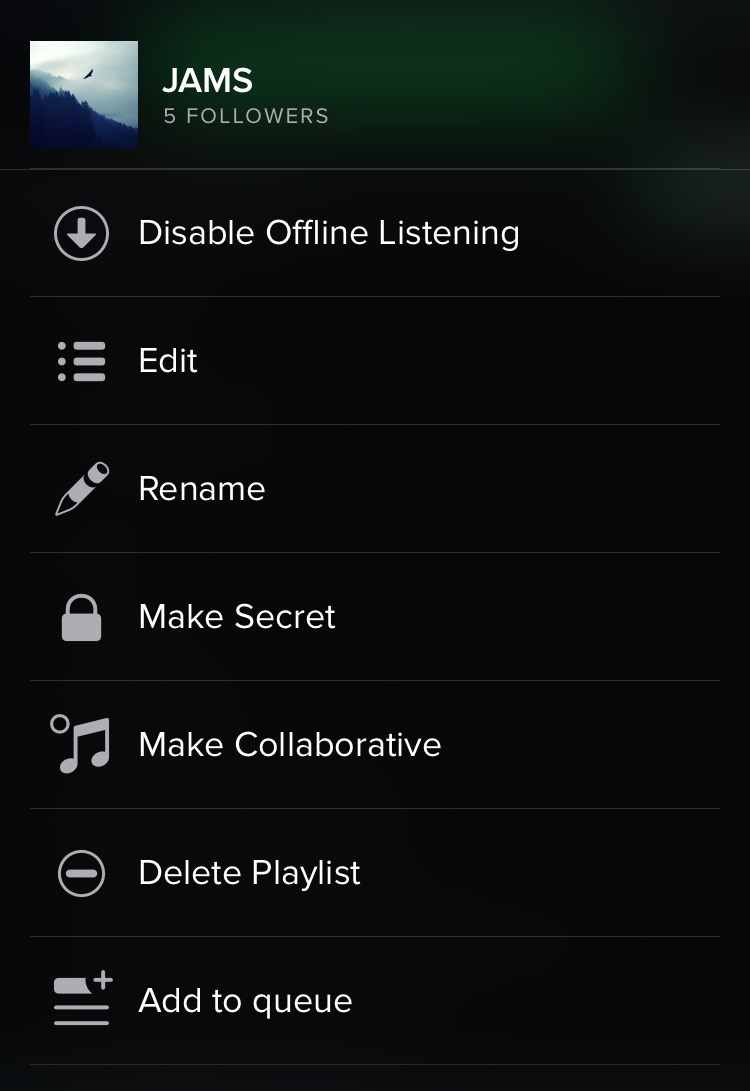Help Wizard
Step 1
Type in your question below and we'll check to see what answers we can find...
Loading article...
Submitting...
If you couldn't find any answers in the previous step then we need to post your question in the community and wait for someone to respond. You'll be notified when that happens.
Simply add some detail to your question and refine the title if needed, choose the relevant category, then post.
Just quickly...
Before we can post your question we need you to quickly make an account (or sign in if you already have one).
Don't worry - it's quick and painless! Just click below, and once you're logged in we'll bring you right back here and post your question. We'll remember what you've already typed in so you won't have to do it again.
FAQs
Please see below the most popular frequently asked questions.
Loading article...
Loading faqs...
Ongoing Issues
Please see below the current ongoing issues which are under investigation.
Loading issue...
Loading ongoing issues...
Help categories
Account & Payment
Using Spotify
Listen Everywhere
Rename Playlist
Solved!- Mark as New
- Bookmark
- Subscribe
- Mute
- Subscribe to RSS Feed
- Permalink
- Report Inappropriate Content
Thks!
Solved! Go to Solution.
- Subscribe to RSS Feed
- Mark Topic as New
- Mark Topic as Read
- Float this Topic for Current User
- Bookmark
- Subscribe
- Printer Friendly Page
Accepted Solutions
- Mark as New
- Bookmark
- Subscribe
- Mute
- Subscribe to RSS Feed
- Permalink
- Report Inappropriate Content
Currently it is only possible to rename a playlist in the desktop app.
If you want Spotify to make it so we can rename playlists in the mobile app, give this idea a kudo:
https://community.spotify.com/t5/Live-Ideas/Rename-playlists-on-mobile/idi-p/812727
- Mark as New
- Bookmark
- Subscribe
- Mute
- Subscribe to RSS Feed
- Permalink
- Report Inappropriate Content
Good news!
You can now rename playlists in the new version 3.9 that was released today.
At the top of a playlist tap on "Edit" and then tap on "Rename".
- Mark as New
- Bookmark
- Subscribe
- Mute
- Subscribe to RSS Feed
- Permalink
- Report Inappropriate Content
Currently it is only possible to rename a playlist in the desktop app.
If you want Spotify to make it so we can rename playlists in the mobile app, give this idea a kudo:
https://community.spotify.com/t5/Live-Ideas/Rename-playlists-on-mobile/idi-p/812727
- Mark as New
- Bookmark
- Subscribe
- Mute
- Subscribe to RSS Feed
- Permalink
- Report Inappropriate Content
Thanks! Very much clear right now.
- Mark as New
- Bookmark
- Subscribe
- Mute
- Subscribe to RSS Feed
- Permalink
- Report Inappropriate Content
I have some good news.
I am the creator of Rename My Playlist, a recently launched webapp that allows you to rename any playlist on the go, no matter which device you are on.
This is because, luckily, the Spotify Web API had this feature. It is extremely annoying not being able to rename any playlist, so I set forth on creating a webapp. Not even the official web app (play.spotify.com) has it.
The URL of this tool is:
http://r.techguysoftware.com:443
EDIT: Back up after problems with nginx (what the server runs on.) Phew...
No need to get out a laptop anymore.
Hope you enjoy 🙂
- TGSoftware
- Mark as New
- Bookmark
- Subscribe
- Mute
- Subscribe to RSS Feed
- Permalink
- Report Inappropriate Content
Good news!
You can now rename playlists in the new version 3.9 that was released today.
At the top of a playlist tap on "Edit" and then tap on "Rename".
- Mark as New
- Bookmark
- Subscribe
- Mute
- Subscribe to RSS Feed
- Permalink
- Report Inappropriate Content
Did not see rename.
Possibly, I do not have new version.
How to get it please?
Thanks
- Mark as New
- Bookmark
- Subscribe
- Mute
- Subscribe to RSS Feed
- Permalink
- Report Inappropriate Content
Go to the app store on your iOS device and go to the "updates" section and make sure to install the latesst 3.9 update.
- Mark as New
- Bookmark
- Subscribe
- Mute
- Subscribe to RSS Feed
- Permalink
- Report Inappropriate Content
I have the desk top version (using a chromebook) and I have not had any option to rename a playlist with the new format. The few options now offered are pitiful and many of those don't even work. (IE: Radio-remove this song and/or remove this artist) Never works. I HATE the new format. I don't expect perfection but this is awful. I'm going to give it another 2 or 3 months and then decide whether or not I want to continue as a premium customer. Any ideas on how to change the playlists on a web player using chromebook?
- Mark as New
- Bookmark
- Subscribe
- Mute
- Subscribe to RSS Feed
- Permalink
- Report Inappropriate Content
Do you mean specifically from the downloaded web app? Or from the web player as well?
- Mark as New
- Bookmark
- Subscribe
- Mute
- Subscribe to RSS Feed
- Permalink
- Report Inappropriate Content
How do you rename a playlist name if you are using the open browser option (on a laptop)?
Suggested posts
Hey there you, Yeah, you! 😁 Welcome - we're glad you joined the Spotify Community! While you here, let's have a fun game and get…