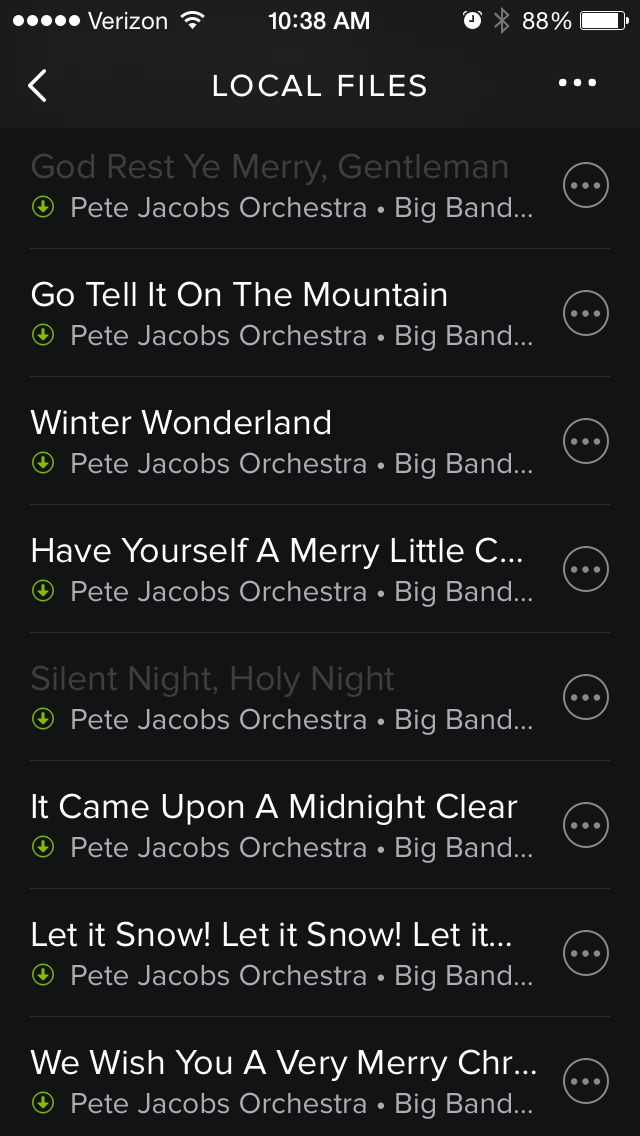Help Wizard
Step 1
Type in your question below and we'll check to see what answers we can find...
Loading article...
Submitting...
If you couldn't find any answers in the previous step then we need to post your question in the community and wait for someone to respond. You'll be notified when that happens.
Simply add some detail to your question and refine the title if needed, choose the relevant category, then post.
Just quickly...
Before we can post your question we need you to quickly make an account (or sign in if you already have one).
Don't worry - it's quick and painless! Just click below, and once you're logged in we'll bring you right back here and post your question. We'll remember what you've already typed in so you won't have to do it again.
FAQs
Please see below the most popular frequently asked questions.
Loading article...
Loading faqs...
Ongoing Issues
Please see below the current ongoing issues which are under investigation.
Loading issue...
Loading ongoing issues...
Help categories
Account & Payment
Using Spotify
Listen Everywhere
Song not synced error message
Song not synced error message
- Mark as New
- Bookmark
- Subscribe
- Mute
- Subscribe to RSS Feed
- Permalink
- Report Inappropriate Content
I'm using iphone 6 most updated version of iOS 8.
I keep getting the following error message. I followed the instruction to turn on spotify on mac and iphone, and i saw the music sync to my phone with the "download" arrow turning from gray to green . Here i'm talking about my own local files (not songs from spotify app itself)
However, I 'm unable to play the song on my phone (I'm able to play them on my mac spotify app though) . And the following are the screenshot of the "error" message I get. Theses same songs I used to be able to listen to when I was using iOS 7. I have updated the spotify app to the latest version already .
Please advice.
Furthermore, I have a question on how to stop spotify from automatically putting every sort of mp3 files from my computer into the "Local file" tab. Some of them are podcast from itunes which I do not wish to appear on spotify.
Lastly I would like to know if changing the file directory of the local music files will affect the ability of file appearing on my phone (syncing from my mac to my phone)
Thank you for reading this long message , I really hope i get the problem solve soon as I just signed up for the premium user and having all these errors/problems


- Subscribe to RSS Feed
- Mark Topic as New
- Mark Topic as Read
- Float this Topic for Current User
- Bookmark
- Subscribe
- Printer Friendly Page
- Mark as New
- Bookmark
- Subscribe
- Mute
- Subscribe to RSS Feed
- Permalink
- Report Inappropriate Content
I am having the same issue as well.
Description
When syncing local files to my iPhone, the files are immediately available for play, but some of them stop working within a few hours of syncing them. The files are still listed in Local Files and have the green down arrow indicator, but they are dark gray and refuse to play.
A more detailed description, using numbered steps
1. Noticed the issue occuring on a previous installation of the Spotify app on my phone.
2. Deleted the Spotify app from my phone and rebooted the phone.
3. Reinstalled the Spotify app from the App Store.
4. Logged into the Spotify app and set the sync quality to High, and selected the option to show unavailable tracks.
5. Launched Spotify on my MacBook.
6. Marked all playlists containing local files for offline listening on my iPhone.
7. Allowed the phone to download all of the tracks. Verified that every single one had been downloaded.
8. Marked all playlists containing Spotify songs for offline listening on my iPhone.
9. Issue appeared to be resolved.
10. Went to use Spotify on my iPhone this morning and noticed that some of the tracks had the issue reoccuring.
What I expected to happen
I expected all of my offline synced local files to be playable.
What actually happened
Some offline synced local files are not playable. THE SAME FILES WERE AFFFECTED EACH TIME.
My iPad/iPhone model
Verizon iPhone 5 32 GB black
Device’s Operating System
8.1.2
Is your device jailbroken?
No
Approximately how many playlists do you have?
75+, many in playlist folders
My mobile Spotify version
2.2.0.2464
My desktop Spotify version (if applicable)
Latest as of this post (unable to get exact number; not home)
My provider and country
Verizon, United States
My username
maximusmmiv
Do you have any screenshots you can attach to more clearly explain your issue?
Screenshot showing my local files. Spotify knows the file is there, but it's dark gray and not playable.
- Mark as New
- Bookmark
- Subscribe
- Mute
- Subscribe to RSS Feed
- Permalink
- Report Inappropriate Content
One additional tidbit I have just noticed: it seems like characters might have something to do with the issue. Every single song containing a comma, for example, is having the issue.
- Mark as New
- Bookmark
- Subscribe
- Mute
- Subscribe to RSS Feed
- Permalink
- Report Inappropriate Content
- Mark as New
- Bookmark
- Subscribe
- Mute
- Subscribe to RSS Feed
- Permalink
- Report Inappropriate Content
Having this exact same problem. It sucks becasue offline local file sync is the ONLY reason I use spotify over the competition. Please fix this, Spotify!
As of 12/11/2014:
Iphone 5s: iOS8.1.1 with Latest version of spotify.
MAcbook Air: Latest version of Spotify
Edit: Deleted the Spotify App, and Updated to Today's release of spotify for Mac. I re-synced my offline playlists, and all seems to be well... for now. 🙂
- Mark as New
- Bookmark
- Subscribe
- Mute
- Subscribe to RSS Feed
- Permalink
- Report Inappropriate Content
Hey guys!
The developers are currently investigating a few current problems with local files.
Hopefully it will be sorted out soon enough
- Mark as New
- Bookmark
- Subscribe
- Mute
- Subscribe to RSS Feed
- Permalink
- Report Inappropriate Content
- Mark as New
- Bookmark
- Subscribe
- Mute
- Subscribe to RSS Feed
- Permalink
- Report Inappropriate Content
The 1.0.1 update is the new version that will be released to everyone in early 2015 once it's finished.
It is currently in somewhat of a "beta" state, and users are being selected at random (usually a very small percentage) to help test it out before everyone gets it.
You can try reinstalling Spotify if you want the old version back. (I can't guarantee that it won't auto update again)
- Mark as New
- Bookmark
- Subscribe
- Mute
- Subscribe to RSS Feed
- Permalink
- Report Inappropriate Content
replicated same case as peppermint56
local files by the same artist both appear and don't appear (when both are synced to mobile). the differentiator between those that show what peppermint56 shows below is the same for me--when the track name/album name/artist have symbols or are in a different language (in my case, japanese), the track shows the exact same error message as peppermint56, even though the downloaded button shows green
agree with everyone else--sync offline is a huge differentiator between spotify and the competitors. please get this fixed ASAP
- Mark as New
- Bookmark
- Subscribe
- Mute
- Subscribe to RSS Feed
- Permalink
- Report Inappropriate Content
Hi there, I tried your suggestion and it seemsto work from then, until today I have the same issue again, the local files in my iphone just suddenly doesnt play and cannot be synced even when i do the "uncheck available offline" then "check available offline" thing. Only thise songs in spotify are able to sync into my phione, leaving local files in the playlist dark grey in color and cannot be played.
Any suggestion , do you read on anything that solve this isse? I have not seem many other post on this issue, so i'm still not very sure how to resolve it. Any advice is appreciated ! 🙂
- Mark as New
- Bookmark
- Subscribe
- Mute
- Subscribe to RSS Feed
- Permalink
- Report Inappropriate Content
Same thing has happened to me. Maybe it was the recent update that's been causing it?
- Mark as New
- Bookmark
- Subscribe
- Mute
- Subscribe to RSS Feed
- Permalink
- Report Inappropriate Content
There is currently a bug inside of the iOS app that causes the local files to sometimes unsync after an update to the app.
It is likely this bug that is causing you to have problems.
The developers are currently investigating this and hopefully it will be fixed in a future update.
To temporarily solve this problem, you can reinstall the app and resync the local files.
- Mark as New
- Bookmark
- Subscribe
- Mute
- Subscribe to RSS Feed
- Permalink
- Report Inappropriate Content
- Mark as New
- Bookmark
- Subscribe
- Mute
- Subscribe to RSS Feed
- Permalink
- Report Inappropriate Content
There is also a bug causing some local files not to sync.
The developers are still investigating it. =(
- Mark as New
- Bookmark
- Subscribe
- Mute
- Subscribe to RSS Feed
- Permalink
- Report Inappropriate Content
Hi,
I have the exact same issue. This is really annoying and makes spotify completely unusable. I have this issue since December. I reinstalled my app and synced all files about six times. After a couple of days, 80-90% of my iOS Spotify library is greyed out and not playable.
I will contact customer support to demand my money for January and February back. Otherwise I have to cancel my subscription and move to another service.
- Mark as New
- Bookmark
- Subscribe
- Mute
- Subscribe to RSS Feed
- Permalink
- Report Inappropriate Content
Of course it's no surprise that Spotify yet again completely ignores users and the issues they are having. I honestly have no idea why I'm still paying for this service after all the issues I've experienced. What a shame - it should work so so well.
- Mark as New
- Bookmark
- Subscribe
- Mute
- Subscribe to RSS Feed
- Permalink
- Report Inappropriate Content
I would've thought by now this issue would have been fixed...
- Mark as New
- Bookmark
- Subscribe
- Mute
- Subscribe to RSS Feed
- Permalink
- Report Inappropriate Content
I have the same issue. Although some local files sync and some don't. It seems the file format is irrelevant cause one mp3 file syncs and other mp3 doesn't.
EDIT:
I managed to fix the problem by allowing Spotify access in the firewall on my Mac, now it all syncs 😄
- Mark as New
- Bookmark
- Subscribe
- Mute
- Subscribe to RSS Feed
- Permalink
- Report Inappropriate Content
Same problem here.
- Mark as New
- Bookmark
- Subscribe
- Mute
- Subscribe to RSS Feed
- Permalink
- Report Inappropriate Content
Allowing Spotify access through my firewall fixed this for me too!
THANKS
Suggested posts
Hey there you, Yeah, you! 😁 Welcome - we're glad you joined the Spotify Community! While you here, let's have a fun game and get…