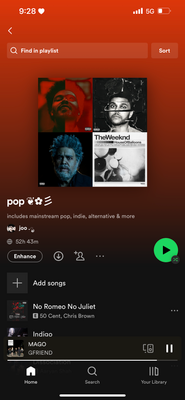Help Wizard
Step 1
Type in your question below and we'll check to see what answers we can find...
Loading article...
Submitting...
If you couldn't find any answers in the previous step then we need to post your question in the community and wait for someone to respond. You'll be notified when that happens.
Simply add some detail to your question and refine the title if needed, choose the relevant category, then post.
Just quickly...
Before we can post your question we need you to quickly make an account (or sign in if you already have one).
Don't worry - it's quick and painless! Just click below, and once you're logged in we'll bring you right back here and post your question. We'll remember what you've already typed in so you won't have to do it again.
FAQs
Please see below the most popular frequently asked questions.
Loading article...
Loading faqs...
Ongoing Issues
Please see below the current ongoing issues which are under investigation.
Loading issue...
Loading ongoing issues...
Help categories
Account & Payment
Using Spotify
Listen Everywhere
Spotify Glitch
Spotify Glitch
- Mark as New
- Bookmark
- Subscribe
- Mute
- Subscribe to RSS Feed
- Permalink
- Report Inappropriate Content
Plan
Premium
Country
United States
Device
iPhone 13 Pro Max
Operating System
iOS 15.5
My Issue
There's like a glitch where it makes the search bar immediately pop out when I open a playlist it's getting very annoying.
(I hope the image is clear enough)
- Subscribe to RSS Feed
- Mark Topic as New
- Mark Topic as Read
- Float this Topic for Current User
- Bookmark
- Subscribe
- Printer Friendly Page
- Mark as New
- Bookmark
- Subscribe
- Mute
- Subscribe to RSS Feed
- Permalink
- Report Inappropriate Content
Hey @flwrminnn,
Thank you for reaching out to the Community.
This type of case is usually related to some damaged cache stored on your device. We'd first recommend performing a clean reinstall of the app. This is often an overlooked step, but it can be helpful getting rid of any corrupted files that might be causing issues.
If the issue persists, would you mind checking on a different device? This will give us a better look at the issue.
Also, it would be great if you could have someone log in with their account on your device - such as a friend or a family member, to see if the issue persists. This will help us understand if it could be account related or not.
Lastly, to keep investigating; in case the issue is still persistent, include in your next response the Spotify version you're currently running.
We'll be on the lookout.
- Mark as New
- Bookmark
- Subscribe
- Mute
- Subscribe to RSS Feed
- Permalink
- Report Inappropriate Content
I did a clean reinstall on my device and the issue is still occurring. I also tried going on to two different devices; one being an android device and the other being an apple device.
The issue occurred on the other apple device as well, but the issue didn't even show up on the android device so i'm sure this is a bug that's strictly on apple devices.
- Mark as New
- Bookmark
- Subscribe
- Mute
- Subscribe to RSS Feed
- Permalink
- Report Inappropriate Content
Hey there @flwrminnn,
Thanks for the reply.
Could you let us know the current version of your Spotify app on your iPhone?
Cheers.
- Mark as New
- Bookmark
- Subscribe
- Mute
- Subscribe to RSS Feed
- Permalink
- Report Inappropriate Content
I'm using version 8.7.42.1716
- Mark as New
- Bookmark
- Subscribe
- Mute
- Subscribe to RSS Feed
- Permalink
- Report Inappropriate Content
Hey @flwrminnn,
Thanks for the reply.
Could you also check if this issue is present with a different account on the iPhone?
Keep us posted,
Cheers!
- Mark as New
- Bookmark
- Subscribe
- Mute
- Subscribe to RSS Feed
- Permalink
- Report Inappropriate Content
I just checked on a different account (on the iphone) and the issue still prevails
- Mark as New
- Bookmark
- Subscribe
- Mute
- Subscribe to RSS Feed
- Permalink
- Report Inappropriate Content
Hey @flwrminnn,
Thanks for the reply.
The search bar showing on a playlist by opening the playlist is supposed to be like that.
The search bar won't show up on the Liked Songs collection.
But as we continuously strive to improve the user experience on our platform, we hope to see a functionality, that allows the hiding of the search bar by default implemented some day.
Hope this helps,
Cheers!
But we
- Mark as New
- Bookmark
- Subscribe
- Mute
- Subscribe to RSS Feed
- Permalink
- Report Inappropriate Content
Okay maybe i should've went into more detail. But, I mean the search bar is open as soon as I click the playlist and it hasn't done that before. the search bar only shows when i pull down the screen (like its always been)
- Mark as New
- Bookmark
- Subscribe
- Mute
- Subscribe to RSS Feed
- Permalink
- Report Inappropriate Content
Hey @flwrminnn,
Thanks for getting back to us.
As @Dian mentioned, this is currently the expected behavior. We appreciate your feedback on the matter, and rest assured, we'll pass it on to the right team.
If you need a hand with anything else, the Community is here for you.
Suggested posts
Hey there you, Yeah, you! 😁 Welcome - we're glad you joined the Spotify Community! While you here, let's have a fun game and get…