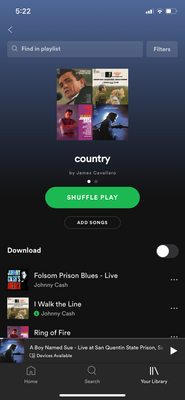Help Wizard
Step 1
Type in your question below and we'll check to see what answers we can find...
Loading article...
Submitting...
If you couldn't find any answers in the previous step then we need to post your question in the community and wait for someone to respond. You'll be notified when that happens.
Simply add some detail to your question and refine the title if needed, choose the relevant category, then post.
Just quickly...
Before we can post your question we need you to quickly make an account (or sign in if you already have one).
Don't worry - it's quick and painless! Just click below, and once you're logged in we'll bring you right back here and post your question. We'll remember what you've already typed in so you won't have to do it again.
FAQs
Please see below the most popular frequently asked questions.
Loading article...
Loading faqs...
Ongoing Issues
Please see below the current ongoing issues which are under investigation.
Loading issue...
Loading ongoing issues...
Help categories
Account & Payment
Using Spotify
Listen Everywhere
Update issues
Update issues
- Mark as New
- Bookmark
- Subscribe
- Mute
- Subscribe to RSS Feed
- Permalink
- Report Inappropriate Content
My Spotify seems to not have updated to the new, fresh layout most of my friends have been able to use.
I’m concerned that my Spotify won’t update into that layout - I use an IPhone XR - as well as the fact the three dots that allow me to edit and privatise my playlists are no longer in the top right corner.
Is there a way to fix this? Could someone help out?
- Subscribe to RSS Feed
- Mark Topic as New
- Mark Topic as Read
- Float this Topic for Current User
- Bookmark
- Subscribe
- Printer Friendly Page
- Mark as New
- Bookmark
- Subscribe
- Mute
- Subscribe to RSS Feed
- Permalink
- Report Inappropriate Content
Hey @Cavfishy,
Thanks for reaching out about this here in the Community.
First of all, it'd be great to see if your Spotify will update either automatically or manually on your iPhone XR. Take a look at this support site article to know more about how to do this. It'd also be good to double-check your iOS is up-to-date before updating Spotify.
If both iOS and the Spotify app are updated on your phone, would you mind sharing a screenshot of what one of your private playlists looks like when you open them? It'll help us confirm whether or not you've got the new layout.
If you successfully updated both your phone's operating system and the app but still can't see the new layout, it'll be good to go ahead and try some troubleshooting.
We're looking forward to your update and we're here to help with anything else too!
- Mark as New
- Bookmark
- Subscribe
- Mute
- Subscribe to RSS Feed
- Permalink
- Report Inappropriate Content
Hi Mario,
I have checked and made sure my Spotify and IPhone is up to date, yet I am still having issues.
Below is screenshot of a private playlist of mine.
Hoping we can find a solution soon.
Thank you.
- Mark as New
- Bookmark
- Subscribe
- Mute
- Subscribe to RSS Feed
- Permalink
- Report Inappropriate Content
Hey @Cavfishy,
Thanks for keeping us in the loop.
At this point, it'd be good to try forcing your account to sync with the expected changes. To do so, would you mind trying each of the following steps?
Restart the Spotify app.
Log out and back in.
Reinstall the app.
Note: After reinstalling, you'll need to redownload any music you've made available for offline listening.If possible, try a different internet connection.
Let us know how you get on. We'll look out for your reply and be available to help with anything else as well!
- Mark as New
- Bookmark
- Subscribe
- Mute
- Subscribe to RSS Feed
- Permalink
- Report Inappropriate Content
Hi Mario,
I have followed each and every step you asked multiple times and it did not work.
I am still stuck with the same layout and the edit button is missing.
Thank you for your assistance,
Hope to hear from you soon.
- Mark as New
- Bookmark
- Subscribe
- Mute
- Subscribe to RSS Feed
- Permalink
- Report Inappropriate Content
Hey @Cavfishy,
Thanks for your updates and sorry to hear you're still experiencing what you reported even after trying the suggested steps.
Would you now mind checking this Spotify answer and following all the steps under iPhone? Although you already tried reinstalling the app, this procedure should be more thorough and provide you with the latest available version of Spotify while deleting any traces of the app on your phone as it is now.
Keep us posted. We'll look out for your reply and be available for any more help you might need with this as well as anything else!
- Mark as New
- Bookmark
- Subscribe
- Mute
- Subscribe to RSS Feed
- Permalink
- Report Inappropriate Content
Hi Mario,
I’ve read the instructions under the link you sent me and followed them. I went through it step by step.
Unfortunately, nothing had changed. It is still the old layout and there is still no editing button.
Thank you for the help so far.
- Mark as New
- Bookmark
- Subscribe
- Mute
- Subscribe to RSS Feed
- Permalink
- Report Inappropriate Content
Hey @Cavfishy,
Thanks for your latest update.
We double-checked and can confirm that the new interface is currently in the process of being fully released as tests are constantly run in order to improve the Spotify experience. If you'd like to know more about this, here you'll find more info.
In the meantime, It'd be great to keep checking both your app and iOS are up-to-date so you won't miss the new features by the time they're available.
Hope you'll find this info useful. Don't hesitate to reach out if there's anything else we can help with in the meantime!
Suggested posts
Hey there you, Yeah, you! 😁 Welcome - we're glad you joined the Spotify Community! While you here, let's have a fun game and get…