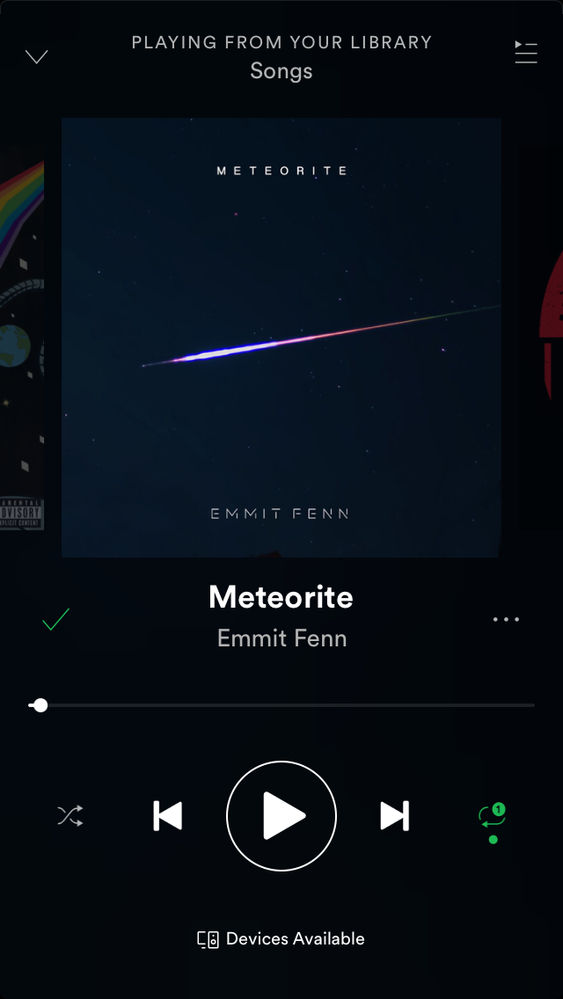Help Wizard
Step 1
Type in your question below and we'll check to see what answers we can find...
Loading article...
Submitting...
If you couldn't find any answers in the previous step then we need to post your question in the community and wait for someone to respond. You'll be notified when that happens.
Simply add some detail to your question and refine the title if needed, choose the relevant category, then post.
Just quickly...
Before we can post your question we need you to quickly make an account (or sign in if you already have one).
Don't worry - it's quick and painless! Just click below, and once you're logged in we'll bring you right back here and post your question. We'll remember what you've already typed in so you won't have to do it again.
FAQs
Please see below the most popular frequently asked questions.
Loading article...
Loading faqs...
Ongoing Issues
Please see below the current ongoing issues which are under investigation.
Loading issue...
Loading ongoing issues...
Help categories
Account & Payment
Using Spotify
Listen Everywhere
Where is the Queue??
Where is the Queue??
- Mark as New
- Bookmark
- Subscribe
- Mute
- Subscribe to RSS Feed
- Permalink
- Report Inappropriate Content
There is no queue button in Spotify anymore where it used to be...guys?
Device iPhone 7Plus
All apps and ios updated.
- Subscribe to RSS Feed
- Mark Topic as New
- Mark Topic as Read
- Float this Topic for Current User
- Bookmark
- Subscribe
- Printer Friendly Page
- Mark as New
- Bookmark
- Subscribe
- Mute
- Subscribe to RSS Feed
- Permalink
- Report Inappropriate Content
Hey , welcome to the Community.
Hope you are doing great!
At Spotify, possible improvements and new features are often being tested. This means you might see something on the app your friend doesn't, or get a brand new feature for only a temporary period. You might be part of an A/B test from Spotify 🙂
Things tested could include the next generation of security protection, or new ways to listen. It's also a way for Spotify to introduce new features, and fine-tune the app to be compatible with specific devices.
Have a nice day! 🙂
- Mark as New
- Bookmark
- Subscribe
- Mute
- Subscribe to RSS Feed
- Permalink
- Report Inappropriate Content
The same problem here as well. iPhone X, all updates installed, rebooted repeatedly, to no avail. The issue is apparently on Spotify's side.
- Mark as New
- Bookmark
- Subscribe
- Mute
- Subscribe to RSS Feed
- Permalink
- Report Inappropriate Content
- Mark as New
- Bookmark
- Subscribe
- Mute
- Subscribe to RSS Feed
- Permalink
- Report Inappropriate Content
Hey @MarkoPo,
It's not an issues but a test Spotify might be running or it may be well hidden 🙂
Could you send over any screenshots please?
You can always leave feedback over the Community as it is monitored and the feedback will be passed on to the right folks at Spotify.
- Mark as New
- Bookmark
- Subscribe
- Mute
- Subscribe to RSS Feed
- Permalink
- Report Inappropriate Content
Here you are.

- Mark as New
- Bookmark
- Subscribe
- Mute
- Subscribe to RSS Feed
- Permalink
- Report Inappropriate Content
Hey @MarkoPo,
Thanks for sharing it 🙂
It should be one of those A/B tests Spotify runs often.
By the way, which version is it? I'm even on Spotify Beta but I don't have that look of the player.
- Mark as New
- Bookmark
- Subscribe
- Mute
- Subscribe to RSS Feed
- Permalink
- Report Inappropriate Content
Hello,
You can find the Queue by selecting a song and tap the top right corner.
Don’t forget to mark this as a souloution, and like this. Have a good one!
- Mark as New
- Bookmark
- Subscribe
- Mute
- Subscribe to RSS Feed
- Permalink
- Report Inappropriate Content
Hey @MarkoPo.
How's it going? Are you still experiencing this issue?
Keep us posted so we can help you out if need be 🙂
Take care,
P
- Mark as New
- Bookmark
- Subscribe
- Mute
- Subscribe to RSS Feed
- Permalink
- Report Inappropriate Content
Now the queue sign is back.
##- Please type your reply above this line
___________________________
Sent from my iPhone
- Mark as New
- Bookmark
- Subscribe
- Mute
- Subscribe to RSS Feed
- Permalink
- Report Inappropriate Content
Hey @MarkoPo,
Great to hear the queue is back after the update!
Let us know if there's anything else 🙂
- Mark as New
- Bookmark
- Subscribe
- Mute
- Subscribe to RSS Feed
- Permalink
- Report Inappropriate Content
There is no way to find the queue on the Spotify for iPad Pro either. I am just losing my mind. Why why why.
- Mark as New
- Bookmark
- Subscribe
- Mute
- Subscribe to RSS Feed
- Permalink
- Report Inappropriate Content
Hey there @AM89,
Thanks for sharing this here in the Community!
Just to confirm, are you following the steps below when trying to access the Queue on your iPad:
- On your iPad, tap the album artwork in the side menu.
- Tap Play Queue
in the bottom-right corner.
If so, we'd recommend following the steps here to reinstall the app on your device.
If the issue persists even after reinstalling, it'd be helpful if you could share a screenshot so we can take a closer look.
Let us know how you get on! We'll be right here if you need more help.
Have a lovely day 🙂
Suggested posts
Hey there you, Yeah, you! 😁 Welcome - we're glad you joined the Spotify Community! While you here, let's have a fun game and get…